Aplos
Cloud-based fund accounting and donor management software for nonprofits, churches, and faith-based organizations. Aplos centralizes fund accounting, donation processing, donor and volunteer records, and nonprofit-specific reporting for organizations of various sizes.
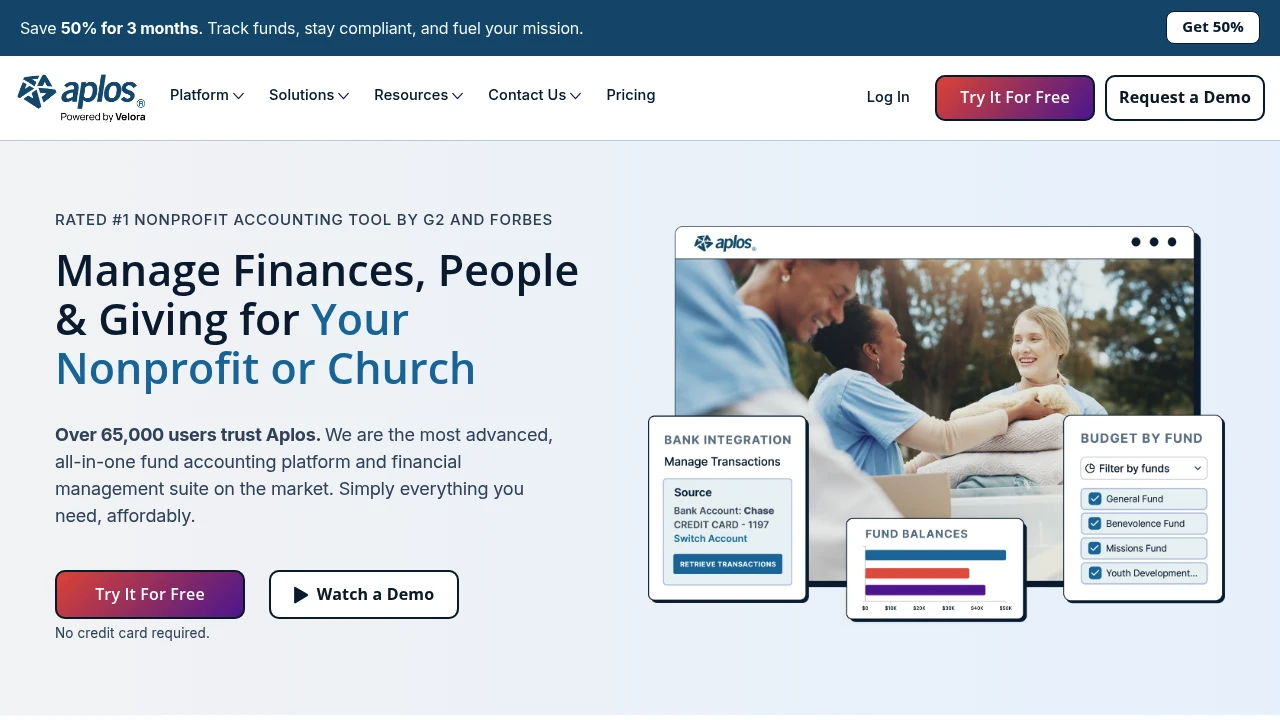
What is Aplos
Aplos is cloud-based accounting and management software built specifically for nonprofits, churches, and other mission-driven organizations. The platform combines fund accounting, donor management, online giving, and reporting into a single suite so organizations can track restricted funds, maintain donor records, process gifts, and produce nonprofit-specific financial statements.
Aplos focuses on the specific bookkeeping conventions nonprofits need: tracking funds, generating donation statements, and reporting by program, fund, or grant. It is used by small churches, mid-size nonprofits, and larger faith-based organizations that need nonprofit-specific workflows rather than a generic business accounting tool. You can see their user reviews on their G2 product page and learn more about their organization-specific features on Aplos’ site.
The product is offered as a hosted SaaS solution, accessible from web browsers and mobile devices. Aplos also includes optional services such as nonprofit bookkeeping support and card payment processing through partners, which lets organizations combine software and service options in a single vendor relationship.
Aplos features
Aplos bundles features that reflect common nonprofit needs. Below are core capabilities and practical notes on how organizations typically use them.
- Fund accounting: Track multiple funds with restricted and unrestricted balances, create fund-specific balance sheets, and post transactions that automatically affect fund totals.
- Donor management: Store donor records, giving histories, contact details, and custom fields. Create mailing lists, process contribution acknowledgments, and segment donors for campaigns.
- Online giving and payment processing: Accept one-time and recurring gifts via web forms and text-to-give; integrate with payment processors to automatically post donations to the ledger.
Aplos also provides: budgeting and budget-to-actual reporting, grant tracking, program-specific reporting, and built-in nonprofit reports like statement of functional expenses. The platform exposes export options (CSV/Excel) and tools to email or schedule reports for boards and stakeholders.
- Custom reports: Build custom financial and donor reports with filters for funds, programs, and date ranges, and export or email those reports directly from the platform.
- Permissions and roles: Assign user roles and permissions to control who can post transactions, run reports, or manage donor data—important for segregation of duties in finance teams.
These features are designed to reduce manual reconciliation and make audits and donor reporting more transparent. Organizations frequently use Aplos to combine bookkeeping, online fundraising, and donor stewardship workflows in one system to reduce duplicate data entry and maintain a single source of truth.
What does Aplos do?
Aplos centralizes financial management and donor-facing activities for nonprofits and churches. It records donations and expenses into fund-based ledgers, produces nonprofit-specific financial statements, and stores donor and volunteer records.
Operationally, Aplos enables users to: receive and process donations, assign those contributions to restricted or unrestricted funds, reconcile bank and merchant accounts, manage budgets, and produce the reports required by boards, grantors, and auditors. The donor CRM and communication lists let fundraising teams segment supporters for targeted outreach and automated giving receipts.
Aplos also supports bookkeeping services and integrations so organizations that prefer to outsource day-to-day accounting can still keep full transparency and access to reports. The combined software-and-service model is useful for organizations that lack an in-house accountant but need clean, audit-ready books.
Aplos pricing
Aplos offers flexible pricing tailored to different organization sizes and needs, from small churches and nonprofits to larger organizations requiring advanced reporting and bookkeeping services. Their pricing structure typically includes monthly and annual billing options with discounts for yearly commitments and add-on fees for payment processing and optional bookkeeping services.
Common plan tiers offered by nonprofit accounting vendors include a Free Plan or trial tier for basic access, a Starter tier for core fund accounting and giving, a Professional tier for expanded reporting and donor tools, and an Enterprise tier for advanced controls, integrations, and dedicated onboarding. Exact feature levels and limits vary by plan and by the organization’s transaction volumes.
Pricing often depends on the number of users, volume of monthly transactions, and whether you add bookkeeping or payment processing. Annual billing frequently offers savings compared with month-to-month payments; many SaaS nonprofits platforms provide discounts in the range of 10–20% when billed annually.
For precise and current plan names, per-user or per-month rates, and any promotional discounts like introductory percentages off, check their current pricing options. Visit their official pricing page for the most current information.
How much is Aplos per month
Aplos pricing starts as low as $0/month for entry-level or limited-access plans in vendor ecosystems, though most organizations that need full fund accounting and giving features move to paid tiers. Monthly costs scale with added modules (donor management, advanced reporting) and transaction volumes for online giving.
Because organizations vary widely in size and needs, many choose to estimate monthly cost by adding: base software fees, payment processing margins for online contributions, and optional bookkeeping or implementation services. For accurate per-month rates and to compare monthly vs annual costs, consult their current pricing options.
How much is Aplos per year
Aplos offers annual billing options that typically reduce the overall cost compared with monthly billing. Annual plans commonly provide a discount—often in the range of 10–20%—which reduces per-month-equivalent payment for organizations willing to commit for a year.
To calculate an annual expense estimate, add the selected plan’s annual subscription fee plus expected payment processing fees and any bookkeeping retainer you plan to purchase. For exact yearly pricing and available discounts, see their current pricing options. Visit their official pricing page for the most current information.
How much is Aplos in general
Aplos pricing ranges from entry-level or trial access to higher-tier plans suited for larger organizations and enterprise-level needs. Typical costs for nonprofit accounting platforms vary from free/basic tiers up to plans that exceed $100+/month depending on functionality and scale.
When budgeting for Aplos, include software subscription, payment processing fees (percentage per transaction), and optional bookkeeping services or onboarding fees. Nonprofits with multiple programs, grants, or high donation volumes should budget for more advanced plans and possibly professional services to maintain compliance and reporting.
For a personalized quote based on your organization’s revenue, transaction volume, and feature needs, consult their current pricing options and contact their sales team.
What is Aplos used for
Aplos is primarily used for nonprofit fund accounting and donor management. Organizations adopt it to maintain audit-ready books that separate restricted and unrestricted funds, to demonstrate stewardship to donors, and to produce the nonprofit-specific financial reports required by boards and grantors.
Typical use cases include: tracking donations and pledge payments, producing donation statements for donors, reconciling bank and merchant accounts, tracking budgets and grant spending, and creating reports by program or site. Churches use Aplos to manage tithes, offerings, and ministry budgets while schools and charities use it for grant accounting and program expense tracking.
Teams also use Aplos to combine fundraising workflows with accounting. The donor CRM and giving forms help fundraising staff capture supporter data and process recurring gifts; those gifts are then posted automatically to the correct funds for clean financial reporting. Integration with payment processors reduces manual posting and reconciliation work, which is important for small finance teams.
Because Aplos supports bookkeeping services, organizations that outsource daily accounting still use the platform as a transparent single source of truth for financial statements and donor records. This hybrid model is helpful for organizations that want professional bookkeeping without losing direct access to their financial data.
Pros and cons of Aplos
Aplos is designed for nonprofit accounting and includes features that address common pain points, but like any specialized tool it has trade-offs. Below are balanced points to consider when evaluating the platform.
Pros:
- Nonprofit-specific features: Fund accounting, donation tracking, and nonprofit reporting templates reduce the need for custom setups.
- Integrated donor and financial data: Donor database tied to accounting reduces duplicate data entry and simplifies gift reconciliation.
- Optional bookkeeping services: Access to professional nonprofit bookkeeping through the vendor ecosystem is useful for smaller organizations.
- Cloud access and exports: Web-based access, export to Excel/CSV, and scheduled report delivery make financial sharing with boards and auditors straightforward.
Cons:
- Cost scales with features: Organizations that require advanced reporting, integrations, or bookkeeping services can see costs increase compared to basic plans.
- Feature learning curve: Nonprofit-specific features and reporting options require setup and understanding of fund accounting concepts, which can be a barrier for volunteers or new staff without accounting backgrounds.
- Integration limitations: While Aplos integrates with popular payment processors and some fundraising tools, organizations with complex ecosystems may need middleware or custom integrations.
When evaluating fit, consider transaction volumes, need for grant accounting, donor management requirements, and whether you prefer to use bundled bookkeeping services or an in-house accountant.
Aplos free trial
Aplos commonly provides free trials or demo access so prospective users can evaluate fund accounting, donor management, and giving workflows. Trials typically let you explore core modules, create sample transactions, and generate basic reports without committing to a paid plan.
A trial or demo period is useful for validating setup requirements—such as how funds, classes, and programs map to your chart of accounts—and for training board members or staff on report extraction. When you run through a sample month in a trial environment you can identify missing integrations or required custom fields before purchasing.
If you plan to evaluate Aplos, prepare a short test plan: import a representative dataset (contacts and a handful of transactions), configure one or two funds and budgets, and generate the common reports your board asks for (balance sheet by fund, income by program). This exercise surfaces setup needs and clarifies whether you need professional onboarding.
Is Aplos free
Aplos offers entry-level access and trial options that let organizations test basic features at no cost, but most nonprofits use paid tiers for full fund accounting, donor tools, and advanced reporting. Free or trial tiers are suitable for small groups that need limited functionality or for evaluation before purchase.
For exact details on trial length and feature availability on the Free Plan, review their current pricing options. Visit their official pricing page for the most current information.
Aplos API
Aplos provides programmatic access for integrations through public APIs and developer tools designed to synchronize donor, transaction, and contact data with other systems. Organizations use the API to push donations from third-party giving platforms, pull financial data into custom dashboards, or automate contact synchronization with CRMs or communication platforms.
Common API use cases include: exporting donation transactions for external analytics, importing contacts from membership systems, and submitting payment records from a custom donation form directly into the Aplos ledger. This reduces manual CSV exports and re-entry.
The Aplos API follows typical RESTful patterns and requires API keys or OAuth-style authentication for secure access. Developers should consult the vendor’s developer documentation for endpoint lists, rate limits, and sample code to implement production integrations. For full technical specifics, view their API documentation and developer resources.
If your organization lacks in-house development resources, many Aplos partners and integrators provide connector services to popular platforms so you can synchronize data without significant custom development.
10 Aplos alternatives
Paid alternatives to Aplos
- QuickBooks Online — Widely used small- to mid-size business accounting platform; can be adapted for nonprofits with classes and custom chart of accounts and integrates with many fundraising tools.
- Sage Intacct — Robust cloud accounting platform with strong multi-entity and fund accounting capabilities for larger nonprofits and healthcare organizations.
- Blackbaud Financial Edge NXT — Nonprofit-focused ERP and financial management with deep grant and fund accounting features designed for larger organizations and higher-compliance environments.
- Wave — Free-to-start accounting software for small organizations with paid add-ons for payments and payroll; best for very small nonprofits with simple bookkeeping needs.
- NetSuite (Oracle NetSuite) — Cloud ERP for organizations that need enterprise-level financial management, multi-entity accounting, and advanced reporting at scale.
- MIP Fund Accounting — Fund accounting software designed for nonprofit and government organizations; strong for complex fund and grant accounting.
- PowerChurch Plus — Church management and accounting bundled for congregations that want combined membership and financial records.
Open source alternatives to Aplos
- Odoo (Community Edition) — Modular open-source ERP with accounting and CRM modules; requires configuration for fund accounting but offers flexibility and a large community.
- ERPNext — Open-source ERP with accounting and non-profit friendly modules; can be customized for fund and project accounting needs.
- GNUCash — Desktop double-entry accounting application suited for small organizations; lacks cloud-native donor management but can be used for basic fund accounting.
- OpenBoxes — While primarily inventory-focused, it can be part of open-source stacks for nonprofits that need integrated supply and fund tracking when combined with accounting tools.
When choosing an alternative, evaluate nonprofit-specific features like fund accounting, donation tracking, donor communications, payment processing, and available integrations or professional services.
Frequently asked questions about Aplos
What is Aplos used for?
Aplos is used for nonprofit fund accounting and donor management. It helps organizations track restricted and unrestricted funds, process gifts, generate donation statements, and produce nonprofit-specific financial reports needed by boards and grantors.
How does Aplos handle restricted funds?
Aplos records and reports on restricted funds through fund-based ledgers. You can assign donations and expenses to specific funds or programs, and run balance sheets and income statements filtered by fund to demonstrate compliance with donor or grant restrictions.
Does Aplos integrate with payment processors?
Yes, Aplos integrates with common payment processors to accept online and mobile donations. Integration posts gifts into the ledger automatically and reduces manual reconciliation; check their payment processing integrations for supported partners.
Can Aplos manage donor communications?
Yes, Aplos includes donor management and communication lists. You can build segmented mail and text lists, generate giving statements, and track donor activity to support stewardship and retention efforts.
Is Aplos suitable for churches?
Yes, Aplos is designed for churches and faith-based organizations. It supports tithes, offerings, ministry budgets, and volunteer/contact tracking with features that reflect common church accounting needs.
Why choose Aplos over generic accounting software?
Because Aplos offers nonprofit-specific workflows and reports. Fund accounting, donation statement generation, and donor CRM functionality reduce the work required to adapt general accounting systems to nonprofit reporting requirements.
When should an organization upgrade from a basic to a professional plan?
Upgrade when you need advanced reporting, grant tracking, or higher transaction capacity. If your organization requires program-level financials, recurring gifts management, or professional bookkeeping, moving to a higher tier provides the necessary tools and support.
Where can I find Aplos customer support resources?
Aplos provides help documentation, video demos, and customer support for paying customers. They also offer onboarding resources and paid bookkeeping services; view their support and resource center on the Aplos website for contact hours and available services.
How secure is data in Aplos?
Aplos uses cloud hosting security practices and partners with payment processors for secure transactions. The vendor uses encrypted connections, role-based access controls, and partners with established payment companies to handle card data; consult their security and compliance pages for current certifications and practices.
Does Aplos provide an API for integrations?
Yes, Aplos offers API access for data synchronization and custom integrations. Developers can use the API to automate imports/exports of transactions, contacts, and giving data; see their developer documentation for endpoints and authentication details.
Aplos careers
Aplos maintains a careers page with openings in product development, customer success, sales, and finance to support their SaaS operations for nonprofits. Positions often require domain knowledge of nonprofit accounting, SaaS product support skills, and experience in cloud platforms. For current job listings and company culture details, check their careers section on the corporate site.
Aplos affiliate
Aplos offers partner and referral programs that enable consultants, accounting firms, and technology resellers to refer nonprofits and earn commissions or partnership benefits. If your organization is a consultant serving nonprofit clients, review Aplos’ partner pages for program levels, referral tracking, and partner resources.
Where to find Aplos reviews
You can find user reviews and ratings for Aplos on software review sites such as their G2 reviews page and other industry review platforms that compare nonprofit accounting tools. Reviews are useful to compare real-world experiences concerning setup, customer support, and feature fit.