Bigtime
Professional services automation (PSA) software for professional services firms, consultancies, engineering firms, and IT services organizations that need unified time tracking, project financials, resource planning, quoting, invoicing and revenue recognition in a single system.
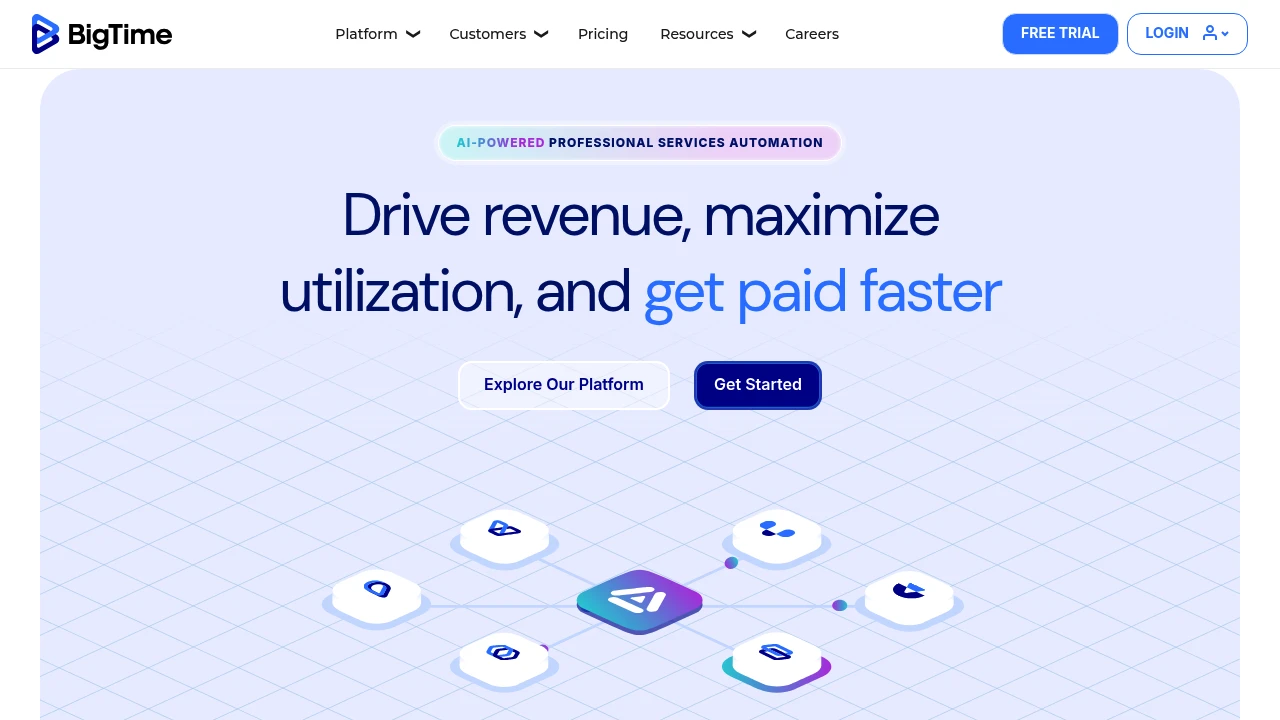
What is BigTime Professional Services Automation Software
BigTime Professional Services Automation Software is a cloud-based PSA platform designed to manage project delivery, time and expense capture, resource planning, quoting and billing for firms that bill by the hour or by project. The product combines project accounting, time and expense management, invoicing and financial forecasting with AI-assisted features for staffing and scoping. It targets professional services firms such as consultants, engineers, IT service providers and professional services organizations inside software companies.
The platform emphasizes end-to-end visibility across the quote-to-cash lifecycle so finance, operations and delivery teams share a single source of truth. Typical capabilities include configurable project types, rate cards and billing rules, automated invoice generation, integrations with general ledger systems and client-facing payment options. BigTime positions itself for firms that need more project-level financial controls than generic project management tools provide.
BigTime also markets specialized modules for CPQ (configure-price-quote), revenue recognition and advanced reporting. Organizations adopting BigTime usually aim to accelerate billing cycles, reduce manual time-entry work, and make project profitability visible in near real time.
BigTime Professional Services Automation Software features
What does BigTime Professional Services Automation Software do?
BigTime provides integrated modules for the primary operational and financial processes professional services firms execute. Core functions include:
- Time & expense capture with presets, mobile entry and manager review workflows to reduce administrative overhead and increase billable hours captured.
- Project and resource planning that supports skill matching, utilization targets and AI-powered staffing recommendations.
- CPQ and scoping tools to create proposals, standardized statements of work and quotes that enforce pricing rules and protect margins.
- Invoicing automation that generates draft invoices from approved time and expenses, applies billing rules, and supports electronic payments.
- Project accounting and revenue recognition to align project financials with GAAP rules and provide audit-ready records.
- Forecasting and analytics that use historical project data and current commitments to predict revenue, margin risk and staffing needs.
Feature detail and practical behavior:
- Time & Expense Management: The system supports real-time saving, autofill, smart presets and mobile entry so users can capture time more frequently. Manager approval workflows and timesheet reminders are configurable to match firm policies.
- Resource Management: Resource assignments can be driven by utilization goals, skill requirements and availability windows. AI suggestions speed up staffing for new projects while providing alternative candidate recommendations.
- Scoping & CPQ: Templates, pricing libraries and reusable SOW components reduce cycle time for proposals and keep billing rules consistent across clients and delivery teams.
- Financial Controls: Integration with accounting systems and built-in revenue recognition automates complex accounting steps and reduces reconciliation work between project and corporate ledgers.
Security and integrations:
- BigTime integrates with common accounting systems and single sign-on providers, and supports role-based access for controlled visibility into project finances.
- The platform is platform-agnostic and provides APIs and standard connectors to extend workflows into CRM, payroll and ERP systems. Check their integration capabilities for current connectors and supported partners.
BigTime Professional Services Automation Software pricing
BigTime Professional Services Automation Software offers flexible pricing tailored to different business needs, from individual users to enterprise teams. Their pricing structure typically includes monthly and annual billing options with discounts for yearly commitments, modular add‑ons such as CPQ or advanced analytics, and enterprise agreements for large deployments. For detailed per-seat and module pricing and to compare monthly versus annual savings, check their official pricing page and contact sales for volume discounts. Visit their official pricing page for the most current information.
BigTime commonly structures offers around base platform seats plus optional modules and premium support tiers. Typical commercial practices you should expect when evaluating pricing:
- Per-user or per-seat licensing for core users with additional viewer/limited roles available at lower cost.
- Add-on fees for specialized modules like CPQ/Quotes, advanced forecasting, or enhanced revenue recognition workflows.
- Implementation and onboarding fees that vary by scope—smaller firms often see shorter implementations, larger firms request professional services for data migration and controls.
- Annual billing discounts for teams that commit to 12 months or longer; multi-year contracts may include additional pricing concessions.
Visit their official pricing page for the most current information.
How much is BigTime Professional Services Automation Software per month
BigTime Professional Services Automation Software offers competitive monthly and annual plans that vary by module and user type. Many customers evaluate monthly per-user pricing during trials or pilot phases and switch to annual billing for cost savings. For exact monthly per-user rates and module pricing, consult their official pricing page or request a custom quote from sales. Visit their official pricing page for the most current information.
How much is BigTime Professional Services Automation Software per year
BigTime Professional Services Automation Software offers annual billing options with discounts for yearly commitments. Annual pricing typically bundles per-seat licensing with selected modules and may include onboarding credits for first-year implementation. To see sample annual pricing and potential savings for committed terms, consult their official pricing page or speak with a BigTime sales representative. Visit their official pricing page for the most current information.
How much is BigTime Professional Services Automation Software in general
BigTime Professional Services Automation Software pricing ranges from flexible per-seat subscriptions for small teams to enterprise agreements for large firms. Expect pricing to reflect the number of active users, selected modules (core PSA, CPQ, revenue recognition), and level of implementation services. When budgeting, include one-time implementation costs, integration work for accounting systems, and potential third-party connector fees. Visit their official pricing page for the most current information.
What is BigTime Professional Services Automation Software used for
BigTime is used to centralize and automate the operational and financial processes that professional services firms rely on. Firms use BigTime to reduce the time between time capture and invoicing, increase billable utilization by simplifying time entry, and improve forecasting accuracy so leadership can make informed hiring and pricing decisions.
Operational uses include:
- Standardizing project intake, scoping and SOW generation so proposals follow firm pricing rules and reduce negotiation cycles.
- Matching available resources to incoming project demand and tracking utilization against targets to avoid over/under staffing.
- Capturing approved time and expenses and converting them to invoices quickly, with audit trails and standardized approval chains.
Financial and reporting uses include:
- Producing project-level P&L, margin and utilization reports to diagnose underperforming projects and reallocate resources.
- Automating revenue recognition and project accounting to ensure compliance with accounting standards and simplify month-end close.
- Forecasting revenue, staffing needs and margin risk to inform pipeline decisions and operational planning.
Pros and cons of BigTime Professional Services Automation Software
Pros:
- Visibility: Consolidates time, expense, project financials and billing into a single system so teams operate from one data source.
- Billing speed: Automates invoice drafting and approval workflows to reduce days sales outstanding and accelerate cash flow.
- Staffing intelligence: AI-powered staffing and resource suggestions help match skills to projects and improve utilization.
- Accounting integration: Built-in revenue recognition and GL integrations reduce manual reconciliation work and audit risk.
Cons:
- Implementation effort: Firms with complex billing rules or legacy financial systems may require professional services and more time for configuration and data migration.
- Cost of add-ons: Some advanced modules (CPQ, advanced forecasting) are typically sold as paid add-ons and can increase total cost of ownership.
- Learning curve: Project managers and delivery teams may need training to adopt new workflows for time capture and forecasting.
- Customization trade-offs: Highly customized workflows can complicate upgrades and support unless managed through formal change control.
Decision considerations:
- Firms that need strong project accounting and faster invoicing generally gain the most ROI from BigTime.
- Small practices with minimal billing complexity may find a simpler time-tracking tool sufficient, while mid-market and enterprise teams benefit from integrated financial controls and forecasting.
BigTime Professional Services Automation Software free trial
BigTime typically offers demo sessions and trial or pilot programs that let prospective customers test core flows—time capture, project setup, invoicing and basic reporting—before committing to a paid plan. Trials can be a short-term pilot for a small user cohort to validate the platform’s fit with your billing rules and integrations.
A recommended trial approach:
- Define 2–4 representative projects and users (PM, biller, finance lead) to participate in the pilot.
- Use the trial to validate end-to-end quote-to-cash: create a scoped engagement, capture time, produce an invoice and reconcile with accounting exports.
- Test integrations with your accounting system and directory services during the pilot to surface any mapping or field-matching work early.
For current trial availability, schedule a demo or request access through their trial program on the BigTime site. Check their product demo and webinar schedule for hands-on sessions.
Is BigTime Professional Services Automation Software free
No, BigTime Professional Services Automation Software is not a free product. The platform is a commercial PSA product with subscription pricing and optional paid modules. However, many vendors offer limited trials, pilot programs or demo accounts so teams can validate fit before purchasing. For details on trial offers and any free-tier options, consult their official pricing page. Visit their official pricing page for the most current information.
BigTime Professional Services Automation Software API
BigTime provides API access to enable integrations with third-party systems, automate data flows and extend the platform. Typical API capabilities include pushing and pulling time entries, project and resource metadata, invoices, and financial transactions. APIs are important for synchronizing BigTime with accounting systems, CRMs and HR platforms.
Developer and integration considerations:
- Authentication and rate limits: Expect standard API authentication approaches (API keys or OAuth) and rate limiting; consult their developer documentation for exact details.
- Common integration patterns: Two-way sync with ERP/GL systems for invoice and payment posting, one-way exports for BI platforms, and webhook-driven notifications for workflow automation.
- Dedicated support: Larger customers commonly use professional services or third-party integrators for bespoke connector work and migration scripts.
For API reference, integration patterns and sample code, review their developer and integration documentation. If you have specific integration requirements, ask sales about available connectors and professional services support.
10 BigTime Professional Services Automation Software alternatives
Paid alternatives to BigTime Professional Services Automation Software
- Kantata (formerly Mavenlink): Full-featured PSA with project financials, resource planning and professional services automation geared toward mid-market and enterprise services firms.
- Deltek: A portfolio of solutions focused on project-based businesses (especially government contractors and architecture/engineering firms) with strong project accounting and compliance features.
- FinancialForce PSA: Built on the Salesforce platform, it combines PSA with CRM data and financial controls for organizations using Salesforce as their core system.
- Replicon: Time tracking and professional services automation with robust time capture, project costing and compliance features for regulated firms.
- Kimble (a Genius Inside product): Cloud PSA that emphasizes revenue forecasting, utilization and resource optimization with deep Salesforce integration.
- Wrike: Project and work management with add-ons for resource and financial tracking; better suited for teams that want an emphasis on work execution alongside basic billing workflows.
- Smartsheet: Flexible work management platform that can be extended for PSA use with templates, add-ons and third-party integrations for billing and forecasting.
Open source alternatives to BigTime Professional Services Automation Software
- Odoo: An open source ERP that includes project, timesheet and invoicing modules; modular structure lets firms add accounting and CRM as needed but requires setup and hosting.
- ERPNext: Open source ERP with project, timesheet, invoicing and accounting capabilities; suited to organizations comfortable with self-hosting or managed open source deployments.
- Dolibarr: Modular ERP/CRM including time tracking, project management and billing capabilities; a lightweight option for smaller firms needing an open source approach.
Frequently asked questions about BigTime Professional Services Automation Software
What is BigTime Professional Services Automation Software used for?
BigTime Professional Services Automation Software is used to manage project delivery, time capture, billing and project financials. Organizations use it to reduce manual invoicing work, improve utilization through better time capture and staffing, and to centralize forecasting and revenue recognition so finance and delivery teams share the same project-level data.
How does BigTime Professional Services Automation Software improve invoicing speed?
BigTime speeds invoicing by automating invoice generation from approved time and expenses. The platform applies billing rules, rate cards and approvals to create draft invoices that require minimal manual adjustment, reducing days sales outstanding and accelerating cash flow.
Does BigTime Professional Services Automation Software integrate with accounting systems?
Yes, BigTime integrates with common accounting systems and ERP connectors. Typical integrations include general ledger exports, automated invoice posting and payment reconciliation; check their integration capabilities to confirm connector availability for your finance system.
Can BigTime Professional Services Automation Software handle revenue recognition?
Yes, the platform provides revenue recognition and project accounting features. These capabilities help firms align project billing with accounting standards, automate recognition schedules and maintain audit-ready project financials.
Is there a free trial for BigTime Professional Services Automation Software?
Yes, BigTime typically provides demo sessions and pilot trials so teams can test time capture, project setup and invoicing workflows before committing to a subscription. Contact BigTime or register for a webinar to access trial options and live demos.
Why would an engineering or consulting firm choose BigTime over a generic PM tool?
Because BigTime combines project accounting, time capture and invoicing in one system, which generic PM tools often lack. Firms that need accurate project-level profitability, complex billing rules or GAAP-compliant revenue recognition usually prefer a PSA built for those financial controls.
When should my firm consider switching to BigTime Professional Services Automation Software?
When manual billing processes, invoice cycle times or lack of visibility into project margins are causing measurable financial friction. If your days sales outstanding are long, timesheet compliance is low, or forecasting is inaccurate, a PSA like BigTime can centralize controls and shorten billing cycles.
Where can I find BigTime Professional Services Automation Software reviews?
You can find customer reviews on business software review sites and BigTime’s customer pages. Look for user feedback on platforms such as G2 and TrustRadius, and review BigTime’s published customer stories and case studies for real-world examples of deployment outcomes.
How much does BigTime Professional Services Automation Software cost per user?
BigTime Professional Services Automation Software offers flexible pricing plans that vary by module and user type. Per-user costs depend on the selected modules (core PSA, CPQ, advanced analytics) and implementation scope—see their official pricing page or contact sales for per-seat quotes. Visit their official pricing page for the most current information.
Does BigTime Professional Services Automation Software offer an API for integrations?
Yes, BigTime offers API access and integration support. The API lets you exchange time entries, project data, invoices and other objects with accounting systems, CRMs and BI tools; check their developer documentation or integration pages for technical details and sample workflows.
bigtime professional services automation software careers
BigTime maintains a careers page where they list open positions across product, engineering, customer success and sales roles. Candidates typically find roles focused on SaaS product development, integrations engineering and professional services delivery. Look for postings that require domain knowledge in project accounting or enterprise SaaS implementations.
Hiring process and culture insights:
- Interview stages commonly include a recruiter screen, technical or role-specific interviews and reference checks for senior roles.
- Larger product hires may be expected to demonstrate practical experience with integrations, APIs or PSA workflows.
For current openings, refer to BigTime’s careers listings on their site or public job platforms.
bigtime professional services automation software affiliate
BigTime runs partner and reseller programs that let consulting firms, VARs and integrators resell or implement the platform for their clients. Partner tiers typically include referral, implementation partner and strategic partner levels, with partner enablement resources and joint marketing options. If you are a consultant or systems integrator, inquire about partner terms and certifications through BigTime’s partner program pages.
Where to find bigtime professional services automation software reviews
Reviews for BigTime appear on industry review sites, software comparison pages and BigTime’s own customer story pages. For balanced perspective, compare quantitative ratings on sites like G2 with qualitative case studies published by BigTime that show implementation timelines, DSO improvements and utilization gains. Also request references from BigTime for firms in your industry to validate performance against similar billing models.