Factoryos
FactoryOS is a manufacturing operations platform for production teams and industrial IT organizations. It collects shop-floor telemetry, visualizes uptime and OEE metrics, manages workflows and work orders, and integrates with ERPs and industrial protocols to drive data-driven operations.
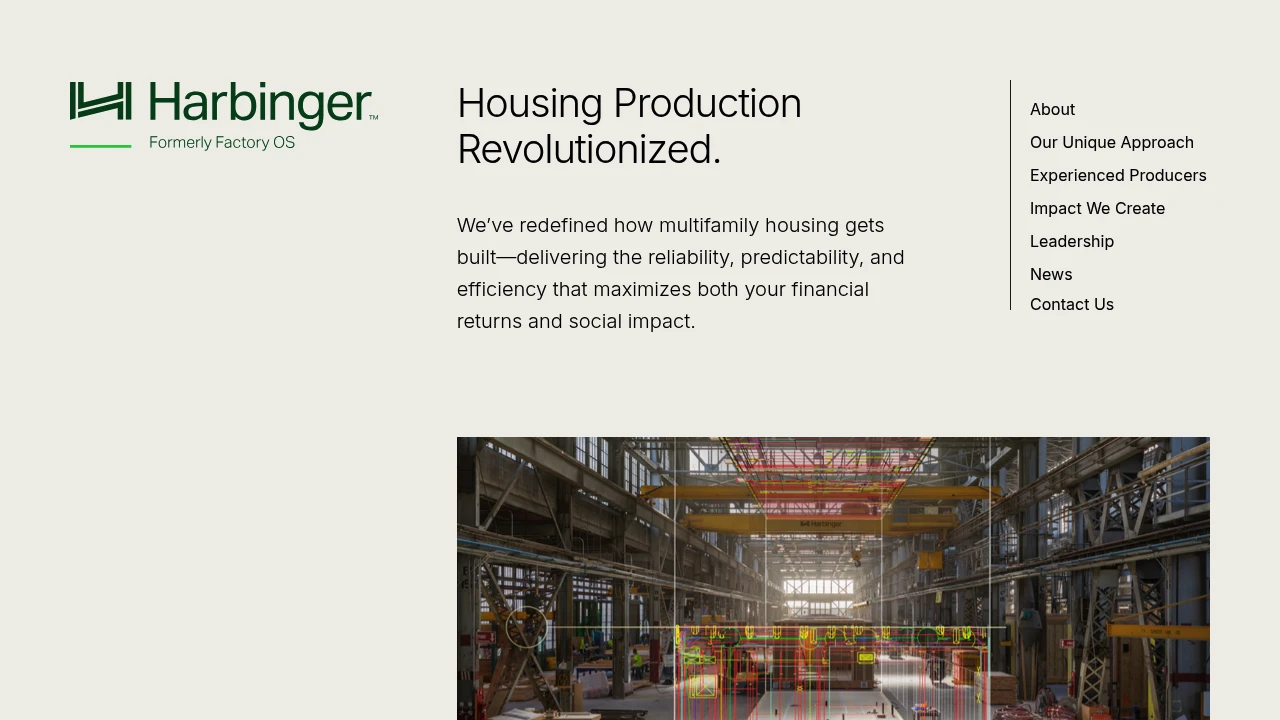
What is factoryos
FactoryOS is a manufacturing operations and IIoT platform designed to capture machine and process data across discrete and continuous production lines. It sits between control systems and business applications to provide a unified view of production status, quality events, and downtime causes. The platform is used by production managers, manufacturing engineers, plant managers, and operations analysts who need near-real-time visibility into shop-floor performance.
FactoryOS typically deploys an edge gateway or lightweight agent at the plant level to ingest signals from PLCs, OPC-UA servers, MQTT brokers, and industrial sensors. That telemetry is normalized, stored, and displayed in configurable dashboards and reports. FactoryOS also supports work order management, quality event tracking, and operator mobile interfaces for shift handoffs and manual data capture.
The product targets both single-site implementations and multi-site rollouts, with features for centralized administration, site-level configuration, and out-of-the-box metrics like OEE, availability, performance, and quality. Integrations to ERP and MOM systems allow FactoryOS to align production events with orders and inventory records.
FactoryOS features
FactoryOS provides a set of modules and capabilities focused on visibility, control, and data integration for manufacturing operations.
- Real-time telemetry and machine connectivity: native connectors for OPC-UA, Modbus, MQTT, and common PLC vendors; edge data collectors and buffering for intermittent connectivity.
- Operational dashboards: configurable dashboards with OEE, downtime analysis, throughput trends, and customizable KPI widgets for shift, line, or plant-level views.
- Work order and digital workflows: manage production orders, operator checklists, and standard operating procedures with step-by-step task assignment and completion tracking.
- Quality and event tracking: capture defects, non-conformances, and root-cause tags; correlate quality events with machine data streams for faster investigations.
- Alerts and notifications: threshold-based alerts via email, SMS, or webhook; scheduling for shift handover reminders and maintenance triggers.
- Data export and integrations: REST APIs, webhooks, and prebuilt connectors for ERP systems, MES, and cloud analytics platforms.
- Edge and cloud deployment options: on-premises edge gateways for low-latency collection, plus cloud-hosted instances for centralized reporting and cross-site benchmarking.
- Role-based access and security: granular permissions, single sign-on (SSO) support, and audit logs for traceability.
What does factoryos do?
FactoryOS ingests raw machine signals and converts them into operational metrics that teams can use to reduce downtime and improve throughput. It maps input signals to states (running, idle, fault), calculates OEE components in real time, and surfaces the underlying causes for variances. This allows operations teams to prioritize corrective actions based on impact.
The platform also digitizes manual processes such as operator logs, quality checks, and maintenance requests. Operators use shop-floor apps to log events and attach context such as photos or part IDs; FactoryOS then links those records to machine telemetry for richer analysis.
Finally, FactoryOS acts as a data integration layer between shop-floor equipment and enterprise systems. It enriches production data with order metadata from ERP or MES, enabling accurate reporting of production quantities against orders, traceability for regulated industries, and automated handoff of finished-goods confirmations.
FactoryOS pricing
FactoryOS offers these pricing plans:
- Free Plan: $0/month for single-line evaluation with limited connectors and 7-day data retention
- Starter: $99/month per site (monthly) or $990/year per site (annual billing, two months free) — includes basic connectors, dashboards, and up to 5 concurrent users
- Professional: $499/month per site (monthly) or $4,990/year per site (annual billing) — adds advanced analytics, work order management, and extended retention
- Enterprise: Custom pricing for multi-site rollouts, SSO, HIPAA/SOC 2 options, and dedicated support
These tiers reflect typical packaging for small plants through enterprise rollouts: the Starter plan covers initial connectivity and visibility needs, the Professional plan includes workflow and analytics features for process improvement, and the Enterprise tier is tailored for large-scale deployments with security and integration SLAs. Check FactoryOS's current pricing for the latest rates and enterprise options.
How much is factoryos per month
FactoryOS starts at $99/month for the Starter plan when billed monthly. That plan is intended for single-site pilots and includes the essential data connectors, dashboards, and up to five users. Monthly billing is suitable for short-term pilots or proof-of-concept projects because it avoids a long-term commitment.
For the Professional plan, FactoryOS costs $499/month per site on a monthly subscription. Professional is designed for production teams that need advanced analytics, work order orchestration, and longer data retention for historical trending.
Larger customers frequently negotiate multi-site and annual contracts in the Enterprise tier, where effective per-site monthly costs vary depending on volume and support requirements.
How much is factoryos per year
FactoryOS costs $990/year per site for the Starter plan when paid annually, reflecting a two-month discount versus monthly billing. Annual billing is common where plants expect to run a production-grade deployment and want predictable operating costs.
For the Professional plan, FactoryOS costs $4,990/year per site on annual terms. Enterprise customers typically sign multi-year agreements with volume discounts, implementation services, and SLAs included in the contract.
If you need exact figures for a larger rollout, schedule a conversation with FactoryOS sales because enterprise quotes are customized based on number of sites, data volumes, and integration scope. View FactoryOS's pricing tiers for their published options.
How much is factoryos in general
FactoryOS pricing ranges from $0 (free) to $499+/month per site. The lower end covers evaluation plans and small pilots; production deployments typically start around the Starter and Professional tiers depending on functionality and retention needs. Enterprise rollouts that include custom integrations, enhanced security, or a managed services component will be priced above the listed per-site tiers and are negotiated with the vendor.
Budget planning for FactoryOS deployments should include one-time implementation costs (edge hardware, connectors, and systems integration) and recurring subscription fees. Implementation hardware: costs depend on gateway selection and sensor retrofits; integration services: include ERP connectors, PLC mapping, and workflow configuration.
For the most accurate quote for your environment, consult FactoryOS sales or request a demo; their published pricing and enterprise options are available on the FactoryOS pricing page at https://www.factoryos.com/pricing.
What is factoryos used for
FactoryOS is used to monitor production performance, reduce unplanned downtime, and provide the data foundation for continuous improvement programs. Production managers use its dashboards to see real-time line status, identify bottlenecks, and prioritize corrective maintenance or staffing adjustments.
Quality teams use FactoryOS to log defects and non-conformances at the point of occurrence and to correlate those events with machine signals and recipe changes. This correlation shortens root-cause analysis cycles and supports corrective actions to reduce scrap and rework.
Operations and continuous improvement practitioners use FactoryOS historical reports and OEE trend analysis to quantify the impact of process changes and to track KPI improvements across shifts and sites. IT and OT teams rely on FactoryOS for structured data exchange with ERP, MES, and cloud analytics platforms, enabling centralized monitoring and cross-site benchmarking.
Pros and cons of factoryos
FactoryOS provides useful shop-floor visibility and integration but also carries considerations that organizations should weigh before adoption.
Pros:
- Real-time machine connectivity and standardized telemetry reduce manual data collection and reporting lag.
- Prebuilt analytics for OEE and downtime classification accelerate root-cause investigations and improvement cycles.
- Edge-first architecture supports low-latency collection and operation during intermittent connectivity.
- Integrations to ERP/MES reduce duplicate data entry and improve traceability between orders and production events.
Cons:
- Industrial integrations and PLC mapping require implementation effort; expect systems integration time and possible professional services costs.
- Per-site subscription models can become costly for large multi-site rollouts without volume discounts.
- Organizations with tightly controlled OT environments may require extended security reviews before edge components are installed.
Operational teams should weigh these trade-offs, run a short pilot to validate integration needs, and capture expected ROI from reduced downtime and improved throughput before full roll-out.
FactoryOS free trial
FactoryOS offers a trial model that allows production teams to evaluate core connectivity and dashboarding with minimal setup. Typical trials use a cloud-hosted instance paired with an edge simulator or a single-site gateway to validate data flows and dashboards within a limited timeframe. Trials usually include access to the Starter feature set and basic support to accelerate evaluation.
During the trial, teams should validate the following items: connector compatibility with PLCs and sensors, accuracy of OEE calculations for their environment, and the fit of workflow features for operator interactions. Documenting expected KPIs and baseline values during the trial helps quantify the impact of a full deployment.
Trials can be extended or converted to paid plans; FactoryOS also offers pilot programs where a paid period is structured to include implementation services and success criteria aligned to site-level goals.
Is factoryos free
Yes, FactoryOS provides a Free Plan intended for evaluation and single-line pilots. The Free Plan typically includes a limited set of connectors, basic dashboards, and short-term data retention (for example, 7 days). It is suitable for validating connectivity, demonstrating OEE logic, and gauging operational fit before committing to a paid plan.
Free plans are not intended for full production use because they lack advanced analytics, extended retention, and the integrations needed for enterprise reporting. For production deployments, the Starter or Professional plans are recommended.
FactoryOS API
FactoryOS exposes RESTful APIs and webhook endpoints for integration, data export, and automation. The REST API enables programmatic access to production events, work orders, quality records, and aggregated KPIs; webhooks allow FactoryOS to push alerts and event notifications to external systems in real time.
Common integration patterns cover:
- Pulling production and event data into data lakes or cloud analytics tools
- Pushing production confirmations and inventory updates to ERP systems
- Automating alerting workflows with ITSM or messaging systems via webhooks
FactoryOS also provides SDKs and documentation for common developer tasks; see the FactoryOS developer resources for API reference and sample integrations at https://www.factoryos.com/docs or https://www.factoryos.com/developers. For systems that require industrial protocol translation, FactoryOS offers edge connectors and an SDK to extend or customize protocol adapters.
10 FactoryOS alternatives
- Siemens Opcenter — comprehensive MES and manufacturing operations suite with deep process and discrete manufacturing support
- PTC ThingWorx — IIoT platform with device connectivity, analytics, and application development tools
- AVEVA System Platform — industrial software for SCADA, MES, and operations performance management
- GE Digital Predix — industrial analytics and asset performance management platform for large-scale deployments
- Rockwell FactoryTalk — Rockwell Automation's suite for MES, HMI, and production monitoring tightly integrated with Rockwell controls
- Honeywell Forge — operations management and industrial analytics platform focused on process industries and asset performance
- Tulip — operator app platform for frontline operations with no-code workflows and integrations to enterprise systems
- Inductive Automation Ignition — SCADA and IIoT platform with strong OPC-UA support and modular architecture
- Parsable — connected worker platform for digitizing SOPs and operator workflows with structured data capture
- Prodsmart — manufacturing execution system for small-to-medium manufacturers focused on mobile entry and OEE tracking
Paid alternatives to FactoryOS
- Siemens Opcenter: Enterprise-grade MES covering advanced scheduling, quality, and traceability for complex discrete and process environments; typically deployed in large manufacturing enterprises.
- PTC ThingWorx: IIoT platform that provides extensive device management, application development, and analytics; it is often used where custom apps and device orchestration are required.
- AVEVA System Platform: Offers integrated SCADA and MES capabilities with strong engineering and visualization tools; common in process industries and utilities.
- GE Digital Predix: Targets asset performance, predictive maintenance, and industrial analytics for heavy industry and energy sectors.
- Rockwell FactoryTalk: Best suited for manufacturers already using Rockwell Automation PLCs and controllers, offering deep integration and standardized templates.
These paid alternatives vary by scale and focus: choose a solution based on whether your priority is deep PLC/controls integration, operator app workflows, analytics at scale, or MES-level scheduling and quality.
Open source alternatives to FactoryOS
- Odoo (Manufacturing module): An open-source ERP with manufacturing and work order capabilities; useful for companies wanting an integrated ERP+manufacturing solution and willing to extend it for shop-floor integration.
- Ignition (Inductive Automation, Maker Edition): While Ignition’s commercial license is paid, the platform offers a highly extensible development environment and community-driven modules; suitable where SCADA functionality and custom integrations are required.
- ScadaBR: Open-source SCADA system with basic HMI and data acquisition features; appropriate for small sites or educational deployments where full MES features are not required.
Open-source options often require more in-house development for industrial connectors, historical trending, and user-facing workflows, but they can lower licensing costs and increase customization flexibility.
Frequently asked questions about FactoryOS
What is FactoryOS used for?
FactoryOS is used for collecting machine data, calculating OEE, and managing shop-floor workflows. Production teams use it to monitor line performance in real time, capture downtime reasons, and coordinate operator activities to improve throughput and quality.
Does FactoryOS integrate with ERP systems?
Yes, FactoryOS supports ERP integrations via connectors and APIs. Typical integrations synchronize production order details, inventory movements, and finished-goods confirmations with ERP systems so that production events map to business transactions.
How much does FactoryOS cost per site per month?
FactoryOS starts at $99/month per site for the Starter plan when billed monthly. Larger deployments commonly use the Professional or Enterprise tiers which increase per-site pricing but include more features and support.
Is there a free version of FactoryOS?
Yes, FactoryOS offers a Free Plan for evaluation and single-line pilots that provides limited connectors and short data retention. It is intended for proof-of-concept projects rather than full production reliance.
Can FactoryOS run on-premises behind a firewall?
Yes, FactoryOS supports edge deployments and on-premises gateways. The edge components collect telemetry locally and can operate during intermittent cloud connectivity; centralized reporting can be configured for cloud or on-premises storage depending on security needs.
Does FactoryOS provide an API for integrations?
Yes, FactoryOS exposes REST APIs and webhooks for programmatic access. These APIs enable export of events, KPIs, and work order data and allow external systems to trigger actions or receive real-time notifications.
What security certifications does FactoryOS offer?
FactoryOS uses industry-standard security practices and supports SSO and role-based access. For enterprise customers, additional compliance controls and contractual certifications such as SOC 2 can be discussed during procurement for managed deployments.
Can FactoryOS calculate OEE out of the box?
Yes, FactoryOS includes built-in OEE calculations. The platform maps machine states to availability, performance, and quality metrics and provides shift- and line-level aggregation for continuous improvement reporting.
How long does it take to implement FactoryOS at a plant?
Implementation timelines vary but pilots can be completed in weeks while full rollouts take months. A basic pilot that validates connectivity and dashboards often completes in 4–8 weeks; multi-line or multi-site rollouts require more time for PLC mapping, SOP digitization, and ERP integration.
Does FactoryOS support predictive maintenance?
Yes, FactoryOS can support predictive maintenance workflows. By capturing machine telemetry and combining it with historical failure data, the platform can surface early warning indicators and integrate with maintenance systems to trigger work orders or inspections.
factoryos careers
FactoryOS hires across engineering, product, sales, and customer success roles that focus on industrial software, cloud services, and OT connectivity. Engineering roles typically require experience with industrial protocols (OPC-UA, Modbus), cloud-native architectures, and time-series data handling. Product and operations roles emphasize domain knowledge in manufacturing processes and practical experience running pilots on the shop floor.
Career growth at FactoryOS often involves cross-functional work between OT and IT teams, hands-on deployment experience at customer sites, and involvement in integrations with ERP and MES systems. For open roles and application instructions, check FactoryOS’s careers page at https://www.factoryos.com/careers.
factoryos affiliate
FactoryOS runs partner and reseller programs for system integrators, automation vendors, and consulting firms that deliver industrial solutions. Affiliate partners typically receive access to technical enablement, co-marketing materials, and lead sharing for joint opportunities. Integration partners can extend FactoryOS connectors and develop industry-specific templates for faster deployments.
If you represent a systems integrator or automation supplier, FactoryOS’s partner portal provides onboarding resources, certification paths, and commercial terms for referrals or value-added reselling. Explore partnership options at FactoryOS’s partner information pages at https://www.factoryos.com/partners.
Where to find factoryos reviews
Third-party reviews of FactoryOS are available on industrial software review sites and community forums that focus on MES and IIoT solutions. Look for customer case studies and technical write-ups that describe connectivity, implementation timelines, and realized improvements in OEE or downtime reduction.
You can also find user feedback and implementation notes on manufacturing technology forums and LinkedIn groups where production managers and automation engineers discuss deployments. For vendor-provided case studies and reference customers, review FactoryOS’s customer stories and resources at https://www.factoryos.com/resources.