Inflowinventory
Cloud-first inventory management software for small and mid-market businesses that need real-time stock control, order and purchase management, barcode scanning, and basic manufacturing/assembly features.
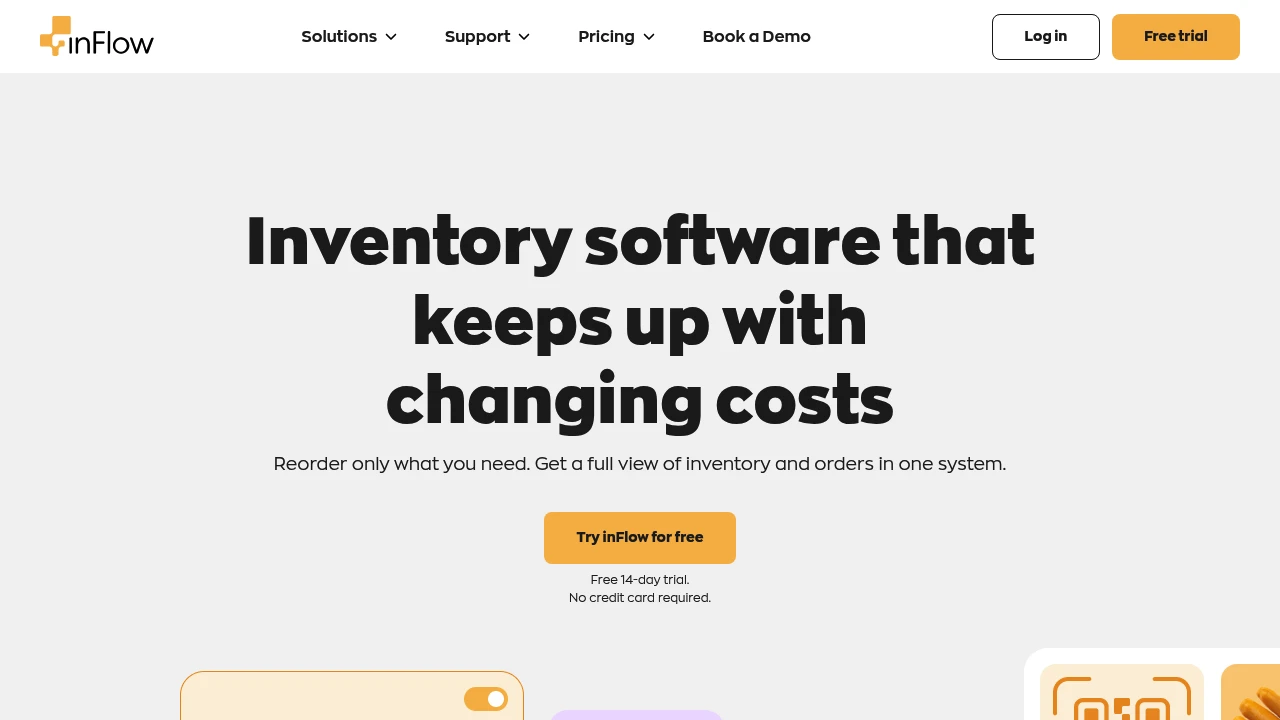
What is inFlow
inFlow is an inventory management system designed for small and mid-sized businesses that need accurate stock tracking, order management, and simple manufacturing workflows. The product family typically includes cloud-hosted inventory, a manufacturing/assembly module, and a mobile Stockroom app built for fast barcode scanning and label printing. inFlow aims to replace spreadsheet-based tracking and fragmented sales/order processes with a single system that maintains real-time quantities and document history.
inFlow is offered by Archon Systems and has been positioned for businesses that need more capability than a spreadsheet but less complexity and cost than a full ERP. Typical users include retailers, distributors, light manufacturers, e-commerce sellers, and service-based businesses that maintain parts or consumables. The product set often supports multi-location stock, serial and lot tracking, and integrations to major sales and accounting platforms.
The product is available as a set of complementary modules: the core inventory system, an assembly/manufacturing add-on, and a Stockroom mobile app for scanning and cycle counts. There are hardware options intended to accelerate warehouse workflows, such as rugged Android scanners and portable label printers. inFlow also advertises compliance and security features relevant to regulated industries.
inFlow features
inFlow bundles the operational features companies need to manage inventory across purchasing, sales and fulfillment. Core capabilities include real-time stock levels, reordering, order management, and multi-channel integration. Reporting and basic analytics are designed to expose slow-moving stock, turnover, and cash tied in inventory.
Key functional areas include:
- Real-time inventory tracking with location and bin support
- Order management for sales orders, purchase orders, invoices and returns
- Barcode support for scanning, label printing and fast receiving
- Bills of materials (BOM) and assembly workflows for light manufacturing
- Serial number and lot tracking for traceability
- Costing methods including FIFO-style adjustments and cost of goods reporting
- Stockroom mobile app for quick scans and cycle counts
- Integrations to accounting and e-commerce platforms for synchronized transactions
The platform also includes operational controls such as user roles and permissions, audit logs, and configurable reorder points and lead-time insights. Reporting is oriented to operational needs (stock on hand, reorder suggestions, sales history) rather than deep BI, but CSV exports and API access allow data to be pushed into external reporting tools.
What does inFlow do?
inFlow centralizes inventory and order information so teams can see stock levels, customer orders, and purchasing needs in one place. It reduces manual reconciliation between sales channels and warehouse counts by updating quantities in near real time when sales or receipts are processed. This helps prevent overselling and speeds up order fulfillment decisions.
The software supports basic manufacturing: you can define assemblies or kits and consume components when an assembly is built. This is useful for businesses that assemble products to order or bundle components into finished goods. inFlow tracks component usage, assembly history and cost roll-up so you can monitor the impact of assembly on inventory valuation.
For warehouses and small distribution centers, inFlow provides scanning workflows that accelerate receiving, picking and packing. When paired with label printers, teams can print SKU and shipping labels on demand and reduce manual errors. For accounting and e-commerce, inFlow synchronizes orders and inventory levels to reduce duplicate data entry and improve cash-flow visibility.
inFlow pricing
inFlow offers flexible pricing tailored to different business needs, from individual users to enterprise teams. Their pricing structure typically includes monthly and annual billing options with discounts for yearly commitments, and they commonly provide a free trial period so prospective customers can test workflows before committing. Pricing is adjusted by feature set (core inventory, manufacturing, Stockroom access), user seats and hardware bundles.
Common plan types you will encounter when evaluating inFlow include:
- Free Plan: Trial access or limited-function accounts suitable for evaluation or very small operations
- Starter: Basic inventory and order management for small teams
- Professional: Full inventory features, integrations and more advanced reporting
- Enterprise: Customized deployments with advanced security, SLA and onboarding
Feature-based pricing means some capabilities (for example, manufacturing or Stockroom mobile devices) may be add-ons or available only on higher-tier plans. Hardware such as scanners and portable label printers is typically sold separately and can be bundled for discounted setup. Check their current pricing plans for the latest rates and options for team discounts. Visit their official pricing page for the most current information.
How much is inFlow per month
inFlow offers competitive pricing plans designed for different team sizes and usage patterns, with monthly billing available for many plans. Monthly rates typically vary by included features, number of users and whether manufacturing or Stockroom access is required. For the latest monthly rates, check inFlow's current pricing plans.
How much is inFlow per year
inFlow offers annual billing options that usually include a discount compared with monthly payments and may reduce per-user costs for teams committing to longer terms. Annual plans are commonly structured by plan level and feature set, and some customers find a sizable percentage savings when switching to yearly billing. See inFlow's official pricing page for up-to-date annual figures and possible volume discounts.
How much is inFlow in general
inFlow pricing ranges from free trials to enterprise quotes depending on features and scale. Small businesses can expect entry-level subscriptions or trials with limited seats, while mid-sized customers pay more for multi-user, multi-location and manufacturing capabilities. The overall cost depends on which modules and integrations you need; hardware and implementation support are often additional expenses. For precise ranges and to estimate total cost of ownership, consult inFlow's pricing and feature comparison.
What is inFlow used for
inFlow is used to track inventory levels, coordinate purchasing, process sales and manage basic assembly operations. It is particularly useful in scenarios where real-time stock accuracy affects sales (online stores, retail POS, multi-channel marketplaces) and where manual spreadsheets are creating errors or inefficiencies. inFlow helps teams reduce stockouts, speed up receiving and picking, and maintain a clear audit trail of inventory movements.
Common use cases include:
- Retail point-of-sale inventory reconciliation and barcode scanning
- E-commerce channel synchronization to prevent oversells across marketplaces
- Distribution operations with multiple locations or warehouses
- Light manufacturing and kit assembly where component tracking and BOMs are required
- Service or field teams that need parts tracking and serialized asset control
For each use case, inFlow provides configurable reorder points, purchase ordering, and reporting so procurement and inventory managers can make data-driven restocking decisions. The Stockroom mobile app focuses on fast scanning and cycle counting for warehouse staff, reducing downtime during counts and inbound receiving.
Pros and cons of inFlow
Pros:
- Strong focus on usability with a streamlined interface for inventory teams and non-technical users
- Integrated barcode and label printing support reduces manual entry errors
- Offers light manufacturing/assembly features that extend beyond pure inventory tracking
- Mobile Stockroom app and hardware choices are designed for warehouse workflows
- Integrations to common accounting and e-commerce platforms remove duplicate data entry
Cons:
- Not a full ERP: complex manufacturing, advanced financials or multi-entity consolidations may require an ERP
- Enterprise features and advanced compliance options may be limited to higher tiers or require custom contracts
- Reporting is operationally focused; organizations wanting deep analytics will need external BI tools
- Hardware and additional modules can increase total cost of ownership beyond subscription fees
Operationally, inFlow is best for teams that need an approachable system that replaces spreadsheets and manual processes while remaining affordable and quick to deploy. Larger organizations with more complex workflows should evaluate integration and customization capabilities carefully.
inFlow free trial
inFlow offers a Free 14-day trial that requires no credit card to start. The trial typically provides access to core inventory features so you can test receiving, sales order processing, scanning workflows and basic reporting in a staging environment. A trial is intended to let you simulate day-to-day operations, import sample data or a subset of your catalog, and verify integration behavior with your e-commerce or accounting systems.
During the trial period you should validate these items:
- Data import and SKU mapping from spreadsheets or your current system
- Barcode scanning and label printing compatibility with your hardware
- Purchase order workflows and vendor lead-time handling
- Sales order processing speed and integration with sales channels
After the trial, you can choose a subscription level, add Stockroom mobile licenses or purchase optional hardware. Because the trial does not require payment information, it’s low friction for teams that want to validate workflows before committing to a paid plan.
Is inFlow free
No, inFlow is not entirely free for production use, but they do provide a Free 14-day trial and limited evaluation accounts. Production usage beyond the trial typically requires a paid subscription appropriate to your team size and required features. For small single-user scenarios or minimal testing, a free or limited tier may be available, but most businesses will move to a paid tier for daily operations. Check their current pricing plans for details on which features are included in each plan.
inFlow API
inFlow provides a developer interface to connect inventory data to external systems, typically exposed as a RESTful API. The API allows programmatic access to products, stock levels, orders, and customers so you can synchronize with e-commerce platforms, marketplaces, or custom reporting tools. This enables automation such as pushing orders into inFlow, pulling stock levels for storefronts, or exporting transactional history for accounting reconciliation.
API use cases generally include:
- Keeping inventory synchronized across multiple sales channels
- Automating replenishment signals to trigger purchase orders or supplier notifications
- Exporting transactions to a data warehouse or business intelligence tool
- Building custom integrations for legacy systems or industry-specific tools
For implementation, check their developer and integration documentation to confirm supported endpoints, rate limits and authentication mechanisms. See inFlow's integration list for pre-built connectors and guidance on API usage.
10 inFlow alternatives
Paid alternatives to inFlow
- QuickBooks Commerce — Inventory and order management with tight QuickBooks accounting integration; good for businesses already using QuickBooks for finance.
- Fishbowl Inventory — On-premise and cloud inventory solutions with stronger manufacturing features suitable for mid-sized manufacturers and distributors.
- TradeGecko (now QuickBooks Commerce legacy) — Multichannel inventory with strong B2B order management; useful for distributors and wholesalers.
- Cin7 — Inventory, POS and 3PL integrations for growing retailers that need more integrated supply chain features.
- NetSuite ERP — Full ERP with advanced inventory, manufacturing and financials for larger organizations that need global consolidation and advanced supply chain.
- DEAR Systems — Cloud inventory suited to small manufacturers and e-commerce sellers that need manufacturing, batch tracking and multi-channel sync.
- Katana — Manufacturing-focused inventory with real-time production planning for light manufacturers and makers.
Open source alternatives to inFlow
- Odoo (Community edition) — Modular ERP with inventory, manufacturing and purchase apps; requires self-hosting and configuration for production use.
- ERPNext — Open source ERP with inventory, manufacturing, and accounting built-in; strong traceability and configurable workflows for SMBs.
- Snipe-IT — Asset management focused on IT assets and serial tracking rather than full inventory; useful for serialized asset control.
- OpenBoxes — Open-source supply chain and inventory focused on healthcare and non-profit distribution use cases.
Each alternative has trade-offs: paid systems generally include hosted support and polished integrations, while open source options require hosting and configuration but offer more control and no per-user subscription fees.
Frequently asked questions about inFlow
What is inFlow used for?
inFlow is used for inventory management, order processing and light manufacturing. It helps businesses track stock levels, process sales and purchase orders, execute assemblies or kits, and manage barcode-driven warehouse workflows. The tool is most commonly used by retail, e-commerce, distribution and small manufacturing teams that need real-time inventory visibility.
How does inFlow handle barcode scanning and label printing?
inFlow supports barcode scanning and label printing through its Stockroom app and hardware integrations. The Stockroom mobile app is optimized for fast scan workflows, cycle counts and receiving, and inFlow sells or certifies scanners and portable label printers that integrate with the system. Labels and printing templates can be configured to match SKU layouts and carrier requirements.
Does inFlow integrate with QuickBooks and ecommerce platforms?
Yes, inFlow integrates with common accounting and e-commerce platforms. Pre-built integrations and API access are available for platforms such as QuickBooks, Shopify and other marketplaces to keep sales, stock levels and invoices synchronized. Check inFlow's integration list for supported connectors and synchronization details.
Can inFlow track serial numbers and lot information?
Yes, inFlow supports serial number and lot tracking for traceability. Serial/lot features allow you to track individual units or batch lots through receiving, sales and returns workflows, which is important for warranties, recalls and regulatory reporting. Configuration options typically include required recording on receipt or sale and reporting by serial or lot.
Is inFlow suitable for manufacturing or assembly workflows?
Yes, inFlow includes manufacturing/assembly features for light production. You can define bills of materials (BOMs), consume component inventory during assembly and track assembly costs. It is best suited to light manufacturing or kit assembly rather than complex discrete or process manufacturing that requires a full MES or ERP.
Why would a small business choose inFlow over spreadsheets?
Because inFlow automates stock updates, reduces manual reconciliation and provides reorder insights. Spreadsheets are error-prone and do not handle concurrent users or real-time sales from multiple channels, while inFlow centralizes transactions, provides audit trails and offers scanning workflows to reduce mistakes and speed operations.
When should I consider upgrading from a basic plan to a higher inFlow tier?
Plan upgrades are typically driven by user count, number of locations, and required features such as manufacturing or advanced integrations. If you need more users, multi-warehouse support, advanced reporting or dedicated onboarding, moving to a higher tier or Enterprise contract is common. Evaluate usage patterns, integration needs and the cost of manual work when deciding to upgrade.
Where can I find inFlow reviews and customer feedback?
You can find inFlow reviews on software review sites and marketplace listings. Independent reviews are available on sites such as G2, Capterra and TrustRadius where customers share feedback on usability, support and implementation. For product-specific testimonials and case studies, see inFlow's customer resources and case study pages.
Does inFlow offer an API for custom integrations?
Yes, inFlow provides API access for custom integrations and automation. The API supports product, inventory, order and customer endpoints so you can synchronize data with storefronts, third-party logistics providers, or internal systems. Consult their developer documentation or integration pages for authentication, rate limits and endpoint details.
How much does inFlow cost per user?
inFlow offers competitive pricing plans designed for different team sizes. Exact per-user costs depend on the plan level, whether you choose monthly or annual billing, and which add-on modules you require (Stockroom, manufacturing, hardware). Check inFlow's current pricing plans and contact sales for accurate per-user estimates based on your configuration.
inFlow careers
inFlow (Archon Systems) hires across product, engineering, customer success and operations roles. Career pages typically list open positions, remote/hybrid options and benefits. If you are interested in product development, customer support or hardware engineering roles, check Archon Systems’ corporate careers page and LinkedIn for current listings.
inFlow affiliate
inFlow may have referral and partner programs for resellers, integrators and consultants that help deploy and support the product. Partner programs typically offer referral fees or discounts and may include technical onboarding resources for partners. Contact inFlow sales or their partner program page to get details on joining and commission structures.
Where to find inFlow reviews
For balanced, third-party feedback look at review aggregators such as G2 and Capterra, which collect user ratings and written reviews. Product forums and the inFlow community, as well as social media groups related to e-commerce and inventory management, are useful for real-world operational tips and deployment stories. See inFlow’s customer testimonials and external review sites for a mix of perspectives.