Sortly
Inventory management software for small businesses and teams that need a simple, visual way to track physical assets, supplies, tools, and stock across locations. Sortly: Inventory Simplified provides barcode/QR scanning, photo-based item records, cloud sync across devices, and reporting tools designed for operations, field teams, and small warehouses.
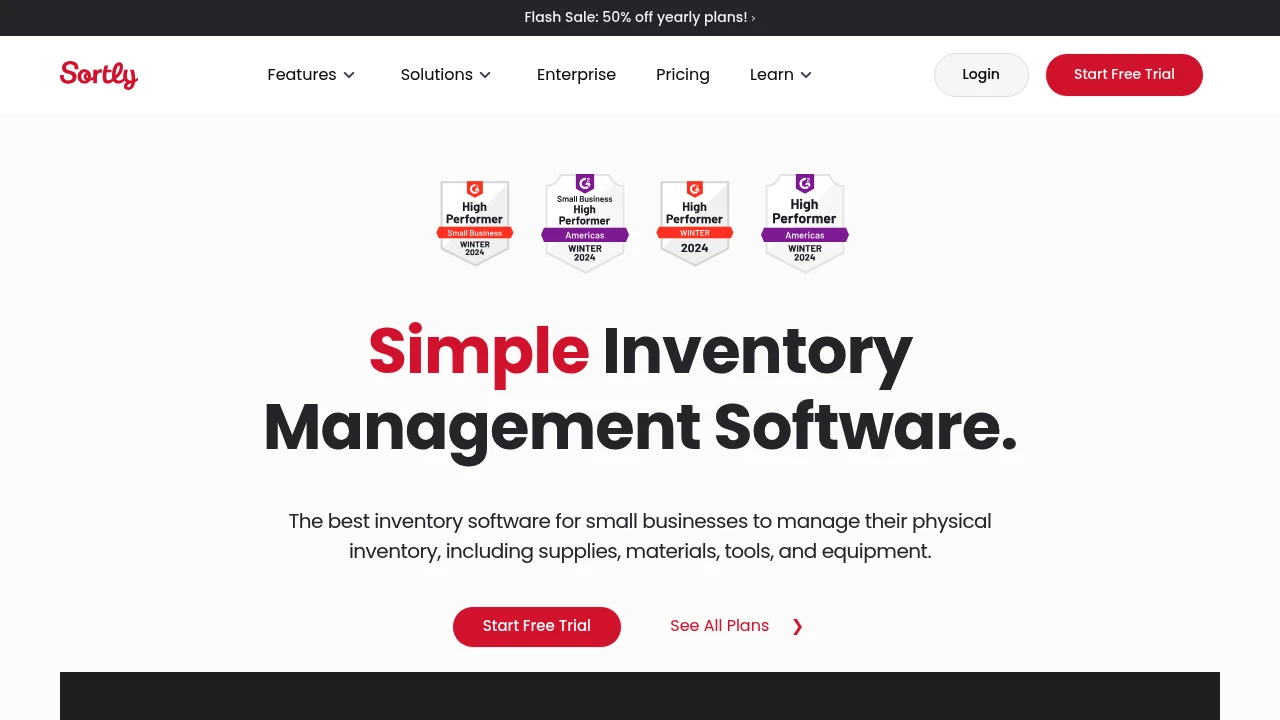
What is Sortly: Inventory Simplified
Sortly: Inventory Simplified is inventory management software designed to help small and mid-sized businesses track physical items across locations, teams, and devices. The product emphasizes visual item records (photos and custom fields), quick barcode and QR scanning, and a folder-based organizational model that mimics physical storage hierarchies. It is offered as a cloud service with native mobile and web apps so teams can perform counts and updates from phones, tablets, or desktops.
Sortly is positioned for use cases where businesses need an easy-to-adopt system rather than a full enterprise ERP: asset tracking for service teams, consumables and supplies management, tool check-in/check-out, and basic stock monitoring for low-complexity retail or pop-up operations. The platform supports automated sync so multiple users can update the same inventory in real time and includes features for reporting, export, and audit trails.
The vendor promotes a short free trial period for hands-on evaluation and offers tiered plans to cover individual users up to larger teams. For product documentation, feature lists, and mobile support information, see Sortly's features and mobile app details and their support resources for inventory workflows.
Sortly: Inventory Simplified features
Sortly combines several practical features focused on simplicity, visual clarity, and mobility. The feature set is organized around item creation, scanning and counts, synchronization, reporting, and integrations:
- Visual item records: Items include high-resolution photos, unlimited custom fields, serial numbers, and descriptive notes so teams can identify assets quickly.
- Barcode and QR tools: Built-in barcode and QR code scanning speeds up counts and check-ins; users can print custom labels or use generated QR codes for individual items or containers.
- Folder-based organization: A nested folder model lets you mirror physical locations and compartments (e.g., Warehouse > Aisle 1 > Shelf B).
- Offline access: Mobile apps allow viewing and editing records offline; changes sync automatically when connectivity is restored.
- Multi-device sync and user roles: Cloud-based syncing keeps inventories consistent across phones, tablets, and web; user roles and permissions control who can edit, move, or delete records.
- Reporting and export: Custom CSV and PDF exports support audits and budgeting; historical reports track item movements, user activity, and low-stock alerts.
- Alerts and reminders: Low-stock notifications and custom alerts help avoid stockouts for critical supplies.
These features address common operational needs: making it easy for non-technical staff to capture inventory visually, enabling field staff to confirm assets on site, and providing managers with simple reporting for audits and forecasting. For a detailed list of capabilities and supported platforms, consult Sortly's feature documentation and platform support.
What does Sortly: Inventory Simplified do?
Sortly: Inventory Simplified creates a centralized, visual inventory record for physical items used by businesses, contractors, and organizations. It standardizes how items are cataloged using photos, custom metadata fields, and location folders so teams can find and verify assets without paper logs. Typical workflows include adding items via bulk import or mobile capture, scanning QR codes during counts, and exporting reports for audits or purchasing decisions.
The app supports operational tasks such as check-in/check-out of tools and equipment, tracking consumables, and maintaining simple re-order thresholds. It allows managers to assign items to locations or team members, attach supporting documents or warranty information, and view item histories to see when and by whom changes were made.
Sortly's mobile-first approach means field teams can perform stock takes and record condition or usage in situ. Offline capabilities ensure work continues in areas with limited connectivity, and automatic synchronization updates the central record when the device reconnects.
Sortly: Inventory Simplified pricing
Sortly: Inventory Simplified offers flexible pricing tailored to different business needs, from individual users to enterprise teams. Their pricing structure typically includes monthly and annual billing options with discounts for yearly commitments and multiple-seat purchases. Common plan tiers include a Free Plan for light personal or trial use, a Starter tier for small teams, a Professional tier for growing operations with advanced features, and an Enterprise tier for large organizations needing SSO and custom onboarding.
Typical features that change across plan tiers are number of users, number of records or items allowed, number of locations, access to advanced reporting and custom fields, API access, and priority support. Annual billing generally offers a discount compared with month-to-month billing; specific savings percentages are shown on the vendor site when both billing cycles are selected during checkout.
For current and exact monthly and yearly rates, plan limits, and any promotional offers, review Sortly's official pricing page. Visit their official pricing page for the most current information.
How much is Sortly: Inventory Simplified per month
Sortly: Inventory Simplified offers competitive monthly pricing with plans for individual users through enterprise teams; monthly billing is available for most tiers. Exact monthly rates depend on the chosen plan, number of users, and included storage or record limits. To see the latest per-month prices, billing cadence, and seat discounts, check Sortly's current pricing options.
How much is Sortly: Inventory Simplified per year
Sortly: Inventory Simplified typically offers annual billing at a reduced effective monthly cost compared with monthly billing, with percentage savings displayed on the vendor page when selecting yearly payment. Annual billing is commonly used by teams that want to lock in a lower rate and reduce administrative overhead. For up-to-date annual prices, savings examples, and invoicing options, consult Sortly's official pricing page.
How much is Sortly: Inventory Simplified in general
Sortly pricing ranges from a free tier for basic use to paid plans that scale with team size and feature needs. The general cost depends on whether you need multi-user access, advanced reporting, API access, or enterprise security features like single sign-on. Small businesses often start on a low-cost monthly plan or the free trial, then move to an annual Professional or Enterprise plan as records and users grow. Visit their official pricing page for a current range and plan comparisons.
What is Sortly: Inventory Simplified used for
Sortly is used for practical, day-to-day inventory tasks where visual identification and mobility are important. Common uses include:
- Asset tracking: Maintain records of equipment, tools, and serialized assets across sites or with field staff. Use photos and custom fields to record condition, warranty, and assignment details.
- Consumables and supplies: Track quantities of consumable items and set low-stock alerts to trigger replenishment workflows.
- Tool check-out/check-in: Support simple check-out systems for teams by assigning items to users with timestamps and history logs.
- Small-scale retail and pop-ups: Manage limited SKUs, perform mobile counts, and export CSV/PDF reports for reconciliation.
Sortly is particularly useful for businesses that need a quick-to-adopt solution without the complexity of a full warehouse management system. Its ability to import existing spreadsheets and generate printable labels makes it suitable for organizations transitioning away from paper or ad-hoc spreadsheets. For technical integrations—such as connecting Sortly to accounting or ERP systems—review their integration notes and developer resources at the Sortly support center.
Pros and cons of Sortly: Inventory Simplified
Pros:
- Easy visual interface: Photo-backed item records and folder organization make it simple for non-technical staff to adopt and use effectively.
- Mobile-first design with offline support: Field teams can capture and update inventory even without connectivity; changes sync automatically.
- Flexible imports and exports: CSV/XLS imports and PDF/CSV exports simplify onboarding and audit processes.
- Low barrier to entry: Short setup, free trial, and an intuitive UI make it practical for small businesses.
Cons:
- Not a full WMS: Sortly is not designed for high-throughput warehouse operations that require advanced picking, bin-level automation, or complex batch/LPN handling.
- Scaling limits: Some plans may cap item records or users, requiring upgrades for larger inventories.
- Integration depth: While Sortly supports common integrations and API access on higher tiers, deep ERP or accounting integrations may require custom development or middleware.
When evaluating Sortly, consider the scale of your inventory operations, whether you need multi-location warehouse automation, and your integration requirements. Sortly is best when visual identification and mobile access matter more than complex warehouse workflows.
Sortly: Inventory Simplified free trial
Sortly offers a time-limited trial to let teams test features and workflows before committing. The vendor provides a trial that allows hands-on use of core inventory features—item creation with photos, scanning, folder organization, and basic reporting—so organizations can validate processes such as check-in/check-out and mobile counts.
During the trial, users can import spreadsheets, create custom fields, and run exports to confirm data flows and reporting meet audit needs. The trial is also an opportunity to test offline behavior on mobile devices and verify that team members can perform needed tasks without ongoing support.
To start a trial and see what is included in the current offer, check Sortly's trial and signup information. Trials are typically free and require a validated email to begin.
Is Sortly: Inventory Simplified free
Yes, Sortly typically offers a free plan or trial option that allows individual users or very small teams to evaluate the core features. The free option usually provides limited records, basic features, and serves as an entry point before upgrading to paid plans for more users and advanced capabilities. For the exact current limits of the free offering, consult Sortly's official pricing and plan comparisons.
Sortly: Inventory Simplified API
Sortly provides API access for automating workflows, integrating inventory data with other business systems, and synchronizing item records with external databases. API access is commonly included on higher-tier plans and supports typical REST patterns for creating, updating, and querying items, folders, and user activity logs.
Common API use cases include syncing inventory with accounting software, integrating asset assignments into field service apps, or automating item updates from procurement systems. For developers, Sortly supplies documentation that describes endpoints, authentication methods (typically API keys or OAuth for enterprise), rate limits, and sample requests.
If API access is a requirement, confirm plan-level availability and rate limits on the Sortly developer pages or by contacting sales. Refer to Sortly's API documentation and developer resources for up-to-date technical details and onboarding guidance.
10 Sortly: Inventory Simplified alternatives
Sortly sits in a competitive space that includes lightweight inventory apps, mid-market inventory/asset tools, and open source options. Below are paid and open source alternatives organized by common buyer needs.
Paid alternatives to Sortly: Inventory Simplified
- Zoho Inventory — Cloud inventory and order management integrated with Zoho's CRM and accounting suite; good for small retailers and multi-channel sellers.
- QuickBooks Commerce — Inventory and order management tied to QuickBooks accounting; suited for businesses that want tight accounting integration.
- Fishbowl Inventory — Desktop plus cloud modules for small manufacturers and warehouses that need manufacturing and inventory control features.
- Cin7 — Inventory and POS with omnichannel capabilities for retailers and wholesalers with multi-channel sales.
- Square for Retail — POS-driven inventory management for small retailers that need integrated point-of-sale and stock management.
- Lightspeed Retail — Retail-focused POS and inventory system with advanced item variants, supplier management, and integrated e-commerce.
- UpKeep — Asset and maintenance management app that includes inventory components for spare parts and tooling in field service operations.
Open source alternatives to Sortly: Inventory Simplified
- Snipe-IT — Open source asset management focused on tracking hardware and equipment; strong for IT and asset lifecycle management.
- ERPNext — Full open source ERP with inventory, accounting, and manufacturing modules; suitable for organizations that can host and customize their system.
- Odoo (Community) — Modular open source suite that includes inventory and MRP modules; requires configuration and hosting for self-managed deployments.
- PartKeepr — Open source inventory system focused on electronic components and parts management; useful for engineering shops and labs.
Each alternative has trade-offs between ease of use, customization, hosting requirements, and integration depth. Evaluate based on whether you prioritize out-of-the-box simplicity (Sortly, Square for Retail), deep accounting ties (QuickBooks Commerce), or full customization and self-hosting (ERPNext, Odoo).
Frequently asked questions about Sortly: Inventory Simplified
What is Sortly: Inventory Simplified used for?
Sortly is used for visual inventory and asset tracking. Businesses use it to catalog items with photos and custom fields, perform mobile counts with barcode/QR scanning, manage tool check-ins and check-outs, and export reports for audits and purchasing decisions.
How does Sortly handle barcode and QR scanning?
Sortly includes built-in barcode and QR scanning in its mobile apps. Users can scan labels to quickly find or update items, generate printable QR codes for tagging, and speed up cycle counts without requiring separate scanning hardware in many cases.
Does Sortly support offline inventory updates?
Yes, Sortly supports offline mode on its mobile apps. Users can view and edit item records while offline; changes are stored locally and synchronized to the cloud when the device reconnects to the internet.
Can Sortly integrate with accounting or other business systems?
Yes, Sortly can integrate through API access and native integrations depending on plan level. Common integrations include CSV/XLS import/export for accounting workflows and API-based synchronization with third-party systems; verify available connectors and plan requirements on the developer pages.
Is there a free version or trial of Sortly?
Yes, Sortly typically offers a free plan or free trial period. The free option or trial allows users to test core inventory features and mobile workflows before upgrading to paid plans for more users and advanced functionality.
Why would a small business choose Sortly over a full warehouse system?
Because Sortly prioritizes simplicity, mobility, and visual records over warehouse automation complexity. Small teams and field operations can implement Sortly quickly without the learning curve and infrastructure required for a full warehouse management system.
When should a company consider upgrading from Sortly's basic plan?
Companies should consider upgrading when they exceed record or user limits or need advanced features like API access, SSO, or advanced reporting. Growth in item count, number of locations, or need for deeper integrations are typical triggers for moving to a higher tier.
Where can I find Sortly support and documentation?
Sortly provides support through its online help center and documentation pages. The vendor maintains guides for onboarding, mobile app usage, API documentation, and best practices for inventory workflows on their support portal.
What security features does Sortly offer for business data?
Sortly uses standard cloud security practices such as encrypted data transit and role-based access controls. Enterprise plans frequently add features such as SSO and advanced user management; for specific certifications and compliance details, review Sortly's security and privacy statements on their website.
How do I import existing spreadsheets into Sortly?
Sortly supports CSV/XLS imports to create item records from spreadsheets. During import you map spreadsheet columns to Sortly fields, and you can include photos, serial numbers, and custom metadata to preserve your existing structure.
sortly: inventory simplified careers
Sortly publishes job listings and career opportunities through its company site and standard recruiting platforms. Career pages typically list open roles across product, engineering, customer success, and operations. For the latest openings, check Sortly's corporate pages and professional networks.
sortly: inventory simplified affiliate
Sortly may offer partner or affiliate programs for resellers, consultants, and agency partners that implement the product for clients. Partner programs often include referral commissions, access to reseller features, and co-marketing resources; contact Sortly's sales or partnerships team for current terms.
where to find sortly: inventory simplified reviews
You can find customer reviews and independent evaluations on software review sites and marketplaces. Look for user feedback on platforms such as G2, Capterra, and Trustpilot to see ratings on ease of use, support, and value. For verified case studies and customer stories, review Sortly's published testimonials and third-party review aggregators.