Squarespace
All-in-one website builder and hosted content platform for individuals, creative professionals, and small-to-medium businesses that need polished templates, integrated hosting, and built-in commerce features.
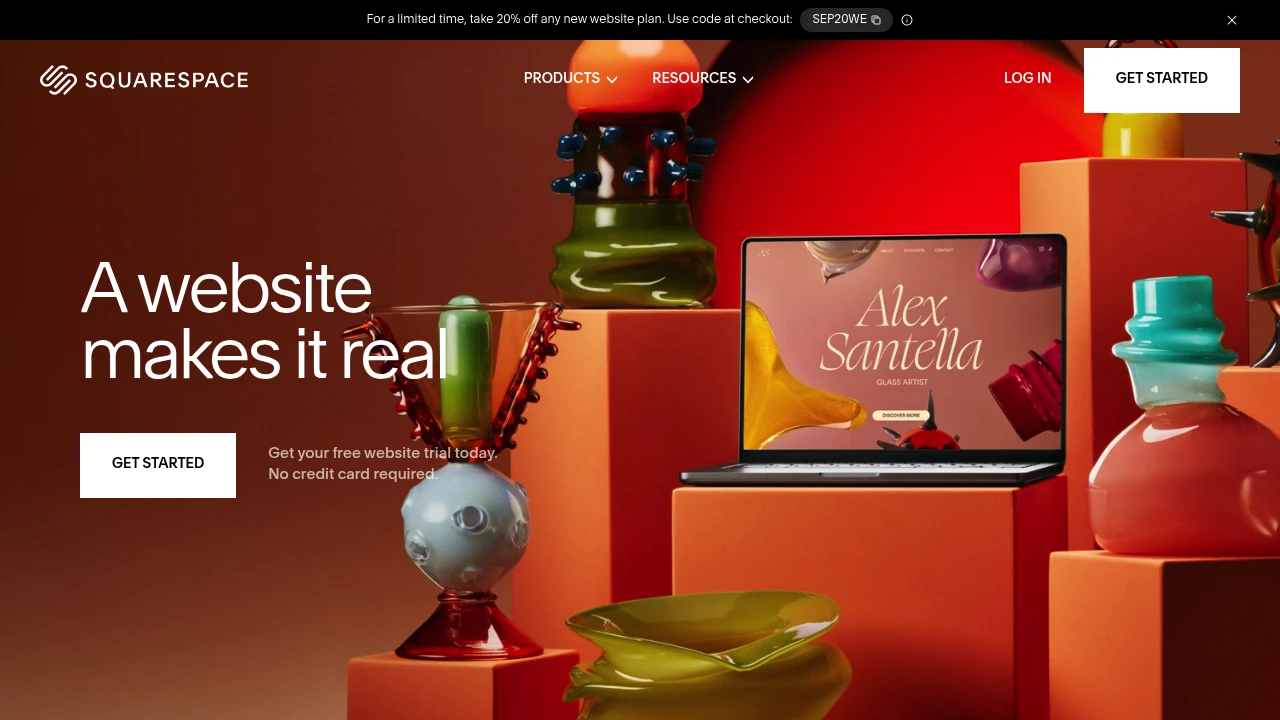
What is Squarespace
Squarespace is a hosted website builder and content management platform that combines template-driven site design, integrated hosting, and e-commerce tools into a single service. It targets individuals, creative professionals, small businesses, and merchants who want a polished web presence without managing separate hosting, theme installation, and plugin maintenance. The product emphasizes consistent design, built-in media handling, and a guided site-building workflow.
Squarespace provides both visual site editing and structured content blocks so users can create pages, galleries, blogs, and stores. It handles technical infrastructure — hosting, SSL, backups, and performance tuning — while offering administrative features like domain management, email campaigns, and analytics. The platform is delivered as a subscription service with tiered plans covering personal sites, business sites, and commerce stores.
The platform is used for a wide range of web projects: portfolios for designers and photographers, brochure sites for local businesses, membership and booking sites, and online stores that need secure checkout and payment processing. Its template system and style editor let users produce consistent, responsive layouts quickly, while built-in integrations reduce the need for external tools for payments, analytics, and marketing.
Squarespace features
Squarespace includes a core set of features that support design, content publishing, commerce, and site administration. The feature set is organized around visually driven templates, a block-based page editor, media management, commerce tools, analytics, and integrations.
Key areas of functionality include:
- Template Library: A curated collection of responsive templates with photography-forward, grid-based, and editorial layouts that can be customized through a visual style editor.
- Drag-and-Drop Page Editor: Block-based editing for text, galleries, forms, embedded content, and layout sections with on-page visual controls for spacing, alignment, and style.
- E-commerce Tools: Product catalog management, inventory tracking, digital downloads, subscription support (on commerce plans), discount codes, and secure checkout with major payment processors.
- Built-in Hosting and Security: Managed hosting with global CDN delivery, automatic SSL certificates, and platform-managed updates and backups.
- Content and Media Management: Native image and video handling with automatic optimization, gallery and slideshow blocks, and built-in image focal point and cropping controls.
- SEO and Analytics: On-page SEO controls (page titles, descriptions), automatic XML sitemap generation, schema support for structured data, and integrated analytics dashboards showing traffic, conversion, and commerce metrics.
- Marketing and Email: Branded email campaigns, pop-ups and banners for lead capture, built-in SEO tools, and integrations for newsletter services.
- Scheduling and Appointments: Native scheduling features or integrations for booking services, calendar sync, and client management on plans that support appointments.
- Developer Tools and Extensibility: A developer platform that supports custom templates, headless content delivery for advanced use cases, and REST APIs for commerce and content automation.
What does Squarespace do?
Squarespace provides a single platform to design, publish, and manage websites and online stores without requiring separate hosting or third-party theme marketplaces. It combines a visual editor and structured content flows so users can produce multi-page sites, blogs, and product catalogs with consistent design standards. For e-commerce, it supplies back-office features such as inventory, order management, shipping settings, tax configuration, and payment processing.
The service also functions as a small-business toolkit: integrated domain registration, SSL, email campaign tools, analytics, and third-party integrations reduce the number of external services required for a live website. For creative professionals, Squarespace handles high-resolution media assets and portfolio presentation in templates optimized for photography and design work.
For developers and teams, Squarespace offers templating and developer mode for custom themes, as well as APIs that allow automating product imports, order workflows, and content synchronization with external systems. Those options let organizations use Squarespace as a front-end presentation layer while integrating with CRM, ERP, or headless CMS backends where needed.
Squarespace pricing
Squarespace offers these pricing plans:
- Personal: $16/month (billed monthly) or $12/month (billed annually)
- Business: $23/month (billed monthly) or $18/month (billed annually)
- Basic Commerce: $27/month (billed monthly) or $26/month (billed annually)
- Advanced Commerce: $49/month (billed monthly) or $40/month (billed annually)
These plans reflect the common set of tiers for personal sites, business sites with marketing features, and two commerce levels for stores that need full e-commerce functionality. The commerce plans remove third-party transaction fees and add features such as point of sale, advanced shipping, subscriptions, and abandoned cart recovery on the higher tier. Check Squarespace's current pricing tiers for the latest rates and any promotional offers: https://www.squarespace.com/pricing
How much is Squarespace per month
Squarespace starts at $16/month for the Personal plan when billed monthly. Monthly billing across plans is available for users who prefer short-term commitments, but annual billing usually reduces the effective monthly rate. The monthly billing option suits testing or short-term projects but may cost more over a full year compared with the billed-annually rates.
How much is Squarespace per year
Squarespace costs $144/year for the Personal plan when billed annually ($12/month billed annually). Annual billing is commonly offered at a discount against the month-to-month price and is the usual choice for established sites and businesses because it reduces the average monthly cost and provides continuity for domain and hosting services.
How much is Squarespace in general
Squarespace pricing ranges from $12/month to $49/month depending on the plan and billing cycle. The lower end covers personal and small portfolio sites with essential features, while the higher end is for commerce-focused businesses that require advanced shipping, subscriptions, and point-of-sale integrations. Enterprise-grade or high-volume commerce solutions may require custom pricing outside the listed tiers and often include dedicated onboarding and advanced security features.
What is Squarespace used for
Squarespace is used to build and host a wide variety of websites: portfolio sites for creatives, small business brochure sites, blogs, event microsites, and online stores. Its ready-to-use templates and page builder make it suitable for users who want attractive results quickly without hiring a designer or managing infrastructure. Creatives rely on Squarespace to showcase visual work, while small retailers use the commerce plans to sell products online with integrated payments and shipping.
It's also used for marketing and lead generation: built-in SEO settings, forms, and email campaigns enable simple marketing programs that integrate directly with site content. Service providers such as consultants, photographers, and salons use Squarespace for appointment booking and client intake forms in combination with portfolios and testimonial pages.
For teams and agencies, Squarespace can act as a managed hosting and design platform: agencies build client sites using templates and custom CSS/JavaScript, and then hand off admin control. Larger organizations sometimes use Squarespace for marketing landing pages or campaign microsites while keeping enterprise systems for transactional workloads.
Pros and cons of Squarespace
Squarespace provides a tightly integrated, design-focused website builder that reduces setup time and maintenance overhead. The platform’s positive attributes include a curated template ecosystem, consistent visual quality, and integrated hosting that simplifies launch and operation. Built-in commerce features and payment integrations let many businesses run online stores without separate e-commerce platforms.
The platform’s visual editor and templates are strong when you want a consistent aesthetic, but they can be limiting for deep customizations. Advanced developers can extend functionality through developer mode and APIs, but doing so is more constrained than fully open-source CMS platforms where you control every layer. Some users find the template-driven approach restricts unconventional layouts or very custom dynamic content models.
Pricing is competitive for host-and-builder convenience, but transaction fees on lower tiers and higher costs for advanced commerce features can add up for high-volume merchants. The platform is optimized for content-rich, design-forward sites rather than complex, multi-tenant web applications or large-scale enterprise portals where a headless CMS or custom platform might be better suited.
Squarespace excels for individuals and small businesses that value design, fast setup, and integrated commerce. It is less suited for organizations that need granular control over backend infrastructure, unlimited custom plugin ecosystems, or highly customized content models outside the template system.
Squarespace free trial
Squarespace typically offers a free trial period that allows users to build and preview a site before committing to a paid plan. The trial provides access to templates, the site editor, and basic configuration options so you can evaluate design choices, content layout, and core functionality without entering payment details. Trial terms and length vary over time and by promotion.
During the trial you can connect a domain, experiment with commerce features in demo mode, and use the analytics dashboard to evaluate site performance. You cannot fully publish an e-commerce store in trial mode, but you can prepare product catalogs and configure checkout settings so launch is quick once a paid plan is selected.
To move from a trial to a live site, you select a paid tier and complete billing. Because domain registration, SSL provisioning, and email campaign limits are tied to paid plans, converting to a paid subscription finalizes those services for production use. For the latest trial details and any promotional offers, review Squarespace's official resources on trial and signup flow: https://www.squarespace.com/pricing
Is Squarespace free
No, Squarespace is not permanently free. The platform provides a trial period for evaluation, but ongoing use requires a paid subscription for hosting, domains, and commerce. There is no permanent free tier with full features, although students or promotions occasionally provide extended discounts or temporary credits.
Squarespace API
Squarespace exposes developer tools and APIs that support template customization, content management, and commerce automation. The developer platform allows custom templates using a templating language and build tools; it also provides RESTful endpoints for limited content and commerce automation. This enables headless and hybrid use cases where Squarespace handles presentation and hosting while external systems manage data or workflows.
Common API capabilities include product and order APIs for commerce automation, endpoints for managing site content and metadata, and webhooks for event-driven integrations (for example, order created or checkout completed). The platform's developer documentation explains rate limits, authentication methods, and recommended integration patterns: https://developers.squarespace.com
For teams that need deeper control, Squarespace supports custom code injection, CSS overrides, and JavaScript-based client-side integrations. For server-side integrations and automated workflows, developers pair Squarespace webhooks and APIs with middleware services or integration platforms to sync orders, customers, and inventory with ERP or CRM systems.
10 Squarespace alternatives
- Wix — template-based website builder with an app market and flexible drag-and-drop editor.
- Shopify — commerce-focused hosted platform tailored for stores and multi-channel selling.
- WordPress.com — hosted WordPress offering with extensible themes and plugin support on paid tiers.
- Webflow — visual web design and CMS platform aimed at designers with production-ready exports.
- Weebly — simple website and store builder with an easy-to-use editor and Square payments integration.
- BigCommerce — hosted e-commerce platform for growing online retailers with advanced commerce features.
- Ghost — content-first platform optimized for publications and membership-based sites.
- Square Online — commerce solution integrated tightly with Square POS for bricks-and-mortar sellers.
- Drupal — open-source CMS for complex, custom content models and enterprise-grade deployments.
- Jekyll — static site generator for developers building fast, version-controlled sites that deploy on static hosts.
Paid alternatives to Squarespace
-
Wix: A flexible, user-friendly website builder with an app marketplace and broader layout freedom. Wix is suited to users who want heavy visual customization without code, and it includes commerce features on higher tiers.
-
Shopify: A dedicated e-commerce platform with robust store management, multichannel sales, and an extensive app ecosystem. Shopify scales well for merchants who prioritize advanced commerce features, third-party integrations, and specialized checkout flows.
-
Webflow: Emphasizes design precision and generates clean HTML/CSS. Webflow is preferred by designers and agencies that want full control over responsive layouts while still using a hosted CMS and e-commerce tools.
-
BigCommerce: Focused on mid-market to enterprise retailers, BigCommerce offers advanced catalog and tax/shipping rules, plus headless commerce capabilities for larger stores.
-
WordPress.com: The hosted variant of WordPress offers flexible publishing and commerce via plugins on paid plans. It is a hybrid between a hosted solution and the extensibility of open-source WordPress.
Open source alternatives to Squarespace
-
WordPress.org: The self-hosted WordPress ecosystem gives complete control over themes, plugins, and server configuration. It requires separate hosting and maintenance but supports virtually unlimited customization.
-
Drupal: An open-source CMS for complex content relationships, multilingual sites, and enterprise scenarios where custom data models and access controls are required.
-
Ghost: An open-source, Node.js-based platform focused on publishing, memberships, and subscription revenue models. It is lighter than full CMS platforms but optimized for content-driven sites.
-
Jekyll: A static site generator that converts templates and Markdown into static pages. It’s suited for developers who want version-controlled sites and fast static hosting.
-
Hugo: Another static site generator that prioritizes speed and flexible content taxonomies for blogs and documentation sites.
Frequently asked questions about Squarespace
What is Squarespace used for?
Squarespace is used for building websites and online stores. Individuals and small businesses use it to create portfolios, brochure sites, blogs, and commerce sites with a single hosted service. The platform combines design templates, a visual editor, and commerce features so users can publish without separate hosting or complex setup.
Does Squarespace offer e-commerce features?
Yes, Squarespace includes built-in e-commerce capabilities. Product catalogs, inventory management, secure checkout, shipping options, and payment processing are available on commerce plans, with advanced commerce tiers offering subscriptions, abandoned cart recovery, and point-of-sale integrations.
How much does Squarespace cost per month?
Squarespace starts at $16/month for the Personal plan when billed monthly. Monthly pricing is available for all tiers, but annual billing reduces the effective monthly cost for most plans.
Is there a free version of Squarespace?
No, Squarespace does not have a permanent free tier. You can use a limited free trial to build and preview a site, but continued hosting and publishing require a paid subscription on one of the available plans.
Can I use a custom domain with Squarespace?
Yes, Squarespace supports custom domains. You can register a new domain directly through Squarespace or connect a domain you already own; SSL is provisioned automatically for secured traffic on published sites.
Does Squarespace integrate with payment processors?
Yes, Squarespace integrates with major payment processors. The platform supports Stripe and PayPal for credit card and digital payments; specific availability depends on your country and plan. Commerce plans may also support point-of-sale and other payment options.
Can I export content from Squarespace?
Yes, Squarespace provides content export options with some limitations. You can export pages, blog posts, and certain content types to standard formats (for example, WordPress export for blog content), but full site exports including templates and exact layouts are limited; complex exports often require manual migration.
Does Squarespace have an API for developers?
Yes, Squarespace offers developer tools and APIs. The developer platform includes template customization, RESTful endpoints for commerce and content automation, and webhook support to integrate orders and site events with external systems. See Squarespace developer documentation for implementation details: https://developers.squarespace.com
Is Squarespace SEO friendly?
Yes, Squarespace provides built-in SEO tools. It includes editable page titles and meta descriptions, automatic sitemaps, mobile-responsive templates, and structured data support. For advanced SEO work you may still need to implement custom metadata and external analytics or SEO tools.
What support options does Squarespace provide?
Squarespace offers documentation and customer support channels. The platform provides an extensive knowledge base, guides, and email/chat support depending on plan and availability. Enterprise customers can receive additional onboarding and account support as part of custom agreements.
Squarespace careers
Squarespace hires across design, engineering, product, marketing, and customer experience roles. Positions are typically listed on their corporate careers site and include remote and on-site opportunities depending on location and team. Careers listings give details on required experience, role responsibilities, and benefits information; applicants should review job descriptions and the company’s hiring policies on the official Squarespace careers pages.
Squarespace affiliate
Squarespace runs an affiliate program that pays commissions for referrals that result in paid subscriptions. Affiliates receive referral links and promotional assets to track signups. Details about commission rates, payout thresholds, and program terms are available on Squarespace’s affiliate program pages and within partner portals.
Where to find Squarespace reviews
You can find user reviews and comparative evaluations of Squarespace on independent software directories, review platforms, and industry publications. Look for in-depth comparisons on sites that evaluate website builders, e-commerce platforms, and template-driven services, and read both user reviews and expert reviews to understand usability, performance, and support experiences.
Research Notes
I compiled this directory entry using general knowledge of hosted website builders and Squarespace’s public positioning, pricing tiers, features, and developer offerings. Official documentation and pricing pages used for contextual linking include Squarespace’s pricing overview (https://www.squarespace.com/pricing) and the Squarespace developer platform (https://developers.squarespace.com). For the latest plan details, commerce feature sets, and promotional offers, consult Squarespace's official pages linked above.