Stamps
Stamps.com is an online postage and shipping management service for small businesses and e-commerce sellers that lets users buy and print USPS postage, create and batch-print labels, compare rates, and integrate shipping activity with marketplaces and accounting systems.
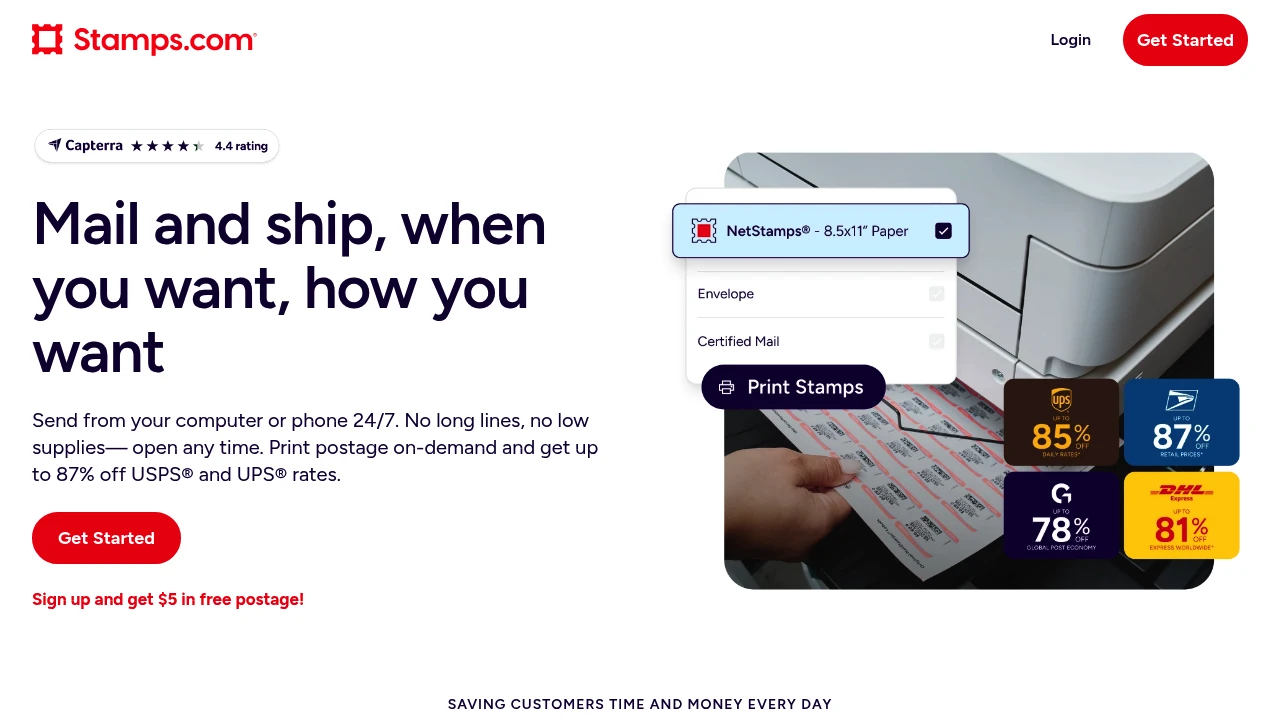
What is stamps.com
Stamps.com is a web-based postage and shipping service designed primarily for small businesses, online sellers, and offices that regularly mail packages and letters through the United States Postal Service (USPS). The platform provides licensed PC Postage functionality so customers can purchase official USPS postage online and print postage directly to plain paper or adhesive labels. It combines rate shopping, batch label printing, shipment tracking, and reporting in a single application accessible via browser and a downloadable client.
Stamps.com is commonly used by sellers who need to streamline daily shipping—especially those operating on marketplaces such as eBay, Amazon, Etsy, and Shopify. It centralizes postage purchasing and label creation while preserving USPS discounts that would otherwise require a trip to a post office or a third-party account.
In addition to postage and labels, Stamps.com offers tools to manage returns, create customs forms for international shipments, validate addresses, store recipient and sender profiles, and produce detailed postage and shipping reports for bookkeeping and reconciliation. The service is integrated with several shipping and sales channels so shipments can be pushed from the selling platform into Stamps.com for fulfillment.
Stamps.com features
What does stamps.com do?
Stamps.com lets businesses buy and print USPS-compliant postage and shipping labels without visiting a post office. The service supports all USPS domestic and international products — first-class letters and flats, Priority Mail, Priority Mail Express, Parcel Select, and international customs forms. Users can print directly to thermal or laser printers and can create shipping labels in bulk using CSV imports or connected marketplaces.
Beyond label printing, Stamps.com includes address verification and correction to reduce undeliverable mail, rate comparisons among USPS services, and automated customs documentation for international shipments. The system also manages postage account balances, displays transaction histories, and provides daily postage and shipping reports for accounting and audit purposes.
For operations with recurring shipping needs, Stamps.com supports batch label creation, scheduled postage purchase, and manifest generation. Integrations with popular e-commerce platforms allow orders to flow into Stamps.com automatically; tracking numbers and fulfillment status can be written back to the marketplace to maintain order lifecycle visibility.
Stamps.com also provides features for regulatory and business needs: return label creation and management, commercial pricing access for qualifying shippers, and options for insurance and signature confirmation. For higher-volume customers, the platform offers enhanced account and administrative controls, including user role management, activity logs, and consolidated billing.
Stamps.com pricing
Stamps.com offers these pricing plans:
- Free Plan: $0/month trial period options are occasionally available for new users (trial length varies by promotion).
- Starter: $9.99/month billed monthly (introductory or promotional rates may apply).
- Professional: $19.99/month billed monthly with expanded features and higher batch limits.
- Enterprise: Custom pricing for high-volume shippers with dedicated support and advanced integrations.
Stamps.com often runs promotions and offers a free trial for new accounts; the company may also bundle discounts for annual prepayment or offer special pricing for marketplace sellers. Check Stamps.com's current pricing for the latest rates, trial details, and enterprise options.
How much is stamps.com per month
Stamps.com starts at approximately $9.99/month for basic access under typical subscription structures; promotional and trial pricing can make the effective first-month cost lower or free. Monthly plans usually bill on a recurring basis and are appropriate for businesses with variable shipping volume.
How much is stamps.com per year
Stamps.com costs roughly $119.88/year when the monthly $9.99/month Starter rate is multiplied by 12; the Professional tier would cost $239.88/year at $19.99/month. Many vendors offer annual discounts, so paying annually can reduce the effective monthly cost for committed users.
How much is stamps.com in general
Stamps.com pricing ranges from free trials up to enterprise-level custom pricing, commonly from about $9.99/month to $19.99/month for small business tiers, with higher costs for enterprise services. Actual postage, insurance, and carrier surcharges are additional and billed per shipment according to the selected USPS service.
What is Stamps.com used for
Stamps.com is used to replace physical trips to the post office by enabling online postage purchase and label printing. Typical use cases include daily order fulfillment for e-commerce sellers, batch mailing campaigns for newsletters or billing, and administrative postage purchasing for offices that send frequent mail.
E-commerce sellers use Stamps.com to reduce shipping time by printing labels immediately after an order is received, applying USPS commercial rates when available, and automatically creating customs paperwork for international orders. Administrative users rely on the reporting features to reconcile postage spending and integrate postage expenses into accounting systems.
Companies also use Stamps.com to centralize shipping across multiple sales channels. Integrations with marketplaces and shopping carts enable a unified fulfillment workflow: orders arrive in Stamps.com, labels are generated, tracking updates are pushed back to the sales channel, and shipping reports are exported for finance teams.
Pros and cons of Stamps.com
Pros:
- Centralized USPS postage purchase and label printing from a web interface and desktop client.
- Integration options for major marketplaces and shopping carts reduce manual entry and errors.
- Batch label printing and CSV import allow for high-throughput fulfillment workflows.
- Address validation and customs form automation reduce delivery failures and international compliance issues.
Cons:
- Monthly subscription fees add fixed cost that may be less attractive to low-volume shippers who only need occasional postage.
- Primarily focused on USPS — multi-carrier rate shopping and consolidated carrier management are limited compared with some third-party platforms.
- Some advanced features like enterprise-level integrations and SSO typically require higher-tier plans or custom contracts.
- Hardware and printer setup (thermal vs. laser) may require configuration and maintenance on the customer side.
Stamps.com free trial
Stamps.com commonly offers a limited free trial for new accounts so users can test postage purchasing, label printing, and marketplace integrations before committing to a paid subscription. Trial lengths and features included in the trial vary by promotion and time; trials usually allow printing a limited number of labels or offer a time-limited window (for example, 4 or 30 days).
The trial is useful to validate printer compatibility, ensure integration with your marketplace or e-commerce platform, and test the reporting and reconciliation workflows. During the trial you can confirm that USPS commercial rates and postage fee flows meet your business needs.
To start a trial, create an account on Stamps.com and follow the onboarding steps; for current offers and trial durations see Stamps.com's promotional page and signup flow.
Is stamps.com free
Yes, Stamps.com sometimes provides a free trial for new users, but ongoing usage normally requires a paid subscription. While basic account registration is free, postage purchases themselves are billed per mailpiece or parcel and subscriptions are required for continued access to the online label printing and management features after the trial period.
Stamps.com API
Stamps.com provides developer interfaces and integration options that enable programmatic creation of shipments, label printing, address verification, tracking retrieval, and postage accounting. The API set is intended to allow merchants and integrators to embed postage and label functionality into order management systems, custom storefronts, and backend fulfillment workflows.
Common API capabilities include:
- Rate requests and comparison for USPS services
- Creating and purchasing postage and generating printable labels (PDF or ZPL)
- Address verification and standardization to reduce undeliverable shipments
- Tracking number retrieval and webhook or polling options for status updates
- Batch processing endpoints for high-volume label creation
Stamps.com also provides SDKs and documentation to help developers authenticate, manage API keys, handle postage transactions, and parse label and tracking responses. For technical integration details, authentication methods, and available endpoints, consult Stamps.com's developer documentation.
10 Stamps.com alternatives
- ShipStation — Multi-carrier shipping platform with deep marketplace integrations and advanced automation rules.
- Shippo — Rate-shopping, label generation, and a developer-friendly API for multi-carrier shipping.
- EasyPost — API-first shipping solution offering label creation, rate comparison, and tracking across many carriers.
- Endicia — USPS-focused postage provider similar to Stamps.com, often used for high-volume mailers.
- Pitney Bowes (SendPro) — Enterprise-focused mailing and shipping solutions with hardware and software bundles.
- ShipEngine — Developer-focused shipping API with multi-carrier support and scalable throughput.
- ShippingEasy — US-based e-commerce shipping platform with automation and email marketing integration.
- Ordoro — Shipping and inventory platform that bundles fulfillment and supplier dropship workflows.
- MetaPack — Enterprise shipping management and carrier network for global parcel delivery orchestration.
- Ware2Go — Fulfillment and shipping orchestration service that pairs logistics with shipping label tools.
Paid alternatives to Stamps.com
- ShipStation: Cloud shipping manager that supports multiple carriers, robust automation rules, and marketplace integration. Well-suited for SMBs scaling fulfillment.
- Shippo: Flexible multi-carrier label API and dashboard with pay-as-you-go pricing options and discounted commercial rates.
- EasyPost: Developer-centric API offering rate shopping across carriers, label creation, and tracking; used by businesses that build custom fulfillment flows.
- Endicia: Direct USPS postage provider with postage printing and mailroom solutions; commonly used by high-volume mailers.
- Pitney Bowes (SendPro): Integrated hardware and software solutions for mailroom automation and enterprise postage management.
- ShipEngine: Enterprise-grade shipping API focused on developer integrations and high throughput.
Open source alternatives to Stamps.com
There are few complete open-source hosted services that mirror Stamps.com's turnkey postage + label platform, but organizations can assemble self-hosted shipping stacks using open-source components and postal APIs:
- QZ Tray integration + open-source order management: Use QZ Tray (printer bridge) with open-source order systems to print labels locally and connect to carrier APIs.
- ZPL and label libraries (community projects): Many community-driven libraries generate ZPL or PDF label formats that can be combined with direct carrier APIs.
- Custom implementations using carrier REST APIs and open-source connectors: Developers often build in-house solutions that call carrier APIs directly (USPS, UPS, FedEx) using open-source client libraries and containerized microservices hosted on-premises or in cloud.
These open-source approaches require more development and maintenance but allow complete control over integrations, data handling, and infrastructure.
Frequently asked questions about Stamps.com
What is Stamps.com used for?
Stamps.com is used for online postage and label printing for USPS shipments. It lets businesses buy official USPS postage, print labels, generate customs forms, and track shipments without visiting a post office. Sellers use it to automate fulfillment workflows and reconcile postage costs.
Does Stamps.com integrate with Amazon and eBay?
Yes, Stamps.com integrates with major marketplaces such as Amazon and eBay. Integrations pull orders into Stamps.com for label creation and can push tracking numbers back to the marketplace to close out orders and notify buyers.
How much does Stamps.com cost per user per month?
Stamps.com starts at about $9.99/month for typical Starter-level subscriptions; higher-tier plans for more features and volume are commonly available around $19.99/month or via custom enterprise pricing. Postage costs are billed separately per shipment.
Can I print labels with Stamps.com on a thermal printer?
Yes, Stamps.com supports thermal and laser printers. The platform delivers label outputs in common formats (PDF, ZPL) compatible with thermal label printers and standard sheet printers; users choose printer settings during setup.
Does Stamps.com offer discounted USPS rates?
Yes, Stamps.com provides access to commercial USPS pricing for qualifying mail classes. Discounts depend on the USPS service selected and account eligibility; commercial pricing typically applies to Priority Mail and other eligible services.
Can Stamps.com handle international customs forms?
Yes, Stamps.com automatically generates customs documentation for international shipments. The system populates customs forms based on item descriptions, values, and HS codes you provide and can batch-generate forms for multiple international parcels.
Is there an API for Stamps.com?
Yes, Stamps.com offers developer APIs and integration endpoints. The API supports label creation, rate requests, tracking retrieval, address verification, and batch processing; consult Stamps.com's developer documentation for endpoint and authentication details.
Can I import orders via CSV into Stamps.com?
Yes, Stamps.com supports CSV import for batch label creation. CSV templates map order fields to label fields so you can process many shipments at once without manual entry, which is useful for daily or weekly fulfillment runs.
How does Stamps.com handle returns?
Stamps.com enables return-label creation and management. You can generate return shipping labels for customers, either pre-printed or created on request, and track return shipments through the same account to reconcile returned items.
Where can I find support and training for Stamps.com?
Stamps.com provides support resources, help articles, and customer service channels. Documentation, setup guides, and integration instructions are available on their site, and paid plans may include priority support or dedicated account assistance.
### stamps.com careers
Stamps.com is part of a broader mailing and shipping technology sector that offers roles in software engineering, customer support, product management, and operations. Careers typically focus on e-commerce shipping solutions, developer tools, compliance for postal regulations, and integrations with marketplaces and carriers.
Job listings and details about culture, benefits, and hiring processes are normally published on the company’s careers page and on major job boards. Candidates with experience in logistics software, web APIs, cloud services, and customer-facing technical support are commonly sought.
stamps.com affiliate
Stamps.com has historically offered partner and reseller programs that let postage resellers, software integrators, and logistics providers resell postage services or integrate Stamps.com functionality within larger solutions. Affiliate or partner programs vary over time and may include revenue-sharing, referral commissions, or bundled service agreements.
Businesses interested in referral partnerships should consult Stamps.com's partner or business development pages to learn current program details and requirements.
Where to find stamps.com reviews
To evaluate Stamps.com, consult independent review aggregation sites, technology review platforms, and e-commerce community forums. Look for reviews that focus on pricing transparency, integration reliability with marketplaces, label printing quality, developer API stability, and customer support responsiveness. Also check seller forums (eBay, Shopify, Amazon seller communities) for real-world operational feedback.
Other useful sources include professional logistics blogs and comparison articles that analyze postage platforms and multi-carrier shipping tools. For up-to-date user feedback, search for recent reviews that mention version updates and current pricing.