Trello
Visual kanban-style task and project management tool for teams and individuals. Trello organizes work into boards, lists and cards with configurable fields, automation rules, Power-Ups (integrations) and a public API. Suitable for personal task lists, cross-functional product workflows, marketing calendars, and lightweight team project management.
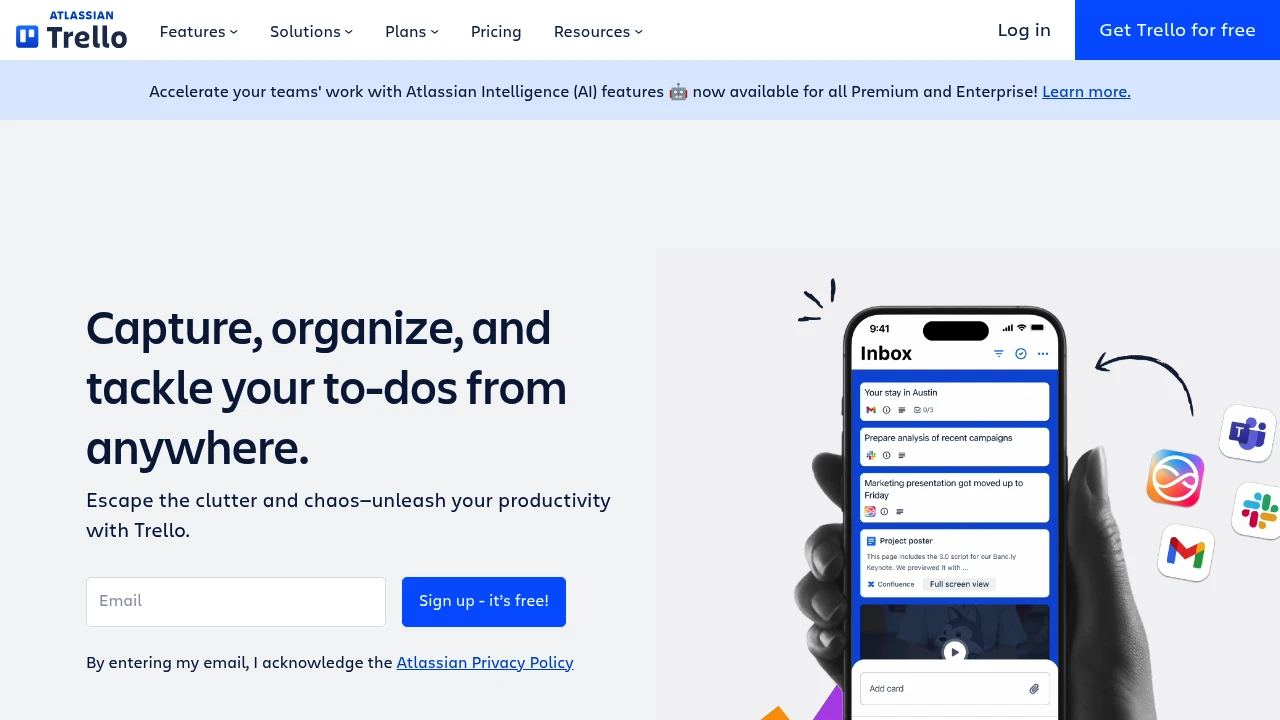
What is trello
Trello is a visual kanban-style task and project management application that uses boards, lists and cards to represent projects, phases and individual tasks. It’s designed for a broad range of users — from single users managing personal to-do lists to large teams coordinating cross-functional work. Trello emphasizes ease of use: boards provide a single-screen view of status, cards contain task details and attachments, and lists represent workflows or stages.
The product grew from a simple card-and-board metaphor into a platform with automation (Butler), a marketplace of Power-Ups (integrations and add-ons), enterprise-grade controls for larger organizations, and a documented API for custom integrations. Trello is part of the Atlassian product family and integrates with other Atlassian tools and many third-party services.
Trello’s core design goal is to make work visible and to reduce friction when tracking progress. Boards can be configured for simple task tracking or extended with custom fields, checklists, due dates, labels and automation to support more structured processes like sprint planning, editorial calendars, or recruiting pipelines.
Trello features
Trello combines a compact set of interface elements with a number of extensible capabilities that enable teams to scale from simple lists to complex workflows.
-
Boards, Lists and Cards: The primary structure. Boards hold lists; lists hold cards that represent tasks. Cards support descriptions, comments, attachments, checklists, labels and due dates.
-
Custom Fields and Templates: Add custom data fields (text, dropdowns, numbers, dates) to cards and create board/card templates to standardize recurring workflows.
-
Butler Automation: Built-in rule-based automation to create, move or update cards based on triggers, scheduled commands, or button presses. Butler reduces repetitive work and enforces workflow rules.
-
Power-Ups (Integrations): A marketplace of first- and third-party add-ons for calendar views, time tracking, CRM sync, reporting, and integrations with tools like Google Drive, Slack, and Confluence. Browse the Power-Ups library to extend board functionality.
-
Views and Reporting: Multiple views such as calendar, timeline, table and dashboard (available on paid plans) to visualize work from different perspectives and build lightweight reports.
-
Team and Enterprise Controls: SSO, domain-restricted invites, organization-wide permissions, audit logs and SCIM provisioning for businesses on enterprise plans.
-
Mobile and Desktop Apps: Native mobile apps (iOS/Android) and desktop clients that maintain sync across devices and support offline access for recently loaded boards.
-
Attachments and File Previews: Attach files from computers and cloud services, with preview support for many file types and integrated Google Drive or OneDrive connectivity.
-
APIs and Webhooks: A REST-based API and webhook support for custom integrations, bots and data pipelines.
What does trello do?
Trello organizes work into an immediately accessible, visual board so teams can see what’s in progress, who is responsible, and what’s next. Cards function as the unit of work and contain all of the details team members need: descriptions, due dates, checklists, attachments, comments and activity history. Moving a card across lists models progress through stages.
Beyond basic card management, Trello enables teams to automate repetitive processes using Butler, standardize work with templates and custom fields, and add specialized capabilities through Power-Ups. That combination lets teams start with minimal setup and progressively adopt structure and controls as needs grow.
Trello also serves as a lightweight collaboration hub: card comments and mentions centralize task discussion, votes or attachments document decisions, and shared boards align distributed teams. For many teams Trello replaces email status updates and spreadsheet-based trackers with a single, shared workspace.
Trello pricing
Trello offers these pricing plans:
- Free Plan: $0/month with limitations on Power-Ups and automation
- Standard: $5/month per user (billed annually) — core business features, increased automation and more Power-Ups
- Premium: $10/month per user (billed annually) — advanced views (timeline, dashboard), workspace-level templates and priority support
- Enterprise: $17.50/month per user (starting price, billed annually) — organization-wide controls, SSO, SCIM and enterprise security controls; volume discounts available
Monthly billing options are typically available at modestly higher per-user rates (for example, Standard and Premium monthly rates are higher than their annual equivalents). Check Trello's current pricing for the latest rates, team discounts and education/nonprofit offers.
Trello’s tiers change feature access and limits (for example, the number of Power-Ups per board, Butler automation command usage, and access to advanced views). Enterprise pricing scales based on user count and required integrations, and Atlassian provides custom quotes and deployment support for larger organizations.
How much is trello per month
Trello starts at $0/month per user with the Free Plan. For teams that need additional features, the Standard tier is commonly listed at $5/month per user (billed annually) and Premium at $10/month per user (billed annually); monthly billed equivalents are somewhat higher. Enterprise per-user monthly pricing typically starts around $17.50/month per user for larger deployments and decreases with volume commitments.
When choosing a monthly vs annual billing cadence, factor in higher per-user monthly rates and the potential savings of annual billing if you anticipate steady usage throughout the year.
How much is trello per year
Trello costs $60/year per user for the Standard plan when billed annually at $5/month per user (billed annually). The Premium plan costs $120/year per user when billed annually at $10/month per user (billed annually). Enterprise pricing is quoted annually and varies by user count and required enterprise features; typical starting points are around $210/year per user depending on contract size and negotiated discounts.
Annual billing reduces per-user costs compared with month-to-month invoices and is commonly used by teams that want predictable, lower per-seat pricing.
How much is trello in general
Trello pricing ranges from $0 (free) to $17.50+/month per user. Small teams and individuals often use the Free Plan for basic boards. Mid-sized teams that require more automation, Power-Ups and views typically select Standard or Premium. Large organizations requiring SSO, SCIM and centralized controls choose Enterprise, which scales in price with the number of seats and added services.
Compare the included feature limits (Power-Ups per board, automation command quotas, and view access) when estimating total monthly or annual cost for your team.
What is trello used for
Trello is used for organizing tasks and projects across teams and individual users. Common use cases include product development sprints, marketing content and editorial calendars, hiring pipelines, event planning, personal task lists, and lightweight CRM or sales tracking. Boards can be adapted into kanban workflows, priority queues, or checklists for recurring processes.
Because Trello is flexible and visual, non-technical teams adopt it quickly. For example, marketing teams use calendar and content views to schedule campaigns; operations teams use checklists and automation to standardize processes; engineering teams pair boards with Git and CI tools to track issues and releases.
Trello is also used as a collaboration layer that connects files, conversations and decisions. Card comments keep task-conversations together, attachments provide a single source for related documents, and activity logs create an audit trail of changes and decisions.
Pros and cons of trello
Trello is simple to learn and provides immediate visual clarity, which is a major advantage for onboarding and rapid adoption. The card/list model is intuitive: anyone can create a board and begin tracking work in minutes.
The challenge with Trello is that the simplicity can lead to messy boards as teams scale. Without conventions (labels, custom fields, templates) boards can become inconsistent. Larger organizations often need to enforce naming conventions, templates and use automation to maintain order.
Strengths:
- Quick setup and low learning curve for new users
- Highly visual and flexible board structure
- Extensive Power-Ups and a usable API for integrations
- Built-in automation reduces manual steps
Limitations:
- Can require conventions and governance to stay organized at scale
- Heavy reporting and advanced portfolio management capabilities are limited compared with full-featured PM systems
- Certain enterprise controls are available only on high-tier plans
Trello free trial
Trello’s Free Plan provides a base-level environment with core board, list and card functionality. Paid plans typically offer free trials or trial periods so teams can evaluate advanced views, automation quotas and Power-Up limits before committing. For example, trial access to Premium features and workspace-level views is commonly offered for new teams.
To test enterprise controls or SSO integrations, organizations often request a demo or pilot from Atlassian to validate provisioning (SCIM), SSO and audit logging at scale. A trial helps teams assess Butler automation limits and Power-Up behavior under real workload volumes.
If you need to validate specific integrations or build custom automations, use a sandbox board for testing and consult Trello’s documentation and the developer community for sample scripts and best practices.
Is trello free
Yes, Trello offers a Free Plan that provides unlimited personal boards, cards and up to a limited number of Power-Ups per board. The Free Plan is suitable for individuals and very small teams but imposes limits on automation usage, attachment sizes, and advanced view types that paid plans remove or expand.
Upgrading to Standard or Premium increases Power-Up allowances, automation command quotas and adds views like Timeline, Dashboard and Table that are useful for cross-board reporting and planning.
Trello API
Trello provides a RESTful API and webhook system that developers use to integrate Trello with other systems, build bots or synchronize data. The API allows programmatic access to boards, lists, cards, members, labels, checklists and attachments. Common integration patterns include syncing cards with issue trackers, creating cards from external forms, or exporting board data for reporting.
Authentication uses API keys and tokens, and the platform supports scoped access for actions taken by API clients. Webhooks let external services receive real-time notifications for card and board changes, enabling responsive automation and integrations.
Trello’s developer documentation includes SDKs, example scripts and rate limit guidelines. For enterprise-grade integrations, teams commonly combine the Trello API with middleware (e.g., Zapier, Integromat/Make, or custom apps) to handle transformation, error handling and retry semantics. Explore the Trello developer portal for detailed API reference and examples: Trello developer documentation.
10 Trello alternatives
- Asana — Task and project tracking with structured task hierarchies, portfolios and advanced reporting.
- ClickUp — Highly configurable workspace with multiple views, native docs and built-in time tracking.
- Jira — Issue and project tracking optimized for software teams with robust workflows, backlog management and release tracking.
- Basecamp — Team communication and project organization focused on simple message boards, to-dos and schedules.
- Smartsheet — Spreadsheet-like project and portfolio management with strong reporting and automation.
- Wrike — Work management with advanced resource planning and enterprise reporting.
- Notion — All-in-one docs, notes and lightweight database-based project tracking with flexible templates.
- Monday.com — Visual work OS with customizable columns, automations and advanced dashboarding.
- Microsoft Planner — Kanban-style planning embedded in Microsoft 365 for organizations using the Microsoft stack.
- Todoist — Personal and small team task management focused on simple lists and priorities.
Paid alternatives to trello
-
Asana: Comprehensive task and portfolio management for teams that need timelines, dependencies and workload views. Asana supports advanced reporting, custom rules and enterprise controls.
-
ClickUp: Combines tasks, docs and goals with customizable statuses, multiple views and native time tracking. Offers many built-in features which can replace multiple point tools.
-
Jira: Ideal for engineering and product teams requiring issue tracking, detailed workflows and release planning. Jira offers deep integrations with code repositories and CI/CD pipelines.
-
Monday.com: Flexible board-based work management with many column types, automation recipes and strong visual dashboards for cross-project reporting.
-
Wrike: Emphasizes resource management, detailed permissioning and enterprise reporting, making it a fit for PMOs and large marketing or project teams.
Open source alternatives to trello
-
Wekan: An open source kanban board with board/list/card metaphors similar to Trello, self-hostable and community maintained.
-
Taiga: Open source project management focused on agile teams, offering kanban and scrum boards plus issue tracking and backlog management.
-
Kanboard: Minimalist kanban project management that’s self-hosted, with plugins for automation and reporting.
-
Focalboard: Open source alternative developed by Mattermost, offering board-based task management that can be self-hosted or run inside Mattermost.
-
Restyaboard: Self-hosted kanban system with many Trello-like features and migration tools for boards and cards.
Frequently asked questions about Trello
What is Trello used for?
Trello is used for visual task and project management across teams and individuals. It helps teams organize work into boards, lists and cards, track progress, centralize attachments and conversations, and apply simple automation for repetitive processes.
Does Trello integrate with Slack?
Yes, Trello offers Slack integration that can create cards from Slack messages, send board notifications into channels, and link Slack conversations to specific cards to reduce context switching between communication and work tracking.
How much does Trello cost per user?
Trello starts at $0/month per user for the Free Plan; paid per-user pricing commonly begins at $5/month per user (billed annually) for Standard and $10/month per user (billed annually) for Premium, with enterprise pricing available for larger organizations at higher per-user rates.
Is there a free version of Trello?
Yes, Trello offers a Free Plan that includes unlimited personal boards and a limited number of Power-Ups per board, making it suitable for individuals and very small teams who do not require advanced automation or enterprise controls.
Can Trello be used for agile or scrum teams?
Yes, Trello can support agile workflows by using lists to represent sprint stages (backlog, in progress, review, done), cards for backlog items, and checklists or custom fields for acceptance criteria. Teams often pair Trello with Power-Ups for burndown charts or sprint reports.
What's the difference between Trello and Asana?
The main difference is interface focus and structure: Trello emphasizes a lightweight, kanban-style visual board model, while Asana provides more structured task hierarchies, dependency tracking and portfolio reporting. Trello is often faster to onboard, whereas Asana is better for teams needing complex project planning and reporting.
Does Trello work offline?
Trello supports limited offline access through its mobile and desktop apps; you can view recently loaded boards and make changes that will synchronize when your device reconnects to the internet. Real-time updates and board changes from other users require an active connection.
How secure is Trello?
Trello provides enterprise-grade security controls including encrypted transport (HTTPS), SSO support for business plans, and admin features for managing team access. Enterprise plans add audit logs, SCIM provisioning and domain-restricted invites for tighter governance.
Can I import data from Excel or CSV to Trello?
Yes, Trello supports CSV import workflows (and third-party tools) to create cards from spreadsheet rows and map columns to card fields. Power-Ups and community tools also help with bulk import/export for migration and reporting.
What developer resources exist for Trello?
Trello offers a public REST API and webhook support with documentation, examples and SDKs on the Trello developer portal. The API exposes boards, lists, cards, members and webhooks for building integrations, automations and syncing Trello with other systems.
trello careers
Trello is part of Atlassian and hires across product, engineering, design, support and customer-facing roles. Career opportunities typically appear on Atlassian’s job site where Trello-related teams post openings for roles in product management, UX, frontend/backend engineering, and customer success.
Working on Trello often requires experience with web-scale front-end technologies, distributed systems, and an understanding of collaboration and productivity use cases. Roles may be remote or located in Atlassian offices depending on the position and location.
Candidates researching careers with Trello should review Atlassian’s company values, team structure and public engineering blog posts to understand product priorities and technical challenges.
trello affiliate
Trello (through Atlassian) historically supports partner and referral programs via Atlassian’s partner ecosystem rather than a traditional affiliate program. Agencies, consultants and training providers can become Atlassian partners to resell subscriptions, offer onboarding services and provide integrations.
If you want to promote Trello commercially, check Atlassian’s partner program pages for eligibility and requirements, or look for official co-marketing options for technology partners.
Where to find trello reviews
You can find user reviews and ratings for Trello on software review platforms like G2, Capterra and TrustRadius where customers describe real-world use cases, limitations and satisfaction scores. Industry publications and tech blogs also publish comparative reviews and hands-on guides.
For enterprise procurement, consult customer case studies on Atlassian’s site and request references to hear about scale, governance and integration experiences from similar organizations.