Zoho
Customer engagement and live chat platform for marketing, sales, and support teams that captures visitor behavior, qualifies leads, runs chatbots, and integrates with CRMs and analytics tools.
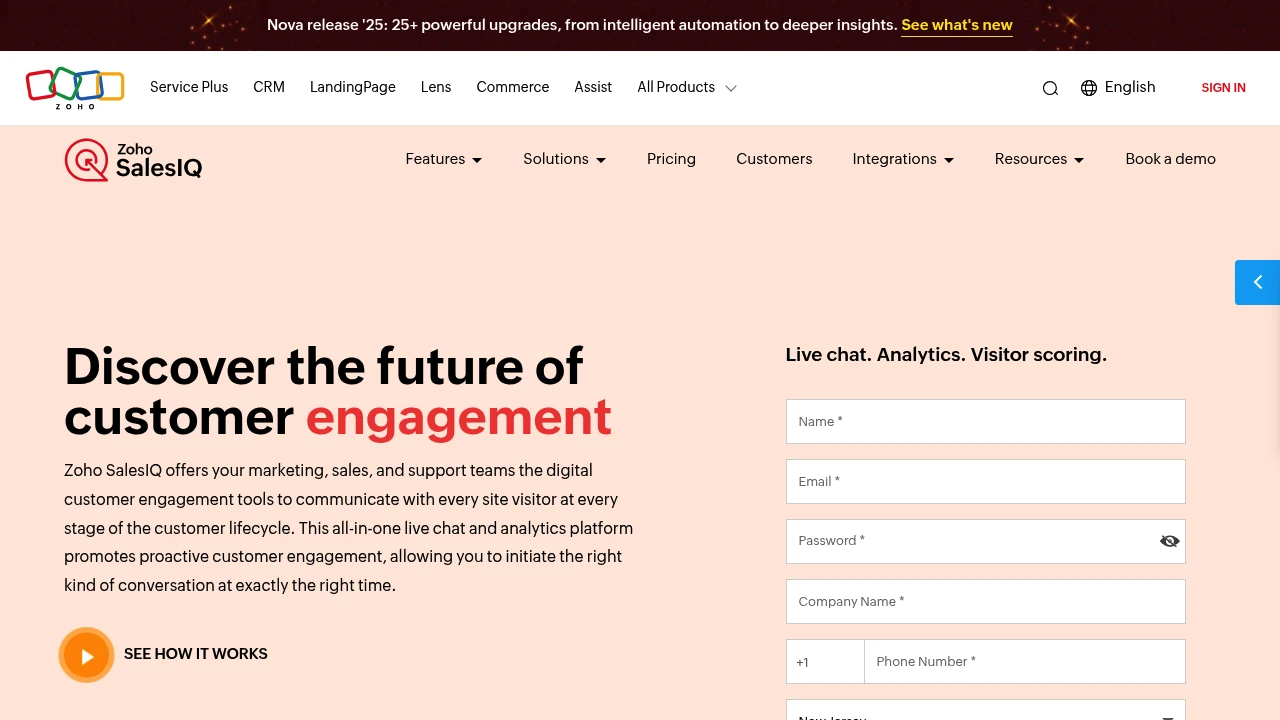
What is Zoho SalesIQ
Zoho SalesIQ is a customer engagement platform that combines live chat, visitor intelligence, automated chatbots, and analytics to help businesses engage website and app visitors throughout the customer lifecycle. The platform is intended for marketing, sales, and customer support teams that need real-time context about visitors, want to qualify leads earlier, and wish to handle routine queries using bots while escalating higher-value interactions to human agents.
SalesIQ collects behavioral signals such as pages visited, time on page, form interactions, referral source, and prior conversation history to create a unified view of each visitor. Teams use these signals to trigger proactive outreach, route conversations to the right agent, and push qualified leads into CRM systems. SalesIQ also provides mobile SDKs so companies can extend engagement and in-app chat to Android, iOS, and React Native apps.
The product is part of the Zoho suite and integrates tightly with other Zoho services (CRM, Desk, Campaigns, Analytics) while also offering connectors to third-party platforms such as Google Analytics, Shopify, Salesforce, and a range of analytics and marketing tools. For full integration options, consult the SalesIQ integrations documentation at the Zoho portal.
Zoho SalesIQ features
What does Zoho SalesIQ do?
Zoho SalesIQ enables teams to monitor visitors in real time, start contextual conversations, automate first-line interactions with chatbots, and capture qualified leads for follow-up. The feature set is focused on converting anonymous visitors into identified leads and helping support teams resolve routine issues quickly.
Core capabilities include:
- Real-time visitor tracking and live chat windows that show visitor location, referral, and on-site behavior.
- Chatbots and pre-chat forms for automated lead capture and qualifying questions.
- Automated triggers and visitor scoring to fire chats or notifications based on time on page, URL patterns, or engagement level.
- Multi-channel routing including website chat, mobile in-app chat via Mobilisten SDK, and integrations with messaging platforms.
Beyond chat, SalesIQ provides dashboards and reports for agent performance, chat volume, conversion funnels, and website UX metrics. Administrators can configure operator roles, canned responses, offline forms, and business-hours routing to align engagement workflows with team structure.
Zoho SalesIQ pricing
Zoho SalesIQ offers flexible pricing tailored to different business needs, from individual users to enterprise teams. Their pricing structure typically includes monthly and annual billing options with discounts for yearly commitments and tiered feature access depending on the plan. Common tier names used by Zoho and similar vendors are Free Plan, Starter, Professional, and Enterprise, though exact plan names and features may vary with promotions and regional offers.
Because pricing and included seat counts change periodically, check Zoho SalesIQ’s current official pricing to see exact per-seat, per-month and annual costs, add-on charges for bots or mobile SDK usage, and enterprise licensing options. Companies often choose annual billing to secure lower effective monthly costs and to simplify budgeting across multiple Zoho products.
Visit their official pricing page for the most current information.
How much is Zoho SalesIQ per month
Zoho SalesIQ offers flexible monthly plans that vary by seat count and feature set. Monthly billing is typically available for teams that prefer short-term commitments, but per-seat prices can be higher than the annual equivalent. For exact monthly rates by plan and for temporary promotional pricing, consult the SalesIQ pricing page which lists agent-based fees and feature inclusion.
How much is Zoho SalesIQ per year
Zoho SalesIQ offers annual billing with discounted rates compared to monthly plans in most cases, which is common practice for SaaS vendors. Annual billing is useful for teams that want predictable budgeting and often yields 10–25% savings depending on the chosen tier and contract. For up-to-date yearly figures and potential savings percentages, see the SalesIQ pricing details.
How much is Zoho SalesIQ in general
Zoho SalesIQ pricing ranges from a free tier for limited usage to enterprise-grade subscriptions with advanced automation and analytics. The entry-level free tier is suitable for small sites or initial testing, while paid tiers unlock more operators, advanced chatbots, analytics, and integration capabilities. Organizations typically select plans based on concurrent operator seats, bot usage, and integration needs.
What is Zoho SalesIQ used for
Zoho SalesIQ is used for real-time visitor engagement, lead qualification, customer support, and behavioral analytics. Marketing teams use it to capture leads and shorten inquiry-to-conversion time by proactively targeting high-intent visitors. Sales teams use the visitor intelligence and scoring to prioritize outreach and to bring critical context into sales conversations.
Support teams use SalesIQ to reduce response times and deflect repetitive questions using chatbots and knowledge-base links. The platform’s in-app chat SDK—Mobilisten—lets product teams handle in-app support and sales conversations without forcing users to leave the app.
Product and UX teams use SalesIQ analytics to measure which pages generate chats, where visitors drop off, and how chat interactions correlate with conversion rates. The reporting capabilities enable iterative improvements to web flows and content placement to improve lead generation and support efficiency.
Pros and cons of Zoho SalesIQ
Zoho SalesIQ offers a broad set of engagement tools with tight integration into the Zoho ecosystem, but there are trade-offs to consider when evaluating for your team.
Pros:
- Deep visitor profiling and real-time monitoring that enable targeted outreach and faster lead qualification.
- Native integration with Zoho CRM and other Zoho products, reducing friction for organizations already using Zoho services (see the Zoho integration list for specifics).
- Built-in chatbot builder and mobile SDKs to support 24/7 automated handling and in-app engagement.
- Analytics and reporting focused on chat performance, agent metrics, and visitor funnels for data-driven adjustments.
Cons:
- Feature set and UI conventions differ from some competing platforms, so teams migrating from other vendors may face a learning curve.
- Advanced automation, large-scale bot deployments, or enterprise-grade SLAs typically require higher-tier plans or custom agreements.
- Companies with complex multi-tool stacks may need work to synchronize data flows across non-Zoho systems despite available integrations.
Zoho SalesIQ free trial
Zoho typically provides a free tier and may offer trial periods for paid plans so teams can validate features before committing. The Free Plan usually includes limited operator seats, basic chat functionality, and a sample of analytics features, which is sufficient for testing core flows and for small-scale sites.
During trials, teams should focus on measuring chat-to-lead conversion, bot containment rate (percentage of inquiries handled by bots without agent intervention), and integration behavior with their CRM or helpdesk. Trials also allow validation of the mobile SDK and the performance of in-app chat under real user conditions.
To start a trial or see current trial offers and limitations, visit Zoho SalesIQ’s official pricing page.
Is Zoho SalesIQ free
Yes, Zoho SalesIQ provides a free tier with limited features. The free option is intended for small teams or proof-of-concept use and typically restricts operator seats, automation rules, and advanced analytics. If your needs exceed the free limits, moving to a paid tier unlocks more operators, chatbot usage, and enterprise features.
Zoho SalesIQ API
Zoho SalesIQ exposes developer endpoints and SDKs to extend functionality and integrate with other systems. The developer options include REST APIs for pushing and retrieving conversation data, SDKs for Android, iOS, and web to embed chat, and webhook support for real-time event notifications.
Common API uses are synchronizing chat transcripts with a CRM, creating or updating contact records from chat data, triggering external workflows when a visitor hits a scoring threshold, and building custom reporting dashboards that combine SalesIQ data with other sources. For technical details, authentication methods, rate limits, and example calls, consult the SalesIQ developer documentation and API reference.
For implementation guidance and code samples, see the SalesIQ developer resources at the Zoho developer pages: their SalesIQ developer documentation provides SDK downloads, API references, and integration recipes.
10 Zoho SalesIQ alternatives
Paid alternatives to Zoho SalesIQ
- Intercom — Conversational relationship platform with targeted messaging, product tours, and a strong emphasis on outbound messaging for growth teams.
- LiveChat — Established live chat vendor with a simple agent UI, add-ons for ticketing, and a large plugin ecosystem for e-commerce platforms.
- Drift — Conversation-driven marketing and sales platform built around chatbots, meeting scheduling, and account-based marketing workflows.
- Freshchat — Part of the Freshworks suite, combining messaging, bots, and campaign tools with close ties to Freshdesk/Freshsales products.
- Zendesk Chat — Chat product in the Zendesk family designed to work closely with Zendesk Support and Guide for unified support workflows.
- HubSpot Conversations — Included with HubSpot’s CRM platform; provides chat, ticketing, and a shared inbox tightly integrated with HubSpot CRM records.
- Tidio — Lightweight chat and chatbot platform that focuses on e-commerce and quick setup with Shopify and similar stores.
Open source alternatives to Zoho SalesIQ
- Rocket.Chat — Open source team communications platform that can be used for customer-facing chat with self-hosting options and extensive extensibility.
- Chatwoot — Open source customer engagement suite that supports multi-channel inboxes, chat widgets, automation, and CRM-like contact management.
- Mibew Messenger — Lightweight open source live chat application you can self-host to avoid subscription costs and maintain full data control.
- LiveHelperChat — Self-hosted live support and chat application with visitor tracking, canned responses, and basic automation options.
Frequently asked questions about Zoho SalesIQ
What is Zoho SalesIQ used for?
Zoho SalesIQ is used for real-time visitor engagement, lead qualification, and customer support. It helps teams identify high-value visitors, start contextual chats, capture lead details through forms and bots, and push qualified leads into CRMs for follow-up. The platform also provides analytics to measure chat effectiveness and visitor behavior.
How does Zoho SalesIQ integrate with CRM systems?
Zoho SalesIQ integrates natively with Zoho CRM and offers connectors for third-party CRMs. Integration typically syncs contact records, pushes chat transcripts into lead or contact timelines, and lets sales teams create deals directly from conversations. For setup steps and supported fields, review the SalesIQ integration guides in their documentation.
Does Zoho SalesIQ have a mobile app?
Yes, Zoho SalesIQ offers mobile apps and a Mobilisten SDK for in-app chat. The mobile apps allow agents to take chats, receive push notifications, and monitor visitor activity on the go, while the Mobilisten SDK enables businesses to embed chat inside their own Android, iOS, or React Native apps.
Can Zoho SalesIQ run chatbots and automate responses?
Yes, Zoho SalesIQ includes a chatbot builder for automating first-line responses. Bots can handle lead capture, answer FAQs, route conversations, and escalate to human agents when needed. Bot flows can be configured based on visitor triggers and can feed captured data into CRMs.
Is Zoho SalesIQ secure for handling customer data?
Yes, Zoho SalesIQ applies standard enterprise security practices for data in transit and at rest and falls under Zoho’s corporate security policies. Specific security features (encryption, access controls, and compliance outlines) are documented by Zoho; review the SalesIQ security information and Zoho’s broader trust documentation for details relevant to regulated industries.
How much does Zoho SalesIQ cost per user?
Zoho SalesIQ offers flexible pricing plans that depend on the number of operator seats and features; a free tier is available for basic usage. Paid plans scale with agents, bot usage, and analytics features. For exact per-user monthly and annual rates, visit the SalesIQ pricing page.
Does Zoho SalesIQ offer a free version?
Yes, Zoho SalesIQ provides a free tier suitable for small websites or evaluation. The free tier usually restricts operator seats and advanced automations but allows teams to test chat, basic analytics, and simple integrations before upgrading.
Why should my team consider Zoho SalesIQ over standalone chat widgets?
Zoho SalesIQ combines live chat with visitor intelligence, automated bots, and analytics in a single product. That integrated approach reduces the need to stitch multiple point tools together, provides consistent visitor profiles across interactions, and simplifies the flow of chat data into CRM and analytics systems.
When is Zoho SalesIQ a poor fit for a company?
Zoho SalesIQ may be less suitable for organizations that require highly specialized contact center features or those that need a single-vendor platform that is not part of the Zoho ecosystem. Large contact centers with complex routing, telecom needs, or very high concurrency may require dedicated contact center solutions built for telephony and omni-channel voice plus chat at scale.
Where can I find user reviews and independent evaluations of Zoho SalesIQ?
You can find user reviews and independent evaluations on major review sites and technology publications. Look at user feedback on platforms such as G2, Capterra, and TrustRadius for comparative ratings, common pros and cons, and real-world usage notes. For vendor-provided case studies and technical documentation, consult the SalesIQ resources and case study pages on Zoho’s site.
Zoho SalesIQ careers
Zoho Corporation maintains a central careers site that lists openings across product, engineering, marketing, and support for SalesIQ and other Zoho products. Roles related to SalesIQ can include product management, developer support, customer success, and engineering positions focused on chat, mobile SDKs, and analytics. Candidates should review Zoho’s recruiting pages for role-specific requirements, regional hiring practices, and application instructions.
Zoho SalesIQ affiliate
Zoho runs partner and reseller programs that include referrals and certified partners who implement and resell Zoho products including SalesIQ. Affiliate and partner programs often provide commissions, tiered benefits, and technical enablement; prospective partners should review Zoho’s partner program pages for enrollment criteria and commercial terms.
Where to find Zoho SalesIQ reviews
User reviews and product comparisons for Zoho SalesIQ are available on review marketplaces and tech sites. Visit review aggregators such as G2, Capterra, and TrustRadius to read user feedback on deployment experiences, support quality, and ROI. For technical and feature-specific perspectives, check independent blog reviews and comparison articles that analyze SalesIQ against similar chat and engagement platforms.