Aftership
Shipment tracking and post-purchase platform for e-commerce businesses that consolidates tracking across carriers, automates delivery notifications, and provides API-driven tracking and status enrichment for merchants and logistics teams.
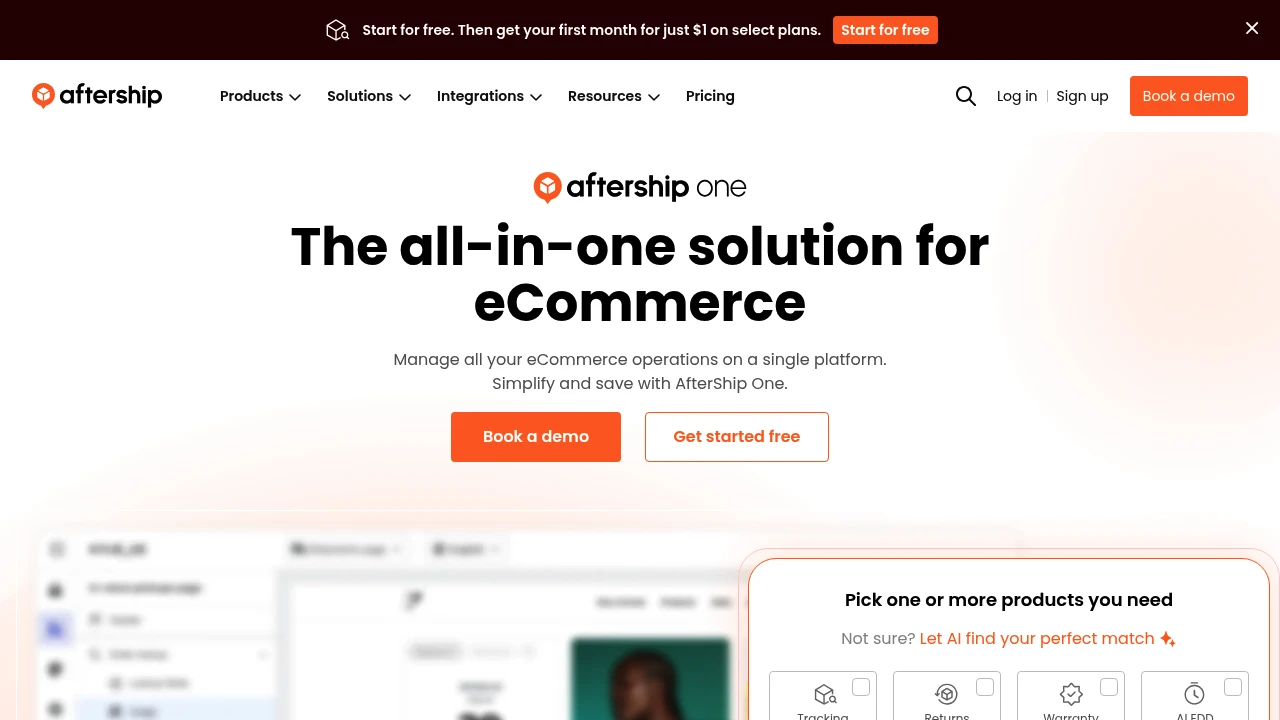
What is aftership
AfterShip is a cloud-based shipment tracking and post-purchase experience platform aimed at online retailers, marketplaces, and logistics teams. It aggregates tracking data from hundreds of carriers worldwide, standardizes status updates, and exposes those data through dashboards, customer-facing tracking pages, email/SMS notifications, and an API for integration into storefronts and backend systems. The platform is designed to reduce inbound “where is my order” (WISMO) support volume, improve delivery transparency, and enable automation around delivery events.
AfterShip is used by small merchants who want quick, hosted tracking pages as well as by mid-market and enterprise teams that require API-driven workflows, custom notification templates, and analytics on delivery performance. It integrates into order management systems and popular commerce platforms to automatically import tracking numbers and push delivery updates to customers.
Because delivery experiences are becoming a key differentiator in e-commerce, AfterShip positions itself as an operational tool to centralize carrier signals, create consistent notifications, and generate analytics that product and operations teams can use to reduce returns and improve customer satisfaction.
Aftership features
What does aftership do?
AfterShip collects tracking events from parcel carriers globally and normalizes those events into a consistent set of statuses (e.g., in transit, out for delivery, delivered, exception). That normalized data can be consumed via a hosted tracking page, widgets embedded on merchant sites, automated email and SMS notifications, or programmatic API calls.
The platform provides a dashboard for monitoring shipments and exceptions, configurable notification rules and templates, an SLA and delivery performance analytics module, and a branded tracking experience that keeps customers on the merchant’s site. It also offers carrier coverage management and automatic carrier detection to simplify multi-carrier environments.
Developers can use AfterShip’s REST API and webhooks to pull tracking data into internal systems, trigger downstream workflows (returns, refunds, follow-up surveys), and enrich order records with delivery status or proof-of-delivery events. The API supports bulk tracking import/export, webhook subscription management, and search/query of tracking histories.
Aftership pricing
AfterShip offers these pricing plans:
- Free Plan: $0/month with basic tracking for limited shipments and access to a hosted tracking page
- Starter: $9/month with increased monthly tracking allowance, basic email notifications, and integrations with major e-commerce platforms
- Professional: $49/month with higher tracking volume, SMS notifications, branded tracking pages, and analytics features
- Enterprise: Custom pricing for high-volume merchants, advanced SLAs, dedicated onboarding, SSO, and enterprise support
Check AfterShip's current pricing tiers for the latest rates and enterprise options.
AfterShip’s pricing is typically tiered by monthly tracking volume and access to features such as SMS notifications, custom branding, and advanced analytics. Volume-based discounts or credits are commonly available for annual billing or committed volume; enterprise customers should request a customized quote that reflects carrier API usage and SMS spending per market.
For merchants concerned about notification costs, note that SMS delivery is often charged per message or per recipient region and may be billed separately from the subscription fee. AfterShip documentation and the pricing page provide region-specific guidance on SMS rates and limits.
How much is aftership per month
AfterShip starts at $9/month for the entry paid tier when billed monthly. That base tier is intended for merchants who need more tracking volume and notification features than the free tier provides.
Monthly billing typically scales with the number of trackings per month; higher tiers unlock additional features like branded tracking pages, SMS, and analytics. If you expect variable volume, evaluate whether a monthly plan with overage pricing or an annual commitment with included volume is more cost-effective.
How much is aftership per year
AfterShip costs approximately $108/year for the Starter tier when billed annually at the equivalent of $9/month. Annual billing often includes a discount compared with monthly payments and may include a larger volume allowance.
Enterprise and high-volume pricing is custom quoted; when calculating yearly costs, include expected SMS and email notification spend, any custom development for integration, and potential overage fees for tracking volume.
How much is aftership in general
AfterShip pricing ranges from $0 (free) to $49+/month for standard tiers, with custom enterprise pricing for very large shippers. The effective price depends on the monthly tracking volume, whether SMS notifications are required, and whether the merchant needs branded pages, SLA reporting, or premium support.
Budget planning items to consider when evaluating AfterShip:
- Subscription fee: base plan cost based on chosen tier
- Notification costs: SMS fees per message and email send volume
- Integration and development costs: one-time setup or ongoing engineering time
- Enterprise services: onboarding, dedicated support, and SSO or compliance work
What is aftership used for
AfterShip is used to centralize and operationalize shipment tracking across multiple carriers so merchants can provide a consistent post-purchase experience. Primary uses include automated delivery notifications, hosted or embedded tracking pages, and consolidated dashboards for operations teams to monitor delivery exceptions.
Operational teams use AfterShip to reduce WISMO support and accelerate response to failed deliveries and exceptions by surfacing alerts and automating workflows. Marketing and CX teams use branded tracking pages and targeted post-purchase messages to improve retention and reduce return rates.
Developers and systems integrators use the AfterShip API to synchronize tracking data with order management systems, customer support platforms, and analytics stacks. This enables downstream triggers such as refund workflows, automated reshipment, or customer surveys tied to delivery status.
Pros and cons of aftership
Pros:
- Multi-carrier coverage and normalized tracking statuses reduce integration complexity for merchants using many carriers.
- Out-of-the-box customer-facing tracking pages and widgets minimize development time to provide a branded experience.
- API and webhook support enable direct integration with order management, CRM, and helpdesk systems for automated workflows.
- Analytics and SLA reporting help operations teams measure carrier performance and identify delivery bottlenecks.
Cons:
- Costs can increase with SMS notifications and very high tracking volumes; careful budgeting is required for global SMS spend.
- Merchants requiring full control of tracking pipelines and carrier integrations may prefer self-hosted or in-house solutions for compliance or latency reasons.
- Some advanced features (white-labeling, SSO, enterprise SLAs) are gated behind enterprise plans, requiring negotiation and custom contracts.
Balancing these pros and cons depends on your team’s capacity for integration, expected tracking volume, and need for branded customer experiences versus building tracking in-house.
Aftership free trial
AfterShip offers a Free Plan that allows merchants to test the core tracking and notification features without a subscription cost. The free tier typically includes a hosted tracking page and a limited number of tracked shipments per month, which is useful for small stores or pilots.
For new paid plans, AfterShip commonly provides a trial period or trial credits so teams can validate integrations and notification workflows before committing to a paid tier. Trials are especially useful to test SMS delivery quality in specific markets and gauge the value of branded tracking pages.
To maximize a trial, import a representative sample of recent tracking numbers, configure notification templates, and exercise webhook callbacks to your staging systems. That will reveal integration gaps and allow you to estimate monthly volume and notification spend.
Is aftership free
Yes, AfterShip offers a free plan that includes basic tracking and access to a hosted tracking page with limited monthly trackings. The free tier is intended for low-volume merchants or for evaluating the platform’s basic capabilities before upgrading to a paid plan for higher volume or advanced features.
Aftership API
AfterShip exposes a RESTful API for programmatic access to tracking creation, status retrieval, carrier detection, and webhook subscriptions. The API supports bulk import of tracking numbers, query endpoints to retrieve tracking histories, and endpoints to manage notifications and branded tracking pages.
Common API use cases include synchronizing tracking statuses with an order management system, powering a mobile app’s order-tracking screen, or triggering customer support alerts when a delivery hits an exception status. Webhooks can be configured to push real-time updates to backend systems, reducing the need for polling.
Developers should review AfterShip API documentation for full endpoint definitions, rate limits, authentication methods, and sample SDKs in common languages. The documentation includes guidance on handling carrier mappings, event normalization, and best practices for webhook retry logic.
10 Aftership alternatives
- Shippo — Multi-carrier shipping API and label generation combined with tracking features. Suitable for merchants who also need label creation and postage procurement alongside tracking.
- ShipStation — Shipping management and automation platform with integrated tracking; strong for retailers with complex fulfillment workflows and multiple carriers.
- EasyPost — Developer-focused shipping API that provides address validation, rate shopping, label generation, and tracking; good for custom-built logistics stacks.
- Narvar — Post-purchase experience platform that focuses on branded tracking, returns, and customer experience for enterprise retailers.
- Convey — Delivery experience platform emphasizing carrier performance monitoring and exception handling for larger shippers.
- Parcel Perform — Global tracking intelligence and post-purchase analytics focused on large e-commerce players and marketplaces.
- AfterShip Returns Center — (If considering a complementary solution) a returns-focused product used by merchants that want integrated returns and tracking.
- Zendesk — While primarily a support platform, Zendesk integrates with tracking providers to embed shipment status into support workflows.
- Klaviyo — For merchants wanting to orchestrate transactional, delivery, and marketing notifications that use tracking events as triggers.
- Brightpearl — Retail operations platform with order and inventory management that can integrate tracking signals into order lifecycle workflows.
Paid alternatives to Aftership
- Shippo — Offers paid plans and pay-as-you-go options for label creation plus tracking; targeted at merchants needing both label and tracking capabilities.
- ShipStation — Subscription-based tiers that include tracking and advanced automation rules; strong for high-volume merchants and 3PLs.
- EasyPost — Paid API credits for label and tracking requests; attractive for engineering-led teams who want a unified shipping API.
- Narvar — Enterprise-grade post-purchase experience with paid tiers focused on branded tracking and returns management.
- Convey — Contracts and pricing aimed at mid-market to enterprise shippers wanting delivery performance analytics and exception handling.
Open source alternatives to Aftership
- Magento Open Source — E-commerce platform with community shipping and tracking extensions; you can self-host and integrate carrier APIs to build a custom tracking stack.
- WooCommerce (self-hosted) — WordPress-based store with plugins for tracking and carrier integration; suitable for merchants who prefer a self-managed approach.
- OpenMage (community fork of Magento) — Community-maintained fork of Magento 1 that supports extensions for tracking and courier integrations for self-hosted stores.
- Shopware Community Edition — Open e-commerce platform with a plugin ecosystem enabling tracking and post-purchase customizations for merchants who prefer self-hosting.
Self-hosted/open source options require more engineering effort to integrate carrier feeds, normalize events, and maintain uptime compared with a hosted service like AfterShip, but they can reduce per-message costs and provide full control over data.
Frequently asked questions about Aftership
What is AfterShip used for?
AfterShip is used for shipment tracking and post-purchase notifications. Merchants use it to aggregate tracking events across carriers, provide branded tracking pages, and automate email/SMS notifications to customers. It’s also used to feed delivery status into order management and customer support systems.
Does AfterShip integrate with Shopify?
Yes, AfterShip integrates with Shopify. It offers native apps and plug-ins that automatically import tracking numbers from orders, display tracking pages, and trigger notification workflows without custom API work.
How much does AfterShip cost per month?
AfterShip starts at $9/month for the entry paid tier when billed monthly, with a $0/month free tier available for basic tracking. Costs increase with tracking volume and optional SMS notification usage.
Is there a free version of AfterShip?
Yes, AfterShip offers a free plan that supports basic tracking and a hosted tracking page for low-volume merchants or evaluation purposes. The free tier is limited in monthly tracking allowances and notification features compared with paid tiers.
Can AfterShip send SMS notifications?
Yes, AfterShip supports SMS notifications. SMS is often an add-on feature and is charged per message based on destination region; check the platform’s documentation for regional delivery rates and opt-in requirements.
Does AfterShip have an API for developers?
Yes, AfterShip provides a RESTful API. The API supports tracking creation, retrieval of tracking histories, carrier detection, bulk imports, and webhook configuration for real-time updates.
Can AfterShip detect carriers automatically?
Yes, AfterShip offers automatic carrier detection. When you upload a tracking number without specifying the carrier, AfterShip attempts to identify the carrier based on number formats and available carrier rules to reduce manual steps.
How secure is AfterShip with customer data?
AfterShip follows standard security practices for SaaS platforms. The service employs transport encryption, role-based access controls, and enterprise features such as SSO and audit logs on higher tiers; review their security documentation for specific compliance certifications.
Can AfterShip export tracking data for analytics?
Yes, AfterShip supports data export and analytics. You can download tracking histories, view carrier performance reports in the dashboard, or use the API to feed tracking events into BI tools for custom analysis.
Does AfterShip support webhooks for real-time updates?
Yes, AfterShip supports webhooks. Webhooks push tracking events to configured endpoints, enabling near-real-time workflows such as support ticket creation, automatic refunds on failed delivery, or notifications to internal dashboards.
aftership careers
AfterShip hires across product, engineering, sales, and customer success roles focused on e-commerce infrastructure and logistics software. Engineering roles typically emphasize API design, integrations with carrier systems, and scalable event processing for tracking updates.
Product and operations roles often work with merchants to design notification templates, carrier coverage strategies, and analytics dashboards that surface delivery performance. Customer success positions focus on onboarding merchants, integrating with commerce platforms, and optimizing notification strategies to reduce WISMO volume.
For current openings and details on hiring locations or remote work options, refer to AfterShip’s careers pages or their company site listings to see available positions and role descriptions.
aftership affiliate
AfterShip runs partner and affiliate programs that allow platform partners, developers, and agencies to refer merchants and earn referral fees or benefits. Affiliate partners typically receive access to partner resources, promotional materials, and a dashboard to track referrals and commissions.
Agencies offering e-commerce build or marketing services may partner with AfterShip to bundle tracking and post-purchase features into their services. If you manage multiple merchant accounts, the partner program can simplify billing and provisioning of tracking services.
Check AfterShip’s partnership pages for the current affiliate program terms and eligibility requirements.
Where to find aftership reviews
You can find merchant reviews of AfterShip on SaaS review sites and marketplaces that aggregate user feedback, such as G2, Capterra, and Trustpilot. These review sites include merchant anecdotes on ease of setup, carrier coverage in specific regions, SMS delivery quality, and support responsiveness.
For technical perspectives, developer communities and stack overflow threads often discuss API behavior, webhook patterns, and integration tips. Combining product reviews with technical community feedback gives a balanced view of both merchant experience and developer considerations.
Research notes:
- Primary function: shipment tracking aggregation, branded tracking pages, notifications, API and webhooks for integrations.
- Common features: carrier coverage, automatic carrier detection, email/SMS notifications, hosted tracking pages, analytics, bulk import/export, webhooks, and a REST API.
- Pricing model: Free tier plus volume-based paid tiers with SMS billed per message; enterprise pricing is custom. Link to official pricing for up-to-date details: https://www.aftership.com/pricing
- Developer resources: API docs and SDKs available at AfterShip developer portal: https://developers.aftership.com/
- Typical alternatives: Shippo, ShipStation, EasyPost, Narvar, Convey, Parcel Perform; open-source/self-hosted alternatives typically use e-commerce platforms like Magento Open Source, WooCommerce (self-hosted), and Shopware Community Edition with custom carrier integrations.
- Key operational benefits: reduced WISMO support, improved delivery transparency, SLA and carrier performance analytics, and centralized multi-carrier tracking management.
- Potential cost drivers: SMS notification volume, high tracking volume, and enterprise feature requirements such as SSO and dedicated support.
For the most current feature set, carrier coverage, and exact pricing, consult AfterShip's pricing page and the AfterShip API documentation.