Asana
Cloud-based work management and collaboration platform for teams of all sizes. Asana organizes work into tasks, projects, timelines, and dashboards, and is aimed at product teams, marketing, operations, and cross-functional groups that need to coordinate work, manage dependencies, and track progress across multiple initiatives.
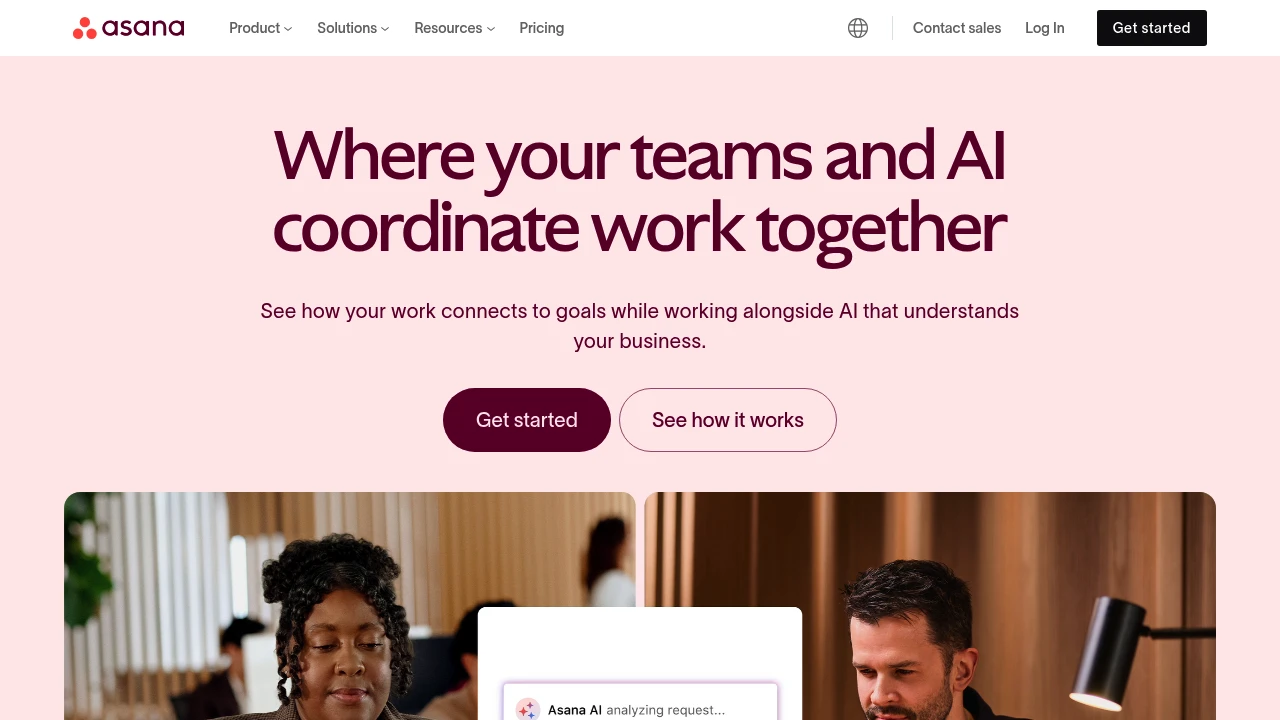
What is asana
Asana is a web-based work management and collaboration platform that helps teams organize tasks, projects, and cross-functional workflows. It provides a central workspace for assigning tasks, setting due dates, tracking progress, and visualizing work across lists, boards, timelines, and calendars. Asana is commonly used by marketing, product, operations, and engineering teams to reduce status meetings and centralize work communications.
Built around task-based project structures, Asana supports project templates, custom fields, dependencies, and approvals to model real-world processes. It offers user roles, administrative controls, and reporting tools intended to support both small teams and enterprise deployments. Asana also integrates with a broad ecosystem of productivity, communication, and storage tools to connect work items across an organization.
The platform is delivered as a cloud service with desktop and mobile clients. Asana combines lightweight task management for individuals with more advanced features such as workload management, portfolios, and custom rules for teams that need repeatable processes and operational oversight.
Asana features
Asana groups its capabilities around task and project management, visualization, automation, reporting, and integrations. Core interface elements include tasks, projects, sections, comments, attachments, and custom fields. Projects can be viewed as lists, Kanban-style boards, timelines (Gantt-style), and calendars to support different planning approaches.
Automation features let teams create rules that trigger actions such as assigning tasks, changing fields, or notifying stakeholders when conditions are met. These automations reduce manual handoffs and ensure consistent execution of procedures across projects. For teams that need governance, Asana provides approvals, forms to capture standardized requests, and templates to enforce consistent project structure.
Reporting and oversight tools include dashboards, advanced search and saved reports, portfolio views to monitor groups of projects, and workload charts that show resource allocation. Admins get organization-level controls like single sign-on (SSO), data export, and user provisioning. Asana also includes privacy and permission settings to control who can view and edit projects and tasks.
Collaboration and communication features include in-task conversations, mentions, file attachments, and integrations with communication platforms. Mobile apps provide on-the-go access, push notifications, and offline viewing of recently loaded items. The platform supports integrations with cloud storage, calendar synchronization, time-tracking tools, and CI/CD or development platforms.
What does asana do?
Asana breaks down work into discrete tasks that can be assigned to individuals, grouped into projects, and scheduled with due dates and dependencies. Each task can include descriptions, subtasks, attachments, comments, and custom metadata so teams can store all work-related context in one place.
It enables planning at multiple levels: tactical task lists for day-to-day work, project timelines for multi-week initiatives, and portfolio views for program-level oversight. Teams use Asana to capture requests, route approval workflows, manage sprints, plan launches, and track milestones.
Asana connects work with existing tools through native integrations and a developer API so that status updates, issue creation, and notifications can be synchronized across systems. This connectivity reduces duplicate data entry and keeps stakeholders informed without manual reporting.
Asana pricing
Asana offers these pricing plans:
- Free Plan: $0 for basic task and project management for individuals and small teams with limited features
- Premium: $10.99/month per user (billed annually) or $13.49/month per user (billed monthly)
- Business: $24.99/month per user (billed annually) or $30.49/month per user (billed monthly)
- Enterprise: custom pricing with advanced security, compliance, and administrative controls
Check Asana's pricing page for the latest rates, volume discounts, and enterprise options.
Asana’s paid plans unlock features such as timeline views, rules and automation, advanced search and reporting, forms, workload views, portfolios, and increased administrative controls. Enterprise customers receive organization-wide policies, enhanced security (SSO, SCIM), and priority support.
How much is asana per month
Asana starts at $10.99/month per user when billed annually for the Premium plan; monthly billing is available at a higher per-user rate (about $13.49/month per user). The Business plan is typically $24.99/month per user when billed annually and higher when billed monthly. Enterprise pricing is quoted based on organization size and specific requirements.
How much is asana per year
Asana costs $131.88/year per user for the Premium plan when billed annually ($10.99 x 12 = $131.88). The Business plan costs $299.88/year per user at $24.99/month billed annually. Enterprise pricing varies and is quoted on a per-deal basis based on required services and security controls.
How much is asana in general
Asana pricing ranges from $0 (Free Plan) to $24.99+/month per user for Business-level features. Small teams and individuals can start on the free tier, whereas teams that need automation, reporting, or portfolio-level oversight will generally require Premium or Business. Large organizations with specific security, compliance, and administrative needs should budget for Enterprise-level costs.
What is asana used for
Asana is used for project planning, task tracking, and cross-functional work coordination. Teams use it to capture incoming requests via forms, break down work into tasks and subtasks, assign owners, and track delivery against deadlines. It is suitable for product roadmaps, marketing campaign planning, operations checklists, event planning, and support ticket tracking when integrated with other tools.
Beyond simple task lists, Asana’s timeline and dependency features let teams visualize critical paths and adjust plans when priorities shift. Portfolio and workload views provide managers with visibility into team capacity and project status so they can rebalance assignments and prevent overload.
Operational teams use Asana to document repeatable processes with templates and automations, reducing the need for manual coordination. Creative teams rely on approvals and proofing workflows, while engineering teams integrate Asana with issue trackers and CI tools to link project tasks to code and deployments.
Pros and cons of asana
Asana’s strengths include a clear task model, flexible project views, and a wide set of integrations. The user interface is designed for teams that want visual project planning (timeline and boards) combined with list-based task management. Built-in automation rules and forms reduce friction for recurring processes and requests.
On the downside, Asana can feel feature-dense for very small teams that only need a lightweight checklist. Some users report that advanced reporting and resource management require the Business or Enterprise tiers, which increases per-user costs. Large organizations with strict data residency or control requirements will need Enterprise plans to access certain security features.
Another common trade-off is that while Asana integrates with many tools, deep two-way synchronization with specialized systems (e.g., full-featured CRMs or certain issue trackers) may require third-party middleware or custom API work. Teams planning complex custom workflows should evaluate integration needs and potential development effort.
Overall, Asana suits organizations that need flexible project views, structured processes, and a central place to capture work across teams, with the caveat that advanced features are gated behind paid plans.
Asana free trial
Asana offers free access on the Free Plan for basic features; paid plans typically provide a trial period or a free trial evaluation window when you sign up for Premium or Business through the website. Trials allow teams to test timeline views, rules, forms, and reporting before committing to a paid plan.
During trials, organizations should validate core workflows: importing existing tasks, setting up templates, creating automations, and testing integrations with their calendar, Slack, or file storage systems. Trials are also the best time to evaluate administrative features like SSO configuration and provisioning when planning an Enterprise rollout.
For teams that need more time to evaluate, Asana sales representatives can often extend trials or provide pilot licenses for larger deployments. If custom data migration or integrations are required, plan for a proof-of-concept that uses real project data rather than synthetic examples.
Is asana free
Yes, Asana offers a Free Plan. The Free Plan covers basic task management for individuals and small teams, including unlimited tasks, projects, and up to a certain number of collaborators with limited access to advanced features. It’s suitable for personal task lists, basic project tracking, or evaluating the product, but lacks timeline views, advanced reporting, rules, and other paid features.
Asana API
Asana provides a RESTful API and SDKs that let teams integrate tasks, projects, and workflows with other systems. The API supports CRUD operations for core objects (tasks, projects, users, teams, custom fields), webhooks for event-driven automation, and pagination for accessing large datasets. Asana’s developer platform also documents rate limits and best practices for efficient synchronization.
Developers commonly use the API to automate task creation from external systems (ticketing, CRM, form responses), synchronize status updates between development tools and project plans, and build custom reporting dashboards. The Asana developer documentation explains authentication via Personal Access Tokens and OAuth, SDKs for common languages, and examples for common integration patterns. View Asana’s developer documentation for API endpoints, SDKs, and webhook configuration.
For enterprise-grade integrations, Asana supports SCIM for provisioning and SAML/SSO for identity management. Organizations that require extensive data access or custom connectors often build middleware to map complex data models and maintain two-way synchronization across systems.
10 Asana alternatives
- Trello — Simple Kanban boards best for lightweight workflows and smaller teams.
- Jira — Developer-focused issue and project tracking with extensive agile tooling.
- Basecamp — Broad collaboration suite combining message boards, to-dos, and docs for small businesses.
- ClickUp — Feature-rich work platform with many customization options and views.
- Smartsheet — Spreadsheet-centric project management for teams that prefer table-based planning.
- Wrike — Enterprise project management with advanced reporting and resource management.
- Microsoft Project — Traditional project management and scheduling for PM professionals.
- Notion — Flexible workspace combining notes, databases, and lightweight task management.
- Monday.com — Visual work OS for building custom workflows and automations.
- Airtable — Database-spreadsheet hybrid suitable for structured projects and lightweight CRMs.
Paid alternatives to asana
- Jira: Powerful for software engineering teams that require issue linking, Sprints, and deep integration with development tools. Jira’s pricing varies by deployment (cloud vs. self-hosted) and offers advanced agile reports.
- Wrike: Targets enterprise teams with complex reporting, resource allocation, and portfolio management. Wrike includes time-tracking, proofing, and customizable dashboards.
- ClickUp: Competes on features and price, bundling docs, goals, and multiple views; attractive for teams that want a single app to replace multiple tools.
- Smartsheet: Favored by operations teams and PMOs that prefer spreadsheet-like interfaces and powerful automation with cellular logic.
- Monday.com: Offers flexible building blocks for workflows and strong visualizations; scales from SMBs to enterprise with additional features on higher tiers.
Open source alternatives to asana
- Taiga: Open source project management focused on agile teams with backlog, sprint, and Kanban support.
- OpenProject: Web-based project management with Gantt charts, time tracking, and project timelines — suitable for organizations that need on-premises hosting.
- Redmine: Flexible project management and issue tracking system that supports plugins and self-hosting for teams with custom needs.
- Phabricator (archived community forks): Historically used by development teams for tasks, code review, and project tracking; community forks continue to provide open-source options.
- Kanboard: Lightweight Kanban board tool that is simple to self-host and customize for internal workflow needs.
Frequently asked questions about Asana
What is Asana used for?
Asana is used for project management and team collaboration. Teams use it to create tasks, assign owners, set deadlines, and track progress across projects. It supports multiple views (list, board, timeline) so teams can plan and visualize work in the way that fits their process.
Does Asana integrate with Slack?
Yes, Asana offers native Slack integration. You can create tasks from Slack messages, receive notifications about task updates in channels, and open Asana tasks directly from Slack. The integration reduces context switching for teams that use Slack for day-to-day communication.
How much does Asana cost per user?
Asana starts at $10.99/month per user when billed annually for the Premium plan; the Business plan is typically $24.99/month per user when billed annually. Monthly billing is available at higher per-user rates, and Enterprise pricing is quoted based on specific needs.
Is there a free version of Asana?
Yes, Asana has a Free Plan. The Free Plan covers basic task and project management for individuals and small teams but omits advanced features such as timeline views, rules, and portfolio reporting available on paid tiers.
Can Asana be used for agile software development?
Yes, Asana can be configured for agile workflows. Teams use boards to manage backlogs and sprints, custom fields to track story points or priority, and integrations with code repositories to connect commits and deploys to tasks. Larger engineering teams sometimes prefer Jira for deep developer workflows, but Asana works well for cross-functional agile teams.
Does Asana support offline work?
Asana mobile apps provide limited offline access. You can view recently loaded boards and tasks offline and draft comments, but creating or editing items typically requires a connection to sync changes. Offline capabilities are sufficient for basic updates but not for large-scale offline project management.
How secure is Asana for enterprise use?
Asana provides enterprise-grade security controls. The platform supports SAML-based single sign-on (SSO), SCIM provisioning, data encryption in transit, and administrative controls for user and team management. Enterprise customers can request additional compliance documentation and configurations.
Can I import data from Excel to Asana?
Yes, Asana supports CSV import. You can import tasks and basic fields from CSV files to create projects or populate tasks, and the import tool maps columns to task fields and custom fields. This is useful when migrating from spreadsheets or consolidating project data.
What integrations does Asana offer?
Asana integrates with many productivity and developer tools. Native integrations include Google Workspace, Microsoft 365, Slack, Zoom, Dropbox, GitHub, and Microsoft Teams, plus many third-party connectors through Zapier and Workato. These integrations allow tasks to be created from external events and keep status updates synchronized.
Where can I find Asana training resources?
Asana provides a range of training materials and documentation. Their online Guide, video tutorials, webinars, and Asana Academy courses cover onboarding, best practices, and advanced feature usage. Enterprise customers can also access dedicated onboarding and customer success resources.
asana careers
Asana hires across product, engineering, design, customer success, sales, and marketing roles. Career pages list open roles, required qualifications, and information on company culture and benefits. Prospective candidates can review role descriptions and application processes on Asana’s careers site and follow company blogs for updates on hiring initiatives.
asana affiliate
Asana has partner and affiliate programs for consultants, implementation partners, and technology integrators who resell or implement Asana for customers. These partner programs provide training, partner resources, and co-marketing opportunities—details are available on Asana’s partner pages and partner portal.
Where to find asana reviews
User reviews and comparisons for Asana are available on software review platforms, industry analyst reports, and community forums. Look for customer reviews on sites like G2, Capterra, and TrustRadius, and read case studies and customer stories published on Asana’s website for vendor-provided examples of deployments and outcomes. For technical and developer perspectives, check developer forums and GitHub discussions.