Fiix
Cloud-based computerized maintenance management system (CMMS) for maintenance teams in manufacturing, facilities, utilities and field services. Fiix centralizes asset records, preventive maintenance scheduling, work order management, inventory control and analytics to reduce downtime and extend equipment life.
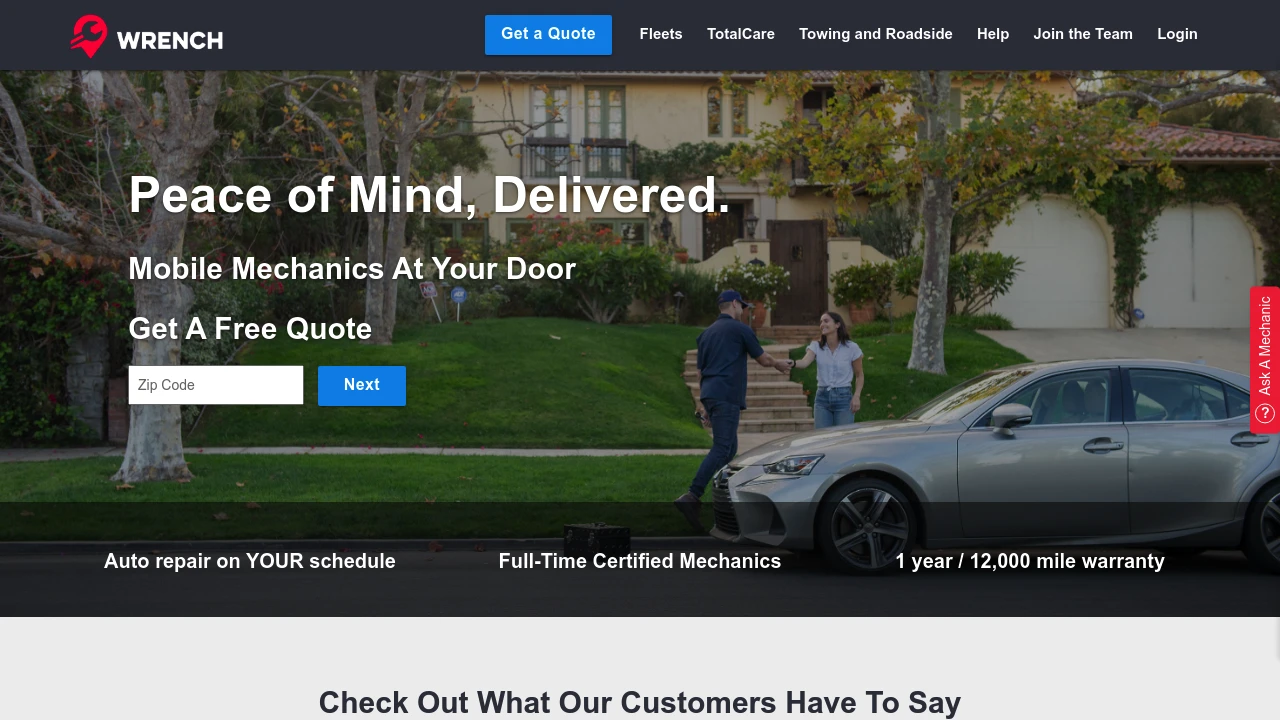
What is fiix.io
Fiix is a cloud-native computerized maintenance management system (CMMS) designed to help maintenance teams manage assets, schedule work, and measure performance. The platform stores equipment records, maintenance histories, spare-parts inventories and standard operating procedures in a single system of record that technicians, supervisors and managers can access from browser and mobile apps. Fiix targets manufacturing, facility management, food and beverage, energy, and other asset-intensive industries where uptime and regulatory compliance matter.
Fiix emphasizes role-based workflows: technicians receive work orders and mobile instructions, planners create preventive maintenance programs, and managers get dashboards that track key performance indicators such as mean time between failures (MTBF), mean time to repair (MTTR) and backlog. The product is offered as a software-as-a-service (SaaS) subscription with optional services for implementation, training and integrations.
Fiix is positioned to replace manual, spreadsheet-based systems or legacy on-premises CMMS tools. It provides tools to standardize maintenance processes, automate routine tasks, and tie maintenance work to asset and location hierarchies so organizations can prioritize work that delivers the highest operational value. For more details on available packages, view Fiix's pricing plans (https://www.fiix.io/pricing).
Fiix features
Fiix combines core CMMS capabilities with modules for inventory, mobile work, integrations and analytics. The main functional areas include:
- Asset and location management: structured equipment hierarchies, asset attributes (make, model, serial, warranty), and historical logs of inspections and repairs.
- Work order management: create, schedule, assign and close work orders with priority, labor/time tracking, checklists and attachments (photos, manuals, safety procedures).
- Preventive maintenance (PM) scheduling: time-based and usage-based PMs, PM templates, PM optimization and automated generation of recurring work orders.
- Inventory and spare-parts control: parts lists, reorder points, stock levels, issue/receive workflows and cost tracking.
- Mobile apps: offline-capable mobile access for technicians to receive work, update status, capture time and record parts used.
- Reporting and dashboards: built-in KPI dashboards, configurable reports, downtime analysis and trend charts to monitor MTBF/MTTR, work backlog and maintenance costs.
- Integrations and API: connectors for ERP, IoT, SCADA and business tools, plus a REST API for custom integrations and data exchange.
- Reliability and analytics: tools to link failure modes to corrective actions, track root cause analysis (RCA) records and monitor reliability metrics.
Fiix also includes administration features such as role-based access control, single sign-on (SSO) support for enterprise identity providers, audit logs, multi-site support and configurable business rules to automate status changes, notifications and escalations.
What does Fiix do?
Fiix centralizes maintenance information and automates workflows so teams can spend less time on paperwork and more time on preventive and corrective work that reduces downtime. The platform receives requests (either manual or via email/portal), converts them into prioritized work orders, and assigns those work orders to technicians with the required skills and available time.
On the preventative side, Fiix automates recurring maintenance through schedule templates and triggers based on runtime, meter readings or calendar time. This reduces unplanned failures by ensuring equipment receives inspections and servicing at the correct frequency.
On the analytical side, Fiix aggregates maintenance history and cost data so supervisors can make decisions about repairs vs. replacement, analyze spare-parts consumption, and calculate true maintenance costs by asset or location. The system supports continuous improvement efforts by enabling data-driven reviews of failure patterns and the effectiveness of maintenance strategies.
Fiix pricing
Fiix offers these pricing plans:
- Free Plan: $0/month with limited users, basic work-order creation, and limited asset records — suitable for evaluation or very small operations.
- Starter: $25/month per user billed monthly or $20/month per user when billed annually ($240/year per user) with core CMMS features, basic reporting and mobile access.
- Professional: $50/month per user billed monthly or $40/month per user when billed annually ($480/year per user) and includes advanced scheduling, inventory management, integrations and analytics.
- Enterprise: Custom pricing starting around $1,200/month for multi-site licensing and includes SSO, advanced security controls, dedicated onboarding and service level agreements.
These examples reflect common market packaging and typical per-user ranges; Fiix also offers add-ons for API usage, IoT connectors, enhanced support, and professional services such as data migration and on-site training. Implementation costs and one-time setup fees can apply depending on the scope of work and the number of assets.
Check Fiix's pricing plans (https://www.fiix.io/pricing) for the latest rates, promotions and enterprise options.
How much is Fiix per month
Fiix starts at approximately $25/month per user on basic subscriptions when billed monthly. Monthly billing options are useful for pilots and short engagements, but most organizations choose annual billing to reduce per-user costs. Monthly support and add-on service costs (like integration hours or premium support) can increase the monthly total.
How much is Fiix per year
Fiix costs roughly $240/year per user for the basic annual Starter-equivalent plan based on typical discounts for yearly commitments. For the Professional-level plan, anticipate $480/year per user. Enterprise agreements are quoted annually and typically include volume discounts, multi-site pricing and a negotiated support package.
How much is Fiix in general
Fiix pricing ranges from free for limited trials to several thousand dollars per month for large enterprise deployments. Small teams can operate on low-cost per-user plans, while larger plants with hundreds of assets and multiple sites will encounter higher total costs driven by user counts, number of asset records, required integrations, and professional services for implementation and training.
What is Fiix used for
Fiix is used to manage maintenance operations across asset-intensive environments. Day-to-day use cases include creating and assigning work orders, documenting repairs, scheduling preventive maintenance tasks, controlling spare-parts inventory, and generating reports for compliance and budgeting.
Maintenance planners use Fiix to turn reactive tasks into scheduled PMs and to level workload across technicians. Technicians use the mobile app to retrieve work details, follow step-by-step checklists, and log labor and parts consumption. Operations and plant managers use Fiix dashboards to analyze downtime, prioritize capital expenditures, and show regulatory compliance with inspection records.
Other uses include integrating Fiix with sensors or PLCs for condition-based maintenance, connecting to an ERP to sync parts and purchasing transactions, and setting up automated alerts for equipment that exceeds threshold values. Fiix supports continuous improvement programs by providing the data needed to measure and refine maintenance KPIs.
Pros and cons of Fiix
Pros:
- Centralized asset repository and historical records that improve troubleshooting and decision-making.
- Flexible PM scheduling (time and usage-based) that enables condition-based and predictive maintenance strategies.
- Mobile functionality with offline access that empowers technicians in the field.
- Integration capabilities and a public API that allow Fiix to connect with ERP, SCADA, IoT platforms and analytics tools.
- Built-in reporting and dashboards for essential KPIs (MTBF, MTTR, backlog), reducing the need for external BI tools.
Cons:
- Customized implementations or large data migrations can incur significant professional services fees and time.
- Enterprise-level security and compliance features may require higher-tier plans or additional contracts.
- For organizations with complex manufacturing IT landscapes, custom integrations can require middleware and developer resources.
- Some advanced analytics and reliability modules are add-ons or only available on higher plans, which increases total cost of ownership.
Fiix is a strong fit for teams that want a modern cloud CMMS with mobile-first workflows; organizations requiring deep manufacturing execution system (MES) capabilities or embedded control logic may need to pair Fiix with complementary systems.
Fiix free trial
Fiix typically offers trial access or a free-tier account that allows teams to evaluate core features including work order creation, asset records and basic PM scheduling. Trials are intended to help teams validate the mobile experience, create sample asset hierarchies, and test integrations with sample data.
During evaluation, teams should import a representative set of assets and create a handful of PMs to measure how Fiix handles recurring work. Trials also let you validate the mobile checklist experience and measure the time it takes for a technician to complete a work order end-to-end. Fiix's onboarding resources—knowledge base articles, video tutorials and customer success teams—help shorten the learning curve during trials.
To start a trial or confirm eligibility for the free tier, review Fiix's trial and signup options on Fiix's pricing plans (https://www.fiix.io/pricing) and contact their sales or customer success team for guidance on a trial tailored to your environment.
Is Fiix free
Yes, Fiix provides a limited free tier and trial accounts that let small teams or evaluators test core CMMS functionality without an immediate subscription. The free option usually restricts user counts, asset records and integrations, so it's best used for proof-of-concept and pilot projects rather than full production deployments.
Fiix API
Fiix exposes a RESTful API that enables integrations for work orders, assets, inventory and users. Common API use cases include synchronizing asset data with an ERP, pushing sensor-driven alerts into Fiix as work-order requests, or extracting maintenance metrics for business intelligence platforms.
API features typically include endpoints to create, update and query work orders, manage preventive maintenance schedules, upload attachments, and manage parts inventory. The API supports token-based authentication and role-based access so calls can be restricted to specific integration users. Rate limits and pagination are common API controls, and Fiix provides developer documentation and sample code to accelerate integration work.
For teams building integrations, Fiix recommends onboarding via the API documentation and working with Fiix support for production-level access and API keys. For pre-built connectors and middleware, review Fiix's integration catalog (https://www.fiix.io/integrations) to find ready-made links to ERP, IoT and analytics systems.
10 Fiix alternatives
- UpKeep — cloud CMMS with strong mobile-first design, used by field service teams and small-to-medium manufacturers.
- Hippo CMMS — asset maintenance software focused on ease of use, quick setup and facilities management capabilities.
- eMaint — robust CMMS platform with configurable workflows and strong reporting suitable for regulated industries.
- Asset Essentials — CMMS built for field service and facility-heavy organizations with geographic asset mapping and mobile features.
- Maintenance Connection — enterprise-class CMMS with deep functionality for large-scale asset management and compliance.
- IBM Maximo — enterprise asset management (EAM) platform with comprehensive features for large industrial and utility customers.
- Fiix — included here as the primary solution for context; Fiix focuses on modern cloud CMMS and ease of integrations.
- SAP EAM — EAM module within SAP for organizations that require enterprise resource planning and maintenance tightly coupled.
- Dude Solutions (Now Brightly) — facilities and asset management solution often used in education, government and healthcare sectors.
- Maintenance Assistant — mobile-centric CMMS alternative for teams that prioritize field usability and offline work.
Paid alternatives to Fiix
- UpKeep: Offers tiered paid plans with strong mobile work order handling and barcode scanning for inventory control; good for midsize operations.
- Hippo CMMS: Paid plans focus on facilities asset management with configurable dashboards and templates for common facility tasks.
- eMaint: Enterprise-oriented paid tiers with advanced reporting, multi-site support and configurable automation for regulated industries.
- IBM Maximo: High-cost enterprise solution suited to very large asset portfolios and complex integration requirements; includes advanced EAM features.
- SAP EAM: Paid as part of SAP licensing, best for organizations already standardized on SAP modules and seeking deep ERP integration.
Open source alternatives to Fiix
- OpenMAINT: Open-source asset and maintenance management system with features for building inventories, work orders and preventive maintenance.
- CMDBuild: Flexible open-source asset registry and workflow engine that can be configured for maintenance processes and integration with other open tools.
- ERPNext (Maintenance Module): Open-source ERP that includes a maintenance module for work orders and asset tracking; useful when you want maintenance tightly integrated with accounting and procurement.
- Snipe-IT: Primarily asset management for IT assets but can be adapted for light maintenance tracking; open-source with active community support.
- FleetDaemon (community forks): Community-maintained tools that provide maintenance scheduling and telematics integrations for transportation fleets.
Frequently asked questions about Fiix
What is Fiix used for?
Fiix is used for computerized maintenance management (CMMS) and asset lifecycle management. Organizations use it to schedule preventive maintenance, manage work orders, track spare parts inventory, and analyze maintenance performance metrics to reduce downtime and extend asset life.
Does Fiix integrate with ERP systems?
Yes, Fiix supports ERP integrations. Fiix provides pre-built connectors and a REST API to synchronize parts, purchase orders and asset master data with common ERP systems; many customers integrate Fiix with systems like SAP, Oracle and Microsoft Dynamics through native connectors or middleware.
How much does Fiix cost per user?
Fiix starts at roughly $25/month per user for basic subscriptions when billed monthly, with lower per-user rates available on annual plans; enterprise pricing is custom and depends on user count, sites and integration needs.
Is there a free version of Fiix?
Yes, Fiix offers a limited free tier and evaluation trials. The free option typically restricts users, assets and integrations, but it allows small teams to test core CMMS functionality before committing to a paid plan.
Can Fiix be used offline on mobile devices?
Yes, Fiix offers mobile apps with offline capabilities. Technicians can access previously loaded work orders and checklists offline; updates made offline are synced back to the cloud when connectivity is restored, helping field teams in areas with unreliable networks.
What security features does Fiix provide?
Fiix includes role-based access control and enterprise authentication options. The platform supports single sign-on (SSO), audit logs, data encryption in transit, and enterprise-grade hosting; specific certifications and compliance packages are available at the Enterprise tier or via contractual add-ons.
Can I import my existing asset data into Fiix?
Yes, Fiix supports data import for assets, locations and work-history records. Common import methods include CSV templates, guided data migration services, and professional services that help map fields from legacy systems for a clean transition.
Does Fiix offer reporting and analytics?
Yes, Fiix provides built-in dashboards and configurable reports. Users can monitor KPIs like MTTR and MTBF, generate downtime analyses, and export data for further BI processing; advanced analytics and custom reporting are typically available on higher-tier plans or via integrations with external BI tools.
Is Fiix suitable for multi-site operations?
Yes, Fiix supports multi-site and multi-plant setups. The system can model hierarchical locations, partition data by site, and apply different user permissions and asset inventories per facility, making it suitable for organizations managing assets across several locations.
What training resources are available for Fiix?
Fiix offers documentation, video tutorials and professional services for onboarding. The vendor provides a knowledge base, webinars, certification courses and paid implementation packages that include data migration and hands-on training to accelerate user adoption.
fiix careers
Fiix is part of an ecosystem of companies focused on industrial software and often hires for roles in product management, engineering, customer success, and sales. Careers pages commonly list open positions for cloud engineers, integration specialists, and industry subject-matter experts who understand maintenance and reliability workflows. For current openings and recruitment initiatives, visit Fiix's careers section on their website or the parent company's jobs portal.
fiix affiliate
Fiix may operate partner and reseller programs that allow system integrators, VARs and consultants to resell subscriptions, provide implementation services, or create custom integrations. Affiliate and partner programs typically include training, co-marketing resources and lead-referral mechanisms. Organizations interested in partnering should contact Fiix's partner team through the vendor's partnership page to learn about certification requirements and revenue models.
Where to find fiix reviews
Third-party review sites such as G2, Capterra and TrustRadius host user reviews for Fiix that cover usability, customer support, pricing perceptions and feature fit. Reviewer comments are useful for seeing how organizations in similar industries use Fiix, common implementation challenges, and typical ROI timelines. For the most current user feedback, search for Fiix reviews on G2 (https://www.g2.com/products/fiix/reviews) and Capterra (https://www.capterra.com/p/fiix/).