Lucidchart
Cloud-based diagramming and visual collaboration platform for teams and individuals, used to create flowcharts, org charts, wireframes, network diagrams, and process maps. Suited for product managers, software architects, business analysts, UX designers, and operations teams who need collaborative diagramming, real-time editing, and integration with productivity apps.
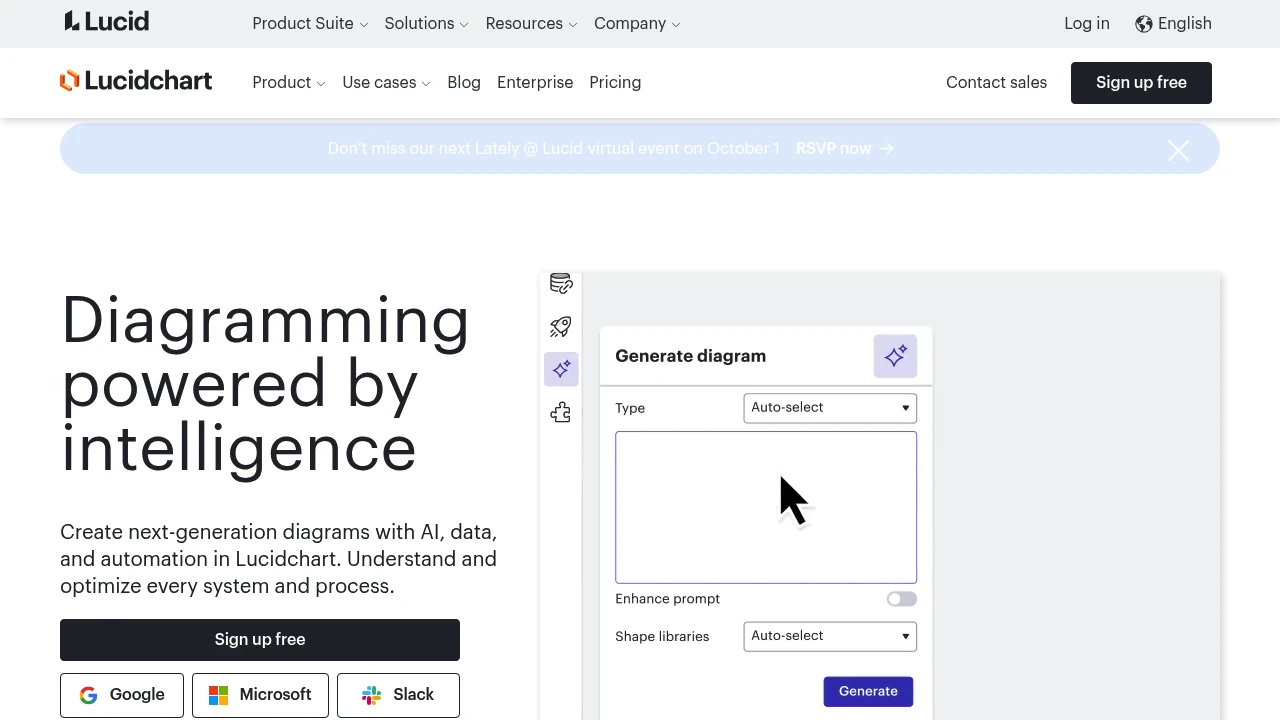
What is Lucidchart
Lucidchart is a cloud-native diagramming and visual collaboration application that helps users create flowcharts, wireframes, network diagrams, org charts, and other visual representations of processes and systems. It targets business teams, product and engineering groups, consultants, and educators who need an easy-to-use tool for planning, documenting, and communicating complex information. Lucidchart runs in the browser and offers native apps for mobile and desktop access through the Lucid visual workspace.
Built for collaborative work, Lucidchart focuses on synchronous editing, granular sharing controls, and a library of templates and shapes that speed up diagram creation. It connects to common enterprise authentication and productivity ecosystems so diagrams can be embedded in documents, presentations, and business applications. The product emphasizes clarity in technical and business diagrams, while providing actionable controls for versioning, commenting, and export.
Lucidchart supports a range of export formats and offers enterprise controls for data governance, encryption, and single sign-on. The platform is positioned both as a lightweight drawing surface for individuals and a governed, integrated diagramming service for large organizations that require audit trails, admin policies, and custom deployment options.
Lucidchart features
What does Lucidchart do?
Lucidchart provides a set of features aimed at diagram creation, collaboration, and integration into existing workflows. Core capabilities include drag-and-drop diagramming with a large shape library, templates for common diagram types, smart formatting and auto-arrange, and conditional formatting for visual clarity. The editor supports multiple diagram types (flowcharts, UML, ER diagrams, mind maps, org charts, site maps, wireframes) and lets users layer data and visuals for richer diagrams.
Collaboration features include real-time co-editing, presence indicators, commenting, in-diagram chat, and granular share settings (view/comment/edit). Users can publish diagrams to the web, embed them in web pages or wikis, and maintain version history. Lucidchart also includes presentation mode, shape linking, and revision tracking to support iterative reviews and stakeholder sign-off.
Integration and extensibility are central to the feature set. Lucidchart connects with identity providers for SSO, integrates with platforms like Slack and Microsoft Teams for notifications and previews, and embeds into productivity suites such as Google Workspace and Microsoft Office. The platform exposes APIs and webhook endpoints for automated diagram creation, import/export, and synchronization with external data sources. Security and admin features include role-based permissions, domain management, and auditing tools that align with enterprise compliance needs.
Beyond the editor, Lucidchart offers automated diagram generation from data sources (CSV, database schemas), dynamic linking of shapes to live data, and conditional styling to turn diagrams into lightweight dashboards. Templates and shape libraries speed onboarding for new teams, while the document management features help organizations maintain a single source of truth for system topology, process documentation, and organizational charts.
Lucidchart pricing
Lucidchart offers these pricing plans:
- Free Plan: $0/month with limited objects, limited documents, and basic collaboration features
- Individual: $7.95/month billed annually ($9.95/month billed monthly) with unlimited documents and advanced shapes
- Team: $9.00/user/month billed annually ($11.00/user/month billed monthly) with collaboration controls, shared libraries, and team management
- Business: $20.00/user/month billed annually ($25.00/user/month billed monthly) with advanced integrations, SSO, and enterprise-grade features
- Enterprise: custom pricing with dedicated success, advanced security, and org-wide management
Check Lucidchart's current pricing for the latest rates and enterprise options.
Lucidchart often offers educational discounts, nonprofit pricing, and volume discounts for larger teams — those are handled through the Enterprise sales channel. When evaluating plans, teams should compare limits on shape counts, revision history, revision retention, admin console features, and available integrations.
How much is Lucidchart per month
Lucidchart starts at $7.95/month when billed annually for the Individual plan; month-to-month Individual billing is typically higher (around $9.95/month). Team and Business tiers are billed per user with monthly or annual options: Team is approximately $9.00/user/month billed annually and Business roughly $20.00/user/month billed annually.
Monthly billing is available for most tiers but usually carries a higher per-user rate compared with annual commitments. For short-term projects or trials, monthly billing allows flexibility; for steady team usage, annual billing typically reduces the per-user cost by a significant percentage.
When comparing monthly costs, factor in any paid add-ons, premium connectors, or usage-based overages (for example, on automated exports or bulk imports) that may be surfaced on business contracts.
How much is Lucidchart per year
Lucidchart costs $95.40/year for the Individual plan when billed annually at $7.95/month. Team and Business plans billed annually will be the monthly rate multiplied by 12 — for example, a Team user at $9.00/user/month equates to $108.00/user/year, while a Business user at $20.00/user/month equates to $240.00/user/year.
Annual billing is commonly used by teams because it reduces the administrative overhead of monthly invoicing and usually yields a discounted effective monthly price. Enterprise agreements can be structured with multi-year commitments, customized billing cycles, and consolidated invoicing across business units.
Customers negotiating Enterprise contracts should clarify what features, SLAs, and onboarding services are included in the annual fee, since many enterprise services (dedicated onboarding, custom integrations, premium support) are scoped separately from base per-user pricing.
How much is Lucidchart in general
Lucidchart pricing ranges from $0 (free) to $20+/month per user. Individual power users can operate at the lower end with the paid Individual tier; small teams typically select the Team tier and larger organizations use Business or Enterprise pricing. Costs grow with the number of users, need for advanced security (SSO, SCIM), integration connectors, and enterprise onboarding.
Compare the value delivered — shared libraries, single sign-on, audit logs, and API access — against the needs of your organization. Teams that need only occasional diagrams can use the Free Plan or Individual plan; groups that require centralized control and compliance will generally budget for Business or Enterprise.
For up-to-date details, view Lucidchart's current pricing tiers and contact their sales team for enterprise quotes and volume discounts.
What is Lucidchart used for
Lucidchart is used primarily for visualizing processes, systems, and organizational structures. Common uses include: process mapping and standard operating procedures, software architecture diagrams, network and infrastructure topology maps, organizational charts for HR and leadership, and UX/UI wireframes for product teams. Because the editor supports many diagram types, teams adopt Lucidchart as a single place for operational and technical diagrams.
Product and engineering teams use Lucidchart to sketch architecture diagrams, capture API flows, and visualize database schemas. Business analysts and project managers model process flows and decision trees to identify bottlenecks and handoffs. UX designers use the wireframing tools to prototype page layouts and interaction flows before handing off to development.
Lucidchart is also used for documentation and onboarding: diagrams embedded in internal docs and wiki pages make concepts easier to understand than text alone. For cross-functional alignment, diagrams are used in meetings and collaborative sessions to reach shared understanding and to capture outcomes directly into a living diagram.
Because Lucidchart integrates with collaboration platforms and supports real-time editing, distributed teams use it for workshops, retrospectives, and planning sessions where multiple participants edit and comment simultaneously. Its export options let teams deliver diagrams in presentations, PDFs, or as images for external stakeholders.
Pros and cons of Lucidchart
Pros:
- Rich template and shape libraries that reduce time to create common diagrams and wireframes.
- Real-time collaboration with commenting, presence indicators, and granular sharing controls that support cross-functional teamwork.
- Integration options with identity providers, productivity suites, and collaboration tools which allow embedding diagrams into existing workflows.
- Enterprise-grade administration features, including SSO, domain controls, and audit logs for governance.
Cons:
- Per-user pricing can be significant for large teams compared with free or open-source diagramming options.
- Advanced features (data linking, advanced integrations, enterprise security) are typically only available in higher-priced tiers or on Enterprise contracts.
- Complex diagrams with many objects can impact performance in a browser-based editor, especially on older hardware or slow connections.
- Some highly specialized diagram types or niche notations may require custom shape creation or third-party tools.
In practical terms, Lucidchart is well-suited to teams that need collaborative, governed diagramming with integration into an enterprise stack. For occasional diagramming or very large organizations that require on-premise installation, other tools or negotiated enterprise arrangements may be more suitable. Weigh the cost per user and governance needs against the productivity gain from faster diagram creation and better cross-team alignment.
Lucidchart free trial
Lucidchart typically provides a Free Plan that allows users to create and share a limited number of documents and shapes at no cost. The free tier is intended for individuals evaluating the product or for very light usage; it includes basic collaboration and export features but limits the number of editable objects and advanced functionality such as data linking or SSO.
For paid tiers, Lucidchart usually offers a trial period on Individual or Team plans so organizations can test collaboration flows, import existing diagrams, and validate integrations. Trials commonly unlock premium shapes and allow testing of team administrative features for a limited time.
To get the latest information on trial availability and what the trial includes, check Lucidchart's current pricing and sign up for a trial through their official site. If you represent an enterprise, sales teams can often provide a trial tenant scoped to your security and onboarding needs.
Is Lucidchart free
Yes, Lucidchart offers a free plan with a limited set of features suitable for individuals or casual users. The free tier permits creating diagrams and sharing them but imposes limits on the number of editable objects, templates, and integrations. For ongoing team collaboration, advanced features, and administrative controls, organizations generally upgrade to a paid Individual, Team, or Business plan.
Lucidchart API
Lucidchart exposes programmatic interfaces that let teams automate diagram creation, export diagrams, and synchronize diagram metadata with other systems. The API supports operations such as creating diagrams from templates, exporting diagrams to image formats (PNG, JPEG, SVG), and retrieving document metadata and revision history. These capabilities are useful for generating topology diagrams from inventory data, automated report generation, or embedding diagram creation into CI/CD pipelines.
Authentication for API access typically uses API keys or OAuth flows tied to organizational accounts, and enterprise customers can control API access through admin settings and token management. Webhooks can be used to trigger external automation when diagrams are updated or shared, enabling event-driven workflows that keep other systems in sync.
Lucidchart maintains developer documentation and code samples for common tasks; teams planning to automate diagram generation should review the API docs and rate limits to design efficient batching and caching strategies. For advanced integrations, Lucidchart supports SDKs and has partner connectors for platforms like Atlassian Confluence and Jira, Google Workspace, and Microsoft 365.
For detailed API reference and developer guides, review Lucidchart's API documentation and developer resources or contact their technical support for enterprise integration assistance.
10 Lucidchart alternatives
- Microsoft Visio — Desktop and web diagramming tool tightly integrated with Microsoft 365, common in Windows-centric enterprises.
- Miro — Infinite canvas focused on collaborative whiteboarding, workshops, and visual brainstorming with strong templates and facilitation features.
- Draw.io (also known as diagrams.net) — Free diagramming tool with both cloud-hosted and self-hosted options, popular for low-cost deployments.
- Figma — Primarily a UI/UX design tool with vector editing and collaborative features that can be adapted for wireframes and flows.
- Creately — Diagramming and collaboration app with templates and database-driven diagram features for teams.
- Cacoo — Online diagramming with collaboration tools and versioning, suited for teams that need lightweight real-time editing.
- OmniGraffle — Native macOS/iOS diagramming app favored by designers and mac users for precision graphics.
- Gliffy — Web-based diagramming integrated with Atlassian products for teams using Confluence and Jira.
- Whimsical — Lightweight diagramming and wireframing with focused flows, sticky notes, and quick wireframe tools.
- Notion — While not a diagram tool per se, Notion supports embeds and simple diagrams; suitable for teams wanting lightweight visuals inside documentation.
Paid alternatives to Lucidchart
- Microsoft Visio: Enterprise-grade diagrams with deep Microsoft 365 integration, strong for Windows-first organizations and on-premise deployments.
- Miro: Paid plans target teams that need facilitation features, voting, timers, and unlimited boards for workshops and ideation.
- Figma: Paid tiers provide advanced collaboration, versioning, and design system features, making it a strong choice for product teams focusing on UI.
- Creately: Offers paid plans with enhanced templates, team libraries, and integrations for businesses that need centralized diagram libraries.
- OmniGraffle: Paid native apps for macOS/iOS with strong export and precision layout tooling for designers.
- Gliffy: Paid tiers include tighter Confluence and Jira integration and admin controls for enterprise Atlassian customers.
Open source alternatives to Lucidchart
- Draw.io (diagrams.net): Free and open-source with desktop and online options; supports many diagram types and can be hosted on your infrastructure.
- yEd Graph Editor: Desktop graph editor that is free to use and excels at automatic layout algorithms for complex graphs.
- Pencil Project: Open-source GUI prototyping tool useful for simple wireframes and UI mockups.
- Graphviz: Text-based graph description tool for programmatic diagram generation; suited to developers and automation use cases.
Frequently asked questions about Lucidchart
What is Lucidchart used for?
Lucidchart is used for diagramming and visual collaboration. Teams use it to create flowcharts, UML diagrams, wireframes, org charts, and network diagrams to communicate processes and system designs. It supports real-time co-editing, templates, and integrations that help embed diagrams in documentation and applications.
Does Lucidchart integrate with Slack?
Yes, Lucidchart integrates with Slack. The integration posts diagram previews, notifies channels about changes, and allows sharing or opening diagrams directly from Slack messages to keep teams informed without leaving conversations.
How much does Lucidchart cost per user per month?
Lucidchart starts at $7.95/month per user when billed annually for the Individual plan; Team and Business plans are billed per user with higher rates. Enterprise pricing is custom and depends on scale and required features.
Is there a free version of Lucidchart?
Yes, Lucidchart offers a free plan. The free tier includes limited shapes and documents suitable for individual users or evaluation but lacks advanced collaboration controls and enterprise features.
Can Lucidchart be used for software architecture diagrams?
Yes, Lucidchart supports software architecture and network diagrams. It provides UML shapes, network icons, and the ability to import data to auto-generate topology diagrams, making it suitable for architects and engineers documenting systems.
Does Lucidchart have an API for automation?
Yes, Lucidchart provides API access for automation. The API enables creating and exporting diagrams, retrieving metadata and revision history, and integrating diagram operations into CI/CD or reporting pipelines; refer to their developer docs for endpoints and authentication methods.
Can I import Visio files into Lucidchart?
Yes, Lucidchart supports Visio import. You can import Visio (.vsd, .vsdx) files to convert existing diagrams and continue editing in the Lucidchart editor, although complex Visio-specific formatting may require adjustments after import.
Does Lucidchart offer single sign-on (SSO)?
Yes, Lucidchart supports SSO for paid plans. Business and Enterprise plans typically include SAML-based SSO, SCIM provisioning, and domain management to simplify user provisioning and access control.
Can I export Lucidchart diagrams to PNG or PDF?
Yes, Lucidchart allows export to PNG, JPEG, SVG, and PDF. The export and print options let you include transparent backgrounds, high-resolution images for print, and selectable vector exports for further editing in other design tools.
What training resources are available for Lucidchart?
Lucidchart provides documentation, templates, and how-to guides. They also maintain a knowledge base, video tutorials, and often host webinars; enterprise customers can access onboarding assistance and premium training as part of their contract.
Lucidchart careers
Lucid (the company behind Lucidchart) hires across product management, engineering, design, sales, and customer success. Roles often emphasize product-led growth, collaboration features, and integrations engineering. Career pages list open positions, role descriptions, and hiring processes including interviews and cultural fit assessments.
For those interested in technical roles, look for openings in front-end engineering (editor experience), back-end services (scaling and integrations), and security engineering (auth, encryption, compliance). Non-technical positions include customer success managers, solution architects, and enterprise sales roles that work directly with large customers to scope deployments.
To explore current openings and company values, use Lucid's official careers page and review job descriptions to see required qualifications, remote-work policies, and benefits packages.
Lucidchart affiliate
Lucidchart runs partner and referral programs that vary over time; affiliates and partners may receive credits, referral fees, or co-marketing support depending on program terms. Partner tiers typically include resellers, technology partners, and integration partners who can embed Lucid functionality into larger offerings.
If you are interested in becoming a partner or affiliate, check the Lucid partner pages or contact their channel sales team. Enterprise customers interested in reseller agreements or volume licensing can discuss co-selling and implementation support via the partner program.
Where to find Lucidchart reviews
User reviews for Lucidchart are available on major software review sites such as G2, Capterra, and TrustRadius where customers rate ease of use, feature completeness, support, and pricing. Read a mix of recent reviews to understand current strengths and weaknesses for teams similar to yours.
Also look for case studies and customer references on Lucid's site to see how other organizations use Lucidchart for process mapping, architecture documentation, and collaboration. For technical perspectives, search developer forums and community sites where integrations and automation use cases are discussed.