Airtable
Cloud-based relational database and collaboration platform for teams and individuals. Airtable combines spreadsheet ease with database structure, letting non-technical users create custom apps, track projects, build lightweight CRMs, and automate workflows. Suitable for marketing teams, product managers, operations, and anyone needing structured, shareable data with multiple views and integrations.
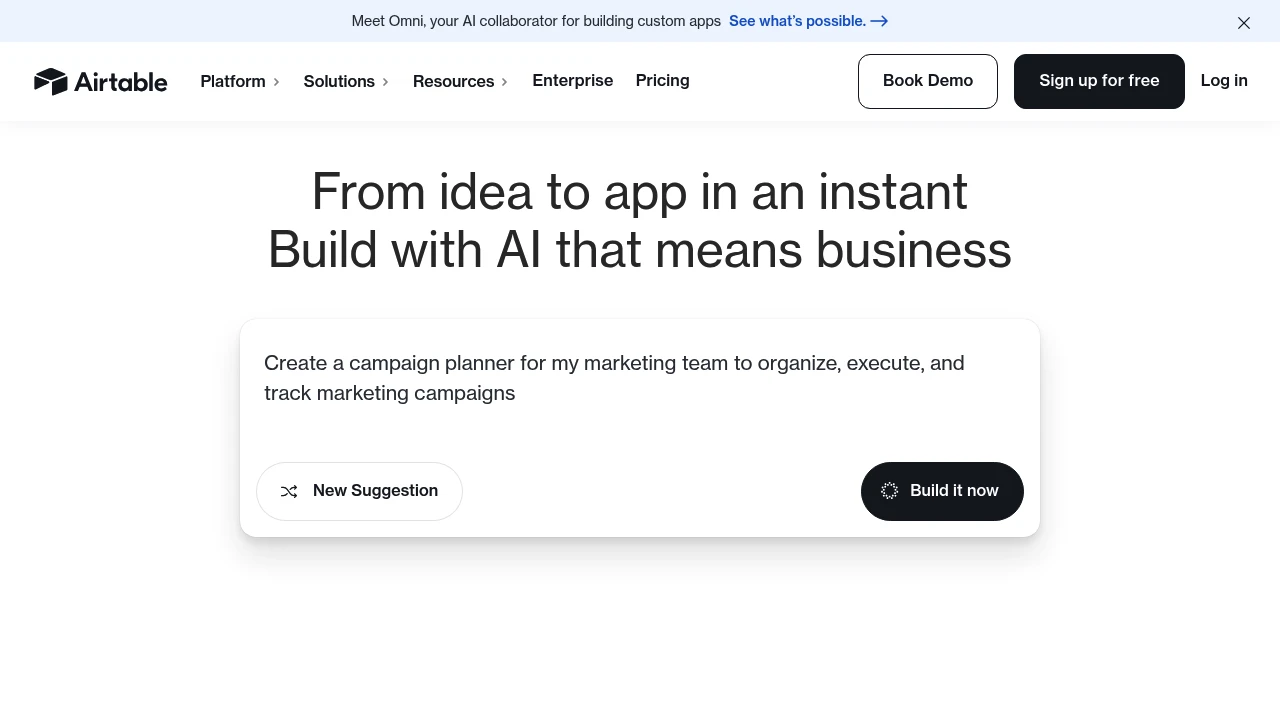
What is airtable
Airtable is a cloud-based platform that combines the familiarity of a spreadsheet with the structure of a relational database. It exposes rows, columns, linked records, views, and field types (attachments, selects, dates, formulas) in a user interface designed for non-developers, while also supporting programmatic access through a REST API. Teams use Airtable to model data, build lightweight applications (sometimes called “bases”), and collaborate on records with comments, attachments, and permissions.
Airtable is organized around Workspaces and Bases. A Base holds one or more related tables and can be shared with collaborators at different permission levels. The platform also offers layout-focused features such as grid, kanban, calendar, gallery, and form views to visualize records in ways that match specific workflows. Airtable’s extensibility comes from native automations, a library of Marketplace apps (formerly Blocks), and integrations with third-party services.
Because Airtable abstracts database concepts behind an approachable UI, it’s commonly used by people who aren’t database engineers but need structured data beyond what a simple spreadsheet can provide. It supports record linking (relational joins), multi-select fields, rollups, lookups and formulas—so teams can build interconnected systems for CRM, content planning, inventory, research, and more.
Airtable features
What does airtable do?
Airtable lets users create customizable tables to store structured information and then display that information in multiple views tailored to different tasks. You can input data via forms, upload files, add collaborators, and set permissions at the base or workspace level. Built-in field types (text, number, select, checkbox, attachment, collaborator, etc.) let you maintain consistent data entry and enforce structured workflows.
Airtable supports relational data by linking records across tables, which enables rollups and lookups to summarize or aggregate related information. Views such as Grid, Kanban, Calendar, and Gallery provide different visualizations of the same data, and filters/sorts/groupings let users focus on a subset of records relevant to their role or task. Airtable also includes form views for collecting external data directly into a base.
Automations allow users to trigger actions—send emails, post to Slack, update records, or run custom scripts—based on record changes or scheduled intervals. The Marketplace offers pre-built apps and integrations for reporting, Gantt charts, pivot tables, and third‑party connectors. Airtable also offers record-level comments, revision history, activity feeds, and collaborator mentions for team communication.
Other notable features include attachments with previews, barcode scanning in mobile apps, rich field validation options, and workspace-level settings for sharing, permissions, and base templates. The platform provides admin controls for SSO, provisioning, and workspace governance on higher tiers.
Airtable pricing
Airtable offers these pricing plans:
- Free Plan: $0/month with limitations on records, attachment space, and advanced features
- Plus: $10/month per user (billed annually) or $12/month per user (billed monthly)
- Pro: $20/month per user (billed annually) or $24/month per user (billed monthly)
- Enterprise: Custom pricing with organization-wide controls, advanced security, and dedicated support
The Free Plan is intended for individuals and very small teams and includes core Airtable functionality with limited records per base and limited attachment space. The Plus plan raises record and attachment limits, enables more revision history, and removes some usage caps. The Pro plan adds advanced views (e.g., Timeline, Gantt, Pivot), expanded automation runs and sync features, additional permission controls, and more Marketplace app capacity. Enterprise customers get SSO, audit logs, advanced admin controls, contract terms, and a dedicated account experience.
Check Airtable's current pricing tiers for the latest rates and enterprise options, because features and limits can change and Airtable occasionally updates plan names, limits, or promotional pricing.
How much is airtable per month
Airtable starts at $10/month per user when billed annually for the Plus plan. Month-to-month pricing is higher for paid tiers (for example, Plus is typically $12/month per user when billed monthly). The Pro plan is commonly $20/month per user billed annually ($24/month per user billed monthly). Enterprise pricing is quoted based on organization size and feature needs.
When budgeting for Airtable, account for additional costs such as Marketplace apps that may be paid, extra automation runs beyond plan limits, or third-party integration services (e.g., Zapier, Make) that may require separate subscriptions.
How much is airtable per year
Airtable costs $120/year per user for the Plus plan when billed annually. The Pro plan is typically $240/year per user on annual billing. Annual billing usually provides the largest savings versus month-to-month rates, and Enterprise contracts are quoted on an annual basis according to negotiated terms and seat counts.
How much is airtable in general
Airtable pricing ranges from $0 (free) to $20–$24+/month per user. The Free tier covers basic single-user or tiny-team use, Plus suits small teams with moderate storage needs, and Pro suits teams that need advanced views, increased automation capacity, and more granular permissions. Enterprise pricing scales with seats and the level of security and governance required.
Cost considerations include the number of collaborators who need edit access versus read-only viewers, expected automation run volume, storage needs for attachments, and the desire for enterprise security features like SSO and audit logs.
What is Airtable used for
Airtable is used for organizing structured information and turning that data into team-facing tools. Common use cases include content calendars where each record is a piece of content (with status, assignees, deadlines, and attachments); editorial planning with calendar and kanban views; and marketing campaign tracking that links assets, budgets, and vendor contacts.
Teams also use Airtable as a lightweight CRM to track leads, deals, contact history, and task assignment without investing in a full enterprise CRM. Because Airtable supports relational links, you can model companies, contacts, deals, and activities in separate tables and aggregate or roll up fields to compute totals and pipeline metrics.
Operations and inventory teams use Airtable to log stock levels, supplier contact information, and reorder triggers. Product teams run roadmaps and feature backlogs with timeline and kanban views. For research or legal teams, Airtable serves as a records repository with attachments, version history, and filtered views for reviewers.
Airtable’s forms make it useful for intake (bug reports, event registrations, job applications), and its sync features let teams publish curated subsets of data to different stakeholders or mirror a canonical dataset across multiple bases. Automations and scripts enable routine tasks like notifications, status changes, and third-party updates to be automated.
Pros and cons of Airtable
Airtable’s strengths include an intuitive interface with low friction for onboarding users who know spreadsheets, strong visual flexibility through multiple view types, and relational modeling that makes it far more capable than a simple sheet. Non-technical users can rapidly prototype databases and lightweight apps without writing backend code.
The platform’s automation and integration capabilities mean many repetitive tasks can be handled inside Airtable or linked to external systems. Marketplace apps extend functionality with charts, Gantt timelines, and custom UI components. Airtable’s collaborative features—comments, mentions, concurrent editing—support team workflows effectively.
On the downside, Airtable can become expensive as organizations scale because pricing is per seat and advanced features are behind higher tiers. Large datasets and heavy attachment usage can hit plan limits quickly, and performance can degrade when bases reach very high record counts or when many automations/syncs run frequently.
Technically-minded teams may miss advanced database features such as complex transactions, stored procedures, or strong typing. For extremely complex data models or high-throughput transactional workloads, a traditional relational database or a dedicated application platform will be a better fit. Additionally, while the API is powerful, rate limits and per-base considerations require planning for high-volume integrations.
Airtable free trial
Airtable’s Free tier is effectively a perpetual trial for individuals and very small teams, giving access to core features at no cost. For evaluating paid tiers, Airtable typically allows teams to upgrade a workspace to Plus or Pro and test the added features during a trial period, but exact trial durations and policies can change.
Paid plans usually include a trial or a money-back window depending on promotional offers or enterprise negotiations. Because new features or limits may be gated by plan, the best way to evaluate Airtable is to build a realistic base, import representative data, and simulate the number of automations and integrations you expect to run.
For Enterprise evaluations, Airtable offers demos, proof-of-concept engagements, and vendor-led onboarding to validate that the platform meets security and scale requirements. Contact Airtable sales or view their trial options on the official documentation for the most current trial details.
Is airtable free
Yes, Airtable offers a Free plan intended for individuals and very small teams. The Free plan includes basic views (Grid, Kanban, Gallery), forms, and limited records per base along with a small amount of attachment storage. It lacks advanced views, higher automation run allowances, and the admin controls found in paid plans.
Airtable API
Airtable provides a RESTful API that is automatically generated for each base. Visit the auto-generated API documentation for a given base at the base-specific API endpoint; the docs list available tables, fields, and sample requests. The API supports standard CRUD operations on records, filtering, sorting, pagination, and retrieving metadata.
Rate limits are applied at the API level and are commonly expressed as requests per second per base; typical guidance has been in the range of about 5 requests per second, but exact limits and best practices should be confirmed in Airtable’s developer documentation. The API uses API keys or OAuth for authentication depending on integration type, and Live API keys can be managed from user accounts or through an OAuth flow for third-party applications.
In addition to the REST API, Airtable supports SDKs and client libraries in the ecosystem (community and official), and the platform supports webhooks and automations that can call external endpoints. For more advanced automation logic, Airtable offers a scripting environment (JavaScript) that can run inside automations or apps; this enables serverless-style customization within the platform. For official developer references, see the Airtable developer documentation and base-specific API docs at the Airtable API page.
10 Airtable alternatives
- Notion — An all-in-one workspace combining notes, databases, and docs with lightweight relational database features and good document editing capabilities.
- Coda — A document-as-app platform with packs for integrations; offers formula-driven tables and the ability to build interactive docs with buttons and automation.
- Smartsheet — Spreadsheet-like interface focused on project management and enterprise governance, with strong reporting and workflow automation features.
- Asana — Project and work management platform with timeline and workload views; better for task-centric project tracking than for structured relational data.
- ClickUp — Task and project platform with flexible views and automation; includes custom fields and some database-like features.
- Google Sheets — Spreadsheet with broad ecosystem and scripting (Apps Script); suitable for simple table-based tracking and light automation.
- Microsoft Lists — Part of Microsoft 365, provides list-based data tracking with integrations into Teams and Power Platform.
- Monday.com — Work operating system with boards and automation geared toward project and resource management.
- Airtable (self-hosted alternatives) — For teams seeking similar paradigms but different deployment models, consider hosted alternatives below.
- Basecamp — Team communication and project coordination tool that emphasizes simplicity over structured data modeling.
Paid alternatives to Airtable
- Smartsheet — Enterprise-focused sheet-based platform with robust workflow automation and reporting. Good for teams that need controlled governance, enterprise connectors, and complex project reporting.
- Monday.com — Visual boards, workload views, and automation recipes tailored to project and portfolio management with per-seat pricing and enterprise controls.
- Coda — Combines document editing with table logic and Packs for paid integrations; well-suited for teams building internal tools and playbooks.
- Notion — Paid tiers unlock collaboration and admin features; better for document-centric workflows but includes database-like tables for structured data.
- ClickUp — Offers paid tiers with advanced automation, custom fields, and dashboards aimed at teams consolidating task and project workflows.
Open source alternatives to Airtable
- NocoDB — Open source Airtable alternative that converts MySQL/Postgres/SQL Server into a smart spreadsheet UI with REST API, self-hostable and extensible.
- Baserow — Open source no-code database with a spreadsheet-like UI, field types, and self-hosting options suitable for privacy-conscious teams.
- Rowy — Open source spreadsheet-style editor for Firebase/Firestore enabling low-code app building with direct integration to cloud Firestore.
- Directus — Open source headless CMS and data platform that turns SQL databases into API-accessible collections with an admin app.
Frequently asked questions about Airtable
What is Airtable used for?
Airtable is used for structured data management and lightweight app building. Teams use it to build content calendars, CRMs, project trackers, inventories, and intake forms. Its mix of spreadsheet familiarity with relational features makes it suitable for diverse business workflows.
Does Airtable integrate with Slack?
Yes, Airtable integrates with Slack. You can configure automations to post messages to Slack channels on record changes or use built-in Slack integration to notify teams when items are updated. This keeps stakeholders informed without leaving Slack.
How much does Airtable cost per user?
Airtable starts at $10/month per user when billed annually for the Plus plan; Pro is commonly $20/month per user billed annually. Monthly billing rates are higher (e.g., $12/month for Plus when billed monthly). Enterprise pricing is custom.
Is there a free version of Airtable?
Yes, Airtable offers a Free plan. The Free plan provides core features like Grid, Kanban, Gallery views and form collection, but it has lower record and attachment limits and lacks advanced views and admin controls available on paid plans.
Can Airtable be used as a CRM?
Yes, Airtable can function as a lightweight CRM. By modeling contacts, companies, deals, and activities across linked tables and using views and automations, teams can track pipeline stages, assign owners, and create dashboards for sales reporting.
What automation capabilities does Airtable have?
Airtable supports rule-based automations and scripts. Automations can trigger on record creation or updates, on a schedule, or via form submission and can send emails, update records, post to apps, or run custom JavaScript in the scripting action. Automations have run limits per plan.
Does Airtable offer an API?
Yes, Airtable provides a REST API for each base. The API is auto-generated per base, supports CRUD operations, filtering, and pagination, and can be used with API keys or OAuth. Developer docs and base-specific endpoints are available on Airtable’s developer site.
How secure is Airtable?
Airtable offers enterprise-grade security features on paid plans. Security controls include SSO, audit logs, admin roles, and encryption in transit; Enterprise contracts can include additional compliance and contractual assurances. Review Airtable’s security documentation for specifics on certifications and controls.
Can I import Excel or Google Sheets into Airtable?
Yes, Airtable supports importing from Excel and Google Sheets. You can import CSV/Excel files or connect to Google Sheets to bring structured data into a base; columns map to Airtable fields and can be adjusted after import.
What training resources does Airtable provide?
Airtable offers documentation, guides, and community resources. The company maintains help center articles, template galleries, community forums, and developer docs; paid customers can access onboarding and enterprise-level support depending on the plan.
airtable careers
Airtable maintains a careers page listing roles in engineering, product, sales, business operations, design, and support. Job listings typically describe remote or hybrid policies, team responsibilities, and required qualifications. For current openings, check Airtable’s careers portal and LinkedIn listings to see available positions and hiring regions.
airtable affiliate
Airtable occasionally runs partner and referral programs via official partnerships or integrations. Third-party training providers and consultant partners often have referral arrangements or reseller relationships. For formal affiliate or partnership details, review Airtable’s partner program information on their website or reach out to their partner team.
Where to find airtable reviews
To evaluate Airtable from user perspectives, consult software review sites such as G2 and Capterra for aggregated ratings, feature pros/cons, and user comments. Industry publications and case studies on Airtable’s website also provide examples of real-world implementations and customer testimonials.