Smartsheet
Cloud-based work management and collaboration platform for teams and enterprises that need spreadsheet-style grids, automated workflows, Gantt timelines, dashboards and integrations to run projects, processes and portfolios.
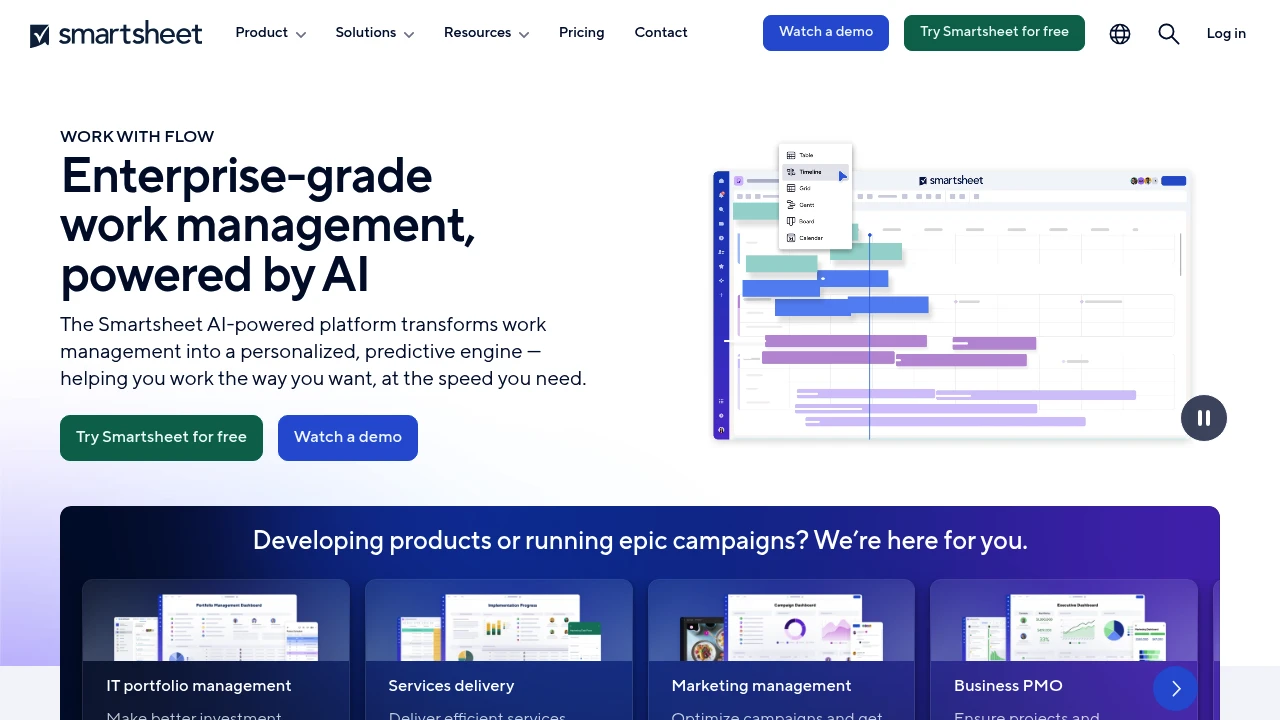
What is smartsheet.com
Smartsheet.com is a cloud-based work execution platform that combines a familiar spreadsheet-style grid with project management views, automation, reporting and governance controls. It targets teams and organisations that need flexible, configurable work tracking without building a custom application: project managers, operations teams, marketing and sales operations, IT and enterprise PMOs are common users.
The product blends table-first data entry with multiple visualizations — card, Gantt, calendar and forms — so teams can work in the view that suits them while sharing a single source of truth. Smartsheet also provides no-code automation, conditional logic for workflows, and dashboard reporting for leaders and stakeholders.
Smartsheet is delivered as a SaaS product with browser, desktop and mobile clients, enterprise administration features (single sign-on, provisioning, role-based permissions), and a public API for integration and automation.
Smartsheet features
What does smartsheet.com do?
Smartsheet provides a set of capabilities for planning, tracking, automating and reporting work across teams:
- Grid-based sheets and templates: Create work items and records in a spreadsheet-like sheet, with custom columns, attachments, hyperlinks and cell types (dropdowns, dates, contacts).
- Multiple views: Switch between grid, Gantt (timeline), Kanban (cards), calendar and card views while keeping one canonical dataset.
- No-code automation: Build automated workflows for approvals, alerts, recurring tasks and updates using triggers, conditions and actions.
- Form capture: Create web forms for intake scenarios (requests, issue reports, new leads) that populate sheets directly.
- Dashboards and reports: Consolidate data from multiple sheets into visual dashboards with charts, metric widgets and report views for executives and project sponsors.
- Resource and portfolio management: Track team capacity, allocations and portfolio health across projects and programs.
- Document and proofing tools: Attach files, collect feedback and do visual proofing on images and PDFs.
- Secure collaboration and governance: Enterprise features like single sign-on (SSO), two-factor authentication, domain management and audit logs.
These core features are supplemented by library templates, connectors, and the ability to build solutions on top of Smartsheet using its API and SDKs.
Smartsheet pricing
Smartsheet offers these pricing plans:
- Free Plan: $0/month with limited collaborators and read-only options for basic sharing
- Pro: $7/month per user (billed annually) — Individual and small team features with basic automation and integrations
- Business: $25/month per user (billed annually) — Advanced automation, dashboards, cross-sheet reporting and resource views
- Enterprise: Custom pricing with organization-wide governance, SSO, advanced security controls and dedicated support
Smartsheet publishes regional and annual vs monthly differences on its official site; many customers choose annual billing for lower per-user rates. Check Smartsheet's current pricing page for the latest rates, education discounts and enterprise options.
How much is Smartsheet per month
Smartsheet starts at $7/month per user when billed annually for the Pro tier; monthly billing is typically higher per seat and Enterprise is quoted per organization. Small teams may use the free sharing options for light usage, but paid seats are required for collaboration features and automation.
How much is Smartsheet per year
Smartsheet costs $84/year per user for the Pro plan when billed annually at $7/month per user; Business and Enterprise annual totals depend on the number of seats and any negotiated discounts. Organisations often secure volume pricing for larger deployments.
How much is Smartsheet in general
Smartsheet pricing ranges from $0 (free) to $25+/month per user. Entry-level Pro seats are affordable for single users or freelancers, while Business and Enterprise tiers add capabilities that increase per-user cost for teams that need automation, reporting and admin controls.
What is smartsheet.com used for
Smartsheet is used for project and process management, operational execution and centralized work tracking. Teams use it to manage project plans, coordinate cross-functional work, run request intake and approvals, and report on portfolio health. Because the interface is grid-based, it’s commonly adopted by groups that already work in Excel but need collaboration, versioning and automation.
Common real-world use cases include:
- Project management: Planning tasks with dependencies, critical path tracking via Gantt views and stakeholder reporting through dashboards.
- Request and ticket intake: Using forms to collect requests (marketing creative, IT requests, vendor onboarding) and automating assignment and notification flows.
- Operations and process automation: Automating repetitive steps like status updates, reminders and recurring tasks to reduce manual work.
- Resource planning and capacity: Tracking who is assigned to what, forecasting effort and balancing workloads across teams.
Smartsheet is also used for non-traditional project work such as event planning, compliance tracking and contract management because its tables can be treated as lightweight databases with business logic layered on top.
Pros and cons of Smartsheet
Pros:
-
Smartsheet’s spreadsheet-style grid lowers the learning curve for users familiar with Excel while adding collaboration and governance that spreadsheets lack. The multiple view model (grid, Gantt, card, calendar) lets teams use different visualizations without duplicating data.
-
No-code automation and form-based intake reduce manual task switching and enable simple workflows like approvals and reminders without custom development. Dashboards and cross-sheet reporting give leaders consolidated visibility across projects.
-
Enterprise-grade security and administration (SSO, provisioning, activity logs) make Smartsheet suitable for regulated environments and large-scale rollouts. The platform integrates broadly with productivity and enterprise tools.
Cons:
-
The spreadsheet interface can encourage ad-hoc structures and inconsistently modeled sheets across teams; successful deployments require governance, templates and training to maintain data quality.
-
Advanced features (portfolio management, resource views, advanced automation) are gated behind higher-priced plans, so costs can grow quickly for large teams.
-
For highly structured business processes or complex application-style workflows, a dedicated low-code/no-code application platform may offer more formal forms, validation and UI controls than Smartsheet’s sheets and forms.
Smartsheet free trial
Smartsheet typically offers a free trial that provides full access to paid features for a limited time (commonly 30 days) so evaluators can test automation, integrations, dashboards and collaboration. During a trial you can create sheets, invite collaborators, build automation and connect to a handful of integrations to validate common workflows.
Trials are useful to test cross-team scenarios: import your sample Excel files, configure a few sheets and build a dashboard that pulls data from multiple sources. If you plan a larger rollout, map governance (naming conventions, folder structure, who can create sheets) during the trial to avoid proliferation of inconsistent sheets later.
To start a trial or view current trial terms, visit the Smartsheet signup and trial area on Smartsheet's site and review any time-limited feature access or seat limits.
Is smartsheet.com free
Smartsheet offers limited free sharing options but does not provide a fully featured perpetual free plan for all users. You can share sheets with non-licensed collaborators in some configurations and there are free trial periods, but paid seats are required for most collaboration, automation and governance features.
Smartsheet API
Smartsheet exposes a RESTful API that allows developers to automate sheet creation, read and update rows, manage users and configure automation programmatically. The API supports operations for sheets, rows, columns, attachments, discussions, users and workspaces, enabling integration with internal systems and third-party services.
Key API capabilities:
- CRUD operations on sheets, rows and columns to sync records between Smartsheet and other systems.
- Attachment and comment management so documents and conversation context can be stored with items.
- Webhooks to receive real-time notifications when rows, sheets or workspaces change, enabling event-driven integrations.
- SDKs and client libraries in common languages and sample code for authentication, pagination and rate limit handling.
For developer reference and authentication details, consult the official Smartsheet API documentation at the Smartsheet API site which includes request/response examples and SDK links: view the Smartsheet API documentation.
10 Smartsheet alternatives
Slack, Microsoft Teams, Notion, Asana, Trello, Airtable, Jira, Wrike, ClickUp, Basecamp
Paid alternatives to Smartsheet
- Asana — Focused on task and project workflows with timeline and board views; strong for cross-functional teams that want project templates and automation but prefer a task-first model.
- Airtable — Combines spreadsheet and database features with richer record types and blocks for apps; useful when you need relational data and custom apps on top of tables.
- Wrike — Enterprise project management with strong reporting, request forms and resource planning for professional services and marketing operations.
- ClickUp — Highly configurable all-in-one productivity platform with task hierarchies, automations and built-in docs that can replace multiple point solutions.
- Microsoft Project / Project for the web — Deep, schedule-focused project management for PMOs that require advanced scheduling, earned value and integration with Microsoft 365.
Open source alternatives to Smartsheet
- OpenProject — Open source project management software with Gantt charts, task tracking and project timelines suitable for self-hosted deployments.
- Taiga — Agile-focused open source tool for teams using Scrum or Kanban; good for software projects needing sprints and issue tracking.
- Kanboard — Lightweight Kanban project management tool with a simple interface and plugin ecosystem, suitable for small teams wanting self-hosted simplicity.
- Redmine — Flexible project and issue tracking web application with plugin support; better for development-centric project control and ticketing.
- Odoo (Community edition) — Open source suite with project and workflow modules; useful when you want integrated ERP/CRM with project management in a single stack.
Frequently asked questions about Smartsheet
What is smartsheet.com used for?
Smartsheet is used for project and process management and work coordination across teams. It centralizes task lists, timelines, forms and dashboards so teams can plan projects, capture requests, automate routine steps and report on status from a single platform.
How much does Smartsheet cost per user per month?
Smartsheet starts at $7/month per user when billed annually for the Pro plan; Business and Enterprise tiers cost more and include additional automation, reporting and administrative controls. Monthly billing is typically available at a higher per-seat rate.
Does Smartsheet integrate with Microsoft 365 and Google Workspace?
Yes, Smartsheet offers integrations with Microsoft 365 and Google Workspace. Integrations include connectors for Outlook and Office files, Google Drive sync, calendar sync, and single sign-on options that simplify user management and file collaboration.
Can Smartsheet replace Excel?
Yes, Smartsheet can replace many Excel use cases that require collaboration, version control and automation. While Smartsheet is not a full spreadsheet editor, its grid interface supports calculations, cell types and formulas and adds sharing, workflows and reporting that Excel alone does not provide.
Does Smartsheet have an API for automation?
Yes, Smartsheet provides a RESTful API and SDKs for common languages. The API enables CRUD operations on sheets, rows and attachments, supports webhooks for change notifications and is commonly used to build integrations with ERP, CRM and other internal systems.
Is there a mobile app for Smartsheet?
Yes, Smartsheet offers mobile apps for iOS and Android. Mobile clients allow users to view sheets, update row data, approve requests and receive notifications on the go, with offline viewing of recently accessed content in some scenarios.
How secure is Smartsheet for enterprise use?
Smartsheet provides enterprise-grade security controls including SSO, 2FA and audit logs. The platform supports role-based permissions, domain management, encryption in transit and at rest, and can meet many corporate compliance requirements depending on plan and configuration.
Can I automate approvals and reminders in Smartsheet?
Yes, Smartsheet’s no-code automation engine supports approvals, alerts and scheduled actions. You can define triggers, conditional logic and actions (send notification, request approval, move a row) to automate recurring workflows without custom coding.
How do I import data into Smartsheet?
Smartsheet supports imports from Excel and CSV files. You can import spreadsheets to create new sheets or update existing ones; the platform maps columns and preserves data types, making migration from Excel straightforward.
What training and support resources are available for Smartsheet?
Smartsheet offers documentation, video tutorials, user communities and paid onboarding services. There is an online knowledge base, training academy and optional professional services or customer success resources for larger enterprise deployments.
smartsheet.com careers
Smartsheet hires roles across engineering, product, customer success, sales and marketing. Careers pages typically list openings for software engineers, cloud infrastructure specialists, solutions engineers and customer success managers. For the latest job listings and recruiting programs, check Smartsheet's careers site and LinkedIn employer page.
smartsheet.com affiliate
Smartsheet supports partner and reseller programs for consulting firms and systems integrators that implement and extend the platform. Affiliates and partners often provide implementation services, custom connectors and training to accelerate deployments. Prospective partners can find program details and application steps on Smartsheet's partner pages.
Where to find smartsheet.com reviews
You can find user reviews and product ratings on independent review sites such as G2, Capterra and TrustRadius, as well as customer case studies on Smartsheet's website. For unbiased feedback, read recent user reviews that reference your industry and use case to assess how Smartsheet performs in similar environments.