Monday
Work operating system for teams to plan, track, and manage projects, tasks, and cross-functional workflows. Designed for product teams, marketers, operations, and sales organizations that need visual boards, automations, time tracking, and integrations across their toolchain.
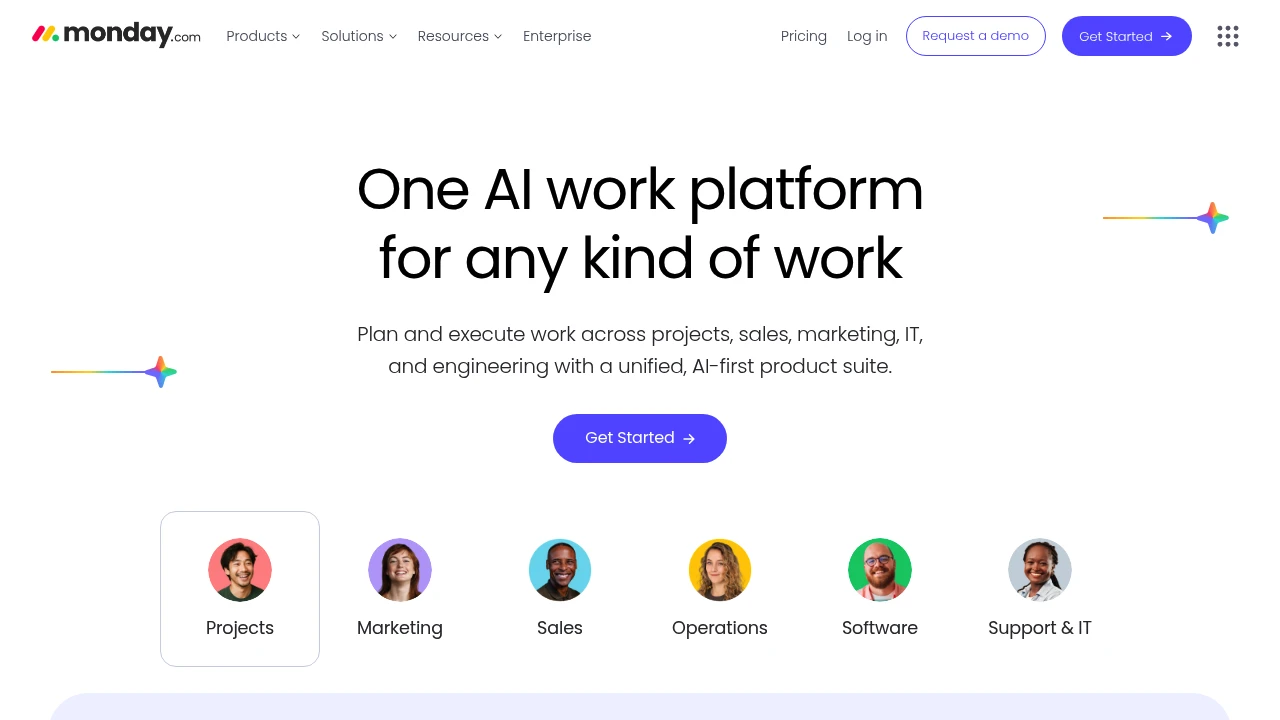
What is monday.com
monday.com is a cloud-based work operating system that provides customizable boards, views, and automations for managing tasks, projects, and business processes. It combines task tracking, collaboration, time tracking, dashboards, and workflow automation in a single interface that teams configure to their own needs. The platform supports a board-and-column model where records (items) are arranged across rows and enriched with columns for status, dates, people, numbers, files, and formulas.
The product targets businesses of all sizes—from individuals and small teams to large enterprises—because boards can be simple to use for basic task lists or extended into complex, connected workflows for resource planning, sales pipelines, and product roadmaps. monday.com exposes templates for common use cases and provides API and app frameworks so organizations can extend the platform and connect it to their existing systems.
Key deployment and access characteristics include browser-based access, native mobile apps for iOS and Android, and desktop apps for macOS and Windows. Administrative controls, permissioning, and audit logs are available on higher-tier plans for organizations that require governance and security controls.
Monday.com features
monday.com groups a large set of features around boards, views, automations, integrations, reporting, and administration. The platform is highly configurable and organized so non-technical users can adapt it without custom code.
- Boards and Items: Flexible boards to represent projects, pipelines, or processes. Items are the rows on boards and can be linked across boards to model dependencies or mirrored data.
- Columns and Field Types: Multiple column types including Status, Date, People, Timeline, Numbers, Formula, Files, Checkbox, and Dropdown to capture structured data.
- Views: Multiple visualizations such as Table, Kanban, Gantt (Timeline), Calendar, Map, and Chart dashboards to inspect the same data from different perspectives.
- Automations: Rule-based automations that execute actions on triggers (e.g., change status when date arrives; notify teammates when items move). Automations use a visual rule builder for no-code workflow automation.
- Integrations: Built-in connectors to common tools and services for syncing updates and triggering cross-tool actions (Slack, Google Workspace, Microsoft 365, Salesforce, Jira, Zoom, and Zapier among others).
- Dashboards and Reporting: Cross-board dashboards with widgets for charts, numbers, workload, and timeline to provide consolidated reporting and KPIs.
- Time Tracking and Resource Management: Time tracking column, workload widgets, and capacity planning views for resource allocation and billing.
- Permissions and Security: Role-based permissions, board-level visibility settings, single sign-on (SSO), two-factor authentication, and enterprise-level admin controls.
Each of these feature groups is extensible via monday.com’s developer platform and app marketplace, enabling organizations to add custom widgets, integrations, and actions.
What does monday.com do?
monday.com centralizes task and project data so teams can coordinate work and measure progress in one place. Teams create boards to list work items, assign owners, set due dates, and track status across stages. Tasks and items can be viewed as Kanban boards for agile teams, timelines for project managers, or calendars for scheduling.
The platform automates routine work and notifications—reducing manual follow-ups—by letting users create no-code rules that trigger on status changes, date thresholds, or new item creation. monday.com also consolidates status and metric data into dashboards that provide real-time insights into progress, bottlenecks, and workload balance.
For organizations that need integrations, monday.com synchronizes with communication and productivity tools so teams avoid duplicating work across systems. Developers can extend capabilities using the GraphQL API and app framework to build custom integrations, widgets, and automations tailored to business processes.
Monday.com pricing
Monday.com offers these pricing plans:
- Free Plan: $0/month with limitations on users, automations, and integrations
- Basic: $8/month per user (billed annually) — entry-level collaboration and unlimited boards
- Standard: $10/month per user (billed annually) — includes timeline, Gantt, calendar views and standard automations/integrations
- Pro: $16/month per user (billed annually) — advanced reporting, time tracking, private boards, and more automations
- Enterprise: Custom pricing for large organizations with advanced security, governance, and support
For monthly billing (not billed annually), plan costs are typically higher; for example, the Basic plan is commonly listed at around $10/month per user when billed month-to-month. Yearly equivalents for the annual billed plans are $96/year per user for Basic, $120/year per user for Standard, and $192/year per user for Pro. Check Monday.com's current pricing for the latest rates and enterprise options.
How much is monday.com per month
Monday.com starts at $8/month per user when billed annually for the Basic plan. Monthly (month-to-month) billing is usually more expensive—Basic commonly appears around $10/month per user when billed monthly. Higher tiers like Standard and Pro increase in price and include additional seats for automations and integrations.
Pricing scales by the number of users you add and by the feature limits (number of automations and integrations per month). The Enterprise plan uses custom quotes and adds enterprise security, advanced onboarding, and larger automation/integration allowances.
When evaluating monthly cost, factor in add-ons such as additional automations, enterprise-grade security, or priority support which are usually included only on higher tiers or as separate charges.
How much is monday.com per year
Monday.com costs $96/year per user for the Basic plan when billed annually. The Standard plan costs approximately $120/year per user, while the Pro plan costs approximately $192/year per user when billed annually. Enterprise pricing is provided via custom quotes and can include per-seat or organization-wide licensing arrangements depending on the customer’s needs.
Annual billing reduces the per-user rate compared with month-to-month billing and is the most cost-effective option for teams that commit for a year. Some organizations negotiate multi-year or volume discounts under Enterprise agreements.
How much is monday.com in general
Monday.com pricing ranges from $0 (free) to $16+/month per user. The effective cost depends on the plan, number of users, and whether you choose monthly or annual billing. Basic plans cover foundational collaboration features; Standard and Pro unlock views, automations, and reporting; Enterprise provides compliance, security, and custom service levels.
Total cost of ownership also includes extras such as onboarding, training, additional app marketplace purchases, and potential integration development costs if you build custom connectors to internal systems. For teams that need advanced automation or high integration volumes, higher-tier plans or Enterprise contracts are usually necessary.
What is monday.com used for
monday.com is used for project management, task tracking, and coordinating cross-functional work. Teams use boards to track items through stages, manage deadlines, assign responsibility, and maintain a historical audit trail of changes. The flexibility of boards makes the platform useful across use cases: software development sprints, marketing campaign planning, recruitment pipelines, and customer success tracking.
Beyond simple task lists, teams use monday.com for process automation (e.g., automated status updates and recurring task creation), centralized reporting via dashboards, and workload balancing through resource views. The platform also supports sales pipeline management and lightweight CRM use cases through custom boards and status tracking.
Organizations that require data integration use monday.com to connect with other business systems—enabling the platform to act as a lightweight orchestration layer where updates in one system generate actions or notifications in another. This is particularly valuable for teams that need a single pane of glass to monitor cross-team progress without heavy engineering effort.
Pros and cons of monday.com
Pros:
- Flexible configuration: Boards can represent nearly any workflow, and non-technical users can adapt them quickly.
- Multiple views and dashboards: The availability of Gantt, Kanban, Calendar, and Chart views helps different roles inspect the same data in formats that suit them.
- No-code automations and integrations: Visual builders reduce the need for engineering to automate routine tasks or connect to common services.
Cons:
- Cost at scale: Per-user pricing can become significant for large teams, especially when advanced features require Pro or Enterprise plans.
- Complexity for large installs: Very large or highly interconnected configurations can become difficult to maintain without dedicated admins or governance policies.
- Limits on automations/integrations by plan: Lower tiers restrict the number of automations and integrations you can run, which can force upgrades for automation-heavy teams.
Practical considerations when choosing monday.com include assessing automation and integration volumes, the number of power users who will create and maintain boards, and compliance or security needs that might require Enterprise features such as SSO and audit logs.
Monday.com free trial
monday.com typically offers a free tier (Free Plan) for small teams or personal use and also provides trial periods for paid plans so organizations can evaluate Standard and Pro features before committing. Free and trial options enable teams to test boards, views, sample automations, and basic integrations.
Trials are usually time-limited and can include temporary access to premium features such as timelines and advanced integrations. After the trial, usage that exceeded free-plan limits will require upgrading to a paid plan.
When starting a free trial, plan to evaluate core scenarios: create boards for your main workflows, configure automations you rely on, and connect at least one external integration (e.g., Slack or Google Drive) to validate end-to-end behavior.
Is monday.com free
Yes, monday.com offers a free plan for individuals and very small teams with basic boards, unlimited docs, and limited automations and integrations. The Free plan is useful for trying the platform, managing personal projects, or for very small teams that do not require advanced views, automations, or enterprise controls.
For teams that need timeline views, advanced automations, or greater integration capacity, upgrading to Standard or Pro is usually necessary. The free tier is often limited in terms of the number of seats and features compared with paid plans.
Monday.com API
monday.com provides a developer platform centered on a GraphQL-based API (V2) that exposes boards, items, users, updates, and other resources. The GraphQL API allows read and write operations so developers can programmatically create items, update fields, query board structures, and subscribe to changes via webhooks. Official documentation and example queries are available for getting started and exploring schema details.
Key API capabilities:
- GraphQL queries and mutations: Fetch board structures, create items, update column values, and manage users.
- Webhooks: Subscribe to board or item events to trigger external workflows when updates happen.
- Apps framework: Build custom widgets, views, recipes (automations), and integrations that run inside monday.com or as external services.
- SDKs and client libraries: Official and community SDKs simplify authentication and common operations for server-side and client-side apps.
Common uses of the API include syncing CRM or ERP records into monday.com boards, automating cross-system processes, implementing custom reports and dashboards, and building internal extensions that integrate monday.com tightly with proprietary systems. Read the GraphQL API documentation for implementation details and rate limits.
10 Monday.com alternatives
Paid alternatives to monday.com
- Asana — Focused on task and project management with list, board, and timeline views; strong for process-driven teams and integrates widely with other tools.
- ClickUp — Highly configurable work platform with task hierarchies, goals, docs, and native time tracking; competitive pricing and many built-in features.
- Trello — Simple Kanban-based boards that are easy to adopt for small teams; power-ups extend capabilities for automation and integrations.
- Jira — Designed primarily for software development and IT teams, with advanced issue tracking, agile boards, and release management features.
- Smartsheet — Spreadsheet-first project management and automation platform that appeals to teams that prefer grid-based planning and complex reporting.
- Wrike — Project and resource management with Gantt charts, time tracking, and enterprise-grade governance for marketing and professional services teams.
Open source alternatives to monday.com
- OpenProject — An open source project management suite with task management, Gantt charts, and time tracking suitable for teams that want self-hosting and customization.
- Taiga — Agile-focused project management that supports Scrum and Kanban workflows; well-suited for software development teams preferring open source tooling.
- Redmine — Flexible issue tracker with plugins for project and resource planning; used by teams that need a lightweight, self-hosted solution.
- Kanboard — Simple Kanban project management with drag-and-drop, analytics, and plugin support for those who prefer minimal infrastructure.
- Phabricator (archived community forks) — Historically used for code-centric project workflows; community forks remain for teams that want integrated code review and task tracking.
Each alternative emphasizes different trade-offs: hosted SaaS competitors provide faster time-to-value and managed security, while open source tools give control and the option to self-host and customize at the cost of operational overhead.
Frequently asked questions about Monday.com
What is monday.com used for?
Monday.com is used for project management and team collaboration. Teams create boards to track tasks, manage workflows, assign ownership, and visualize progress across Kanban, timeline, and calendar views. It’s commonly used by marketing, product, and operations teams to centralize work and automate routine processes.
Does monday.com integrate with Slack?
Yes, monday.com offers native Slack integration. You can receive board updates and notifications in Slack channels, create items from messages, and link Slack activity to board items to keep conversations connected to work. The integration helps reduce context-switching between collaboration and task management tools.
How much does monday.com cost per user?
Monday.com starts at $8/month per user when billed annually for the Basic plan. Standard and Pro plans cost more and include additional views, automations, and integration capacity; Enterprise pricing is custom and varies by organization size and requirements.
Is there a free version of monday.com?
Yes, monday.com offers a Free Plan suitable for individuals or very small teams. The Free Plan includes basic boards and limited automations and integrations but lacks advanced views and reporting that come with paid plans.
Can monday.com be used as a CRM?
Yes, monday.com can function as a CRM. Teams build pipelines and boards to track leads, opportunities, and customer interactions using status columns, dates, and custom fields; integrations with email and sales tools extend CRM workflows.
What types of automation does monday.com support?
Monday.com supports no-code automations that trigger on item creation, status changes, or date conditions and perform actions like notifications, updates, or item creation. Automations are configured through a visual builder and scale with plan allowances.
Can monday.com be used offline?
Monday.com has limited offline functionality through mobile apps. You can view previously loaded boards and items while offline, but creating or updating items typically requires an internet connection; changes made offline will sync when connectivity is restored.
How secure is monday.com?
Monday.com provides enterprise-grade security features including SSL encryption for data in transit, encryption at rest, SSO, two-factor authentication, and compliance options for larger customers. Enterprise plans add more controls, audit logs, and dedicated support for security and compliance needs.
Does monday.com have an API?
Yes, monday.com exposes a GraphQL API and an apps framework. The API allows programmatic access to boards, items, users, and updates, while webhooks enable event-driven integrations. Developers can build custom apps and integrations using the official developer resources.
Where can I find support and training for monday.com?
Monday.com provides documentation, tutorials, and training resources through its knowledge base and academy. Paid plans include onboarding resources, and Enterprise customers can access dedicated customer success managers and implementation support for large deployments.
monday.com careers
monday.com maintains a public careers site listing roles across engineering, product, sales, and customer success. Job listings typically include remote and on-site opportunities depending on the location and team. Candidates can find role descriptions, required skills, and application information on the official careers portal.
monday.com affiliate
monday.com runs an affiliate program that rewards referrals and resellers for bringing new customers to the platform. Affiliate and partner programs often have dedicated resources, partner portals, and co-marketing materials for agencies and consultants that implement monday.com for clients.
Where to find monday.com reviews
User reviews for monday.com are available on software review sites and marketplaces such as G2, Capterra, and TrustRadius. For firsthand feedback, read reviews that focus on use cases similar to yours (e.g., marketing, product management, or sales) to understand how the platform performs for comparable teams. You can also review customer case studies on monday.com's official site to see documented deployments and outcomes.