Smartbear
Developer-focused suite of API design, testing, test automation, monitoring, and code review tools for QA engineers, API teams, and DevOps organizations. SmartBear provides products for API lifecycle (design, documentation, testing, mocking), UI test automation, performance and availability monitoring, and collaborative code review.
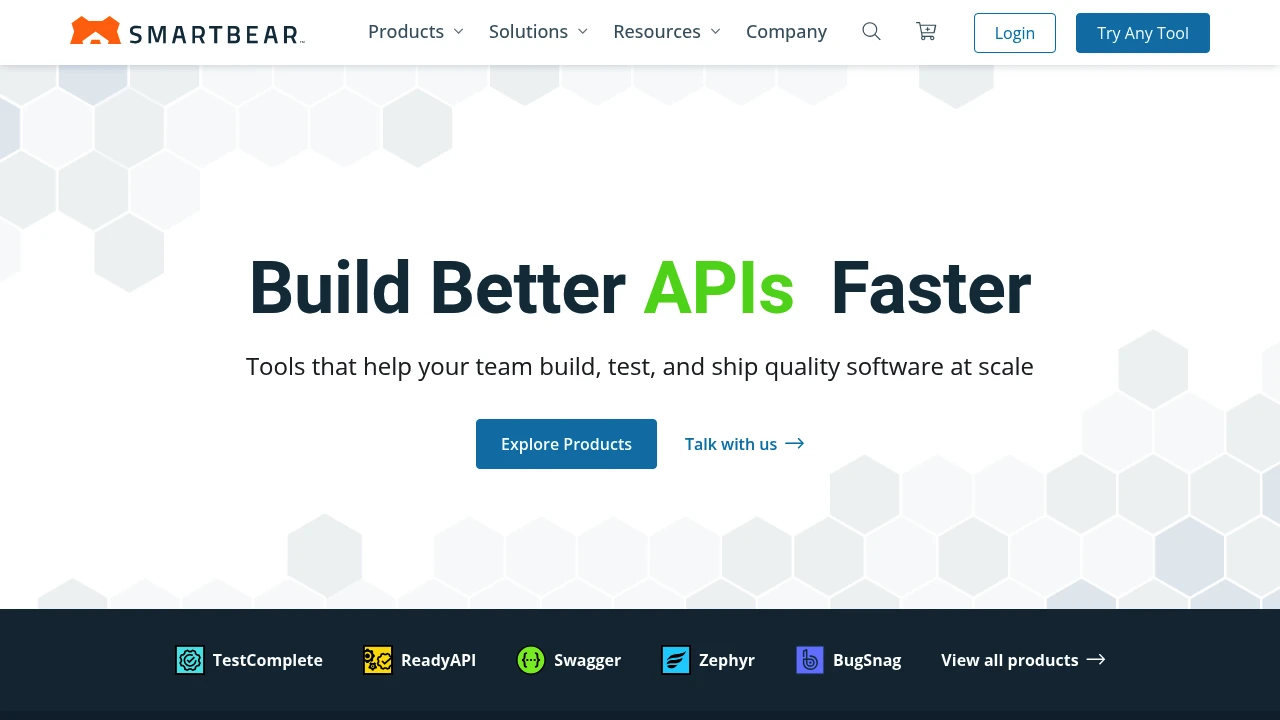
What is smartbear
SmartBear is a software company that delivers a family of developer and QA tools covering API design and testing, UI test automation, performance monitoring, browser and mobile testing, and code review. The company bundles distinct products—such as SwaggerHub for OpenAPI design and documentation, ReadyAPI (SoapUI) for API functional and performance testing, TestComplete for UI automation, CrossBrowserTesting for live and automated browser tests, and AlertSite for synthetic monitoring—under the SmartBear brand to address different stages of the software delivery lifecycle.
SmartBear's portfolio is aimed at engineering, QA, API, and DevOps teams that need integrated tooling for API-first development, automated regression testing, and continuous monitoring. Because the product set spans both on-premises desktop tools and cloud services, organizations can pick tools that match their security posture and CI/CD requirements. SmartBear also emphasizes support for industry API standards such as OpenAPI/Swagger and integrates with common CI/CD and collaboration platforms.
Smartbear features
SmartBear's product family covers multiple functional areas. Key capabilities across the portfolio include:
- API design and documentation: SwaggerHub supports OpenAPI (Swagger) authoring, versioning, and publishing with team collaboration and reverse- and forward-compatibility checks.
- API functional testing: ReadyAPI (including SoapUI Pro) offers scriptable, data-driven functional testing for REST, SOAP, GraphQL, and other protocols, with assertions, test suites, and CI integration.
- API virtualization (mocking): Create mock services from OpenAPI/Swagger specs or recorded traffic so front-end and downstream teams can work independently of live backends.
- Load and performance testing: Generate load tests for APIs and web endpoints; measure throughput, latency, and service-level indicators to identify bottlenecks before production.
- UI test automation: TestComplete supports keyword- and script-driven UI automation for desktop, web, and mobile applications with object recognition and visual testing capabilities.
- Cross-browser and device testing: CrossBrowserTesting provides access to many browser/OS combinations and real mobile devices for manual and automated Selenium or Appium tests.
- Synthetic monitoring and alerting: AlertSite (synthetic monitoring) runs scripted checks from global locations to track availability, response times, and SLA compliance.
- Code review and collaboration: Collaborator enables peer review workflows for code, requirements, and documents with workflow templates, metrics, and artifact traceability.
- Integrations and CI/CD support: Native and plugin-based integrations with Jenkins, TeamCity, Azure DevOps, GitHub Actions, GitLab CI, Jira, and popular chat systems enable automated test execution and issue creation.
What does Smartbear do?
SmartBear provides purpose-built tools that let teams design, validate, and monitor APIs; automate UI and functional tests; run performance and browser compatibility tests; and carry out formalized peer reviews. Collectively, the products target the full API lifecycle (design → test → mock → monitor) and help QA teams shift testing left into development pipelines.
In practice, teams use SmartBear tools to automate regression testing, reduce the feedback loop between developers and QA, simulate unavailable services using mocks, and continuously verify API contracts across versions. The capability to integrate tests into CI pipelines and to run tests in parallel across browsers and devices shortens release cycles and increases confidence in changes.
SmartBear also supports both cloud-hosted and on-premises deployments for several products, enabling organizations with strict data controls or offline requirements to adopt the tooling while retaining access to enterprise features such as SSO, audit logging, and role-based access control.
Smartbear pricing
SmartBear sells its products as separate licenses and subscriptions rather than a single unified plan. Pricing varies by product, edition, user type (named user vs concurrent), and deployment model (cloud vs on-premises). Typical price signals across the portfolio are:
- Free Plan: Many SmartBear tools offer a free tier or community edition for basic use (for example, open-source SoapUI or limited-feature tiers). $0
- Starter: Entry-level cloud subscriptions or single-user licenses for small teams or individual practitioners. Typical entry subscription pricing for cloud tools starts in the low tens to low hundreds of dollars per month depending on the product (per user or per seat). $20–$200/month (product-dependent)
- Professional: Mid-tier plans add team collaboration, more concurrent sessions or virtual users, advanced test reporting, and CI integrations. Mid-tier subscriptions commonly run in the low hundreds to low thousands per month depending on scale. $200–$2,000/month (product-dependent)
- Enterprise: Enterprise licensing and volume discounts include SSO, priority support, on-premises deployment options, enterprise-grade security and compliance features, and account management. Enterprise pricing is typically custom and quoted. Custom pricing
Because SmartBear products are licensed per product, the best way to get precise costs is to consult the vendor for the specific product and edition your team needs. Check SmartBear's product pricing pages for the latest rates and enterprise options.
How much is smartbear per month
SmartBear product pricing starts as low as $0/month for community or limited feature tiers, with paid subscriptions typically starting in the range of approximately $20–$200/month for entry-level cloud plans depending on the product and seat model. Monthly cost depends on whether you choose per-user, concurrent session, or per-virtual-user licensing and whether the product is cloud-hosted or on-premises.
Most teams find that API design and collaboration tools such as SwaggerHub have per-user monthly rates, while testing and monitoring tools may bill per virtual user, per test runner, or as a monthly subscription for a certain number of concurrent sessions. For accurate monthly pricing for a specific SmartBear product, view the SmartBear product pages for that service.
How much is smartbear per year
SmartBear yearly subscriptions typically range from several hundred dollars per year for single-user licenses to several thousand dollars per year for team-focused plans, with enterprise agreements priced on request. Annual plans often provide discounted effective monthly pricing versus month-to-month subscriptions and may include support tiers.
If you plan to commit annually, request an enterprise or volume quote from SmartBear to get a precise per-year cost that includes maintenance, support, and optional add-ons such as premium integrations or extra virtual users.
How much is smartbear in general
SmartBear pricing ranges from $0 (free community or limited tiers) to custom enterprise contracts that can exceed several thousand dollars per month depending on product scope and scale. The portfolio includes low-cost entry points for individuals and extensive enterprise offerings for organizations with large-scale automation and monitoring needs.
To estimate overall cost for an organization, list the products you need (for example, SwaggerHub for API design, ReadyAPI for functional testing, TestComplete for UI automation, and AlertSite for monitoring) and request bundled pricing or enterprise discounts from SmartBear.
What is smartbear used for
SmartBear is used primarily for API lifecycle management and test automation. API-first teams use SmartBear solutions to author OpenAPI/Swagger definitions, validate API behavior through functional and contract tests, and mock endpoints so front-end development can proceed in parallel with backend changes. These capabilities reduce cross-team dependencies and accelerate delivery.
QA and test engineering teams use SmartBear for automated functional tests, regression suites, and integration tests. Tools like TestComplete and CrossBrowserTesting support GUI automation and cross-browser/device coverage, helping identify visual regressions and platform-specific issues before releases.
Operations and SRE teams use AlertSite and monitoring features to set up synthetic checks and uptime monitoring with alerting, enabling proactive detection of performance regressions and SLA violations. The combined use of testing and monitoring helps ensure reliability from development through production.
SmartBear is also used for formal code and artifact reviews via Collaborator, enabling traceable peer review workflows for code, requirements, and test artifacts that are useful for regulated industries or teams that require structured review processes.
Pros and cons of smartbear
SmartBear offers a broad and mature suite of tools with deep functionality for API testing, API design, UI automation, and monitoring. Pros include strong support for OpenAPI/Swagger, a wide range of productized tools that address both developer and QA workflows, and integrations with common CI/CD pipelines and ALM systems.
-
Pros:
- Comprehensive product coverage: Tools for API design (SwaggerHub), API testing (ReadyAPI/SoapUI), UI automation (TestComplete), browser/device testing (CrossBrowserTesting), and monitoring (AlertSite).
- Standards support: First-class support for OpenAPI/Swagger and industry protocols (REST, SOAP, GraphQL) and assertions for contract testing.
- CI/CD and collaboration integrations: Connectors and plugins for Jenkins, GitHub, GitLab, Jira, and chat platforms to embed testing in pipelines.
- Enterprise capabilities: On-premises options, role-based access control, SSO, and compliance features for regulated environments.
-
Cons:
- Product fragmentation: Because SmartBear is a portfolio of specialized tools rather than a single monolith, licensing and integration planning can be more complex for teams that want an all-in-one solution.
- Cost at scale: Enterprise-level licensing and heavy usage (many virtual users or concurrent sessions) can become expensive compared with some open-source alternatives.
- Learning curve: Advanced features and scripting (Groovy-based scripts in ReadyAPI, various SDKs) require experienced QA engineers for efficient test authoring and maintenance.
Overall, SmartBear is best for teams that need off-the-shelf enterprise features and proven tooling for API-first development and automated testing, while organizations that prefer a single lightweight tool or only require limited automation may find simpler or less costly alternatives sufficient.
Smartbear free trial
SmartBear commonly offers trial versions for its cloud products and downloadable evaluation builds of desktop tools so prospective users can validate the tool against their workflows. Trials typically provide time-limited access to premium features so teams can run real tests, simulate load, and evaluate integrations with their CI servers.
A typical trial enables you to: create and run sample API test suites, use mock services, run limited parallel browser sessions for cross-browser testing, or exercise the UI automation features of TestComplete. Trials are useful for verifying object recognition on your UI, confirming script compatibility, and evaluating reporting outputs.
To get a trial, go to the SmartBear product page for the specific tool you want to evaluate and request a trial or download an evaluation installer. For example, you can request a ReadyAPI trial or a TestComplete evaluation directly from SmartBear's product pages.
Is smartbear free
Some SmartBear components are available for free or as open-source projects, while most enterprise-grade features require paid licenses. For example, the open-source SoapUI project and community editions provide basic API testing capabilities at no cost, while ReadyAPI/SoapUI Pro and enterprise monitoring have paid tiers. Always verify the capabilities included in the free edition versus paid editions on the SmartBear product pages.
Smartbear API
SmartBear's products are API-centric and support both consumption and automation via APIs. Key API-related capabilities include: programmatic test execution of API test suites, REST APIs for creating and managing projects and test runs, and webhooks to signal CI systems on test completion. SwaggerHub exposes APIs for managing API definitions and organizations, and ReadyAPI includes command-line runners and REST interfaces for automation.
For teams automating test runs in CI/CD, SmartBear provides CLI tools and plugins for Jenkins, Azure DevOps, and other CI runners to invoke ReadyAPI, TestComplete, and CrossBrowserTesting suites. Test automation artifacts can be exported or executed headlessly to fit straight into pipelines, enabling continuous testing on pull requests and nightly builds.
SmartBear also supports standard artifact formats—OpenAPI, WSDL, Postman collections—and offers SDKs or extension points to customize behavior. For full details on endpoints and automation options, consult the product-specific API and integration documentation on SmartBear's site, such as the ReadyAPI developer documentation and the SwaggerHub API management documentation.
10 Smartbear alternatives
- Postman — API development environment for designing, testing, and documenting APIs with collaboration and collection-based testing.
- SoapUI (open source) — The open-source origin of ReadyAPI for SOAP and REST functional testing; a lightweight option for basic API testing.
- Postman
- Jenkins (with testing plugins) — Not a direct substitute, but widely used for orchestrating automated tests and running SmartBear tools in pipelines.
- Tricentis Tosca — Enterprise functional and API test automation with model-based test design and enterprise governance.
- Micro Focus UFT — Comprehensive functional and API testing platform with strong enterprise integrations.
- BrowserStack — Cloud-based cross-browser and mobile device testing similar to CrossBrowserTesting.
- New Relic Synthetics — Synthetic monitoring and scripted checks similar to AlertSite for uptime and performance verification.
- GitLab — Full CI/CD platform that integrates test execution and pipelines; often used alongside test tools.
- Sentry — Application performance and error monitoring that complements synthetic monitoring by capturing runtime errors in production.
Paid alternatives to Smartbear
- Postman: Postman offers enterprise collaboration for API design and testing, with paid tiers that include API governance and single sign-on.
- Tricentis Tosca: Focused on enterprise-grade test automation and continuous testing with dedicated support for complex test environments.
- Micro Focus UFT: Established commercial tool for functional and API testing with deep integrations into enterprise test management.
- BrowserStack: Paid cross-browser and real-device testing with wide device coverage and parallel test execution.
- Travis CI (enterprise) / CircleCI (paid): CI/CD platforms that manage test orchestration and can replace parts of SmartBear’s automation orchestration when combined with open-source test frameworks.
Open source alternatives to Smartbear
- SoapUI (open source): Basic API functional testing for SOAP and REST; a direct open-source alternative to ReadyAPI for smaller teams.
- Selenium: Widely used open-source browser automation framework for UI testing; often paired with test frameworks to replace parts of TestComplete.
- Gatling: Open-source performance testing tool for APIs and web applications that can stand in for SmartBear performance testing in many use cases.
- k6: Modern open-source load-testing tool for developers and SREs that is scriptable in JavaScript and integrates with CI/CD.
- WireMock: API mocking and service virtualization framework to create mock endpoints similar to SmartBear’s virtualization features.
Frequently asked questions about Smartbear
What is SmartBear used for?
SmartBear is used for API lifecycle management, automated testing, UI automation, and synthetic monitoring. Teams use SmartBear to design and document APIs with SwaggerHub, create automated API tests with ReadyAPI/SoapUI, automate UI tests with TestComplete, and run cross-browser tests and synthetic checks via CrossBrowserTesting and AlertSite. The toolset is often deployed within CI/CD pipelines to provide continuous verification.
Does SmartBear integrate with Jenkins?
Yes, SmartBear products provide integrations and plugins for Jenkins. ReadyAPI and other SmartBear testing tools include command-line runners and Jenkins plugins or examples to call test suites during build jobs, enabling automated test execution as part of CI pipelines.
How much does SmartBear cost per user?
SmartBear product pricing varies by product, but entry-level cloud subscriptions typically start in the approximate range of $20–$200/month depending on the tool and seat model. Enterprise and on-premises pricing is quoted per contract; for exact per-user rates consult SmartBear's product pricing pages.
Is there a free version of SmartBear?
Yes, some SmartBear components and community editions are available for free. Open-source SoapUI and limited free tiers of other products let individuals and small teams evaluate or perform basic testing without a paid license, while paid editions unlock advanced features and enterprise support.
Can SmartBear be used for API mocking?
Yes, SmartBear supports API virtualization and mocking. ReadyAPI and other SmartBear tools can generate mock services from OpenAPI or WSDL specifications so front-end or integration teams can work independently of live back-end services.
What are the main differences between SmartBear and Postman?
The main differences are scope and specialization: SmartBear offers a portfolio of specialized tools for deep enterprise testing, monitoring, and automation, while Postman focuses on API design, testing, and collaboration in a single integrated application. SmartBear’s strength is in enterprise-grade test automation, virtualization, and monitoring across multiple products, while Postman emphasizes developer-friendly API workflows and lightweight test automation within the same tool.
Does SmartBear support OpenAPI/Swagger?
Yes, SmartBear has first-class OpenAPI/Swagger support. SwaggerHub is SmartBear’s dedicated platform for authoring, hosting, and governing OpenAPI definitions, enabling centralized API contracts, versioning, and team collaboration.
Can SmartBear run tests in CI/CD pipelines?
Yes, SmartBear provides CLI tools, plugins, and integrations for common CI/CD systems. ReadyAPI, TestComplete, and CrossBrowserTesting can be invoked from Jenkins, GitHub Actions, GitLab CI, and Azure DevOps to run tests automatically as part of pull-request workflows and automated builds.
How secure is SmartBear for enterprise use?
SmartBear offers enterprise-grade security features and deployment options. Enterprise customers can choose on-premises or private-cloud deployments, use single sign-on (SAML/SSO), and access role-based permissions, audit logs, and support SLAs; specific compliance claims and certifications should be confirmed on SmartBear’s security documentation pages.
What training and documentation does SmartBear offer?
SmartBear publishes product documentation, tutorials, webinars, and training resources for users. Each product has developer and user guides, and SmartBear maintains tutorials and knowledge-base articles to help teams adopt features, automate tests, and integrate the tools into CI/CD pipelines.
smartbear careers
SmartBear hires across engineering, product management, sales, customer success, and professional services roles. Job openings typically emphasize experience in QA engineering, API tooling, cloud services, and enterprise software sales. Candidates should review SmartBear’s careers page for current openings and role-specific qualifications.
smartbear affiliate
SmartBear occasionally runs partner and reseller programs for distributors and systems integrators. If you represent an agency or reseller, check SmartBear’s partner program information and contact their partner team to learn about referral fees, reseller discounts, and certification requirements.
Where to find smartbear reviews
Public reviews of SmartBear products can be found on software review sites and community forums. For product-specific evaluations, consult review pages for ReadyAPI, TestComplete, CrossBrowserTesting, and SwaggerHub on enterprise software review platforms and compare feature ratings, user feedback, and case studies. You can also read SmartBear’s customer stories and case studies on their website for real-world usage examples.
For the most current product editions, feature lists, and precise pricing for the specific SmartBear product you need, consult SmartBear’s official product and pricing pages such as the SmartBear product directory and pricing hub.