Magestore
Magestore POS is a Magento-native point-of-sale and retail management system for merchants running Magento stores who need real-time inventory, orders, and customer synchronization between online and offline channels.
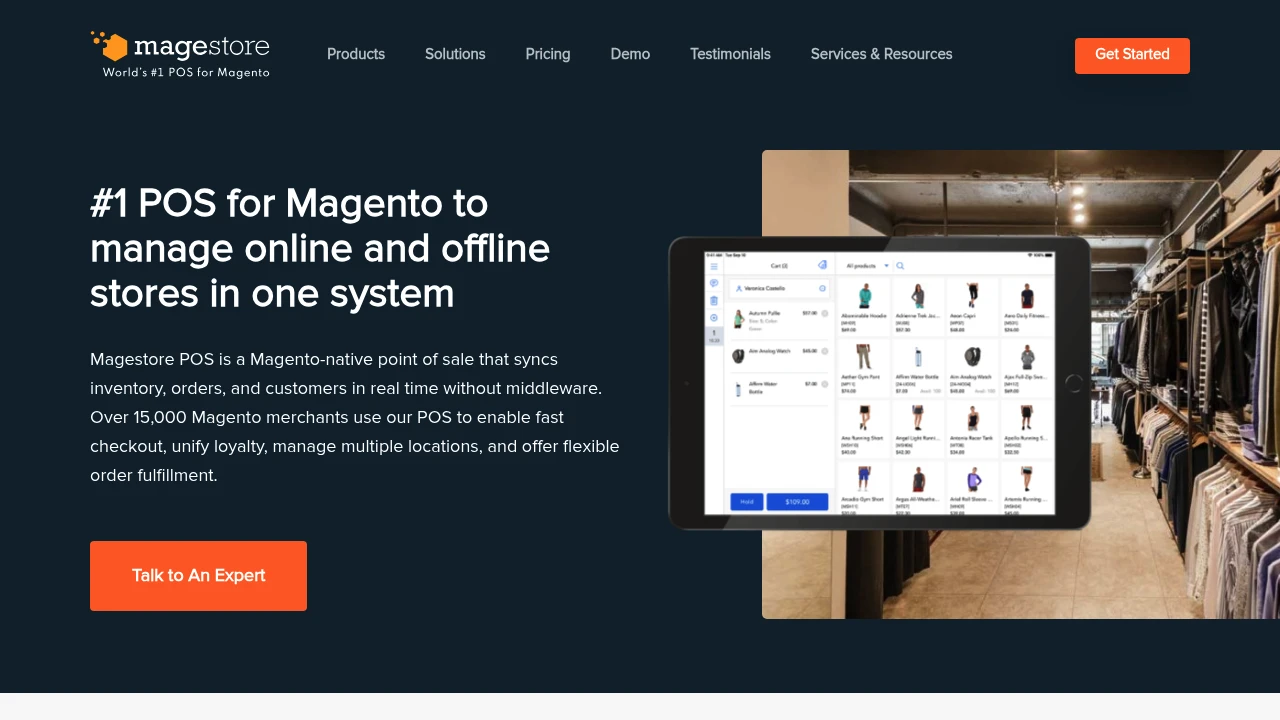
What is Magestore POS
Magestore POS is a point-of-sale (POS) and retail management system built to run directly on Magento stores. It is designed to keep sales, inventory, customer records, and order data synchronized in real time between Magento eCommerce sites and physical stores. The product is positioned for medium and large retailers that rely on Magento for their online storefront and need a POS that shares the same database and business logic.
Magestore POS is deployed as a Magento-native extension and companion services. Because it is Magento-native, it integrates with Magento product types, attribute sets, pricing rules, taxes, and customer accounts rather than requiring a separate middleware layer. Retailers using Magestore POS generally manage their catalogs, inventory movement, and centralized reporting from the same Magento backend they already use for eCommerce.
The vendor markets Magestore POS as a solution for omnichannel retail: consolidating online and in-store sales, enabling unified loyalty programs, and supporting fulfillment workflows such as in-store pickup and dropship. The system includes front-end POS terminals, hardware integration, inventory and purchase-order modules, and reporting designed to surface both store-level and enterprise-level metrics.
Magestore POS is commonly chosen by merchants that prefer a self-hosted or Magento-hosted approach because data remains on their Magento instance. The product also supports progressive web app (PWA) patterns for faster, browser-based tills and offline fallback so transactions can continue when connectivity is intermittent.
Magestore POS features
What does Magestore POS do?
Magestore POS serves as the point of sale front end and as a retail operations layer that shares the Magento data model. Key functions include:
- Fast checkout and POS terminal interfaces that run in modern browsers and on tablets, with support for barcode scanning, receipt printing, and integrated payment terminals.
- Real-time inventory sync that updates stock levels across online and physical stores immediately after sales or stock movements.
- Order management that supports sales orders, in-store pickup (click & collect), dropship orders, and cross-channel fulfillment processes.
- Customer and loyalty features that record customer profiles, apply reward points or store credit, and support gift cards and multi-channel promotions.
- Purchase order and supplier workflows for generating POs, tracking receipts, and automating stock replenishment.
Additional operational features found in Magestore POS implementations include:
- Hardware integrations for cash drawers, receipt printers, barcode scanners, and card terminals (Stripe, Tyro, and others).
- Offline-first behavior for tills: the POS keeps operating if the connection to Magento drops and synchronizes transactions when connectivity resumes.
- Reporting and analytics surfaced inside Magento: sales by store, product-level inventory reports, cashier performance, and transaction logs for auditing.
Magestore also provides professional services around configuration, custom development, and deployment planning so retailers can adapt POS behavior to business rules such as split payments, serial number tracking, or staff commissions.
Magestore POS pricing
Magestore POS offers flexible pricing tailored to different business needs, from single-location shops to multi-site enterprise deployments. The vendor typically provides a combination of licensing and implementation fees rather than a one-size-fits-all monthly subscription; options include lifetime license ownership and paid professional services for setup, customization, and hardware integration. For many customers, total cost depends on number of stores, required modules (inventory, procurement, loyalty), and extent of custom development.
Typical commercial elements you should expect to discuss with the vendor are:
- License model: one-time license with optional paid upgrades and maintenance or subscription-based managed options depending on deployment preferences.
- Implementation fees: customization, Magento integration work, data migration, and hardware configuration.
- Support & maintenance: annual or multi-year support contracts for updates, security patches, and technical assistance.
Because Magestore customizes packages, vendors often present tailored proposals rather than listing fixed public prices. For a starting point and the most accurate current rates, review the Magestore POS pricing information: check Magestore POS pricing for the most current information.
Common plan names used in POS vendor discussions (vendor may use different labels in proposals):
- Free Plan: Trial or demo access for evaluation (short-term access to a demo site or limited features).
- Starter: Basic POS and inventory features for single-store setups with limited customization.
- Professional: Multi-store capabilities, loyalty, and advanced inventory modules.
- Enterprise: Full-featured package with API access, custom development, dedicated support, and performance SLAs.
Visit their Magestore POS pricing for the most current information.
How much is Magestore POS per month
Magestore POS offers competitive pricing plans designed for different business sizes and deployment models. Monthly cost varies widely depending on whether you choose a managed subscription or a self-hosted lifetime license with optional support. Contact the vendor or request a custom quote to receive a monthly estimate tailored to the number of locations, registers, and modules you need. Visit their Magestore POS pricing for current rates and available billing options.
How much is Magestore POS per year
Magestore POS offers annual pricing options that may include annual support and maintenance contracts; many customers pay implementation and license fees up-front and then an annual fee for support and updates. Annual costs depend on licensed modules, number of stores, and whether you opt for custom development. For accurate yearly pricing, request a custom quote or consultation from Magestore and review their Magestore POS pricing.
How much is Magestore POS in general
Magestore POS pricing ranges from small trial/demo costs to custom enterprise quotes depending on deployment scope. Small single-store setups that use a minimal feature set and perform self-installation will incur lower total cost, while multi-site enterprises with significant customizations, hardware procurement, and managed services will have larger project budgets. Ask Magestore for a detailed proposal that separates license, implementation, hardware, and ongoing support so you can compare annualized costs across vendors. See Magestore POS pricing at Magestore POS pricing for up-to-date pricing and quoting instructions.
What is Magestore POS used for
Magestore POS is used to operate in-store sales while keeping product, customer, and order data synchronized with Magento eCommerce sites. Retailers use Magestore POS to:
- Run tills and accept payments at physical locations while preserving a single customer and inventory record across channels.
- Manage stock transfers, supplier purchase orders, and warehouse receipts from within the Magento environment.
- Execute omnichannel fulfillment workflows such as store pickup, in-store returns for online orders, and dropship coordination.
Operational scenarios where Magestore POS is commonly deployed include:
- Multi-location retailers that require consolidated reporting and consistent product availability across stores and online.
- Specialty retailers that need customization (e.g., serial number or lot tracking, age-verified sales workflows for restricted products).
- Merchants who prefer to keep their data on their Magento instance for compliance, latency, or control reasons and to avoid third-party middleware.
Because Magestore POS plugs into Magento, it is also used by teams that want to reuse Magento catalogs, pricing tiers, tax rules, and customer groups instead of maintaining separate systems for POS and eCommerce.
Pros and cons of Magestore POS
Pros:
- Deep Magento integration: Magestore leverages Magento’s product model and customer accounts, so catalog and pricing logic need not be duplicated.
- Unified data: Real-time synchronization of inventory, orders, and customers reduces manual reconciliation between channels.
- Customization: The system is designed to be extensible; vendors and integrators can adapt workflows to specific retail use cases.
- Offline capability: POS terminals can operate during connectivity interruptions and reconcile after reconnection.
- Ownership model: Options for one-time license ownership reduce ongoing subscription costs for some customers.
Cons:
- Magento dependency: The solution requires a Magento store; if you are not on Magento you will need a different POS or await platform expansions.
- Implementation complexity: Deep integration and customization typically require experienced Magento developers and detailed deployment planning.
- Variable pricing: Because pricing is commonly customized, it can be difficult to compare cost-per-register or cost-per-store without a formal quote.
- Maintenance responsibility: Self-hosted or on-premises options place patching, security updates, and hosting responsibility on the merchant or their IT vendor.
Decision considerations:
- If your business relies on Magento for complex product rules and you want a single source of truth for inventory and customers, Magestore POS is a logical choice.
- If you operate on another platform or need a quick, low-friction cloud POS with standard integrations, evaluate alternatives that are platform-agnostic.
Magestore POS free trial
Magestore offers demo access and trial options to evaluate the POS in a test environment. Typical trial options provided by vendors of this type include a demo Magento site pre-populated with sample products and POS configuration, or time-limited access to a trial instance so you can test checkout flows, hardware integration, and reporting.
Trial terms usually require a business email and may include onboarding support to help you install and configure the trial site. If self-installation looks complex, Magestore offers guided demo sessions and consultation to walk through your use cases and, in some cases, to provide a temporary demo site configured to your requirements.
To initiate a trial or schedule a 1:1 demo, use their contact and demo booking resources. For direct access and the latest trial offers, see the Magestore demo and sign-up options at Magestore POS pricing.
Is Magestore POS free
No, Magestore POS is not a permanently free full-featured product. The vendor typically provides demos or time-limited trials for evaluation, but production use requires a license or a paid subscription/implementation agreement. Trial or demo access is commonly provided at no cost so prospective customers can validate fit and test device integration before committing to a paid deployment.
Magestore POS API
Magestore POS inherits much of its integration capability from Magento’s API surface. This means you can use Magento REST and GraphQL endpoints to access products, customers, orders, and inventory where appropriate. In addition, Magestore provides POS-specific endpoints and synchronization mechanisms to support terminal operations and real-time data updates between tills and the Magento backend.
Common API use cases:
- Synchronizing stock availability across warehouses and stores.
- Creating or updating orders initiated at the POS and reflecting payment, taxes, and shipment information back to Magento.
- Exposing sales and inventory data to external reporting tools or ERPs via Magento middleware or direct API calls.
If you need to build custom integrations (for accounting systems, proprietary reporting, or analytics), ask Magestore about supported endpoints, webhooks, and recommended design patterns for robust synchronization. For details on supported API methods and integration best practices, refer to Magento developer documentation at Magento developer documentation and discuss POS-specific endpoints with Magestore during scoping.
10 Magestore POS alternatives
Paid alternatives to Magestore POS
- Lightspeed — A cloud-based retail POS that supports multi-store inventory, eCommerce integration, and a managed hardware ecosystem. Suitable for retailers who prefer a turnkey cloud solution.
- Square — An omnichannel payments and POS platform with simple pricing, built-in payments, and a broad marketplace of add-on apps; often chosen for small to mid-size stores.
- Shopify POS — Best for retailers already using Shopify; offers tight integration with Shopify stores, centralized inventory, and easy hardware procurement.
- Revel Systems — An iPad-based POS for retail and restaurants with advanced reporting and inventory workflows; commonly used by midsize operations needing granular control.
- Clover — A modular POS platform with a large partner ecosystem and an app marketplace for added features; good for small-to-medium merchants wanting packaged hardware.
- Vend (now Lightspeed Retail) — A retail-focused POS with inventory management, multi-outlet support, and eCommerce integrations; often chosen for established specialty retailers.
- Toast — Focused on hospitality and restaurants, but used by food retailers that require integrated payments, ordering, and staff management features.
Open source alternatives to Magestore POS
- Odoo POS — Part of the Odoo ERP suite; open source with a modular architecture that includes inventory, accounting, and CRM modules. Good for merchants who want an integrated ERP+POS stack.
- Unicenta — An open source POS solution based on Java that supports multiple devices and can be adapted to specific retail workflows.
- ERPNext (POS) — ERPNext includes a POS module integrated with inventory and accounting; suited to merchants that prefer open source ERP-class solutions.
- SambaPOS — Open source and community-driven with strong support for hospitality; often used for restaurants but adaptable for retail scenarios.
- Chromis POS — A derivative of UniCenta with a focus on simplicity and multi-terminal operations; useful for small shops and kiosks.
When evaluating alternatives, compare how each system handles multi-channel inventory, integration with your current eCommerce platform, hardware compatibility, support models, and total cost of ownership.
Frequently asked questions about Magestore POS
What is Magestore POS used for?
Magestore POS is used for in-store checkout and omnichannel retail operations. It connects physical store transactions with Magento eCommerce data to keep products, customers, and orders synchronized, and supports workflows such as store pickup, returns, and centralized inventory control.
How does Magestore POS sync inventory with Magento?
Magestore POS synchronizes inventory in real time with Magento. When a sale or stock movement occurs at the POS, the change is recorded and pushed to Magento so online availability and other stores reflect the new stock level; similarly, stock receipts and adjustments made in Magento update POS availability.
Does Magestore POS work offline?
Yes, Magestore POS includes offline capabilities for tills. Terminals can continue processing sales when the connection to Magento drops and then synchronize transactions, payments, and inventory updates once connectivity is restored.
Can Magestore POS handle multiple store locations and registers?
Yes, Magestore POS supports multiple locations and unlimited registers depending on the license and deployment. The system is designed to track transactions by store, manage separate stock levels or shared warehouses, and produce store-level as well as consolidated reports.
Is there a free version of Magestore POS?
Magestore POS provides demo access and time-limited trials but not a permanent full-featured free tier. Vendors typically offer demo sites or trial licenses so you can test the system before purchasing a license or service agreement.
Why do retailers choose a Magento-native POS like Magestore?
Retailers choose Magento-native POS solutions to keep a single data source for catalog, pricing, and customer information. This reduces reconciliation work, maintains consistent business rules across channels, and leverages existing Magento customizations and extensions.
When should I consider Magestore POS over a cloud POS?
Choose Magestore POS when you prioritize native Magento integration, data residency, or custom workflows tied to your Magento catalog. If you require a tightly coupled solution that uses Magento attributes, promotions, and customer groups directly at the till, a Magento-native POS is usually a better fit than a generic cloud POS.
Where can I see a live demo of Magestore POS?
You can schedule a live demo or request a personalized demo site directly from Magestore. The vendor offers 45-minute walk-throughs, demo sites, and trial instances to evaluate checkout flows, inventory operations, and hardware compatibility—visit Magestore to book a demo at Magestore POS pricing.
Does Magestore POS integrate with payment processors and hardware?
Yes, Magestore POS integrates with common payment processors and POS hardware. The platform supports card terminals, receipt printers, cash drawers, and barcode scanners; supported payment processors vary by region and project scope, so verify compatibility with the vendor during scoping.
How do I get support or custom development for Magestore POS?
Magestore offers implementation, customization, and support services. The company typically assigns a project team for deployments, provides configuration and development services, and offers post-launch support agreements; request a custom quote and service-level details through their contact channels.
magestore POS careers
Magestore, like many software vendors serving eCommerce and retail, hires across roles that support product development, implementation, and customer success. Common roles include Magento developers, front-end engineers (PWA/React), QA engineers, solution architects, implementation consultants, and customer support specialists. Candidates typically benefit from experience with Magento 2, PHP, MySQL, web APIs, and retail domain knowledge. Check the Magestore corporate site or LinkedIn company page for current openings.
magestore POS affiliate
Magestore runs partner and reseller programs that allow agencies, systems integrators, and technology partners to resell or implement Magestore POS. Affiliate or partner programs usually include technical training, partner pricing, co-marketing opportunities, and a referral commission structure. Contact the vendor’s partnerships team to learn program terms and requirements.
Where to find magestore POS reviews
Independent reviews and case studies are available through eCommerce forums, Magento community posts, and third-party review sites. You can also review Magestore’s published case studies and customer testimonials to see real-world deployments. For broader context and independent feedback, search Magento community forums, LinkedIn user groups, and software review platforms to compare user experiences and implementation notes.