Mrp-software
MRP-Software is a web-based manufacturing resource planning (MRP) and ERP system for small to mid-sized manufacturers. It centralizes inventory, bills of materials, production planning, purchasing, and shop-floor scheduling, with features for quality control, reporting, and supplier management.
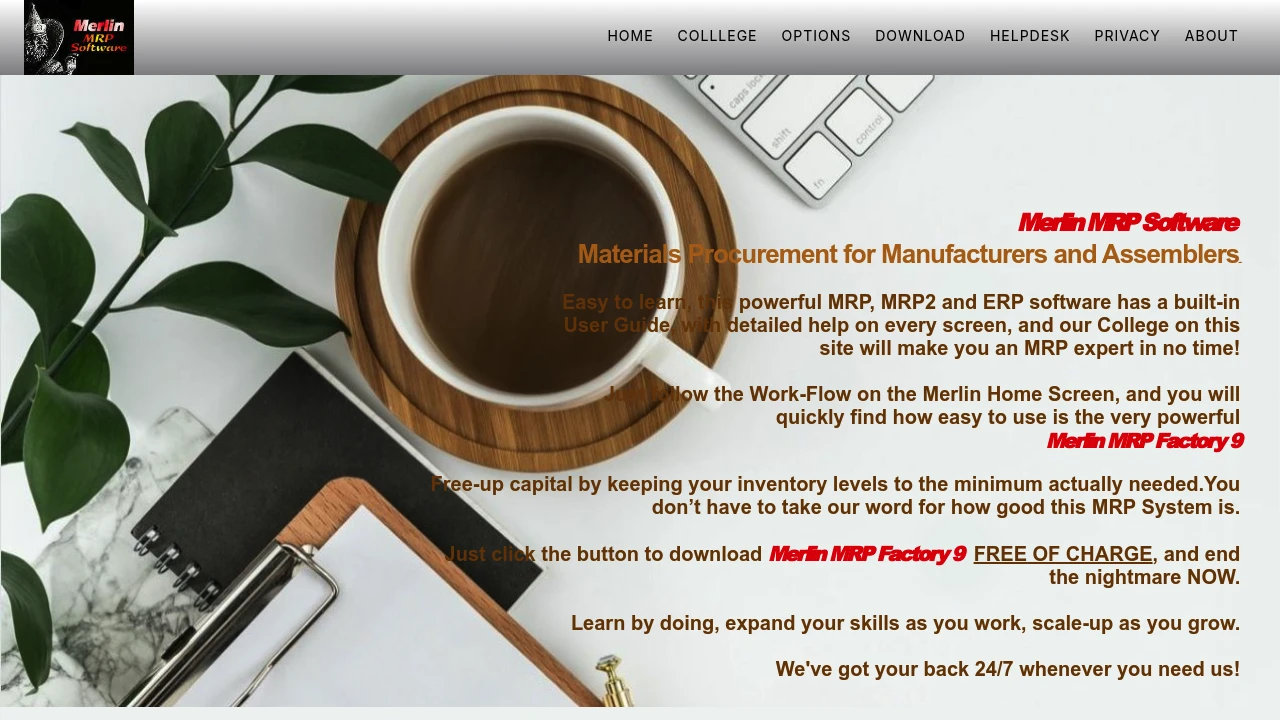
What is mrp-software
MRP-Software is a cloud-first manufacturing resource planning system aimed at small and mid-sized manufacturers that need an integrated view of production, inventory, purchasing, and sales. The platform consolidates BOM management, work orders, capacity planning, and inventory control into a single application that can run in the browser or through mobile devices on the shop floor. It is designed to reduce manual data entry between spreadsheets and machines by centralizing transactional data and providing role-based access for planners, shop supervisors, and purchasing teams.
The product includes modules for inventory tracking, multi-level bills of materials (BOMs), production scheduling, purchasing and supplier management, quality control, and basic financial integration. MRP-Software typically supports barcode scanning for receiving and picking, integrates with common accounting systems, and exports standard reports for production performance and material requirements. For manufacturers that operate across multiple locations, the platform provides multi-site visibility and basic inter-site transfer functionality.
MRP-Software targets discrete and mixed-mode manufacturers that produce assemblies, batches, or custom configurations. It is appropriate for job shops, contract manufacturers, light industrial producers, and OEM suppliers that need tighter inventory control and repeatable production planning without investing in large ERP implementations.
Mrp-software features
MRP-Software groups its capabilities into core manufacturing modules and operational tools that support daily production work.
Inventory and material management are central: MRP-Software supports multiple warehouses, lot and serial tracking, reorder points, safety stock, and cycle counting workflows. Bills of materials can be multi-level and include component substitution rules, scrap factors, and routing links to specific operations. The system calculates material requirements from firm production orders and suggested planning runs.
Production planning and scheduling tools let planners create work orders, allocate parts, and sequence operations by machine, cell, or resource group. The scheduling module typically provides finite capacity checks, drag-and-drop sequencing in a graphical scheduler, and the ability to create pegging between demand and supply. Built-in status updates allow floor operators to record start/stop times, quantity completions, and scrap through an operator terminal or mobile device.
Additional functionality includes purchasing and supplier management, quality control forms and inspection records, serialized product support, and traceability reports for recalls or audits. Reporting covers inventory valuation, production throughput, order aging, and supplier performance. MRP-Software also includes role-based dashboards and notifications for exceptions such as late orders, stockouts, and overdue purchase receipts.
What does mrp-software do?
MRP-Software automates material requirements planning so manufacturers can convert sales orders into a sequence of planned production and purchase actions. It calculates demand for raw materials based on BOM explosions, suggests purchase orders or production runs, and updates inventory as receipts and completions are recorded.
It also schedules production by matching available capacity and required operations, letting planners see constraints and re-sequence work to meet due dates. Shop-floor data collection and integration with barcode scanners or terminals reduce paper-based data entry and provide near-real-time updates to the system.
Finally, MRP-Software centralizes supplier communications, purchase approvals, and basic quality checks so procurement, production, and quality teams work from the same dataset. The combined visibility reduces stockouts, improves on-time delivery, and shortens the feedback loop on production issues.
Mrp-software pricing
MRP-Software offers these pricing plans:
- Free Plan: $0/month — limited to 1 user, basic inventory tracking, and a single workstation for evaluation
- Starter: $49/month per site (billed monthly) or $39/month per user billed annually ($468/year per user) — core MRP, BOMs, basic scheduling, and one production location
- Professional: $199/month per site (billed monthly) or $169/month per user billed annually ($2,028/year per user) — multi-warehouse support, finite scheduling, purchasing workflows, and reporting modules
- Enterprise: Custom pricing, typically starting at $999/month — includes advanced integrations, on-premises deployment options, dedicated support SLA, and custom development
Check MRP-Software's current pricing for the latest rates and enterprise options. The plans above reflect common SaaS MRP tier structures: a free evaluation tier, an entry-level plan for single-site shops, a professional plan for growing manufacturers, and an enterprise tier for larger or regulated operations.
How much is mrp-software per month
MRP-Software starts at $0/month for the Free Plan used for evaluation and single-user testing. Paid subscriptions typically begin at $49/month for the Starter tier if billed monthly, with more fully featured plans from $199/month and up for Production-oriented deployments.
Monthly billing is common for pilot projects or seasonal operations, while annual billing often reduces the effective per-month cost and may be required for certain discount structures. Enterprise deals frequently use custom monthly or annual contracts that reflect implementation, training, and integration work.
How much is mrp-software per year
MRP-Software costs $468/year per user for the Starter plan when paying annually at the listed discounted rate of $39/month per user. For the Professional plan, the annual equivalent is $2,028/year per user when billed at $169/month per user on an annual contract.
Annual billing often includes onboarding credits or a fixed number of training hours and can lower the total cost of ownership compared with flexible monthly subscriptions. Enterprise subscriptions are quoted on a case-by-case basis and typically include multi-year support commitments.
How much is mrp-software in general
MRP-Software pricing ranges from $0 (free) to custom enterprise pricing starting at $999/month. Small manufacturers usually pay between $49/month and $199/month for hosted, single-site solutions, while multi-site or regulated facilities commonly incur higher monthly or annual fees due to additional modules, integrations, and support requirements.
Total cost of ownership should consider implementation, data migration, barcode hardware, training, and any third-party integrations such as accounting or ecommerce connectors. Budgeting for initial setup often equals several months of subscription costs depending on data complexity and the number of SKUs and BOM levels.
What is mrp-software used for
MRP-Software is used to plan materials and capacity so manufacturers can meet customer demand with predictable lead times. Core uses include converting sales orders into validated production plans, generating purchase orders for required components, and maintaining accurate on-hand inventory counts across multiple locations.
Manufacturers use the system for shop-floor control: issuing work orders, capturing production progress, recording scrap and rework, and tracking labor or machine time against operations. These records feed reporting that helps production managers identify bottlenecks and balance load across resources.
MRP-Software is also used for supplier and purchasing management. Teams track supplier lead times, create purchase approvals, and measure supplier performance. Quality teams leverage the inspection and traceability features to document incoming inspections and track lot genealogy for compliance and recalls.
Pros and cons of mrp-software
Pros:
- Centralized inventory and production planning reduces manual spreadsheet reconciliation and improves visibility across sales, procurement, and manufacturing.
- Multi-level BOMs, finite scheduling, and lot/serial tracking provide the functionality required by discrete and mixed-mode manufacturers.
- Role-based access, barcode support, and operator terminals reduce data-entry errors on the shop floor and make it easier to collect the production metrics that matter.
Cons:
- MRP implementations require process alignment and data cleanup; inaccurate BOMs or demand forecasts will limit effectiveness and require time to tune.
- The feature set and integrations for accounting, ecommerce, or PLM systems may be more limited than larger ERP vendors, requiring middleware or custom development for some environments.
- For very small shops, the learning curve and change management around formal MRP processes can feel heavy compared with ad-hoc spreadsheet workflows.
Operational considerations include the need to plan for barcode hardware, designate roles for system administration, and budget time for initial BOM reconciliation and user training. Those investments typically pay back as improved on-time delivery and lower inventory carrying costs.
Mrp-software free trial
MRP-Software typically provides a time-limited evaluation environment through the Free Plan that allows teams to validate core flows—BOM creation, material reservations, and single-site production scheduling—before committing to a paid subscription. The free tier is adequate for running a pilot with a limited dataset and one or two users but intentionally excludes advanced modules like finite capacity planning and multi-warehouse functionality.
During a trial, vendors commonly offer migration tools for importing products, BOMs, and open orders from CSV or Excel files so evaluators can test with real data. The trial period is also an opportunity to test barcode workflows and operator terminal configurations on mobile devices or shop-floor kiosks.
Vendors usually provide introductory training sessions or onboarding videos as part of a trial to help teams accelerate the pilot. If the organization wants a proof-of-concept that includes capacity planning or supplier portal configuration, that is often scoped as a short professional services engagement and quoted separately.
Is mrp-software free
Yes, MRP-Software offers a Free Plan intended for small evaluations and single-user pilots. The free tier includes limited inventory tracking and basic BOM support but excludes multi-warehouse management, advanced scheduling, and enterprise integrations.
The Free Plan is useful for testing the user interface, importing initial SKU lists, and confirming that the MRP flows match your process before moving to a paid Starter or Professional plan. Upgrading to a paid tier is required to get production-grade features and support for multiple concurrent users.
Mrp-software API
MRP-Software exposes a RESTful API that supports common integration patterns needed by manufacturers: synchronizing inventory levels with external sales channels, pushing sales orders into the MRP for fulfillment, and extracting production reports for BI tools. The API typically supports JSON payloads and OAuth2 or API key-based authentication for secure connections.
Common endpoints include Products, BOMs, Inventory, Work Orders, Purchase Orders, and Suppliers. Webhook support is usually available to notify external systems of events like production completion, stock level changes, or purchase receipt confirmations, enabling near-real-time integrations with ecommerce platforms and WMS solutions.
Developers can use the API to build custom connectors to accounting systems, e-commerce platforms, or custom MES devices. For complex integrations—such as automatic posting of inventory adjustments to an ERP ledger or machine telemetry ingestion—MRP-Software offers professional services and reference implementations that document recommended rate limits and data mapping patterns. For details and developer documentation, see the vendor's API reference and developer portal.
10 mrp-software alternatives
Below are alternatives that cover the same manufacturing MRP and light ERP space. Each option varies in scale, functionality, and pricing.
Paid alternatives to mrp-software
- SAP Business One — A full ERP system for small and midsize businesses with strong financials, inventory, and manufacturing modules; good for companies preparing to scale internationally.
- NetSuite — Cloud ERP with comprehensive financials, order management, and manufacturing resource planning for larger SMBs and growing enterprises.
- Epicor ERP — Focused on manufacturing and distribution with deep shop-floor and MES capabilities for mixed-mode and discrete manufacturers.
- Plex — Cloud MES and ERP targeted at manufacturing operations with strong quality, traceability, and shop-floor controls.
- IQMS (DelmiaWorks) — Integrated manufacturing ERP with robust MRP, shop-floor control, and quality modules for discrete manufacturers.
- Fishbowl — Inventory-focused MRP add-on for QuickBooks users that offers order management and basic production features at a lower cost point.
- JobBOSS — Job shop management and MRP for smaller discrete manufacturers that need job costing and shop scheduling.
Open source alternatives to mrp-software
- Odoo — Open-source ERP with manufacturing and MRP modules in the community edition; modular and extensible, good for companies with development resources.
- ERPNext — Open-source ERP that includes manufacturing, BOMs, and work order management; active community and cloud-hosted options.
- Dolibarr — Lightweight open-source ERP/CRM with extensions for inventory and simple manufacturing workflows; suitable for small shops with limited budgets.
When selecting an alternative, consider the complexity of BOMs, serialization requirements, regulatory needs, and available IT resources for integration and customization.
Frequently asked questions about Mrp-software
What is Mrp-software used for?
MRP-Software is used for manufacturing resource planning and production control. It helps manufacturers convert sales demand into material and production plans, generate work orders and purchase orders, and track shop-floor progress. The solution centralizes inventory and BOM data so teams can minimize stockouts and improve lead-time predictability.
Does Mrp-software integrate with accounting systems?
Yes, MRP-Software supports integrations with common accounting packages. The platform provides connectors or export/import templates for systems like QuickBooks, Xero, and mid-market ERP financials, enabling automatic posting of inventory valuations and supplier invoices. For unsupported systems, the REST API and CSV import/export facilitate custom integrations.
How much does Mrp-software cost per user?
MRP-Software starts at $39/month per user when billed annually for the Starter plan (equivalent to $468/year per user). Monthly billing is available from $49/month for the Starter tier, while more advanced Professional and Enterprise tiers have higher per-user or per-site pricing.
Can Mrp-software handle serialized and lot-tracked inventory?
Yes, MRP-Software supports lot and serial tracking. The system records lot genealogy, enforces traceability through production and receipt operations, and generates reports for recalls or quality investigations. Serialization workflows integrate with barcode scanning to reduce manual errors.
Is there a free version of Mrp-software?
Yes, MRP-Software offers a Free Plan for evaluation. The free tier is designed for single-user testing with basic inventory and BOM features, allowing teams to pilot key workflows before upgrading to a paid plan for full production functionality.
Does Mrp-software provide offline or mobile shop-floor access?
Yes, MRP-Software provides mobile-friendly operator terminals and limited offline capabilities. Operators can use tablet or mobile browsers and barcode scanners to record completions and transactions; the system caches recent pages for short offline periods but requires network connectivity for full synchronization and planning functions.
How secure is Mrp-software?
MRP-Software follows standard cloud security practices such as encrypted data transport and role-based access controls. The vendor typically offers TLS/SSL for data in transit, encrypted backups, and options for single sign-on (SSO) for enterprise customers. For highly regulated environments, enterprise plans include stricter controls and compliance support.
Can I import my existing BOMs and inventory into Mrp-software?
Yes, MRP-Software includes import tools for CSV and Excel files. You can bulk-import SKUs, BOMs, supplier lead times, and open orders to accelerate onboarding. The vendor often provides templates and migration support to help map legacy fields and resolve import exceptions.
Does Mrp-software offer customer support and training?
Yes, paid plans include varying levels of support and training. Starter plans commonly include email support and self-paced tutorials, Professional plans add phone support and onboarding sessions, and Enterprise customers receive dedicated account management and custom training packages.
Can Mrp-software be customized for unique manufacturing processes?
Yes, MRP-Software can be configured and extended for specific workflows. The platform offers configurable fields, custom forms, and API hooks for automation; for deeper changes, professional services can deliver custom integrations, reports, or UI adjustments.
mrp-software careers
MRP-Software vendors typically have roles in software engineering, customer success, product management, and implementation consulting. Engineering teams focus on building integrations, enhancing the scheduling engine, and improving API capabilities. Customer-facing roles often include solutions consultants who help manufacturers map business processes to the product's modules.
Implementation consultants and trainers support data migration, BOM cleanup, and go-live activities; these roles require both manufacturing domain knowledge and systems experience. Product and QA teams maintain release cycles, test new features such as improved finite scheduling algorithms, and manage documentation for the developer portal.
For up-to-date openings and application details, check the vendor's careers page or professional networks for job postings and role descriptions.
mrp-software affiliate
Some MRP vendors run affiliate or referral programs that reward partners for bringing new customers. Affiliate programs typically provide a tracked link, commission for the first year of subscription, and marketing assets to help partners qualify leads. The specifics—commission rates, payment schedules, and rules—vary by vendor and partner tier.
Referral partnerships are also common with consultants, systems integrators, and reseller networks that help implement the software for local manufacturers. Partners may receive training, discounts, and co-marketing support to assist in selling and deploying the solution.
If you are interested in partnership opportunities, request details through the vendor's partner or reseller inquiry form to learn about requirements, onboarding, and contract terms.
Where to find mrp-software reviews
Independent reviews and user feedback can be found on software directories and review sites that cover manufacturing MRP and ERP solutions. Look for customer reviews that reference industry, company size, modules used, and length of time on the platform to gauge how well the product fits similar operations. Case studies on the vendor site and industry forums also provide practical insights into implementation timelines and realized benefits.
For structured comparisons, read analyst summaries and buyer guides that evaluate functionality such as BOM depth, scheduling sophistication, and integration capabilities. You can also request references from the vendor to speak directly with current customers in your industry.
For the most current product details, integration lists, and developer documentation, use the vendor's official pages such as the MRP-Software features overview and the MRP-Software API documentation.