Repairshopr
RepairShopr is a cloud-based repair shop management platform for small-to-midsize repair businesses (electronics, computer, phone, appliance, and general service shops). It centralizes ticketing, invoicing, point-of-sale, inventory and customer communications with built-in customer relationship management (CRM), reporting, and integrations for payments and accounting.
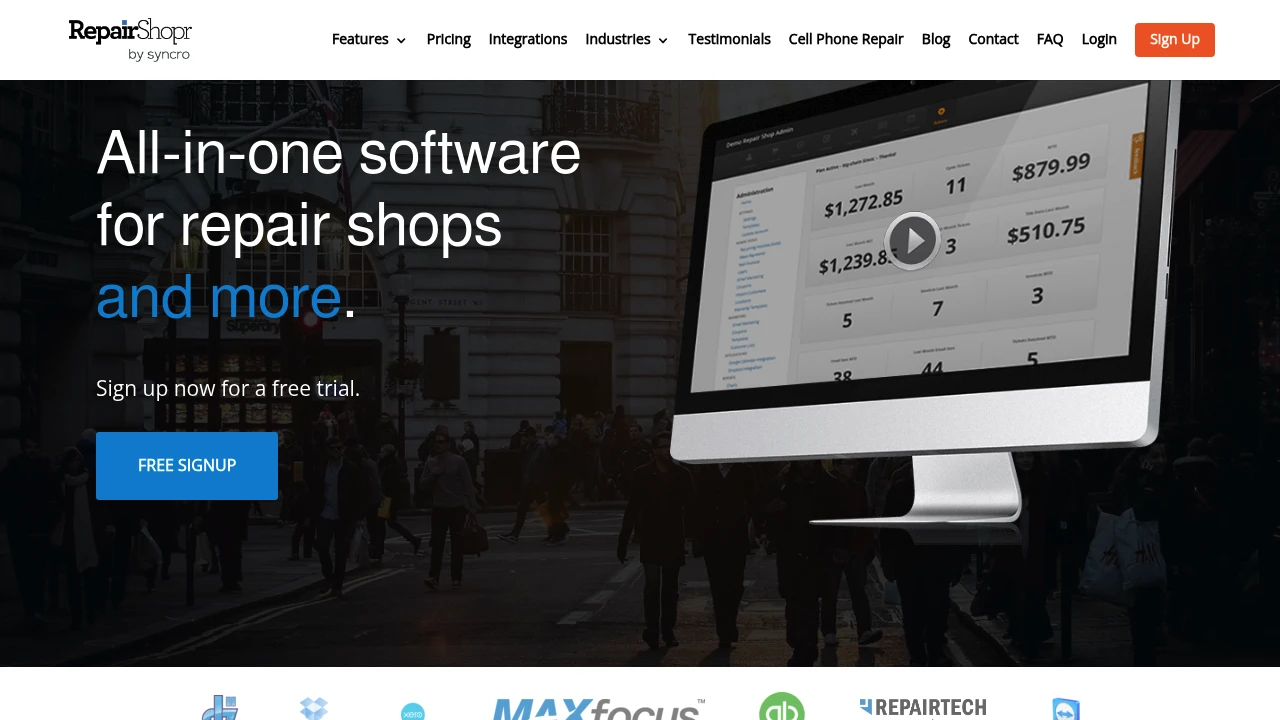
What is repairshopr
RepairShopr is a software platform designed to manage the operational needs of repair shops and service centers. It bundles ticketing, invoicing, a point-of-sale (POS) system, inventory and parts management, customer communications (SMS and email), and a CRM into a single web and mobile-accessible application. The product targets small and medium repair shops that need a unified system to track repairs, manage customers, and run payments and accounting workflows.
The platform supports front-desk workflows (estimate and check-in), technician assignments and time tracking, and customer-facing features such as online booking, a branded customer portal for ticket tracking, and automated status notifications. RepairShopr also integrates with payment processors and accounting tools so shops can close the loop from service request to payment and bookkeeping.
RepairShopr is delivered as a SaaS product with a browser interface and native mobile apps for on-the-go access. Admins can configure multiple locations, staff permissions, service and part catalogs, and tax rates, making it usable for single-location shops and multi-location operations that need consolidated reporting.
RepairShopr features
RepairShopr bundles a wide set of features focused on shop workflows, customer management, billing, inventory and reporting. The feature set is organized around the lifecycle of a repair from intake to invoicing and follow-up marketing:
- Ticketing and repair tracking: Create and manage service tickets, log diagnostics, attach repair notes and photos, maintain repair history by device or customer, and track repair statuses.
- Point-of-sale and invoicing: Generate estimates, convert estimates to invoices, accept payments at the counter or online, split payments, print receipts, and manage cash drawer workflows.
- Inventory and parts management: Track parts and serial numbers, set reorder points, manage vendor relationships, and account for parts used on repairs.
- CRM and customer communications: Store customer profiles and device history, send automated SMS and email appointment or status updates, and maintain communication logs for each ticket.
- Service scheduling and dispatch: Schedule appointments, assign technicians, and view technician schedules and workload.
- Reporting and analytics: Built-in reports for revenue, technician performance, ticket aging, and inventory valuation with exportable data for further analysis.
- Integrations and payments: Connect to payment gateways, accounting tools, email providers, and marketing tools; enable credit card processing and PCI-compliant payment flows.
- Automation and workflows: Automate routine tasks such as status notifications, follow-up reminders, and recurring invoices using configurable automation rules.
These modules are organized to remove the need for multiple disjointed systems—ticketing, bookkeeping, inventory and communications live in the same record, which reduces duplicate entry and improves data accuracy.
What does repairshopr do?
RepairShopr centralizes the operational tasks of a repair business into a single application so staff can intake, track, repair, bill and follow up without switching tools. On the front end, staff use the ticketing system to capture customer and device details, create estimates, and schedule work. On the back end, the platform records inventory usage, posts revenue to invoices and supports exports to accounting systems.
It handles customer communications by sending appointment confirmations, repair status updates and payment receipts via SMS and email. The built-in CRM keeps device and contact history together so staff can quickly view prior work and warranty notes at check-in or on follow-up calls.
For payments and accounting, RepairShopr supports card and cash transactions, integrates with payment processors for online and in-person payments, and provides hooks to sync invoices and payments to accounting tools. Reporting tools let managers monitor daily sales, technician productivity and common repair trends so they can make operational decisions such as staffing and parts stocking.
RepairShopr also supports customization through templates (estimates, invoices), user roles and permissions, and settings for taxes and labor rates. That makes it adaptable to different verticals (phone repair, computer repair, small appliance repair) while retaining a consistent operational model.
RepairShopr pricing
RepairShopr offers these pricing plans:
- Starter: $59/month aimed at single-location shops with core ticketing, basic CRM, POS and email notifications
- Growth: $149/month includes inventory management, advanced reporting, SMS notifications, and multi-user support
- Business: $249/month adds marketing automations, extended integrations, and advanced automation rules
- Enterprise: Custom pricing for multi-location operations and advanced compliance, single sign-on, and priority support
Pricing is frequently adjusted and sometimes offered with per-user or per-location variations, add-on modules (payments, advanced integrations), and discounts for annual billing. Check RepairShopr's pricing plans and add-on options for the latest rates and any promotional offers.
How much is repairshopr per month
RepairShopr starts at $59/month for the basic Starter tier in typical public pricing. Monthly billing is often available for shops that prefer month-to-month terms, while annual billing options usually provide a discounted effective monthly cost.
How much is repairshopr per year
RepairShopr costs approximately $708/year for the Starter tier if paying month-to-month at $59/month, with potential discounts when choosing annual billing. Actual annual invoices and discounts vary by plan, number of locations and selected add-ons; see the RepairShopr billing options for exact figures.
How much is repairshopr in general
RepairShopr pricing ranges from about $59/month to custom Enterprise pricing per month. Small shops will commonly start on a lower tier for core ticketing and POS, while growing businesses add inventory, marketing and integrations that move them into the mid-tier or business pricing. Large multi-location shops typically receive custom quotes under Enterprise terms.
For exact, up-to-date plan features and to confirm any per-user, per-location or add-on fees, consult the official RepairShopr pricing page.
What is repairshopr used for
RepairShopr is used to run the day-to-day operations of a repair shop. Primary use cases include customer intake and history tracking, repair ticket management, generating estimates and invoices, receiving payments, and managing inventory and parts. Shops use it to consolidate customer and device history so technicians and front-desk staff can serve returning customers more quickly.
Operational administrators use RepairShopr for staff scheduling, technician assignments, labor tracking and performance reporting. Marketing and customer retention functions are supported by automated follow-ups, SMS campaigns and targeted lists built from CRM data.
Accounting staff or small-business owners use RepairShopr to reconcile payments, export invoices to accounting systems, and run financial reports that summarize revenue, tax liability and inventory valuation. The tool reduces the need to copy records between separate tools and provides a single data source for revenue and service history.
Pros and cons of repairshopr
Pros:
- Centralizes repair workflows: ticketing, POS, inventory and CRM in one system reduces duplication and errors.
- Customer communication tools: SMS and email notifications keep customers informed and reduce no-shows.
- Industry-specific features: device serial tracking, repair history, warranty notes and parts usage are built into the domain model.
- Integrations and API access: supports payment processors, accounting systems and third-party tools.
Cons:
- Pricing complexity: multiple tiers, add-ons and per-location or per-user fees can make total cost-of-ownership harder to predict without a quote.
- Learning curve: shops moving from spreadsheets or standalone POS systems will need a setup period to configure parts, services and workflows.
- Dependency on internet connectivity: cloud access means offline workflows are limited unless local caching or mobile app offline features are used sparingly.
Operational trade-offs include balancing the benefit of an all-in-one platform against the flexibility of specialized point solutions. For many shops the integrated data and automation outweigh the trade-offs; for others, connection to very niche hardware or legacy systems may require additional development work.
RepairShopr free trial
RepairShopr typically offers a free trial period so prospective customers can test ticketing, POS and integrations before committing. The trial environment is suitable for validating core workflows, testing SMS/email configuration, and checking how inventory and parts tracking behave with the shop's typical items.
During the trial shops can import a sample customer list or migrate real data to see how repair histories and device tracking appear in the system. Trials also allow testing integrations such as payment gateways and accounting exports to confirm compatibility with the shop's existing vendors.
To activate a trial, visit RepairShopr's website and start a trial from their signup or pricing pages. Trials often require a short onboarding call for shops that want help configuring their catalog and automations.
Is repairshopr free
No, RepairShopr is not a permanently free product for most users. There may be a limited trial period to test the software, but ongoing use requires a paid subscription on one of the published plans. Some shops may find that the lowest paid tier covers their needs, while others will need higher tiers or add-ons for features such as SMS or advanced reporting.
RepairShopr API
RepairShopr provides a developer-facing API to enable integrations with external systems, custom reporting, and automation beyond the built-in features. The API exposes endpoints for tickets, customers, devices, parts, invoices and payments so developers can read and write core business objects. This lets shops sync data with internal systems, automate bulk updates, or build custom dashboards from live data.
Authentication is typically done with API keys and follows RESTful conventions. Common uses of the API include exporting ticket histories to a BI system, integrating inventory levels with supplier ordering systems, syncing payments to external accounting platforms, or building a custom customer portal.
For developers, RepairShopr supplies documentation and code examples in the developer portal; developers should consult the official Developer API documentation for endpoint details, rate limits and authentication instructions. View the RepairShopr API documentation and developer resources to plan integrations and review sample requests.
10 RepairShopr alternatives
Paid alternatives to repairshopr
- ServiceTitan — Enterprise-focused field service management with advanced dispatching, job costing and mobile technician apps; better suited for large operations and trades with complex field workflows.
- Jobber — Field service scheduling, quoting and invoicing for home service businesses; simple mobile scheduling and customer communication features for small service teams.
- Housecall Pro — Scheduling and payment features with a strong mobile app and customer communication tools; aimed at home-service providers and small field teams.
- RepairDesk — Repair shop focused POS and repair ticketing system with inventory and reporting; similar feature set oriented toward device repair shops.
- Square for Retail / Square Appointments — POS-first option that can support repair workflows with appointment scheduling and payments, best for shops prioritizing payments and in-person checkout.
Open source alternatives to repairshopr
- ERPNext — Open-source ERP with modules for inventory, POS and service management; requires configuration and possible customization to model repair workflows.
- Odoo (Community Edition) — Modular open-source business apps for CRM, inventory and POS; repair shops can assemble required modules but may need development to fully match RepairShopr workflows.
- osTicket — Open-source ticketing platform that can be adapted for basic repair ticket workflows and customer communication, but lacks native POS and inventory modules.
Frequently asked questions about RepairShopr
What is RepairShopr used for?
RepairShopr is used for repair shop management and service operations. It handles ticketing, invoicing, POS, inventory, customer communications and reporting so shops can manage intake, repair work, parts usage and payments in one system.
Does RepairShopr integrate with QuickBooks?
Yes, RepairShopr integrates with QuickBooks Desktop and QuickBooks Online. The integration syncs invoices, payments and customer records to reduce manual bookkeeping and maintain consistent financial records across systems.
Can RepairShopr send SMS notifications to customers?
Yes, RepairShopr supports SMS notifications for appointment confirmations and status updates. Shops can configure automated SMS and email templates for ticket status changes, appointment reminders and payment requests to improve customer communication.
How much does RepairShopr cost per user or per location?
RepairShopr starts at around $59/month for the Starter plan for a single location in common public pricing; higher tiers or multi-location deployments increase the monthly cost. Exact per-user or per-location fees depend on the selected plan and add-ons.
Does RepairShopr offer a mobile app?
Yes, RepairShopr offers native mobile apps for technicians and managers. The apps allow on-site updates, ticket access, photo attachments and limited offline viewing, enabling technicians to work away from the front desk while keeping records synchronized.
Can I accept credit card payments through RepairShopr?
Yes, RepairShopr supports integrated payments via supported payment processors. That includes in-person card payments through POS and online card payments; integrations are typically PCI-compliant via partner gateways.
Is data backed up and secure with RepairShopr?
RepairShopr uses standard cloud security controls and backups. The platform employs SSL/TLS for data in transit, role-based access controls and routine backups; enterprise customers can request higher compliance features and support through the vendor.
Can I import my customer and inventory data into RepairShopr?
Yes, RepairShopr supports CSV imports for customers, devices and parts. Many shops migrate data from spreadsheets or legacy systems by using provided import templates or with assistance from RepairShopr support during onboarding.
Does RepairShopr work with multiple locations and technicians?
Yes, RepairShopr supports multi-location setups and multiple user roles. Shops can configure locations, set permissions for technicians, and consolidate reporting across sites on higher-tier plans or Enterprise agreements.
How can I extend RepairShopr with custom integrations?
RepairShopr provides a RESTful API and webhooks for custom integrations. Developers can use API endpoints to sync tickets, customers, inventory and invoices to other systems or build custom front-end experiences linked to the shop's RepairShopr data.
repairshopr careers
Repair shops and SaaS platforms often list openings for customer success, support specialists, engineering and sales roles. RepairShopr posts career opportunities and role descriptions on their company site and on common job platforms; check the RepairShopr careers page for current openings and application details.
repairshopr affiliate
RepairShopr runs partner and referral programs to help consultants, resellers and complementary service providers refer customers. Affiliates may receive referral fees or partner discounts; prospective partners should review the RepairShopr partner details and terms on the official site to understand eligibility and commission structures.
Where to find repairshopr reviews
User reviews and independent evaluations of RepairShopr appear on software directories and review sites such as G2, Capterra and TrustRadius, and in niche repair-industry forums. For the vendor's perspective, view RepairShopr customer testimonials and case studies on their official site, and for balanced feedback consult third-party review sites to compare user-reported pros and cons.