Sellbrite
Multichannel listing and inventory management platform for online retailers and brands. Sellbrite helps merchants list products, sync inventory, route orders, and manage multichannel sales across marketplaces like Amazon, eBay, Walmart, Shopify and BigCommerce.
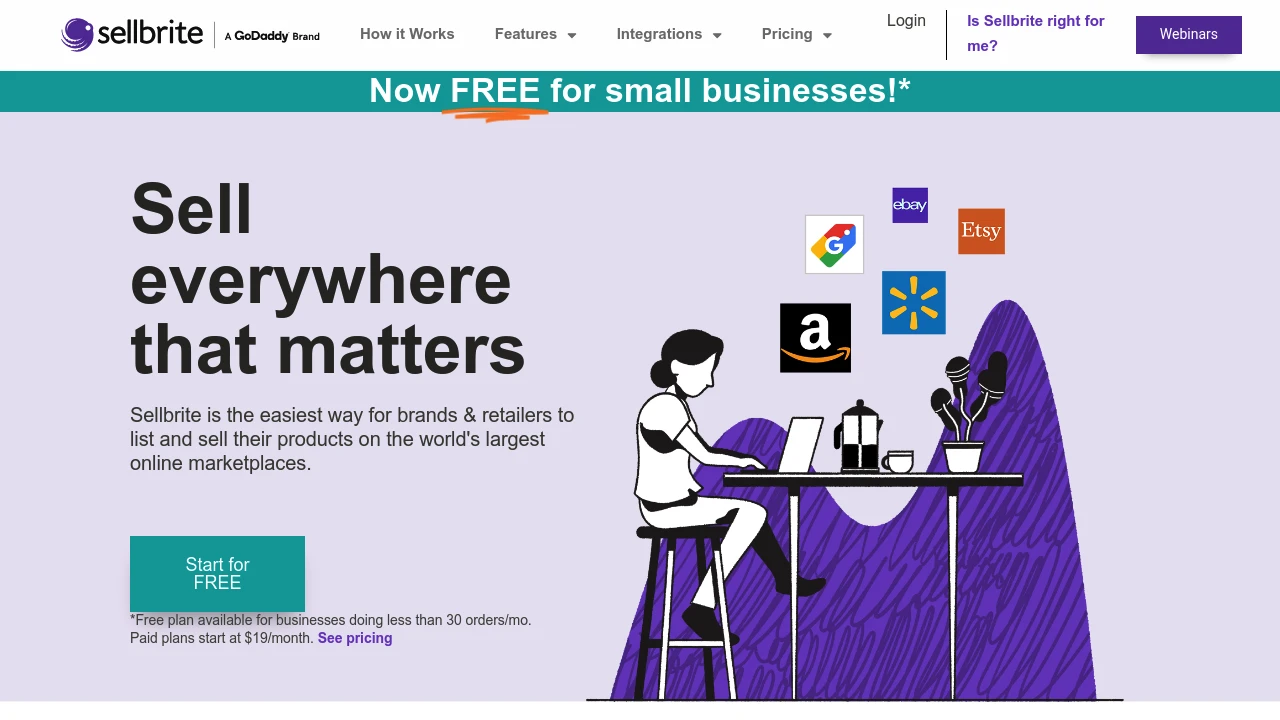
What is sellbrite.com
Sellbrite is a software platform for multichannel sellers that consolidates product listings, inventory, and order management across online marketplaces and storefronts. The platform is designed for small-to-mid sized ecommerce businesses, agencies that manage merchant accounts, and growing brands that sell on multiple channels and need a single source of truth for stock levels, pricing, and fulfillment rules.
Sellbrite connects directly to marketplaces and carts to prevent oversells, simplify cross-channel listing, and automate order distribution to warehouses or 3PLs. It stores catalog data, supports SKU mapping and variant management, and provides reporting and reconciliation tools to reconcile marketplace fees, returns, and inventory adjustments.
Organizations use Sellbrite to reduce manual data entry, speed up time-to-list for new SKUs, and centralize catalog governance so that pricing, descriptions, and images remain consistent across channels. For teams with multiple sellers or integrations, Sellbrite provides user permissions, audit trails, and account-level controls to maintain operational visibility.
Sellbrite features
Sellbrite groups core capabilities into catalog management, multichannel listing, inventory sync, order routing, and integrations. These features are packaged to support sellers who operate on multiple marketplaces and webstores.
Core feature areas include:
- Catalog management: centralized product records, bulk import/export, SKU mapping, and attribute templates to maintain consistent product metadata across channels.
- Multichannel listing: create, edit, and publish listings to Amazon, eBay, Walmart, Etsy, Shopify, BigCommerce and other channels from a single interface; bulk actions and templates speed large uploads.
- Inventory synchronization: real-time or near-real-time stock adjustments across channels to prevent oversells; configurable thresholds and low-stock alerts.
- Order management and routing: unified order inbox, split order handling for multi-warehouse fulfillment, FBA routing for Amazon, and integration with shipping and 3PL providers.
- Pricing and repricing controls: centralized MSRP and channel-specific price adjustments, sale scheduling, and promotions management.
- Reporting and analytics: sales reports per channel, inventory aging, cost of goods sold (COGS) support, and performance metrics to aid replenishment planning.
- Automation and rules: rule-based routing (by SKU, channel, or geography), automated cancellations for out-of-stock situations, and scheduled syncs.
- User and account management: role-based access, multi-user workspaces, and audit logs for compliance and internal controls.
Sellbrite also provides a set of operational utilities such as bulk editing, CSV/Excel import and export, template libraries for common listing types, and a permissions system for teams managing multiple stores.
What does sellbrite.com do?
Sellbrite centralizes the operational tasks that come with selling across multiple marketplaces. It lets merchants create listings once and distribute them to several channels while keeping inventory levels synchronized, reducing the administrative burden of updating each marketplace separately.
The product consolidates orders into a single queue, where teams can pick, pack, and ship using integrated shipping partners or export orders to a 3PL. Sellbrite’s routing rules can automatically direct orders to the correct fulfillment source based on stock location, shipping priority, or seller-configured rules.
Sellbrite also handles marketplace-specific requirements—such as Amazon variation relationships or eBay item specifics—through templates and mapping tools so the seller does not need to recreate listings. Reporting tools then let teams track where sales are concentrated, identify slow-moving inventory, and analyze channel profitability.
Sellbrite pricing
Sellbrite offers these pricing plans:
- Free Plan: $0/month with limited channels and basic inventory sync (intended for evaluation or single-channel sellers)
- Starter: $29/month for core multichannel listing, standard inventory sync, and basic order routing
- Professional: $79/month with additional channels, advanced automation rules, and priority support
- Enterprise: custom pricing for high-volume sellers with dedicated onboarding, SSO, advanced security, and API access
Pricing often varies by number of connected channels, order volume, and whether you choose monthly or annual billing. For the most accurate and current rates, check Sellbrite's current pricing plans for the latest rates and enterprise options.
How much is sellbrite.com per month
Sellbrite starts at $29/month for the Starter package when billed monthly. That entry-level tier covers single-account connections and basic multichannel listing features suitable for sellers who are testing multi-market sales.
Larger or higher-volume sellers typically move to the $79/month range for Professional functionality, while Enterprise accounts are quoted individually and often include custom service elements and volume discounts.
How much is sellbrite.com per year
Sellbrite costs $348/year for the Starter plan when paid on an annual basis (equivalent to $29/month x 12). Annual billing is often offered at a discounted effective monthly rate by providers.
Professional and Enterprise plans will scale in yearly cost based on included channels, user seats, and usage tiers. Always verify current annual billing discounts and contract terms on Sellbrite's current pricing plans.
How much is sellbrite.com in general
Sellbrite pricing ranges from $0 (free) to $199+/month. Small sellers may use a free or entry-level plan while mid-market sellers typically pay in the low-to-mid hundreds per month for more channels and automation. Enterprise customers who require custom integrations, SLAs, and dedicated onboarding will see custom pricing above standard tiers.
Costs you should budget for when evaluating Sellbrite include onboarding and migration time, potential fees for additional channels or API usage, and any costs associated with integrations like shipping or accounting connectors. Marketing costs: budget for channel-specific advertising and promotions to realize the full value of multichannel reach. Third-party integrations: additional subscription fees for third-party shipping or accounting apps may apply.
What is sellbrite.com used for
Sellbrite is used to manage multichannel ecommerce operations from a single dashboard. Sellers use it to list products on marketplaces, synchronize inventory across storefronts, consolidate orders, and route fulfillment to warehouses or third-party logistics providers.
Use cases include:
- Sellers expanding from a single storefront (Shopify, BigCommerce) to marketplaces like Amazon and eBay who need consistent listings and synced inventory.
- Brands that sell wholesale and retail across different channels and require centralized SKU management and pricing control.
- Agencies and reseller businesses that manage multiple client accounts and need consolidated reporting and permissioned access.
Sellbrite is most useful where avoiding oversells and ensuring consistent product data across channels matter. It also reduces the manual workload of copying listings between marketplaces and helps teams scale catalog operations without proportionally increasing headcount.
Pros and cons of sellbrite.com
Sellbrite offers clear operational benefits but also has tradeoffs sellers should evaluate.
Pros:
- Centralized listing and inventory controls reduce manual errors and oversells.
- Broad marketplace and storefront integrations speed time-to-list and expand market reach.
- Automation rules and routing reduce manual order triage and can lower fulfillment costs.
- Reporting tools provide channel-level profitability and inventory insights.
Cons:
- Costs scale with channels and order volume, which can increase total monthly software spend for high-volume sellers.
- Custom workflows or niche marketplace integrations may require development or Enterprise-level commitments.
- Teams that require deep ERP-level inventory controls or manufacturing planning may find limitations in native feature depth without additional integrations.
Operational considerations:
- Implementation time: migrating SKUs, mapping attributes, and validating listings across multiple channels takes planning and testing. Sellers should allocate implementation resources or professional services.
- Support needs: higher tiers or Enterprise customers typically receive faster support and onboarding resources; smaller sellers should review support SLAs in advance.
- Data hygiene: the platform is only as effective as the catalog data supplied—accurate SKUs, dimensions, and images are required for smooth multichannel operations.
Sellbrite free trial
Sellbrite typically offers a trial period or a free tier to let sellers validate core features before committing. Trials let you connect a test storefront, try listing workflows, and confirm inventory sync and order routing without immediate billing.
During a trial, sellers should test representative SKUs (including variants), run end-to-end order flows (including a return or cancellation), and validate marketplace-specific listing attributes. Trials are also the time to test integrations such as shipping carriers, tax engines, and accounting connectors so you can surface workflow gaps early.
To see the most current trial offerings and terms, view Sellbrite's current pricing plans and the platform’s onboarding resources on the official site.
Is sellbrite.com free
Yes, Sellbrite offers a Free Plan for basic evaluation and single-channel sellers, though it includes limitations on channels, automations, and support level. The Free Plan is useful for testing core functionality but will be limiting for multichannel growth.
For sellers who need more channels, automation, or higher API throughput, upgrading to Starter or Professional tiers unlocks additional concurrent listings and support options.
Sellbrite API
Sellbrite provides programmatic access through an API that supports catalog sync, order retrieval, listing management, and inventory updates. The API is intended for sellers who need custom integrations with ERPs, WMS, or bespoke storefronts.
Common API capabilities include:
- Pulling and pushing SKU-level inventory adjustments to keep external systems in sync.
- Creating and updating listings with channel-specific attributes.
- Retrieving consolidated order data and status updates for downstream fulfillment systems.
- Managing channel connections and logging/account-level metadata for automation.
Developers can use the API for tasks such as bulk SKU synchronization from an ERP, custom reporting exports, or automating unique routing logic not covered by the UI-based rules engine. Access, rate limits, and available endpoints are typically governed by plan level; consult Sellbrite's API documentation for developer guides, authentication details, and example payloads.
10 Sellbrite alternatives
Below are alternatives across specialized listing managers, multichannel inventory systems, and broader commerce platforms.
Paid alternatives to sellbrite.com
- ChannelAdvisor — enterprise-grade channel management and advertising optimization for large retailers and brands.
- SellerCloud — robust order and inventory management built for high-volume sellers with advanced warehouse workflows.
- Linnworks — multichannel order and inventory automation with deep marketplace integrations and automation rules.
- SkuVault — inventory and warehouse management that pairs with multichannel listing tools for improved fulfillment accuracy.
- Webgility — focus on accounting and multichannel order sync with deep QuickBooks integration for reconciliation.
- Ecomdash — affordable multichannel inventory and order routing for small-to-midsize sellers.
- ChannelEngine — marketplace connectivity platform designed to simplify integrations and channel onboarding.
Open source alternatives to sellbrite.com
- Odoo — modular ERP with inventory, e-commerce, and connectors; requires configuration and hosting but provides full control over workflow.
- ERPNext — open-source ERP with inventory and accounting modules that can be extended to support multichannel workflows.
- Magento Open Source — flexible e-commerce platform that can be extended with third-party connectors for multi-store and marketplace listing (requires development resources).
Each alternative has different trade-offs: paid platforms often provide turnkey integrations and support, while open source solutions provide more control but require implementation resources and maintenance.
Frequently asked questions about Sellbrite
What is Sellbrite used for?
Sellbrite is used for multichannel listing and inventory management. Sellers use it to create, manage, and sync product listings across marketplaces and storefronts while consolidating orders and routing fulfillment. It reduces manual listing work and prevents oversells by updating stock levels centrally.
Does Sellbrite integrate with Shopify?
Yes, Sellbrite integrates with Shopify. You can connect Shopify stores to sync products and orders, publish listings to marketplaces from Shopify inventory, and route orders back to Shopify for fulfillment or accounting. The integration supports product variant mapping and order reconciliation.
How much does Sellbrite cost per user?
Sellbrite starts at $29/month for the Starter plan when billed monthly. Pricing is typically tiered by channels, order volume, and features; enterprise-level pricing is custom and includes additional services.
Is there a free version of Sellbrite?
Yes, Sellbrite provides a Free Plan meant for evaluation or single-channel usage with limited features. The Free Plan helps you test core listing and inventory sync capabilities but has restrictions on automations and connected channels.
Can Sellbrite manage Amazon FBA orders?
Yes, Sellbrite supports Amazon FBA routing. It can route eligible orders to FBA, coordinate fulfillment logic between FBA and seller-fulfilled channels, and reflect inventory status across connected sales channels to prevent double-selling.
Does Sellbrite support bulk listing uploads?
Yes, Sellbrite supports bulk uploads and bulk editing. The platform accepts CSV/Excel imports, bulk actions in the UI, and has templates for common listing types to accelerate catalog onboarding across multiple channels.
Is Sellbrite secure for enterprise use?
Sellbrite offers enterprise-level security options. Enterprise contracts commonly include SSO, role-based access controls, audit logs, and data handling assurances; for specific compliance certifications, review Sellbrite’s security pages and Enterprise terms.
Can I connect Sellbrite to accounting systems like QuickBooks?
Yes, Sellbrite can integrate with accounting tools via native connectors or third-party middleware. Many sellers sync orders and fees into QuickBooks or Xero either directly or through integration tools to automate reconciliation and financial reporting.
How does Sellbrite prevent overselling?
Sellbrite prevents oversells through inventory synchronization and reservation logic. When sales occur on any connected channel, Sellbrite updates the central inventory and pushes those adjustments to all other channels according to your sync frequency and rules, helping avoid double-selling the same SKU.
What support resources does Sellbrite provide?
Sellbrite provides documentation, onboarding resources, and tiered support. The platform includes knowledge-base articles, developer docs, onboarding guides, and priority support for paid tiers; Enterprise customers often receive dedicated account management and implementation help.
**sellbrite.com careers
Sellbrite recruits roles across product, engineering, customer success, and operations focused on supporting multichannel commerce. Positions typically require ecommerce domain knowledge, experience integrating marketplaces, and a background in SaaS product delivery. Applicants should expect interviews to assess technical knowledge of APIs, marketplace rules (Amazon/eBay/Walmart), and practical problem-solving around inventory and fulfillment workflows.
**sellbrite.com affiliate
Sellbrite does not widely publicize a standard affiliate program on the public site, but partners who refer significant business or resellers/agencies may qualify for partner discounts or referral arrangements. For affiliate or partner programs, contact Sellbrite’s partner relations or view their partner pages to learn about referral commissions, reseller agreements, and partner resources.
**Where to find sellbrite.com reviews
User reviews for Sellbrite can be found on major software review sites and ecommerce communities. Look for hands-on reviews and case studies on platforms such as G2, Capterra, and Trustpilot for user-reported pros and cons. Also consult marketplace forums and seller communities for operational insights and real-world integration experiences.
For product details, developer guides, and to confirm current pricing and integrations, consult Sellbrite's current pricing plans and the platform’s integrations overview.