Shipstation
Cloud-based shipping and fulfillment platform for e-commerce sellers and warehouses. ShipStation imports orders from marketplaces and storefronts, automates carrier rate-shopping and label creation, and provides tools for packing, tracking and reporting across high-volume fulfillment operations.
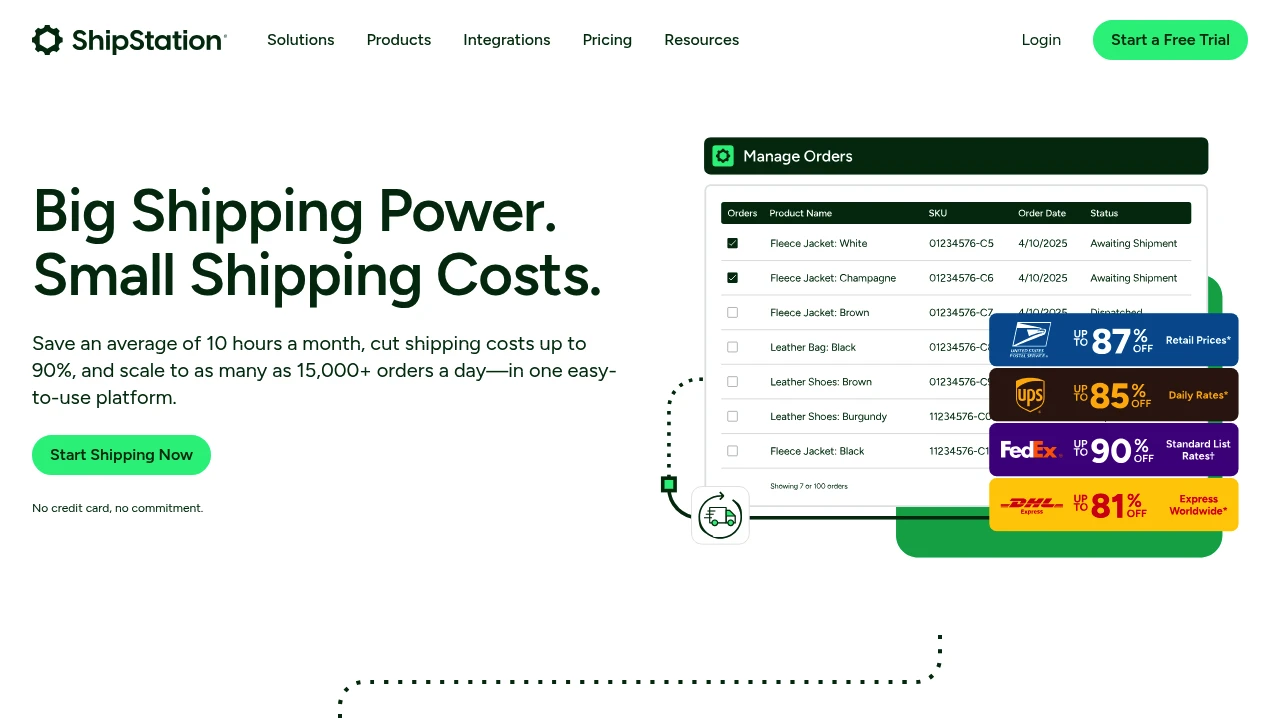
What is ShipStation
ShipStation is shipping and order-fulfillment software designed for e-commerce merchants, warehouses, and third-party logistics providers. The platform centralizes orders from marketplaces and shopping carts, automates carrier selection and rate-shopping, and generates postage labels and tracking notifications. ShipStation targets sellers who need to scale shipping operations, reduce manual steps, and connect multiple sales channels to a single fulfillment workflow.
ShipStation is offered by Auctane and positioned for businesses ranging from single-seller shops up to enterprise accounts processing thousands of orders per day. Typical customers include direct-to-consumer brands, subscription services, multi-channel retailers, and fulfillment centers that need to coordinate inventory, packing and carrier rules across domestic and international shipments.
Key outcomes ShipStation emphasizes for users are time savings on label creation, reduced shipping costs through automated rate comparison, and consistent tracking and customer notifications. The product integrates with carriers and commerce platforms to minimize manual data entry and to provide reporting on shipping spend and delivery performance.
ShipStation features
ShipStation includes a set of features that address core fulfillment tasks. These features are organized around order intake, carrier management, automation workflows, and reporting:
- Order import and normalization: connect stores and marketplaces, map SKUs and customer fields, and deduplicate or merge orders before fulfillment.
- Carrier rate shopping: compare live rates across multiple carriers and service levels, then select the most cost-effective option based on rules.
- Batch label creation and printing: produce labels for multiple orders, support thermal and laser printers, and create customs documentation for international shipments.
- Automation rules and templates: apply conditional rules for packaging, carrier selection, insurance, and customs values to reduce manual decisions.
- Tracking and notifications: send branded tracking emails and SMS updates, update marketplaces with tracking numbers, and monitor delivery status.
- Inventory and returns support: basic inventory awareness tied to orders, return label creation, and RMA workflows.
- Reporting and analytics: shipping spend reports, carrier performance, order volume trends, and customizable exports for accounting.
- API and developer tools: REST APIs and webhooks to integrate ShipStation into custom systems or WMS solutions.
What does ShipStation do?
ShipStation centralizes e-commerce orders and turns them into completed shipments with postage, tracking and paperwork. It imports orders from multiple channels, applies business rules to choose packaging and carriers, purchases postage or generates carrier labels, and sends tracking info back to marketplaces and customers. The platform is meant to reduce manual data entry, cut postage spend through automated rate-shopping, and provide a single pane of glass for fulfillment teams.
ShipStation also acts as a bridge between e-commerce platforms and carriers. For merchants with multiple sales channels, ShipStation reduces the operational friction of switching between seller dashboards and different carrier portals. The automation layer scales predictable decision-making (for example, always use a specific carrier for a given product weight or destination country).
Operationally, ShipStation supports both small-volume sellers who want a simple label-printing workflow and high-volume operations that need batched workflows, carrier manifests, and API-driven integrations into warehouses and ERPs.
ShipStation pricing
ShipStation offers flexible pricing tailored to different business needs, from individual sellers to enterprise teams. Their pricing structure typically includes monthly and annual billing options with discounts for yearly commitments and tiered feature access tied to shipment volume and advanced capabilities.
Typical plan structure presented by ShipStation includes multiple tiers (example labels only):
- Free Plan: entry-level or trial access for new users with limited monthly shipments and basic features.
- Starter: low-volume tier with core label creation and a limited number of shipped orders per month.
- Professional: mid-tier for growing stores with more monthly shipments, automation rules, and priority support.
- Enterprise: large-scale accounts with high-volume limits, dedicated support, custom integrations, and negotiated rates.
Each tier commonly differentiates on monthly shipment allotment, access to advanced automation, number of users, API usage limits, and carrier contract features. ShipStation also offers add-ons such as additional users, international features, or advanced automation for larger operations.
Check ShipStation’s current pricing options for team discounts, monthly vs annual comparisons, and detailed feature differences. Visit their official pricing page for the most current information.
How much is ShipStation per month
ShipStation offers competitive pricing plans that are billed monthly or annually depending on the selected tier. Monthly subscription fees vary by plan and shipment volume; entry-level tiers are priced for low-volume sellers while mid and high-volume tiers increase in cost as allowed monthly shipments and feature sets expand. For exact monthly rates and promotional discounts, check ShipStation’s current pricing options.
How much is ShipStation per year
ShipStation provides annual billing options that typically include savings versus monthly billing. Many sellers choose annual plans to reduce per-month costs and to secure features for a longer term; savings percentages for annual billing are published alongside plan details on ShipStation’s pricing page. For the most accurate annual pricing and potential volume discounts, consult ShipStation’s official pricing page.
How much is ShipStation in general
ShipStation pricing typically ranges from small subscription tiers for single sellers to enterprise-level custom pricing. Small merchants can expect entry-level subscription tiers, while mid-market and enterprise customers pay progressively more for higher shipment allowances, advanced automation, branded communications, and SLA-backed support. Exact pricing depends on the number of monthly shipments, required integrations, and whether annual billing or negotiated enterprise contracts are used. Visit their official pricing page for plan-to-plan comparisons and current rates.
What is ShipStation used for
ShipStation is used to manage the end-to-end shipping process for e-commerce orders. Primary use cases include:
- Centralizing orders from marketplaces and shopping carts into one fulfillment queue.
- Automating carrier selection and rate-shopping to reduce postage costs and choose optimal service levels.
- Batch-printing labels, manifests, and customs documentation to accelerate packing throughput.
- Sending tracking updates and handling returns to maintain consistent customer communications.
Practical examples:
- Small online shops use ShipStation to replace manual label buying across multiple marketplaces, saving time and reducing postage errors.
- Growing brands use automation rules to ensure consistent packing and carrier selection and to scale without adding headcount.
- Third-party logistics providers (3PLs) use ShipStation’s API and integrations to connect client storefronts to a single shipping pipeline and to generate consolidated reporting for clients.
ShipStation is also used as a compliance and reporting layer: it keeps records of shipments for accounting, provides customs paperwork for cross-border orders, and produces performance reports to analyze carrier delivery times and shipping spend.
Pros and cons of ShipStation
ShipStation has strengths and trade-offs that prospective users should consider:
Pros:
- Centralized multi-channel order intake reduces manual work and the risk of missed orders.
- Automated rate shopping can reduce shipping costs by comparing rates across carriers and service levels.
- Batch label creation and template-driven automation accelerate throughput in busy packing stations.
- Broad integrations with commerce platforms and carriers minimize need for manual syncing.
Cons:
- Feature tiers and shipment allotments may make mid-to-high-volume operations evaluate total per-shipment cost versus negotiated carrier contracts.
- Advanced customization or deep WMS integration may require developer resources to implement via API.
- Businesses with very specific or proprietary warehouse workflows sometimes prefer fully embedded WMS solutions rather than a cloud label/fulfillment layer.
- Some very high-volume shippers may need custom enterprise contracts for best carrier rates, adding procurement complexity.
Choosing ShipStation usually involves weighing the administrative and time-saving benefits against subscription costs and ensuring the platform’s integrations match the seller’s marketplaces and carriers.
ShipStation free trial
ShipStation publishes a trial that gives new users temporary access to platform features so they can validate workflows. Typical trial benefits include full use of core features, the opportunity to connect stores and carriers, and generating labels up to the trial’s shipment limits. Trials are intended to let sellers measure time-savings, check rate-shopping outcomes, and test integrations with storefronts and carriers.
During the trial, merchants should test these specific scenarios:
- Import orders automatically from each sales channel and confirm correct field mapping for SKUs, weights, and customer addresses.
- Run sample shipments through automated rules to confirm the desired carrier, service level, and packaging choices are applied.
- Print test labels and manifests to validate printer setup and label formats used in your packing areas.
To start a trial or review trial terms, consult ShipStation’s sign-up pages and trial details on their official pricing page or visit the ShipStation Help Center for onboarding steps and technical setup guides.
Is ShipStation free
No, ShipStation is not permanently free, but it commonly offers a limited free trial for new users. The platform uses tiered subscription plans for ongoing use; a trial period allows merchants to evaluate features without a credit card in many cases. For free-trial availability, duration and limitations, check ShipStation’s official pricing page and the ShipStation Help Center trial documentation.
ShipStation API
ShipStation provides a RESTful API and webhook support that lets developers integrate order import/export, label generation, shipment status updates, and rate-shopping into custom systems. The API covers resources such as orders, shipments, carriers, stores, and customers. Key API capabilities include:
- Creating and purchasing labels programmatically for batch or single shipments.
- Mapping stores and fetching orders, with filters to support staged fulfillment.
- Retrieving tracking data and writing back shipment confirmations to marketplaces.
- Managing address books, customs declarations, and carrier account settings.
Developers commonly use the API to connect ShipStation to proprietary warehouse management systems (WMS), ERP software, and custom storefronts where native integrations do not exist. API usage may be subject to rate limits and plan-dependent quotas, so teams should assess expected call volumes and consider dedicated integration plans for high-volume operations. For full developer documentation and API reference, consult ShipStation’s API documentation.
10 ShipStation alternatives
Companies evaluating shipping platforms should compare features, carrier coverage, pricing and integration depth. Below are paid and open source options commonly considered alongside ShipStation.
Paid alternatives to ShipStation
- Shippo — API-first shipping and label generation with pay-as-you-go or subscription pricing; strong for developers who want flexible carrier access and straightforward APIs.
- ShippingEasy — Integrated e-commerce shipping platform with order automation, discounted USPS rates, and email marketing features for small and mid-sized sellers.
- Easyship — Focused on international shipping and cross-border duties/taxes; includes a marketplace of courier options and landed-cost calculations for global fulfillment.
- ShipWorks — Desktop-centric shipping software geared toward Windows environments and warehouses that prefer an installed client for batch processing and carrier integrations.
- Stamps.com — Focused on USPS postage and domestic sellers in the U.S.; integrated postage printing and simplified USPS services.
- ShipHero — Warehouse and 3PL-focused solution that combines WMS and shipping features for sellers operating their own fulfillment centers.
- Ordoro — Combines inventory management and shipping with dropshipping workflows; oriented to merchants who need inventory sync plus shipping automation.
Open source alternatives to ShipStation
- Odoo — Open source ERP with shipping modules and connectors to carriers; useful for businesses that want an integrated ERP and fulfillment system with community and enterprise editions.
- ERPNext — Open source ERP that includes shipping, stock and order workflows; suitable for small-mid businesses that prefer self-hosted control and extensible modules.
- OpenBoxes — Inventory and stock management system that can be adapted to support shipping workflows in healthcare and warehouse environments; more focused on inventory than label purchasing.
- Bagisto — An open source e-commerce platform built on Laravel with shipping extension capabilities; developers can add carrier integrations and fulfillment modules.
Frequently asked questions about ShipStation
What is ShipStation used for?
ShipStation is used for e-commerce order fulfillment and shipping management. It centralizes orders from multiple sales channels, automates carrier and packaging decisions, generates postage labels and customs paperwork, and provides tracking and reporting to streamline shipping workflows.
How does ShipStation reduce shipping costs?
ShipStation reduces shipping costs through automated rate shopping and carrier selection rules. The system compares rates across connected carriers and service levels, lets you apply rules to select the lowest-cost acceptable service, and supports negotiated carrier accounts to preserve discounted rates.
Does ShipStation integrate with Shopify and other platforms?
Yes, ShipStation integrates with major e-commerce platforms and marketplaces. It supports Shopify, BigCommerce, WooCommerce, Amazon, eBay, Etsy and many more via native connectors; see the ShipStation supported integrations list for details.
Can ShipStation handle international shipping and customs forms?
Yes, ShipStation supports international shipping and customs documentation. The platform generates commercial invoices and customs forms, supports duties and tax calculations through integrations, and can automate required paperwork for cross-border shipments.
Is ShipStation suitable for high-volume merchants?
Yes, ShipStation is designed to scale from single-seller shops to high-volume operations. High-volume users can use batch label creation, automation rules, API integrations, and enterprise contracting to handle thousands of shipments per day, though very large shippers may require custom enterprise agreements for best carrier pricing.
Why would a merchant choose ShipStation over a carrier portal?
ShipStation centralizes multi-channel orders and provides automation not available in single-carrier portals. Instead of logging into separate carrier sites, merchants get unified rate comparisons, templated label printing, and automated marketplace updates, which reduces repetitive work and manual errors.
When should a business consider upgrading to an enterprise plan?
Consider an enterprise plan when monthly shipment volume or integration complexity exceeds standard tier limits. Enterprise plans are appropriate for companies that need custom SLAs, dedicated support, advanced security or a tailored integration strategy with existing WMS or ERP systems.
Where can I find ShipStation support and setup guides?
ShipStation provides documentation and tutorials in its Help Center. The ShipStation Help Center contains step-by-step setup articles, integrations guides, and troubleshooting resources; enterprise customers also have access to dedicated onboarding specialists.
How secure is data in ShipStation?
ShipStation uses industry-standard security practices for data in transit and at rest. The company publishes security and compliance information and provides features like account access control and SSO for enterprise plans—see ShipStation’s security and compliance documentation for specifics.
Does ShipStation provide an affiliate or partner program?
Yes, ShipStation operates partner and integrations programs for resellers and technology partners. These programs include referral and integration partnerships; details about partnership tiers and benefits are available through ShipStation’s partner pages and the Auctane partner network.
ShipStation careers
ShipStation is part of Auctane, which maintains a corporate site and careers pages where roles in engineering, customer support, product management, and sales are posted. Candidates typically find positions for developers, integration engineers, support specialists, and fulfillment operations experts. For current openings and application details, consult Auctane’s careers pages and corporate hiring portals.
ShipStation affiliate
ShipStation offers partnership relationships that include integration partners, referral partners and reseller agreements. Affiliates and technology partners can access co-marketing assets, technical documentation, and commercial terms via the partner program. Businesses interested in affiliate or reseller arrangements should contact ShipStation’s partnership team through their partner program pages.
Where to find ShipStation reviews
ShipStation reviews are available across software review sites and marketplaces. Look for verified customer feedback on platforms such as G2, Capterra, and Trustpilot to compare ratings on ease of use, customer support, and overall value. For real-world case studies and customer stories, ShipStation publishes success stories and use cases on their site and resource center; check their company case studies and resources pages for detailed examples.