Shopify
Hosted e-commerce platform for merchants and brands to build online stores, sell across channels, manage inventory and orders, and extend functionality with apps and APIs. Designed for small businesses through large enterprises, agencies and developers who need a scalable, extensible storefront and commerce backend.
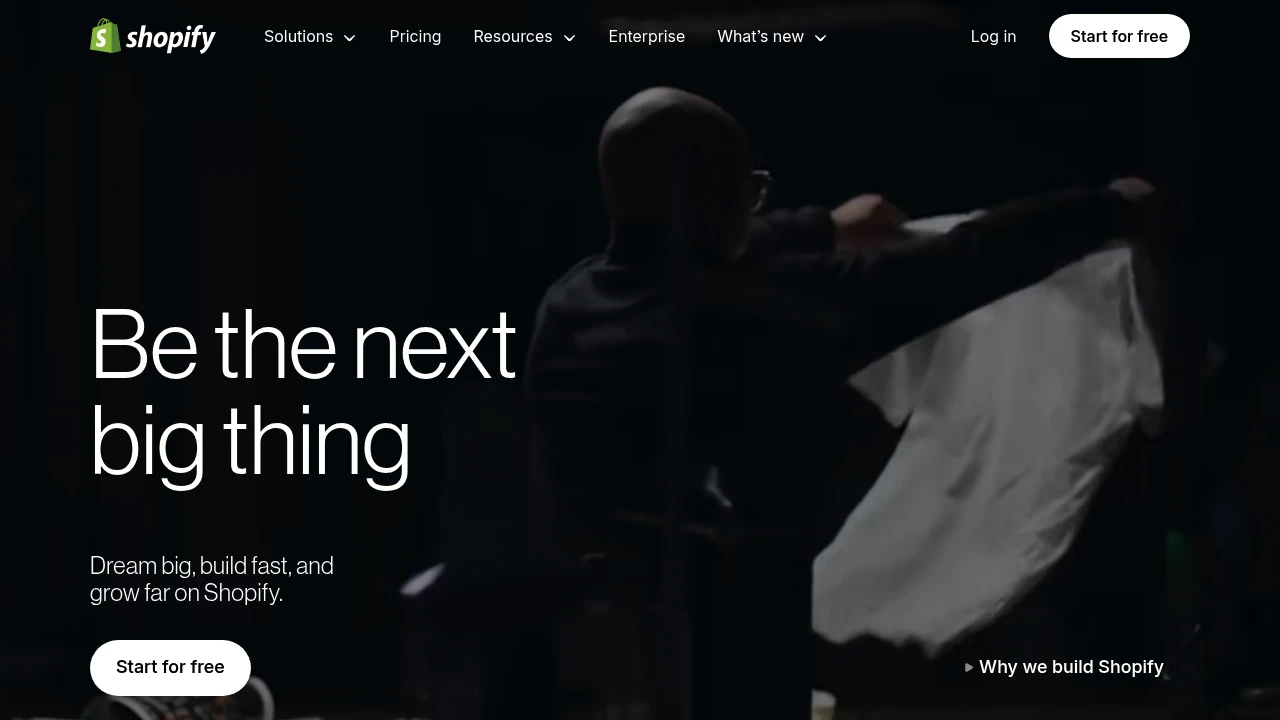
What is shopify
Shopify is a hosted e-commerce platform that enables businesses to create and run online stores without managing their own server infrastructure. It includes a storefront builder, shopping cart, payment processing, order management, inventory controls, point of sale (POS) capabilities, and an app ecosystem for adding features. Shopify is used by individual sellers, small-to-medium businesses, agencies building custom storefronts, and enterprise customers through Shopify Plus.
The platform combines front-end themes and templates with back-end commerce services (catalog, checkout, payments, shipping, taxes) so merchants can sell via web, mobile, social channels, marketplaces, and in-person. Shopify handles PCI compliance, hosting, SSL certificates, and basic operational concerns so merchants can focus on product, marketing, and fulfillment.
Shopify also supports extensibility: merchants can add functionality through the Shopify App Store, use the Admin and Storefront APIs to build custom apps, or implement headless storefronts that connect to Shopify as a commerce backend.
Shopify features
What does shopify do?
Shopify provides the core tools to start, run, and scale an online store. It offers hosted storefronts with a theme editor, product and inventory management, order and fulfillment workflows, payments and payouts, and reporting. The platform also includes channel integrations to sell on Facebook, Instagram, Amazon, eBay, and other marketplaces.
On the operational side, Shopify provides built-in payment processing via Shopify Payments (where available), fraud analysis, shipping label purchase and carrier-calculated rates, tax configuration tools, and POS hardware and software for in-person sales. Merchants can manage customers, discounts, gift cards, and multi-location inventory within a single admin.
For customization and growth, Shopify supports apps for marketing, SEO, analytics, subscriptions, wholesale, and more. Developers can build private or public apps, use webhooks for real-time events, and implement headless architectures using the Storefront API or Hydrogen for custom storefronts.
Key feature areas include:
- Storefront and theme editor for responsive websites
- Product catalogs, SKUs, and inventory controls
- Checkout, shipping, taxes, and payments
- Order management, fulfillment, and returns
- Multichannel selling (social, marketplace, POS)
- App ecosystem and third-party integrations
- APIs and developer tools for custom apps and headless commerce
Shopify pricing
Shopify offers these pricing plans:
- Starter: $5/month (typically used for selling via social links and messaging; approximately $60/year at 12 months)
- Basic Shopify: $29/month (includes full online store, basic reports; approximately $348/year at 12 months)
- Shopify: $79/month (adds professional reports and better shipping rates; approximately $948/year at 12 months)
- Advanced Shopify: $299/month (lower card rates, advanced reporting and shipping; approximately $3,588/year at 12 months)
- Shopify Plus: Custom enterprise pricing (commonly starts around $2,000/month depending on volume and requirements)
Each plan includes hosting, an online store, and core admin features; transaction fees, credit card rates, and feature caps vary by plan. Apps, premium themes, custom integrations, POS hardware, and third-party services add additional costs. Check Shopify's current pricing for the latest rates and enterprise options.
Additional cost considerations:
- Transaction fees: Vary by plan and whether you use Shopify Payments; third-party gateways may incur extra fees
- Card processing rates: Differ by country and plan, and in-person rates via Shopify POS are usually lower
- Apps and themes: Many apps are subscription-based and premium themes can be a one-time purchase
- POS hardware: Terminals, card readers, and registers are sold separately
Budget planning:
- Platform subscription: monthly plan fee described above
- Payment processing fees: percentage + per-transaction charges depending on gateway
- App subscriptions: ongoing monthly fees for added functionality
- Design and development: one-time or hourly costs for custom themes and integration
- Shipping and fulfillment: labels, carrier costs, and logistics services
How much is shopify per month
Shopify starts at $5/month for the Starter plan. The most common merchant entry point is $29/month for Basic Shopify, with mid-tier options at $79/month and $299/month for Advanced. Enterprise-level customers use Shopify Plus, which is custom priced and frequently begins in the low thousands per month depending on requirements.
Monthly fees cover hosting, admin access, and core commerce features. Merchants should add app subscriptions, premium themes, and payment processing costs to their monthly budget when estimating total ongoing spend.
How much is shopify per year
Shopify costs approximately $348/year for the Basic Shopify plan when calculated as 12 x $29/month. Lower and higher tiers scale similarly: Starter at about $60/year, Shopify at about $948/year, and Advanced at about $3,588/year by the same calculation. Enterprise Shopify Plus pricing is billed under custom contracts and is typically quoted annually or monthly depending on the agreement.
Some merchants negotiate annual discounts with Shopify or receive promotional rates; check contract terms and the official pricing page before committing to long-term billing.
How much is shopify in general
Shopify pricing ranges from $5 to $299+/month. Small sellers and social sellers can start at the low end with the Starter plan, typical independent stores launch on $29/month Basic Shopify, growth merchants commonly use $79/month, and high-volume sellers choose $299/month or Shopify Plus for enterprise needs. Beyond subscription fees, consider transaction fees, app costs, theme purchases, and operational expenses such as marketing and shipping.
What is shopify used for
Shopify is used to build and operate online storefronts that handle product presentation, shopping cart checkout, order processing, and payments. Retailers use Shopify to manage inventory, set up product variants, create collections, and present product pages with images, videos, and rich content. It is widely used for consumer goods, apparel, digital products, subscriptions, and services when combined with apps.
Merchants also use Shopify to sell across channels: native integrations support listings and checkout on social platforms like Facebook and Instagram, and connectors are available for marketplaces such as Amazon and eBay. For in-person sales they use Shopify POS to process payments, synchronize inventory across locations, and run retail operations from the same backend.
Developers, agencies, and growth teams use Shopify for larger projects such as headless commerce, custom integrations with ERP and CRM systems, wholesale storefronts, and international expansion. The platform’s APIs and app framework allow technical teams to extend the admin, automate tasks, and implement bespoke checkout and fulfillment workflows.
Pros and cons of shopify
Pros:
- Highly accessible hosted platform that gets stores live quickly without server management. Merchants can launch a basic store in hours and scale up as needed.
- Broad multichannel capability: built-in integrations for social selling, marketplaces, and in-person POS unify sales channels and inventory.
- Large app ecosystem and marketplace of themes that make it easy to add features like subscriptions, advanced analytics, and loyalty programs without deep development work.
- Strong developer platform with GraphQL and REST Admin APIs, Storefront API for headless builds, and a large partner network for custom work.
Cons:
- Transaction and payment fees can add up, especially if merchants use third-party gateways instead of Shopify Payments or rely on many paid apps.
- Customization of checkout can be limited on non-Plus plans; deep changes to checkout flow generally require Shopify Plus or app-based workarounds.
- As stores grow, reliance on third-party apps and integrations can complicate maintenance and increase costs; migrating off Shopify requires data export and custom work.
- Complex international commerce (multi-currency, localized taxes, multi-country pricing) sometimes requires additional apps or Shopify Plus capabilities.
When evaluating Shopify, merchants should weigh speed-to-market and operational simplicity against ongoing app and transaction costs and any advanced customization needs.
Shopify free trial
Shopify typically offers a time-limited free trial that allows merchants to build a store, explore themes, add products, and test checkout and admin workflows before entering a paid plan. Trial length and availability can change with promotions and local market terms; check the link below to confirm current trial offers.
During the trial, you can access most parts of the admin, install many apps (some apps may charge), and preview your store on a test domain. You cannot process live payments through most trials unless you activate a paid plan or have special promo access.
A trial is useful for validating product-market fit, testing theme layouts, integrating shipping and tax settings, and preparing launch content. After the trial ends, the store must be placed on a paid plan to accept live orders and remove the storefront password.
Is shopify free
No, Shopify is not completely free. Shopify requires a paid subscription to accept live orders and remove storefront restrictions; however, Shopify provides a free trial period for evaluation and a low-cost Starter option for basic social selling. Additional costs include payment processing fees, paid apps, premium themes, and optional POS hardware.
Shopify API
Shopify provides a comprehensive set of APIs and developer tools for building apps, integrations, and custom storefronts. The primary APIs include the Admin API (GraphQL and REST) for store management, the Storefront API for headless storefronts and custom cart/checkout flows, and webhooks for event-driven integrations.
Key developer features:
- Admin GraphQL API: Efficient, flexible API for managing products, orders, customers, and store settings. Preferred for most new app development.
- REST Admin API: Legacy REST interface still supported for many operations and integrations.
- Storefront API: Enables headless storefronts, custom shopping experiences, and mobile apps to fetch products, create carts, and run checkouts.
- Webhooks and Event Subscriptions: Receive notifications for order creation, app uninstalls, product updates, and more to build real-time workflows.
- App Bridge and Polaris: UI libraries and frameworks to build embedded apps that run inside the Shopify admin with a consistent user experience.
- Shopify CLI and Hydrogen: Tools and starter kits for developing themes, apps, and React-based headless storefronts using Shopify’s recommended patterns.
Developers can publish apps to the Shopify App Store, create private apps for single merchants, or use Shopify Plus tooling for wholesale and B2B commerce. Official documentation and SDKs are available in the Shopify developer documentation, and the Shopify App Store lists thousands of third-party integrations at the Shopify App Store.
10 Shopify alternatives
- BigCommerce — Hosted SaaS e-commerce platform that targets mid-market merchants with strong native features and an emphasis on B2B capabilities.
- Wix — Website builder with integrated e-commerce suitable for small sellers and creative businesses; simpler site-building tools and lower initial cost.
- Squarespace — Design-focused website and e-commerce platform favored by creatives and small boutiques; combines strong templates with basic commerce features.
- Magento (Adobe Commerce) — Enterprise-grade commerce platform available as an open source edition and a cloud-hosted Adobe Commerce product; requires more technical resources.
- Square Online — Integrated e-commerce solution from Square that pairs tightly with Square payments and in-person POS for small retailers.
- Shift4Shop — Feature-rich hosted e-commerce platform with native SEO and product management tools; often marketed as an alternative with different fee structures.
- Volusion — Hosted e-commerce platform with product management, payment processing, and basic marketing tools aimed at small-to-mid businesses.
Paid alternatives to Shopify
- BigCommerce: Fully hosted platform with robust native features and strong multi-channel sales tools; typically comparable pricing to Shopify but with different fee and feature trade-offs.
- Wix: Easier site building and lower up-front costs; less commerce depth for large catalogs or complex integrations.
- Squarespace: Attractive templates and integrated CMS plus commerce; better for smaller catalogs and content-driven stores.
- Magento (Adobe Commerce): Offers extensive customization and enterprise features but requires hosting, DevOps, and higher implementation costs.
- Square Online: Best for businesses already in the Square ecosystem that want integrated payments and POS.
Open source alternatives to Shopify
- WooCommerce: WordPress plugin that turns a WordPress site into an online store; highly extensible and widely used but requires hosting and WordPress management.
- Magento Open Source: Community edition of Magento that provides deep customization and control but requires development and hosting expertise.
- PrestaShop: Open source e-commerce platform with a modular architecture and community of modules and themes.
- OpenCart: Lightweight open source store solution for merchants who want a simpler self-hosted option.
Frequently asked questions about Shopify
What is Shopify used for?
Shopify is used for building and running online stores and omnichannel retail operations. Merchants use it to manage products, handle checkout and payments, process orders, and sell across web, social, marketplaces, and in-person POS. It serves small sellers to large brands that need a hosted commerce solution with extensibility.
Does Shopify offer a free trial?
Yes, Shopify typically offers a free trial period that allows merchants to build and configure a store before committing to a paid plan. Trial length and availability vary by promotion and market, and the trial generally prevents live transactions until a paid plan is activated.
How much does Shopify cost per month?
Shopify starts at $5/month for the Starter plan, with common merchant plans at $29/month, $79/month, and $299/month for Basic, Shopify, and Advanced respectively. Shopify Plus is custom priced and often begins in the low thousands per month.
Can I use Shopify for in-person sales?
Yes, Shopify supports in-person sales through Shopify POS. The POS system syncs inventory, supports card readers and terminals, and integrates with online orders and customer profiles. Hardware like card readers and registers is sold separately.
Does Shopify have an API for developers?
Yes, Shopify provides robust APIs and developer tools. The Admin GraphQL API, REST Admin API, Storefront API, webhooks, and SDKs allow developers to build apps, headless storefronts, and integrations with ERPs and third-party services. Official guides and references are in the Shopify developer documentation.
Is Shopify suitable for enterprise stores?
Yes, Shopify is suitable for enterprise merchants through Shopify Plus. Shopify Plus offers advanced APIs, automation tools, internationalization, and support for high-volume needs, along with options for dedicated account services and custom contractual terms.
Can I migrate my existing store to Shopify?
Yes, Shopify supports migrations from many platforms. There are import tools, third-party migration apps, and partner services to move products, customers, and orders from systems like WooCommerce, Magento, BigCommerce, and others; complex migrations may require professional services.
Does Shopify handle taxes and VAT?
Yes, Shopify includes tax configuration tools. Merchants can set up tax rates per jurisdiction, use automated tax calculation in supported regions, and integrate third-party tax engines for complex VAT, GST, or cross-border tax scenarios.
Are there transaction fees on Shopify?
Yes, Shopify charges transaction or card processing fees depending on plan and payment gateway. Using Shopify Payments can lower or eliminate additional transaction fees in supported countries; using external gateways typically attracts additional transaction fees unless covered by plan benefits.
How customizable is the Shopify checkout?
The checkout is customizable within limits on standard plans and more extensible on Shopify Plus. Merchants can edit checkout settings, add scripts via Shopify Scripts (Plus), and use apps for some checkout features; deep checkout customization often requires Plus or app-based workarounds.
shopify careers
Shopify hires across product, engineering, design, marketing, operations, and merchant-facing roles. The company offers roles for developers building platform features, support and success teams that work with merchants, and specialists in payments, security, and infrastructure. Job openings and application details are available on Shopify’s careers site and major job platforms.
shopify affiliate
Shopify runs an affiliate and partner program that compensates developers, agencies, bloggers, and influencers who refer new merchants. The Shopify Partners program also includes app developers and theme creators who list products in the Shopify App Store and Theme Store. Complete partner details and sign-up information are published on Shopify’s partner pages.
Where to find shopify reviews
Independent reviews and merchant feedback can be found on software review sites, marketplace listings, and industry blogs. For a comprehensive view read merchant case studies and compare user ratings on platforms like G2, TrustRadius, and Capterra, and review technical perspectives on developer forums and the Shopify community.
For the latest official feature list, developer guides, and pricing, consult Shopify's documentation and pricing resources.