Xero
Accounting and bookkeeping software for small businesses, sole traders, and accounting practices. Xero centralizes bank feeds, invoicing, bills, payroll integrations, and a large app ecosystem to manage cash flow, collaborate with accountants and automate routine bookkeeping tasks.
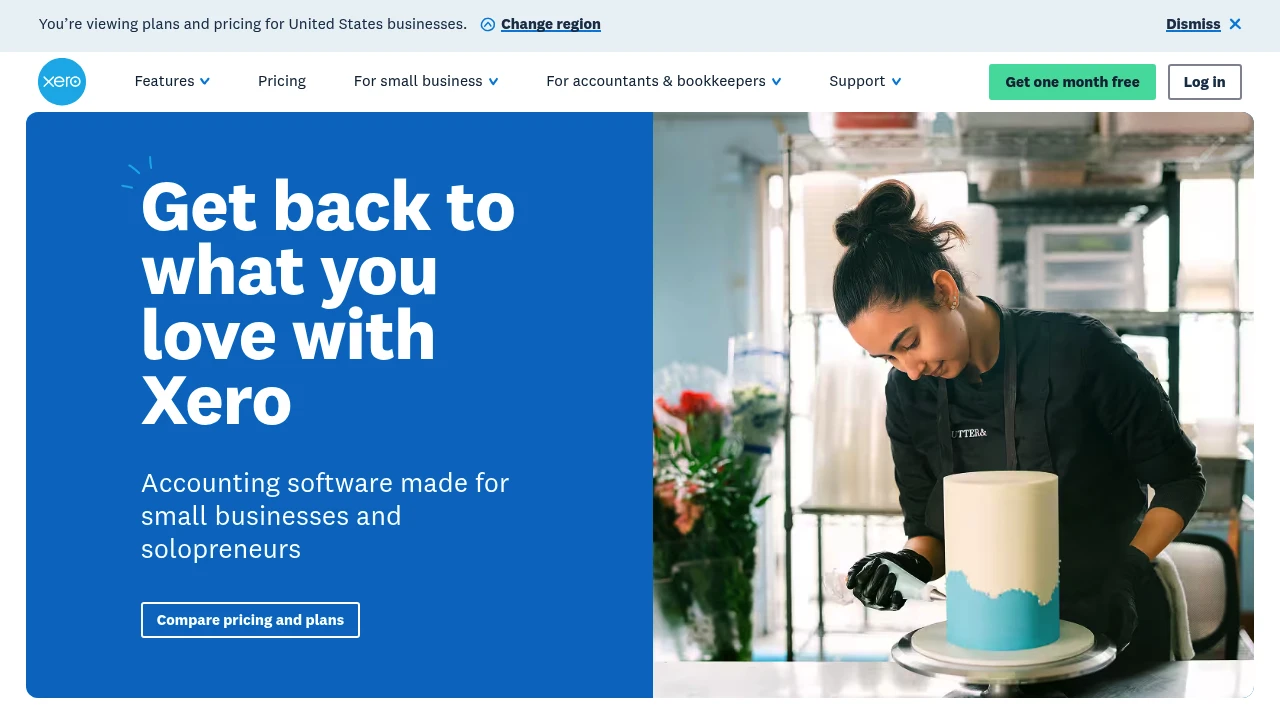
What is Xero
Xero is cloud-based accounting software designed for small businesses, sole traders, and accounting and bookkeeping practices. The platform centralizes core financial tasks—bank reconciliation, invoicing, expense tracking, bill payment, and financial reporting—so business owners and their advisors can access the same financial data in real time. Xero is offered globally and supports integrations with hundreds of third-party business apps.
Xero positions itself as a collaborative accounting platform: small businesses can connect their bank feeds and payment services, while accountants and bookkeepers get practice-level tools to manage multiple clients. The software is accessible via web browser and mobile apps for iOS and Android, which enables on-the-go invoicing, receipt capture, and bank reconciliation.
Xero is widely used across industries such as retail, professional services, construction, and hospitality. The company reports multi‑million subscriber numbers on its official site; see Xero's company overview and subscriber information for current figures and market reach.
Xero features
Xero provides a layered set of features that address day-to-day accounting needs and advisor workflows. Core capabilities include automated bank feeds, invoicing and payments, multi-currency support, expense and bill management, cash flow reports, fixed asset tracking, and inventory tracking on higher plans. Xero also has payroll integrations in supported countries and an audit trail for compliance.
Beyond core accounting, Xero offers a large app ecosystem for vertical workflows such as point-of-sale, time tracking, job costing, e-commerce, and inventory management. These integrations let business owners extend Xero for industry-specific needs without replacing the accounting ledger. Xero Marketplace lists compatible apps and recommended partner integrations—see Xero's app integrations and Marketplace.
Xero includes user roles and permission controls so small businesses can limit access to sensitive functions, and it provides practice tools for accountants and bookkeepers such as client management, bulk reconciliations, and advisory dashboards. The platform supports multi-user collaboration so advisors and clients can work on the same data concurrently.
What does Xero do?
Xero automates bookkeeping tasks and produces the financial records a small business needs to operate and report. Typical daily workflows include importing bank transactions via secure bank feeds, categorizing expenses, reconciling accounts, sending invoices, receiving payments, and updating bill records. These functions reduce manual data entry and provide up-to-date cash flow visibility.
For accountants and bookkeepers, Xero centralizes client files and adds productivity tools like bulk reconciliations, batch invoicing, and practice-wide reporting. Xero also supports accountant-led setup and migration tools that simplify onboarding from spreadsheets or other accounting packages.
Xero’s platform also acts as an integration hub: it connects payroll providers, payment processors, e-commerce platforms, POS systems, and time-tracking apps so transactional data flows into the general ledger. This reduces duplicate entry and improves the accuracy of financial reports for tax, payroll, and management purposes.
Xero pricing
Xero offers these pricing plans:
- Starter: $29 USD per month / $348/year (simple plan suitable for sole traders and new businesses)
- Standard: $46 USD per month / $552/year (accounts for growing small businesses with more invoicing and reconciliation needs)
- Premium: $69 USD per month / $828/year (adds multi-currency and expanded features for established businesses)
- Free Plan: $0 USD for the 30-day free trial with full access to features for new users
These figures reflect the monthly USD rates commonly published by Xero for its Global (USD) region and a straight 12x computation for an annual total; Xero may offer discounts or different rates for annual billing, staff add-ons, or region-specific plans. Check Xero's current pricing options for detailed regional tiers, currency variants, and any promotions. Visit their official pricing page for the most current information.
How much is Xero per month
Xero starts at $29/month. The entry-level Starter plan is priced at $29 USD per month in the Global (USD) listing and supports core single‑user needs such as basic invoicing and bank reconciliation. The Standard plan is $46 USD per month and the Premium plan is $69 USD per month; each higher tier unlocks additional features such as multi-currency, more invoice and reconciliation limits, and expanded reporting.
Monthly billing is the default for many customers, but Xero provides options and variations by country. For teams and accounting practices, additional paid add-ons (such as payroll or advanced reporting apps) will increase the overall monthly cost.
How much is Xero per year
Xero costs $348/year for the Starter plan when calculated as $29 × 12 months; similarly, the Standard plan totals $552/year and the Premium plan totals $828/year at listed monthly rates. These annual figures are straightforward multiplications of the monthly USD rates and do not reflect any promotional annual discounts that Xero may offer in certain regions.
Businesses that opt for annual billing or bundled packages should confirm available savings on Xero's regional pricing pages, because Xero occasionally provides discounted yearly billing or partner pricing for accounting practices. Check Xero's current pricing options and regional pages for confirmed annual rates. Visit their official pricing page for the most current information.
How much is Xero in general
Xero pricing ranges from $0 (30-day free trial) to $69/month in the standard published USD tiers. In practical terms, most small businesses will pay between $29 and $69 per month for the core product, plus any add-ons such as payroll services, third‑party app subscriptions, or extra users for practice management. Annual totals range roughly from $348/year to $828/year based on the monthly rates above.
Total cost of ownership depends on business complexity: multi-currency operations, integrated payroll, or heavy app usage will push costs higher. Accountants and bookkeepers using Xero for multiple clients may also incur partner or practice-level fees and should evaluate partner pricing or bundle options through Xero's accountant program.
What is Xero used for
Xero is used primarily for bookkeeping and small business accounting. Common use cases include managing bank reconciliations from automated bank feeds, preparing and sending invoices, tracking accounts payable and receivable, and producing financial statements such as profit & loss and balance sheets needed for tax reporting and business planning.
Small businesses use Xero for cash flow monitoring and day-to-day transaction management. Features like invoice reminders, online payment links, and automated reconciliation reduce the time spent on collections and bookkeeping, which helps small teams keep financial records current and audit-ready.
Accountants and bookkeepers use Xero to manage multiple client files, run comparative reports, and provide advisory services using Xero's dashboards and reporting tools. The platform is also used to integrate third-party services—point-of-sale, payroll providers, ecommerce platforms—so that transaction data flows into accounting records for consolidated reporting.
Pros and cons of Xero
Xero's strengths include an intuitive cloud interface, broad app ecosystem, and accountant-focused practice tools. The platform supports real-time bank feeds in many countries, has mobile apps for invoicing and receipts, and provides a clear audit trail that supports compliance and tax preparation requirements. Advisors appreciate features that streamline client collaboration and reduce duplicate data entry.
Limitations to consider include regional differences in payroll and bank feed availability: Xero’s payroll features are available only in selected countries, and the availability and reliability of bank feeds vary by bank and region. Some businesses with complex inventory, job costing, or enterprise resource planning needs may need specialized integrations or higher-end ERP systems.
Cost can be a factor for businesses that require multiple add-ons or integrated payroll services; while the core product covers essential accounting tasks, the total monthly cost increases as you add paid payroll, payment processing fees, and third-party apps. Support responsiveness and feature parity may also differ across regions, so organizations should validate local capability before committing.
Xero free trial
Xero offers a 30-day free trial with no credit card required; this trial provides full access to the product so new users can evaluate features like bank connections, invoicing, and reporting with sample or live data. The trial is intended to let small businesses and advisors confirm workflows and integrations before selecting a paid tier.
During the trial, users can connect bank feeds (where supported), configure tax settings, invite advisors, and test mobile receipt capture. The trial includes access to online help resources and community forums to assist setup and migration conversations.
After the free trial ends, users choose a paid plan or pause access. For up-to-date terms and any trial extensions or promotions, consult Xero's trial details on their regional site—see Xero's trial and signup information. Visit their official pricing page for the most current information.
Is Xero free
No, Xero is not free beyond the trial period. Xero provides a 30-day free trial at $0 that allows new users to test the software without a credit card, but continued access requires a paid plan that starts at $29/month. Some partner or promotional programs may offer extended trials or discounts through accountants and bookkeepers.
For businesses evaluating free or permanently free options, consider the trade-offs between fully featured commercial packages like Xero and free or low-cost alternatives that may lack integrations, support, or regulatory compliance features.
Xero API
Xero provides a RESTful API that enables developers and partners to integrate external applications with Xero’s accounting data. The API supports typical operations such as creating and updating invoices, contacts, bank transactions, tracking categories, and retrieving reports. This API is used by ISVs and app developers listed on Xero Marketplace to sync sales, payroll, and point-of-sale data into the ledger.
Authentication uses OAuth 2.0 and Xero publishes developer documentation, SDKs, and API reference material to help build integrations. Rate limits and best practices are documented for developers to design efficient sync processes that avoid over-usage and ensure data consistency.
For detailed technical documentation and developer registration, review Xero's developer portal and API documentation. The developer site includes sandbox environments, sample code, and instructions for submitting apps to Xero Marketplace.
10 Xero alternatives
Paid alternatives to Xero
- QuickBooks Online — Cloud accounting with strong payroll, robust reporting, and a large small-business user base; widely used by US small businesses and accounting firms.
- FreshBooks — Focused on invoicing, time tracking, and expense management for freelancers and small service businesses; simpler billing flows than full ledger systems.
- Sage Business Cloud Accounting — Offers core accounting and invoicing with scalable features and localized tax support in multiple regions; often used by small to mid-size companies.
- Zoho Books — Part of the Zoho suite, this integrates CRM and other business apps with accounting; includes automation and workflow tools for mid-size small businesses.
- NetSuite (Oracle NetSuite) — A cloud ERP with full financials, inventory, and order management suited to larger small businesses and mid-market companies needing ERP capabilities.
- Wave — Free core accounting with paid add-ons like payroll and payments; suitable for small sole traders who want a low-cost entry point (note Wave has paid services layered on top).
- Intuit QuickBooks Desktop (Pro/Enterprise) — Desktop-focused option with strong feature depth for companies preferring an on-premise or locally hosted accounting solution.
Open source alternatives to Xero
- GnuCash — Desktop double-entry accounting software that is free and suitable for small businesses and personal finance; lacks cloud collaboration but covers core bookkeeping functions.
- ERPNext — Open source ERP with accounting, inventory, manufacturing, and CRM; suitable for businesses that can host and customize an integrated system.
- Odoo (Community Edition) — Open source ERP offering accounting, invoicing, and apps; the community edition is free to self-host and extend but requires technical setup.
- LedgerSMB — Web-based open source accounting and ERP designed for small to mid-size businesses; provides invoicing, GL, AR/AP and reporting with multi-user access.
- FrontAccounting — Lightweight open source accounting system for small businesses with core modules for sales, purchases, and general ledger.
Frequently asked questions about Xero
What is Xero used for?
Xero is used for cloud accounting and bookkeeping for small businesses and advisors. It handles bank reconciliation, invoicing, expense tracking, bill payment, and financial reporting, enabling business owners and accountants to access the same real-time financial data. Xero is also used to consolidate transactional data from integrated apps such as POS systems and payroll providers.
How does Xero connect to banks?
Xero connects to banks using secure bank feeds and open banking connections where supported. It imports transaction data automatically so users can reconcile accounts within the software, though availability and refresh frequency depend on each bank and region. For current bank coverage and setup instructions, see Xero's bank connections and feeds guidance.
Does Xero integrate with payroll?
Yes, Xero integrates with payroll services in supported countries. Xero has built-in payroll in several regions and also integrates with third-party payroll providers; feature availability varies by country and local compliance requirements. For payroll availability and partner options, review Xero's payroll support and integrations.
Can Xero handle multi-currency transactions?
Yes, Xero supports multi-currency on higher-tier plans. Multi-currency allows businesses to send and receive invoices, manage foreign currency bank accounts, and keep revaluation entries for accurate reporting. This feature is commonly used by businesses with international customers or suppliers.
Is Xero suitable for freelancers and sole traders?
Yes, Xero has plans tailored for sole traders and freelancers. The Starter plan is positioned for individuals and micro-businesses who need basic invoicing and bank reconciliation, while higher plans add features for growing operations. Freelancers should assess invoicing limits and integration needs before choosing a plan.
Why would an accountant choose Xero?
Accountants choose Xero for its client collaboration tools and practice management features. Xero provides multi-client access, bulk reconciliations, client overview dashboards, and tools to add advisory services—features that streamline managing many small-business clients. Xero also maintains a partner program with training and technical resources for accounting firms.
When should a business upgrade from the Starter plan?
A business should upgrade when transaction volume, invoicing needs, or feature requirements exceed Starter limits. Common triggers include the need for multi-currency, more invoice throughput, more users, or advanced reporting. Evaluate actual transaction counts and feature gaps during a trial to decide the appropriate tier.
Where can I find Xero support resources?
Xero maintains online help centers, live community forums, and regional support pages. The Xero Central knowledge base includes setup guides, troubleshooting articles, and product updates; certified advisors and partner accountants also provide hands-on setup and migration services. See Xero's help and support resources for region-specific assistance.
How secure is Xero?
Xero uses standard cloud security practices including encryption and secure authentication. The platform implements TLS encryption for data in transit, routine security monitoring, and role-based access controls; Xero also documents compliance and security practices on their site. For specific security certifications and enterprise controls, see Xero's security and compliance information.
Does Xero have an affiliate or partner program?
Yes, Xero operates partner and advisor programs for accountants, bookkeepers, and software partners. These programs provide training, listing in Xero Marketplace, marketing resources, and partner pricing options that help advisors serve clients on the Xero platform. For details on joining, visit Xero's partner program information.
Xero careers
Xero maintains a corporate careers site listing roles across product, engineering, sales, and customer support teams globally. Positions include product management, software engineering, customer support specialists, and sales and marketing roles. The company often highlights distributed and remote roles as well as office locations on its careers portal; check Xero's careers page for current openings and hiring practices.
Xero affiliate
Xero offers partner and referral arrangements for accountants, bookkeepers, consultants, and software integrators. Partners gain access to training, practice tools, and listing in Xero Marketplace; referral or affiliate details vary by region and partner tier. Prospective affiliates should review Xero's partner pages for enrollment steps and partner benefits: Xero's partner program guide.
Where to find Xero reviews
User reviews and industry analysis for Xero are available across software review sites, accounting publications, and user communities. Look for product comparisons and verified customer feedback on sites such as G2, Capterra, and TrustRadius to understand strengths and common issues reported by peers. For official case studies and customer stories, consult Xero's customer stories and case studies.