Assettiger
Web-based asset management platform for organizations that need inventory control, barcode scanning, mobile audits, and contract/maintenance scheduling. Suitable for small teams starting on the free tier and for mid-size to large organizations that need scalable, cloud-hosted asset tracking.
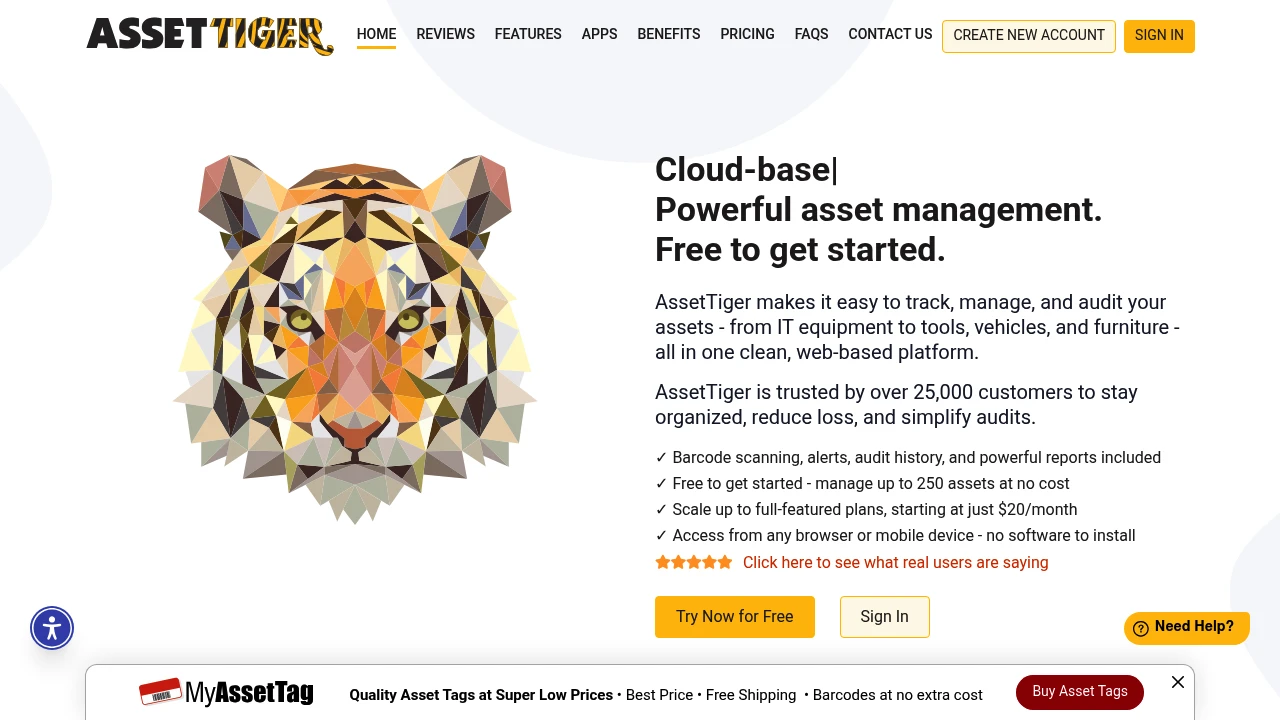
What is AssetTiger
AssetTiger is a cloud-hosted asset management system that centralizes tracking for fixed assets, tools, vehicles, consumables, and related contracts. The platform runs in a browser and via mobile apps for iOS and Android, and it includes barcode scanning, check-in/check-out workflows, scheduled maintenance reminders, and customizable reporting. AssetTiger is positioned for small businesses, facilities teams, IT departments, schools, and government agencies that need a straightforward way to reduce loss, document audit trails, and manage lifecycle events.
AssetTiger emphasizes a low-cost entry point: the product offers a free tier for small inventories and a set of paid tiers that scale by asset count. The platform is built and maintained by the team behind MyAssetTag, which provides the tag-printing and barcode accessory ecosystem that integrates with the software. This combination makes it convenient for organizations that want both tags and tracking under a single account.
Operationally, AssetTiger focuses on cloud convenience: no on-premises servers, automatic updates, and mobile barcode audits. That makes it a practical choice for teams that lack dedicated IT resources but need reliable, auditable asset records across multiple locations.
AssetTiger features
What does AssetTiger do?
AssetTiger provides core functions expected from modern asset management systems: asset records with custom fields, barcode generation and scanning, location mapping, assignment to employees or departments, maintenance scheduling, contract and warranty tracking, and event history for each asset. The system records every interaction in an asset’s Events tab, providing an audit trail for check-outs, transfers, repairs, and disposals.
Beyond simple inventory lists, AssetTiger includes configurable email alerts for maintenance reminders and expiring contracts, plus predefined and saved custom reports that cover depreciation, status, maintenance history, and overdue assets. Mobile apps make it possible to perform physical audits in the field by scanning a barcode, editing metadata, and capturing photos tied to the asset record.
The platform supports multi-user access with role-based permissions so teams can grant read-only viewers, editors, or full administrators appropriate levels of control. Administrators can import bulk data via spreadsheet templates, generate and print barcode tags from within the system, and export reports to Excel for accounting or compliance workflows.
Key features at a glance:
- Barcode scanning with the mobile app for quick field audits
- Check-in/check-out workflows and reservation capability
- Scheduled maintenance tasks and configurable email alerts
- Contract, warranty, and insurance tracking attached to assets
- Custom reports, saved templates, exports to Excel/CSV
- Cloud-hosted access and mobile apps for iOS and Android
- Role-based user permissions and unlimited user capability on paid plans
AssetTiger pricing
AssetTiger offers these pricing plans:
- Free Plan: FREE for up to 250 assets with limited access and core features
- Basic: $20/month or $240/year (annual billing); promotional annual pricing listed as $220/year in some offers (annual billing saves ~8% vs monthly list price)
- Core: $40/month or $480/year (annual billing); promotional annual pricing listed as $440/year (saves ~8% on annual)
- Advanced: $75/month or $900/year (annual billing); promotional annual pricing listed as $825/year (saves ~8% on annual)
- Pro: $140/month or $1,680/year (annual billing); promotional annual pricing listed as $1,540/year (saves ~8% on annual)
- Enterprise: $275/month or $3,300/year (annual billing); promotional annual pricing listed as $3,025/year (saves ~8% on annual)
- Ultimate: $500/month or $6,000/year (annual billing); promotional annual pricing listed as $5,500/year (saves ~8% on annual)
Inventory add-on plans (consumables) shown by the vendor:
- Inventory (2 items): FREE (limited)
- Inventory (unlimited items): $15/month or $165/year (annual billing)
Notes on pricing and savings: annual rates shown by the vendor sometimes list both the full 12x monthly amount and a promotional annual discount; the vendor’s published yearly prices commonly yield roughly an 8% discount versus paying month-by-month. Asset count, storage and extended feature bundles vary by tier; paid tiers remove asset caps and add advanced alerts, priority support, and additional reports and integrations.
Check their current pricing options for the latest rates and enterprise discounts. Visit their official pricing page for the most current information.
How much is AssetTiger per month
AssetTiger starts at $0/month for the Free Plan that supports up to 250 assets. Paid tiers begin at $20/month for the Basic tier (suitable for larger small teams or organizations that need extra records and features). Monthly billing is offered across tiers, and higher tiers scale by maximum asset count and advanced features such as unlimited alerts, custom email branding, and priority support.
If you expect to use AssetTiger for ongoing operations, compare monthly versus annual pricing since yearly prepayment typically reduces the effective monthly cost by around 8% in AssetTiger’s published offers.
How much is AssetTiger per year
AssetTiger costs $0/year for the Free Plan (up to 250 assets). Paid plans are available with annual billing that reduces monthly-equivalent costs; for example, Basic is published at $240/year (often shown as $220/year on promotional offers), and other tiers follow similar annual discounts compared to 12x the monthly rate. Annual billing typically locks in the rate for the subscription year and can reduce administrative billing tasks for larger organizations.
How much is AssetTiger in general
AssetTiger pricing ranges from $0 (free) to $500/month. The Free Plan supports small inventories up to 250 assets, while the highest published tier (Ultimate) supports up to 500,000 assets at $500/month or discounted annual pricing. Between these endpoints are multiple tiers—Basic, Core, Advanced, Pro, and Enterprise—that incrementally increase asset caps, reporting allowances, and extended feature sets.
For teams that need inventory management for consumables, the Inventory add-on is available with a free small tier and an unlimited items plan at $15/month or $165/year. Visit their official pricing page for the most current information.
What is AssetTiger used for
AssetTiger is used to track, maintain, and audit physical assets across an organization. Typical uses include IT hardware tracking (laptops, phones, peripherals), facilities equipment (HVAC, production tools), vehicle and fleet records, furniture inventories, and loaned gear tracking with check-out/check-in workflows. The system stores metadata on each asset such as purchase date, warranty, depreciation schedule, location history, and assigned employee.
Organizations use AssetTiger to reduce loss and locate assets quickly during audits or emergency situations. The barcode scanning and mobile audit features allow staff to reconcile physical inventory against records in minutes rather than hours. In regulated sectors or organizations that require audit trails, AssetTiger’s Events history and exportable reports simplify compliance reporting.
Larger organizations also use AssetTiger to coordinate maintenance programs and contract renewals: scheduled maintenance entries, expiration alerts for warranties and service contracts, and historical service logs help extension planning and replacement budgeting. The platform’s reporting capabilities allow finance teams to derive depreciation and lifecycle cost reports for capital planning.
Pros and cons of AssetTiger
Pros:
- Comprehensive free entry tier makes evaluation and small deployments cost-effective.
- Cloud-hosted with mobile barcode scanning, enabling fast field audits and mobile updates.
- Role-based access, audit history, and contract/maintenance scheduling help with compliance and accountability.
- Scales by asset count rather than per-user charges, which is attractive for large teams with many end users.
- Integrated tag ordering (via MyAssetTag) simplifies on-boarding for organizations needing physical labels.
Cons:
- Advanced features and high-volume asset counts require paid tiers; organizations with complex CMDB or ITSM integrations may need additional integration work.
- While the mobile app covers barcode scanning and audits, some organizations prefer dedicated rugged scanners or custom integrations that may add cost.
- The product is designed primarily for asset tracking and lacks built-in advanced service-desk workflows found in some ITAM/ITSM platforms; organizations needing ticketing, change management, or discovery-based asset reconciliation may need a complementary tool.
Operational considerations:
- Data retention and backup policies are vendor-defined; check the terms for suspension and data deletion windows for paid accounts to avoid unexpected data loss during billing events.
- The platform’s pricing model focuses on asset count; review asset classification and what you store as an “asset” to avoid hitting tier limits unexpectedly.
AssetTiger free trial
AssetTiger publishes a generous free tier rather than a short-term trial: the Free Plan supports up to 250 assets and several core features so teams can validate the platform with real inventory. Because the free tier includes barcode generation, mobile scanning, check-in/check-out, and basic reporting, you can evaluate fit without entering payment details.
For organizations that exceed the free asset cap, AssetTiger documents straightforward upgrade paths to paid tiers with higher asset counts and extended features. Paid customers receive additional reporting, unlimited users, increased document and image storage, and higher alert volumes depending on tier.
If you need a time-limited trial of paid features, contact AssetTiger support or sales via your account dashboard to request evaluation access to a higher tier; many vendors offer short-term evaluation upgrades or demo accounts for procurement review. Check their demo resources and videos for guided walkthroughs that show common workflows.
Is AssetTiger free
Yes, AssetTiger offers a Free Plan that supports up to 250 assets and includes core asset management features such as barcode generation, mobile scanning, check-in/check-out, and basic reporting. This free tier is intended for small teams, departments, or personal use who need a low-overhead way to track inventories.
For larger inventories or organizations requiring higher alert volumes, extra storage, or priority support, AssetTiger provides paid tiers that scale by asset count and add extended features. Visit their official pricing page to compare tier limits and decide whether the free tier meets your needs.
AssetTiger API
AssetTiger offers integration options to help teams connect asset data with third-party systems. The platform supports CSV/Excel import and export for bulk data movement, and the vendor documents API endpoints for programmatic access to assets, events, and reporting data. Typical use cases include syncing asset assignments with HR systems, feeding asset lists into procurement workflows, or pulling asset status into facility dashboards.
Integration patterns commonly used with AssetTiger include scheduled exports, webhooks (or polling the API) for event-driven workflows, and custom scripts to map vendor-specific fields into AssetTiger’s custom field model. Because AssetTiger stores attachments and images, API-based retrieval may be used for external archival or integration into a document management system.
For development and automation, consult their API documentation for endpoint definitions, authentication options, rate limits, and example payloads. If you plan an enterprise integration, coordinate with AssetTiger support to obtain API keys, test accounts, and guidance on best practices for bulk synchronization.
10 AssetTiger alternatives
Paid alternatives to AssetTiger
- Asset Panda — Cloud-first asset management with heavy mobile focus, customizable workflows, and a strong audit and reporting framework for mid-size enterprises.
- ManageEngine AssetExplorer — IT asset management with discovery, software license management, and integrations into ManageEngine’s ITSM suite; suitable for IT-focused environments.
- Wasp Barcode Technologies (AssetCloud) — Comprehensive asset and inventory tracking hardware + software bundles, including rugged scanners and label printers for physical-first deployments.
- GoCodes — Mobile-centric asset tracking that emphasizes GPS-enabled check-in/check-out and photo-based audits, commonly used by field teams and trade companies.
- Freshservice — ITSM platform that includes asset management tied to service desk workflows, discovery, and CMDB capabilities for organizations needing combined ITSM/ITAM.
- UpKeep — Focused on maintenance and facilities management with asset tracking, preventive maintenance scheduling, and work order management.
- InvGate Assets — Asset and inventory tracking with integrations to help desks and CMDB features for IT and non-IT assets.
Open source alternatives to AssetTiger
- Snipe-IT — Popular open-source asset management system with on-premise and hosted options, strong check-in/check-out features, and a robust community for customizations.
- OCS Inventory NG — Automated discovery and inventory tool that focuses on networked hardware and software inventory, often paired with an inventory database for centralized tracking.
- GLPI — Open-source ITSM and asset management platform that includes inventory, service desk, and contract management modules in a single stack.
- OpenMAINT — Asset and facility management oriented to maintenance, ideal for organizations that need work order and preventive maintenance combined with asset records.
These alternatives represent a range of trade-offs: commercial SaaS solutions offer hosted convenience and vendor support, while the open-source options give more control and no licensing fees but require hosting and operational maintenance.
Frequently asked questions about AssetTiger
What is AssetTiger used for?
AssetTiger is used for tracking, auditing, and managing physical assets across organizations. It records asset metadata (location, owner, warranty, depreciation), manages check-in/check-out flows, schedules maintenance, and produces reports for audits and financial tracking. The platform is applicable to IT equipment, fleet vehicles, tools, furniture, and consumables when paired with the Inventory add-on.
How does AssetTiger handle barcode scanning?
AssetTiger supports barcode scanning through its mobile apps for iOS and Android. You can generate and print barcodes or use your existing tags, then scan them during audits to update location, status, or user assignment. Scanning replaces manual entry and speeds up physical inventory reconciliation.
Does AssetTiger offer a free version?
Yes, AssetTiger provides a Free Plan that supports up to 250 assets and includes core features like barcode generation, mobile scanning, check-in/check-out, and basic reporting. Paid tiers are available for larger inventories and advanced alerting or support needs.
Can AssetTiger integrate with other systems?
Yes, AssetTiger provides import/export capabilities and API access for integrations. Common integrations include CSV/Excel bulk data exchanges, scheduled exports for finance systems, and API-driven synchronization with HR or procurement tools. Their developer documentation lists available endpoints and authentication patterns.
Is AssetTiger secure for enterprise data?
AssetTiger uses encrypted connections and standard cloud security practices to protect data in transit and at rest. The vendor employs SSL/TLS for traffic, routine backups, and hosted infrastructure managed by reputable data centers. For enterprise deployments, confirm specific certifications and contractual security terms with the vendor.
Why would an organization choose AssetTiger over spreadsheets?
AssetTiger provides audit trails, barcode scanning, scheduled alerts, and role-based access that spreadsheets cannot match. Those features reduce manual reconciliation time, improve accountability, and make audits and depreciation reporting repeatable and auditable—advantages that scale as asset counts and users grow.
When should a team move from the Free Plan to a paid plan?
When the organization exceeds the 250-asset cap or needs higher alert volumes, extended storage, or priority support, upgrading is appropriate. Paid tiers also remove limits on the number of users and add advanced reporting and customization options that larger teams require for reliable operations.
Where can I find AssetTiger demo materials or tutorials?
AssetTiger publishes demo videos and walkthroughs that cover onboarding and advanced features. These resources include a full product demo and chaptered videos showing tag printing, imports, audits, and reporting; check their demo and video section for guided tutorials.
How much does AssetTiger cost for a mid-size organization?
AssetTiger costs vary by asset count; mid-size organizations typically select Core or Advanced tiers starting at $40/month or $75/month respectively. The exact tier depends on total asset volume and the need for extended alerts, storage, and priority support—annual billing usually offers a modest discount versus monthly rates.
Does AssetTiger provide customer support and onboarding?
Yes, AssetTiger offers customer support and onboarding resources. Paid tiers include priority support and onboarding assistance in higher plans; the vendor also provides knowledge base articles, video tutorials, and a support channel in the account dashboard for questions and setup help.
AssetTiger careers
AssetTiger is operated by SmartSign / MyAssetTag; career opportunities are typically posted on the parent company’s careers page and LinkedIn profiles. Roles commonly relate to software development, product management, customer success, and operations because the company maintains cloud software and a physical product business (asset tags). If you seek a position, check the company’s corporate pages and job boards for the latest openings and hiring contacts.
AssetTiger affiliate
AssetTiger and MyAssetTag have partner and bulk purchasing programs for resellers and organizations that combine tag purchases with account credits. If you are interested in affiliate or reseller arrangements, contact AssetTiger through their business development channels to learn about volume discounts, account linking offers, and referral credits that can reduce subscription fees.
Where to find AssetTiger reviews
User reviews and ratings for AssetTiger are available on major software review sites such as Capterra and G2; these pages contain user-submitted feedback on ease of use, mobile audits, pricing, and support responsiveness. For a systematic comparison, visit their aggregated review listings on Capterra or read case studies provided on AssetTiger’s website to see how organizations in similar industries use the product.