Endicia
Cloud and desktop shipping software for businesses that print USPS postage and shipping labels. Endicia is aimed at e-commerce sellers, warehouses, and postal operations that need discounted USPS rates, automated label printing, batch shipping, and API access for integration with order systems and marketplaces.
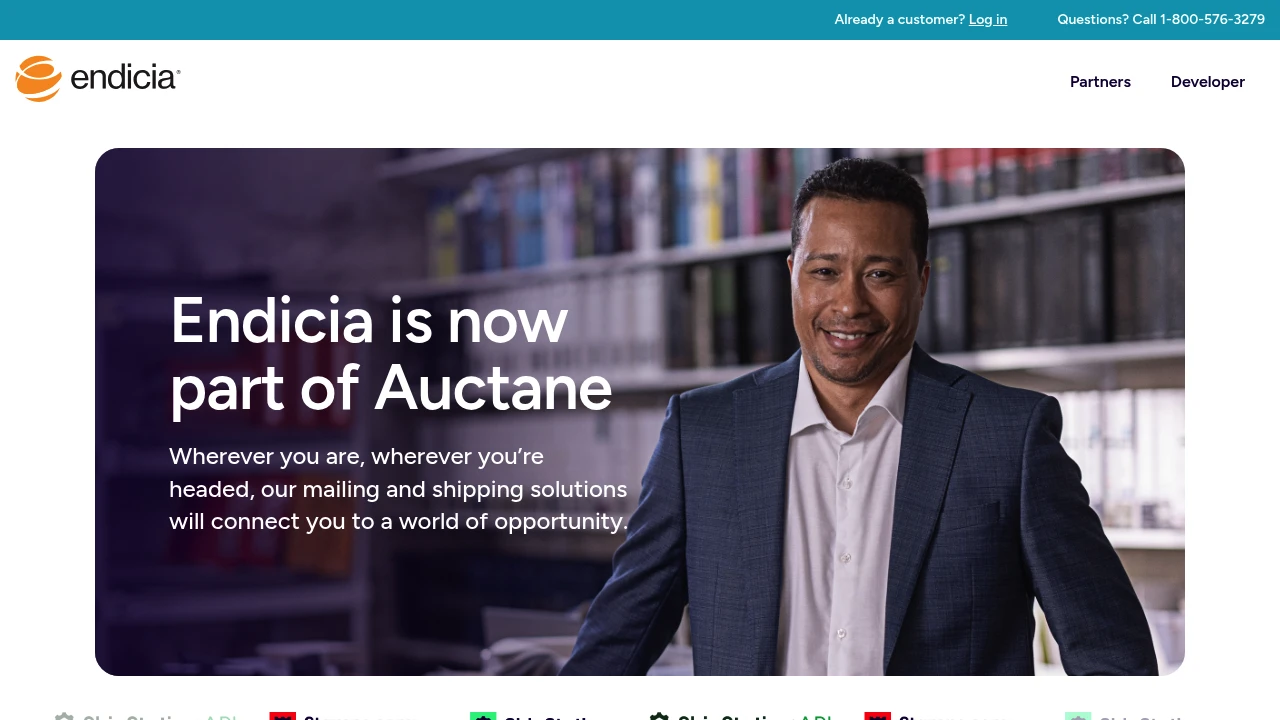
What is endicia.com
Endicia is a shipping and postage platform focused on USPS label printing and postage management for businesses of all sizes. The product set includes web-based label creation, desktop printing tools, postage account management, and developer APIs for integrating shipping directly into order management and e-commerce workflows. Endicia positions itself as a solution that reduces per-label postage costs through Commercial Pricing, speeds label production for high-volume shippers, and simplifies compliance for domestic and international shipments.
Endicia is typically used by small-to-medium e-commerce merchants, online marketplaces, subscription box businesses, and distribution centers that need tight integration between order systems and USPS shipping. The platform supports single-label printing from an order screen as well as bulk batch label generation for hundreds or thousands of orders at once. It also includes address verification, customs document automation for international shipments, and options to buy postage and apply discounted USPS Commercial Base/Commercial Plus pricing.
The platform is offered as a combination of cloud services and downloadable software modules, with options for basic label printing through a web interface and more advanced on-premise or server-based label generation for enterprise environments. Many businesses use Endicia to replace manual postage meters, streamline returns processing, and integrate tracking details back into their storefronts and CRM systems.
Endicia features
What does endicia.com do?
Endicia provides the tools to buy postage, print USPS shipping labels, and automate shipping workflows. Core capabilities include single-label creation, batch label printing, postage balance management, and automatic application of USPS negotiated discounts. The system includes print templates for common label sizes, support for thermal and laser printers, and barcode handling for tracking and scanning.
Endicia also performs address validation and correction using USPS address verification to reduce rejected shipments and postage adjustments. For international shipments, it generates customs forms and harmonizes HS tariff codes to speed customs clearance. The platform supports rate shopping for USPS services and can be configured to default to the cheapest service that meets delivery constraints.
For developers and IT teams, Endicia supplies APIs and SDKs to embed label creation and postage purchase directly into order management systems. Integrations with marketplaces and shopping carts let merchants auto-populate label fields from order data, then print labels in bulk. Additional features often used in production deployments include automated refunding of unused postage, multi-user account administration, and reporting for postage spend, shipped volume, and carrier performance.
Endicia pricing
Endicia offers these pricing plans:
- Free Plan: $0/month basic web label printing with pay-as-you-go postage (limited automation and no commercial discount access)
- Starter: $15/month with batch printing, basic address validation, and phone/email support
- Professional: $45/month with API access, discounted USPS Commercial Pricing, advanced reporting, and priority support
- Enterprise: Custom pricing — contact sales for high-volume, multi-user, and dedicated onboarding
These tiers reflect typical packaged offerings: a no-monthly-fee pay-as-you-go option for occasional shippers, a low-cost Starter tier for small merchants, and paid tiers that unlock API access, commercial postage discounts, and higher-volume capabilities. Check Endicia's current pricing for the latest rates and enterprise options.
How much is endicia.com per month
Endicia starts at $15/month for the Starter subscription when merchants require batch printing and basic automation. The pay-as-you-go web option can be used with $0/month base cost if you only need single labels and are willing to pay postage per-label without subscription features.
Monthly subscription plans add functionality such as API access, priority support, and commercial postage pricing that reduce postage costs for higher volume shippers. Enterprise accounts are billed by contract and often include onboarding and dedicated account management as part of the monthly or annual fee.
How much is endicia.com per year
Endicia costs approximately $180/year for the Starter plan when billed monthly-equivalent; professional tiers cost more, for example $540/year for the Professional plan at the standard monthly rate. Enterprise pricing and any annual discounts are handled via contract and may include volume-based postage rebates.
Annual billing is usually offered for customers who want reduced rates or committed postage volume; check Endicia's pricing page for current annual discounts and enterprise program details.
How much is endicia.com in general
Endicia pricing ranges from $0 (pay-as-you-go) to custom enterprise contracts. For casual sellers the platform can be effectively free aside from postage costs, while small businesses typically pay $15–$45/month for added automation and API access. Large shippers should expect custom pricing that reflects integration complexity, monthly label volume, and the need for dedicated support.
Postage costs are separate from subscription fees — postage is purchased on-demand and is billed at USPS rates adjusted by any commercial shipping discounts available through Endicia. The overall monthly cost therefore depends on shipped volume, chosen service levels, and whether the merchant uses an annual contract.
What is endicia.com used for
Endicia is used to convert orders into prepaid USPS shipping labels, manage postage funds, and attach tracking information to orders. Typical uses include printing thermal labels for fulfillment, generating customs paperwork for international shipments, and applying address correction prior to label purchase. The system helps teams reduce time spent on manual label entry and lowers shipping cost through commercial USPS pricing.
Merchants use Endicia to automate batch fulfillment: export orders from an e-commerce platform, map order fields to label fields, then generate and print hundreds of labels in minutes. Customer service teams use Endicia for returns management and for reprinting labels, while warehouse staff use the platform to ensure labels are correctly formatted for scanning and sorting.
Endicia is also used by software vendors and enterprise IT teams to integrate shipping into larger systems. The APIs let ERP, WMS, and custom storefronts request labels in real time, reconcile postage balances, and retrieve tracking updates for order status automation.
Pros and cons of endicia.com
Endicia delivers reliable USPS label printing, strong postage discounts for qualifying customers, and robust developer APIs. Strengths include deep USPS integration, comprehensive international paperwork generation, and support for high-throughput printing and batch processing. The platform works well for merchants who ship primarily with USPS and need both web-based and programmatic shipping capabilities.
Limitations include a primary focus on USPS — merchants who require multicarrier label management (UPS, FedEx) might need additional tools or integrations to handle non-USPS services. Some competitors provide broader carrier coverage or different user experiences for rate shopping across carriers. Enterprises with complex carrier mix often pair Endicia with multicarrier platforms or use middleware like EasyPost or ShipEngine to unify carriers.
Operational considerations: onboarding to enterprise features can require configuration of printers, label templates, and APIs. For smaller sellers, the pay-as-you-go option minimizes upfront cost, but monthly subscriptions are required to unlock volume discounts and advanced automation.
Endicia free trial
Endicia commonly offers a trial or a no-subscription pay-as-you-go option that lets new users create and print labels without committing to a monthly plan. Trials typically unlock basic features needed to evaluate printing, address validation, and label templates for a limited period (often 30 days). This allows merchants to test printer compatibility, label formats, and the workflow from order import through to completed labels.
During a trial or on the free pay-as-you-go plan, postage is still purchased at the time of label creation, and commercial discounts may not be available until a paid plan is activated. The trial is intended to let teams confirm that Endicia integrates cleanly with their platform and hardware before signing up for a subscription tier.
To start a trial or learn current trial terms, consult Endicia's sign-up and trial information or contact Endicia sales to request temporary access and a demonstration of features relevant to your workflow.
Is endicia.com free
Yes, Endicia offers a pay-as-you-go option with no monthly fee. That option allows you to create and print single USPS labels and purchase postage on demand without subscribing to a paid tier. However, advanced features such as API access, commercial postage discounts, batch processing, and priority support require a paid subscription.
Free users can evaluate label formatting, printer compatibility, and integration basics, but high-volume shippers generally benefit from a Starter or Professional subscription for cost savings and automation.
Endicia API
Endicia provides programmatic access for label creation, postage purchasing, address verification, and tracking via developer APIs and SDKs. Historically the platform has supported both SOAP-based and RESTful endpoints, and Endicia publishes documentation and code samples for common languages including Python, PHP, Java, and .NET. Typical API workflows include creating a shipment object, selecting a USPS service, purchasing postage, and returning printable label formats (PDF, ZPL, EPL) for attached printers.
API features often include:
- Label generation and multi-piece shipment support
- Address validation and correction against USPS databases
- Rate calculation and application of commercial pricing rules
- Customs form generation for international shipments
- Postage account balance queries, transaction reporting, and refunds for unused postage
For integration work, review Endicia's developer documentation and SDKs to confirm supported endpoints, authentication schemes (API keys or tokens), and sample code. For production use, evaluate how to handle printer drivers, label templates, and error handling in bulk operations. Check Endicia's developer documentation for current API references and integration examples.
10 Endicia alternatives
- Stamps.com — Web-based postage and label printing with strong USPS features and enterprise packages; often compared directly to Endicia. Stamps.com bundles include postage software and sometimes promotional hardware discounts.
- ShipStation — Multicarrier shipping platform with broad marketplace integrations, automation rules, and batch printing; useful for sellers using USPS plus other carriers. ShipStation focuses on workflow automation and UI for high-volume operations.
- Shippo — API-first shipping solution for developers that supports multiple carriers and provides simple REST calls for label creation, tracking, and address validation. Shippo is often chosen for straightforward API integration and transparent per-label fees.
- EasyPost — Developer-focused shipping API that abstracts multiple carriers including USPS, UPS, DHL, and FedEx. EasyPost is used when multi-carrier support and flexible rate shopping are priorities.
- Pirate Ship — Known for offering free platform access with passthrough postage rates and no monthly fees; suitable for cost-conscious small shippers who primarily need USPS labels.
- ShipWorks — Desktop and server shipping software with deep integration into order systems and printers; targeted at enterprise and warehouse environments with customized workflows.
- Endicia Label Server (Enterprise module) — For customers who need a server-based label engine with private-hosting and SFTP order ingestion (listed here so teams can compare Endicia cloud vs server-hosted deployments).
- UPS WorldShip — If UPS is a major carrier for your business, WorldShip is the canonical UPS desktop label and postage solution that integrates with UPS services and account management.
- FedEx Ship Manager — For FedEx-centric operations, provides label printing, manifesting, and enterprise account management tied to FedEx services.
- ShipEngine — A commercial API service that provides multi-carrier label generation, rate shopping, and tracking; targeted at developers who need a single API for many carriers.
Paid alternatives to endicia.com
- Stamps.com — Paid subscription options with integrated USPS postage and package insurance options. Good for small businesses that favor a single-vendor postage solution.
- ShipStation — Subscription tiers scale with monthly shipments and add automation, branded labels, and advanced reporting. Often used in mid-market and enterprise contexts.
- ShipWorks — Licensed software for desktop/server environments; pricing reflects on-premise deployment and advanced customization.
- EasyPost — API cost scales with usage; pricing is targeted at developers who need robust multi-carrier coverage and enterprise-grade SLAs.
- ShipEngine — Paid API service with tiered usage plans appropriate for software vendors and large merchants.
Open source alternatives to endicia.com
- Karrio — An open-source shipping abstraction layer that supports multiple carriers through community and commercial connectors; best for teams that want to self-host and customize integrations.
- OpenShip — Community-maintained projects and libraries that handle label generation and carrier communication; requires engineering investment to productionize.
- django-shipping — A collection of Django library components for integrating shipping carriers into web applications; suitable for Python-based projects that want full control.
- Shipyard (community projects) — Various open-source projects that provide order-to-label workflows, automation, and print queuing. These typically require additional engineering and maintenance.
Frequently asked questions about Endicia
What is Endicia used for?
Endicia is used for printing USPS shipping labels and purchasing postage. Merchants and fulfillment teams use Endicia to convert orders into printed labels, manage postage balances, and attach tracking to orders. It also automates customs paperwork for international shipments and supports batch printing for high-volume fulfillment.
Does Endicia integrate with Shopify?
Yes, Endicia integrates with major e-commerce platforms such as Shopify. Integrations allow orders to be pulled into Endicia for label creation and tracking updates to be pushed back to the store. Integration specifics and automatic field mapping are documented in Endicia's integration guides.
How much does Endicia cost per user or per month?
Endicia starts at $15/month for a Starter subscription that adds batch printing and basic automation; a pay-as-you-go option with $0/month base is available for occasional shippers. Professional and Enterprise plans increase in price and add API access, commercial postage discounts, and account management.
Is there an API for Endicia?
Yes, Endicia provides developer APIs and SDKs. The APIs cover label generation, address validation, postage purchase, tracking, and reporting, and include code samples and libraries for common languages. Developers should consult Endicia's developer documentation for current endpoints and authentication methods.
Can Endicia print labels in ZPL or EPL for thermal printers?
Yes, Endicia supports common label formats including ZPL and EPL. The platform can return labels in printer-ready formats for thermal printers and also supports PDF for laser printing, letting fulfillment operations use the printer type that fits their workflow.
Does Endicia support international shipping and customs forms?
Yes, Endicia generates customs documentation for international shipments. The system helps populate required fields, attach commercial invoices or CN22/CN23 forms, and apply harmonized tariff codes to speed customs processing and reduce delays.
What USPS discounts does Endicia provide?
Endicia applies USPS commercial pricing where eligible, reducing per-label postage costs. Paid plans commonly unlock Commercial Base or Commercial Plus pricing, which can be significant for medium-to-high-volume shippers compared to retail counter rates.
Can I batch-print hundreds of labels at once with Endicia?
Yes, Endicia supports batch label creation and printing. Merchants can import CSVs or connect via API to generate labels in bulk, preview and validate addresses, then print hundreds or thousands of labels with templates optimized for thermal or laser printers.
How secure is Endicia for handling payment and shipping data?
Endicia implements standard security measures for shipping and postage transactions. This includes secure connections for API calls, account-level controls, and audit reporting. For postage fund handling, the platform follows financial reconciliation practices and offers role-based access to prevent unauthorized postage purchases.
Where can I find developer resources for integrating Endicia?
Endicia publishes developer documentation and SDKs for common languages. The developer docs include API reference, example code, and integration patterns for common e-commerce platforms; review Endicia's developer documentation for up-to-date resources and sample integrations.
### endicia.com careers
Endicia typically lists engineering, product, and customer support roles for teams focused on postage, shipping software, and developer tools. Job postings often include positions for backend engineers who work on APIs, integration specialists for e-commerce platforms, and account managers for enterprise customers.
For candidates, typical requirements include experience with REST/SOAP APIs, knowledge of shipping/carrier systems, and familiarity with cloud deployments. Benefits and hiring practices are detailed in the company's careers portal; prospective applicants should check Endicia's official careers listings for openings and application instructions.
### endicia.com affiliate
Endicia has historically worked with resale and partner channels including postage resellers, e-commerce integrators, and fulfillment software vendors. Affiliate or partner programs may provide referral fees, co-marketing opportunities, or reseller terms for software integrators who bundle Endicia into broader fulfillment solutions.
If you operate an agency, marketplace, or platform and want to refer customers or embed shipping functionality, contact Endicia's partner team to review program terms and technical integration guidance. Partner agreements often outline revenue shares, support responsibilities, and co-branding rules.
### Where to find endicia.com reviews
Independent reviews and user feedback for Endicia can be found on software review sites, e-commerce forums, and shipping-focused communities. Look for reviews that discuss label printing reliability, postage discounts realized, API stability, and customer support responsiveness to get a rounded view of real-world usage.
For vendor-provided case studies and testimonials, view Endicia's website and partner pages. For unvarnished user experiences, consult community forums and third-party review sites to compare Endicia against alternatives like Stamps.com and ShipStation.