Nexonia
Expense management and time-tracking software for mid-market and enterprise finance teams, Nexonia centralizes receipts, approvals, corporate card reconciliation, and integrations with ERP and accounting systems to reduce manual bookkeeping and speed reimbursement cycles.
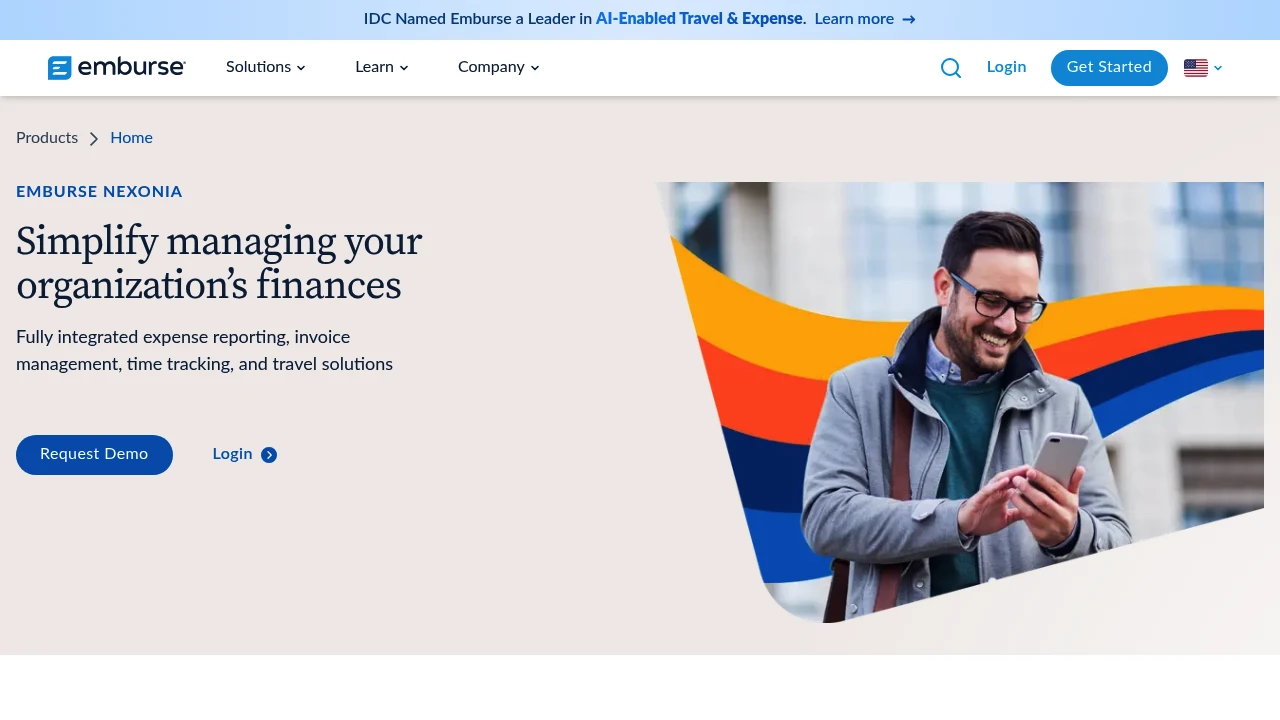
What is nexonia
Nexonia is a cloud-based expense management, time tracking, and invoice automation platform designed for finance teams, professional services firms, and organizations that need to capture, approve and reconcile employee expenses and billable time. It combines mobile receipt capture, automated approvals, corporate card reconciliation and configurable workflows so accounting teams can close books faster and managers can enforce travel and expense policies.
Built to integrate with major accounting systems, Nexonia is commonly used as a front‑end for systems like NetSuite, QuickBooks, Sage and other ERPs. The product is used across industries where mobile receipts, complex approval hierarchies and project-based billing are common—examples include consulting, legal, construction, healthcare and field services.
Nexonia emphasizes data accuracy and auditability: every expense carries a digital receipt, approval trail and mapped GL or project code so finance has a clear audit record. The platform also supports policies, exceptions, and role-based access to minimize manual corrections and reduce time spent on reimbursement processing.
Nexonia features
Nexonia provides a broad set of features that cover the expense lifecycle, time capture, and invoice preparation. Key capabilities include mobile receipt capture with OCR, multi-currency support, automated expense policy enforcement, multi-level approvals, and configurable integrations with accounting systems. The platform offers specialized controls for corporate card reconciliation and per-diem handling.
For time and project-based organizations, Nexonia includes timesheets with timers, project and task mapping, and billable/non-billable classification. Timesheets can be linked to projects in the accounting system to support accurate client invoicing and utilization reporting.
Administrative features include role-based permissions, custom approval workflows, audit logs, automated matching between credit card feeds and expense items, and configurable validation rules that flag out-of-policy items. Administrators can also create company-specific expense categories, tax rules, and GL mapping templates to align with their chart of accounts.
Reporting and analytics are part of the platform: Nexonia exposes exportable reports and dashboards for spend by project, department, card reconciliation status, and outstanding reimbursements. Combined with integrations, these reports can feed into month-end close processes and help identify travel or procurement trends.
What does nexonia do?
Nexonia automates the capture, approval and reconciliation of employee expenses and time entries so accounting teams spend less time on manual data entry and corrections. Employees photograph receipts with their mobile device; the receipt image is processed with OCR to extract key fields and pre-populate expense entries.
The platform enforces company policy by validating expense categories, amounts, per‑diem limits and required receipts before submission. Managers review and approve expenses through a web console or mobile app with visibility into receipts and policy exceptions.
For corporate cards, Nexonia matches imported card transactions to expense submissions, flags unmatched charges, and supports bulk reconciliation. Timesheet entries can be started with timers or entered manually and are routed for approval and invoicing as needed.
Integrations map expense data directly to GL accounts or project codes in the ERP, which reduces manual journal entries and speeds up supplier or employee reimbursements. Nexonia also supports tax handling, mileage calculations, per‑diem rules and configurable export formats required by common accounting systems.
Nexonia pricing
Nexonia offers these pricing plans:
- Starter: pricing available on request for basic expense-only deployments
- Professional: pricing available on request which typically includes corporate card reconciliation and integrations
- Enterprise: pricing available on request with advanced security, custom integrations and enterprise support
Nexonia does not publish a single fixed public price on its website for all customers; pricing is typically provided by quote based on the number of users, required modules (expenses, time, invoicing), integration complexity and any professional services needed for implementation. Check Nexonia's current pricing plans for the latest rates and enterprise options.
Most implementations break down into per-user licensing plus optional implementation fees and add-ons such as advanced reporting or single sign-on. When evaluating Nexonia, request a quote that details per-user rates, any minimum seat requirements and recurring versus one-time implementation charges.
Contract terms commonly include annual billing with discounts for multi-year commitments. For larger organizations, Nexonia negotiates enterprise licensing that may include priority support, a named customer success manager, and additional integrations or workflow customization.
How much is nexonia per month
Nexonia starts at custom monthly pricing determined by scope and modules chosen; customers typically receive a per-user monthly rate when billed annually. Because Nexonia tailors quotes to customer needs, exact monthly subscription fees are provided during the sales process. Check Nexonia's pricing information to request a tailored monthly quote.
When budgeting monthly costs, include both license fees and transaction volume or integration costs as appropriate. You should also account for any ongoing support or premium support packages that may increase the monthly spend for mission-critical deployments.
Detailed monthly cost estimates are best obtained from Nexonia sales with your expected user counts, number of card feeds, and modules required (expenses, time, invoicing). Many customers use annual billing to stabilize monthly accounting and often receive discounted monthly-equivalent rates.
How much is nexonia per year
Nexonia costs are quoted annually and commonly billed on an annual contract; total yearly cost depends on the number of users, modules licensed and any professional services included in the implementation. Enterprise customers frequently negotiate multi-year agreements that combine license fees and support into a single annual figure.
When procuring Nexonia, instruct the vendor to provide a full-year total including any implementation and training fees. The annual cost can range from a modest outlay for small teams to a substantial enterprise license for global deployments with custom integrations and premium support.
For accurate yearly budgeting, ask Nexonia for an itemized quote showing license fees, one-time setup charges and any recurring add-ons so you can compare total cost of ownership across your budgeting horizon.
How much is nexonia in general
Nexonia pricing ranges from quote-based starter packages to enterprise agreements that scale with users and integrations. In general, expense management vendors price on a per-user/per-month basis for seat licenses, with additional fees for advanced modules (corporate card reconciliation, time, invoicing), integrations and implementation services.
Small deployments will see a lower total cost because of fewer users and simpler integration needs, while enterprise deployments with global card feeds, multiple ERPs and advanced security controls command higher annual contract values. To compare total costs reliably, normalize quotes to a per-user, per-year basis and include estimated implementation and training expenses.
To get the most precise pricing guidance, request a quote using your expected user counts, desired modules and integration targets—Nexonia will return options tailored to your requirements. Use the vendor-provided quote to compare with alternatives on a like-for-like basis.
What is nexonia used for
Nexonia is used to capture, approve and reconcile employee expenses, manage timesheets for project billing, and prepare invoice data for ERP import. The platform is commonly deployed by finance teams to replace spreadsheets and paper receipts with a controlled, auditable workflow that reduces errors and speeds reimbursements.
Organizations use Nexonia to centralize corporate card feeds, enforce expense policies, and map expenses directly to GL accounts and projects. Project-based firms use the time-tracking module to collect billable hours and convert them into invoices or revenue recognition inputs.
Beyond routine expense processing, Nexonia is used for corporate policy compliance, travel spend analysis, internal chargebacks, and audit preparation. Managers gain visibility into team spend by project or department, and accounting teams gain consistent exports to accelerate month-end close.
Pros and cons of nexonia
Pros:
- Centralizes expense capture, approvals and reconciliation across mobile and web clients, reducing manual entry and paper receipts.
- Integrates with common accounting systems for direct GL mapping and automated journal exports, reducing month-end reconciliation time.
- Supports corporate card matching, timesheets, and project billing in a single platform, which is beneficial for professional services and distributed workforces.
- Configurable workflows and validation rules let organizations enforce policy and reduce exceptions before expenses hit accounting.
Cons:
- Pricing is quote-based and can be higher for enterprise-class integrations and global deployments compared with simpler, bite-sized expense apps.
- Implementation can require coordination with ERP teams to map GL accounts and project codes, sometimes necessitating professional services for complex setups.
- Organizations that need a fully open-source or self-hosted expense system will need to consider alternatives, as Nexonia is a managed cloud SaaS solution.
The net effect for most customers is reduced processing time and improved control, but procurement should validate total cost of ownership including implementation, training and integration effort when comparing alternatives.
Nexonia free trial
Nexonia typically offers demos and trial access on request so prospective customers can validate features with a subset of users. Demos walk through receipt capture, approvals, card reconciliation and export workflows with sample data, and trials are commonly arranged for evaluation projects.
For organizations evaluating Nexonia, a trial or proof-of-concept is useful for testing mobile OCR accuracy, corporate card matching, and the integrity of ERP export formats. Trials let you validate workflow rules and ensure that GL mapping and tax handling meet your accounting requirements.
To request a trial or demo, use the vendor’s website and ask for a trial configuration that mirrors your expected production setup—this will produce the most meaningful evaluation data. See the vendor's product pages and demo request form to begin a trial engagement.
Is nexonia free
No, Nexonia does not offer a permanently free plan for production use; licensing is commercial and typically provided by quote. Prospective users can request a demo or trial to evaluate functionality, but ongoing use requires a paid subscription tailored to the modules and number of users required.
Free trials or pilot programs may be available to assess fit before committing to an annual contract. When budgeting, include license fees and potential implementation costs in your financial planning.
Nexonia API
Nexonia exposes integration capabilities to connect with accounting and ERP systems, corporate card providers, and third-party platforms. The company offers RESTful API endpoints and supports data exchange via secure file exports, flat-file templates, and connectors. These APIs are designed to automate exports of expense, time and invoice data to accounting systems and to import card transactions and employee data.
Developers use the Nexonia API to synchronize user and project lists, push approved expenses into the ERP, pull expense and timesheet reports, and automate reconciliation processes. The API supports authentication mechanisms appropriate for enterprise usage, such as API keys and token-based authentication; for single sign-on and user provisioning, Nexonia supports SAML and SCIM workflows where available.
In addition to APIs, Nexonia offers native connectors for many accounting systems and often works with partners or integration platforms to implement middleware when direct API connections are not feasible. For detailed developer documentation and API endpoints, consult Nexonia's integration and developer resources or request documentation from their support team via the Nexonia integrations center.
10 Nexonia alternatives
Paid alternatives to Nexonia
- Concur — Enterprise-grade travel and expense management platform with broad travel booking, corporate card, and SAP integration capabilities. Suited for large global organizations with complex travel programs.
- Expensify — Expense management with a focus on simple mobile capture, automatic receipt scanning and powerful card reconciliation; popular with startups and small-to-medium businesses.
- Certify — Offers expense and travel management with strong reporting and a user-friendly interface; often chosen by mid-market customers seeking straightforward deployments.
- Zoho Expense — Part of the Zoho ecosystem and offers expense automation integrated with Zoho Books and Zoho CRM, with competitive pricing for smaller businesses.
- SAP Concur — (If Concur is listed separately in your procurement) A widely adopted enterprise travel and expense platform with extended travel booking and policy enforcement capabilities.
- Chrome River — Designed for enterprises needing flexible policy controls and high-volume processing with configurable workflows and analytics.
- Rydoo — Expense management that emphasizes a modern mobile experience and global support for multi-currency organizations.
- Coupa — Broader spend management suite including expense management as part of procurement and supplier management workflows.
- Brex (Expense by Brex/Divvy) — Expense management combined with corporate card and spend controls, often packaged with corporate card underwriting and rewards.
- Sage Intacct Expense Management — Expense function as part of the Sage Intacct financial suite, suitable for organizations already committed to that accounting platform.
Open source alternatives to Nexonia
- Odoo (Expenses module) — Open-source ERP with an expenses module; suitable for organizations that want a self-hosted or highly customizable stack. Integrates with other Odoo modules for accounting and projects.
- Tryton (Expense Module) — Modular, open-source business application suite that includes accounting and expense-tracking modules for organizations that can self-host and customize.
- ERPNext (Expense Claims) — Open-source ERP with expense claim workflows and timesheets; good fit for teams that want an integrated, self-hosted ERP and expense solution.
- Dolibarr (Expense Tracking Addons) — Open-source ERP/CRM with community modules for expense management; suitable for small businesses willing to manage their own hosting and customization.
Frequently asked questions about Nexonia
What is Nexonia used for?
Nexonia is used for expense management, time tracking and invoice preparation. Organizations rely on Nexonia to capture receipts, route expenses and timesheets for approval, reconcile corporate card activity, and export validated data into accounting systems for faster month-end close.
Does Nexonia integrate with NetSuite?
Yes, Nexonia integrates with NetSuite. The integration supports GL mapping, customer/project codes and automated export of approved expenses and timesheets into NetSuite's input formats to reduce manual journal entries.
How much does Nexonia cost per user per month?
Nexonia pricing is quote-based and varies by modules and deployment size. Costs depend on whether you license expense, time or invoicing modules and on the number of users and integrations; request a custom quote from Nexonia for per-user rates.
Is there a free version of Nexonia?
No, Nexonia does not offer a permanent free plan. Prospective customers can request a demo or trial, but ongoing production use requires a paid subscription tailored to the organization's needs.
Can Nexonia match corporate credit card transactions?
Yes, Nexonia supports corporate card feeds and automated reconciliation. The platform imports card transactions, attempts to match them to submitted expenses, and surfaces mismatches for review to streamline accounting reconciliation.
Does Nexonia offer mobile receipt capture?
Yes, Nexonia includes mobile apps with receipt capture and OCR. Employees can photograph receipts, have key fields auto-extracted, and submit expenses from the app for manager approval.
What ERP systems does Nexonia support?
Nexonia supports integrations with common ERPs and accounting systems such as NetSuite, QuickBooks and Sage. It also provides configurable export formats and APIs for custom ERP connections.
Can Nexonia handle multi-currency expenses?
Yes, Nexonia supports multi-currency transactions and conversions. The system stores original currency, applies configured exchange rates for reporting and GL mapping, and supports multi-currency reconciliation workflows.
How secure is Nexonia?
Nexonia implements enterprise-grade security practices appropriate for financial data. The platform uses encrypted transmission, role-based access controls, and audit logging; for specific certifications and compliance details, consult Nexonia's security documentation.
What kind of reporting does Nexonia provide?
Nexonia provides exportable reports and dashboards for spend, card reconciliation and billable hours. Reports can be filtered by project, department or date range and exported to CSV for additional analysis or upload into ERP systems.
nexonia careers
Nexonia, as part of its parent company and distribution network, typically lists openings for product managers, engineers, customer success and implementation consultants who specialize in finance and accounting workflows. Career pages list open positions and describe required skills such as ERP integration experience, SaaS platform exposure and customer-facing consulting capabilities. Prospective applicants should review the parent company career portal for posted roles and location requirements.
For roles involving implementations, employers often look for candidates who understand GL mapping, workflows and accounting best practices. Product roles emphasize mobile UX and data extraction technologies like OCR; engineering roles emphasize API development and secure cloud infrastructure.
If you are hiring or seeking a job in expense management SaaS, highlight experience with accounting integrations, corporate card reconciliation and workflow configuration to align with typical responsibilities at companies like Nexonia.
nexonia affiliate
Nexonia works through direct sales, partners and reseller channels; an affiliate or partner program may be available for accounting firms and systems integrators that implement expense and time solutions. Affiliates typically receive referral commission or partner discounts in exchange for customer introductions and implementation services.
If you are an accounting consultancy or ERP reseller, contact Nexonia’s partner sales team to inquire about partner tiers, referral fees, co‑selling arrangements and technical enablement resources. Partner programs often include access to demo environments, documentation, and joint-marketing assets to help close deals.
Where to find nexonia reviews
Customer reviews for Nexonia can be found on third-party software review sites that cover finance and expense management tools. Look for user feedback across platforms to understand deployment complexity, mobile OCR accuracy, customer support responsiveness and integration experience. Check review sections on software marketplaces and accounting community forums for real‑user perspectives.
For vendor-provided case studies and testimonials, consult Nexonia’s website to see examples of deployments in professional services, healthcare and construction. When reading reviews, focus on reviewers from organizations with similar size and accounting systems to your own to get the most relevant insight.