Workwave
Field service and route management platform for service contractors — lawn care, pest control, HVAC, plumbing, and local delivery teams — providing scheduling, route optimization, mobile work orders, invoicing, and integrations with accounting and payment systems.
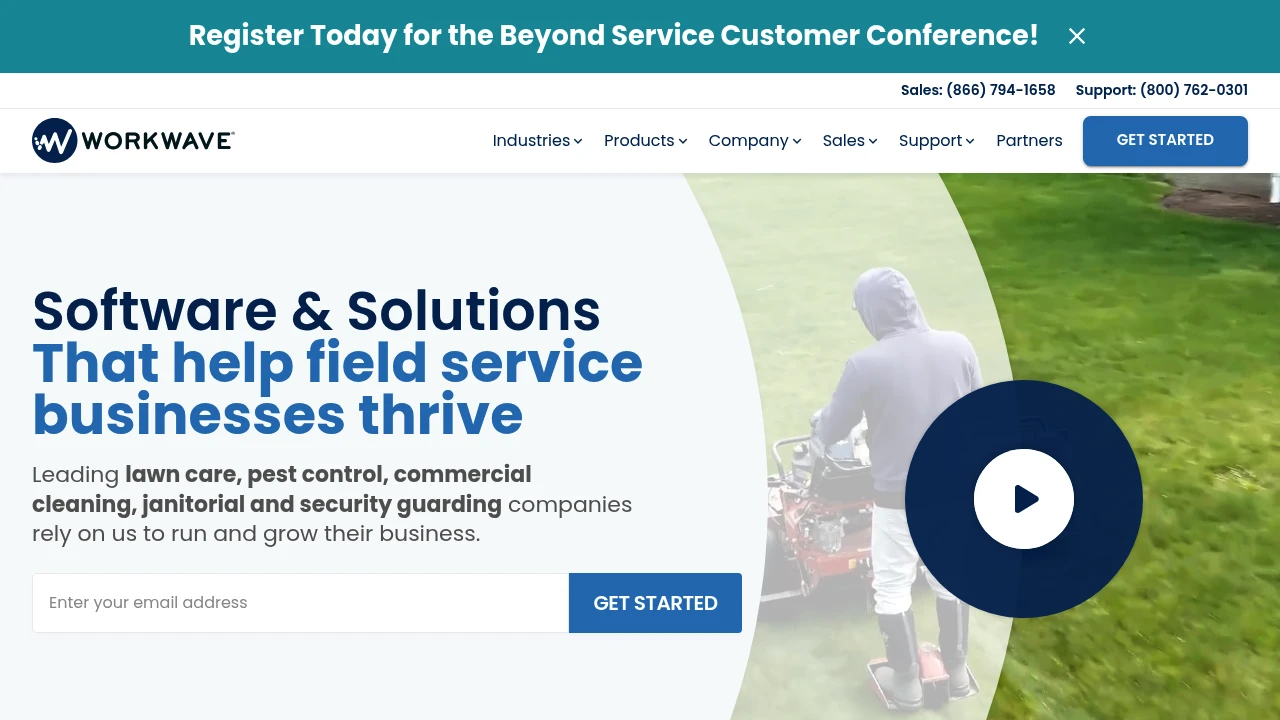
What is workwave.com
Workwave.com (branded as WorkWave) is a suite of cloud-based applications designed for field service and route-based businesses. The platform combines scheduling and dispatch, route optimization, mobile workforce apps, billing and payments, and customer management into a single product family that targets service contractors such as lawn care, pest control, HVAC, plumbing, and last-mile delivery operators. WorkWave packages are modular: customers pick the modules they need (for example, routing vs. full service management) and integrate them with existing accounting and CRM systems.
WorkWave is sold to small and mid-market operators as well as enterprise-level service providers; the product line includes software for single-office teams and multi-location companies that require centralized scheduling, compliance reporting, and enterprise security. The offering emphasizes mobile-first tools for technicians in the field, real-time route tracking, and automated workflows that reduce manual scheduling and billing tasks.
The vendor also positions WorkWave for industry-specific workflows: recurring service chains (lawn and pest), one-off corrective services (HVAC, plumbing), and route-based delivery businesses. WorkWave integrates routing and service management with back-office functions like invoicing, payments, and customer communications so businesses can move from a call or online booking through dispatch to completed invoicing with fewer manual steps.
Workwave features
WorkWave provides a broad feature set that covers the full field-service lifecycle from lead and job intake to invoicing and reporting. Key capabilities include advanced scheduling and dispatch, GPS-enabled route planning, a native mobile app for technicians, inventory and asset tracking, invoicing and payments, and analytics dashboards for performance monitoring.
- Scheduling and Dispatch: Drag-and-drop schedule boards, job templates, capacity views, and automated dispatch rules for matching jobs to the best available technician.
- Route Optimization: Multi-stop route planning with turn-by-turn directions, route consolidation for recurring services, and dynamic re-routing when jobs change or traffic conditions require adjustments.
- Mobile Workforce App: Offline-capable mobile app for iOS and Android that supports work-order access, signature capture, photo attachments, time tracking, forms, and invoicing from the field.
- Invoicing and Payments: Integrated invoicing workflows, support for card-present and card-not-present payments, ACH processing, and payment reconciliation with accounting systems.
- Customer Management: Built-in CRM for contact records, service histories, automated customer notifications (SMS/email), appointment confirmations, and recurring service schedules.
- Inventory and Asset Management: Track parts and consumables on vehicles or at locations, manage re-order points, and associate parts usage with work orders for accurate costing.
- Reporting and Analytics: Pre-built and custom reports for KPIs (technician utilization, response times, revenue per route), and dashboards for managers and executives.
- Integrations and APIs: Pre-built integrations with accounting systems, mapping and routing providers, payment gateways, and marketing platforms.
What does workwave.com do?
WorkWave coordinates the administrative and operational elements of a field-service business. It centralizes job intake and scheduling so dispatchers can see the full picture of jobs, technicians, available inventory, and estimated drive times. That centralization reduces double-bookings, improves route efficiency, and shortens service windows for customers.
On the technician side, WorkWave provides mobile tools to execute work orders, record time and materials, accept payments, and capture customer signatures and photos. These mobile workflows reduce paperwork, accelerate invoicing, and improve record keeping for compliance or warranty claims.
On the back office, WorkWave automates billing, syncs with accounting systems, and produces operational reports that help managers optimize routes, measure technician performance, and forecast labor and parts needs. The platform also supports recurring services—automatically scheduling periodic visits and streamlining renewals.
Workwave pricing
WorkWave offers a modular pricing approach and sells software by product line and company size rather than a single flat subscription; pricing is typically quoted per customer based on the modules selected, the number of technicians or vehicles, and integration or onboarding needs. WorkWave offers these pricing approaches:
- Starter: $99/month (example entry-level package for route-only customers or very small teams; typically limited to core routing and basic mobile access)
- Professional: $249/month (example mid-tier that adds advanced scheduling, mobile forms, and basic integrations)
- Enterprise: Custom pricing (enterprise agreements that include advanced security, SSO, custom integrations, and dedicated onboarding services)
Most customers receive a custom quote after discussing required modules (routing, service, payments) and user counts. Add-on costs for payment processing, hardware (mobile devices, scanners), and professional services (data migration, custom integrations) are typically billed separately. Check WorkWave's current pricing for the latest rates and enterprise options.
How much is workwave.com per month
WorkWave starts at approximately $99/month for basic routing-only or very small-team packages in typical market offers. That entry point covers simple route planning and limited mobile access; full-feature packages that include scheduling, invoicing, and more robust mobile functionality typically fall at higher price points and are quoted per company.
Monthly fees increase with the number of active technicians, number of routes, and the addition of modules like payments and advanced reporting. Expect monthly bills to scale into the $200–$1,500+/month range for growing companies that require multiple users and deeper integrations.
How much is workwave.com per year
WorkWave costs roughly $1,188/year for a $99/month starter package when billed monthly (or equivalent annual commitment), but most mid-tier customers pay more depending on modules and user counts. WorkWave often offers annual billing for discounts and enterprise contracts with annual commitments and negotiated terms.
Enterprise customers that require implementation services, custom integrations, or dedicated account management will see higher annual costs; WorkWave typically structures these as multi-year contracts with both software and services fees included.
How much is workwave.com in general
WorkWave pricing ranges from about $99/month to $1,500+/month in common scenarios depending on the selected modules, number of users or vehicles, and whether professional services are required. Small single-office teams typically fall near the lower end, while multi-location operations with advanced security and custom integration needs are toward the higher end.
Since WorkWave sells modularly and many customers need quotes tailored to their operation, direct contact with WorkWave sales is the recommended way to get exact pricing. For current figures and package details, review WorkWave's pricing information.
What is workwave.com used for
WorkWave is used to run the daily operations of field-service and route-based businesses. Common activities supported by the software include scheduling appointments, dispatching technicians, planning efficient routes, executing work orders in the field, capturing signatures and photos, processing payments, and generating invoices. Because it covers this end-to-end workflow, companies use WorkWave to reduce administrative overhead, decrease drive time, and accelerate cash collection.
Typical use cases include recurring residential services (lawn care, pest control), trade contractors that respond to service calls (HVAC, plumbing, electrical), and last-mile or multi-drop delivery services. Recurring service businesses use WorkWave to automate calendars and maintain consistent route cycles, while on-demand service providers rely on the dispatch and dynamic routing features to meet tight response windows.
Larger customers use WorkWave for compliance and reporting — tracking certifications, vehicle logs, and parts usage — and to centralize data across multiple offices. Combined with accounting integrations, WorkWave becomes the operational hub that links customer-facing activity to back-office finance and payroll systems.
Pros and cons of workwave.com
WorkWave offers a strong set of features tailored to field-service businesses, and its modular approach allows customers to buy only what they need. Pros include robust route optimization designed for multi-stop daily routes, an offline-capable mobile app for field technicians, and integrations that close the loop between field operations and accounting or payment processing.
- Pros:
- Comprehensive feature set: scheduling, routing, invoicing, and mobile execution in a single vendor.
- Industry-specific workflows: templates and processes tuned for lawn care, pest control, HVAC, and similar trades.
- Mobile-first execution: offline access, signature capture, and photo attachments reduce paperwork.
- Scalable architecture: suitable for single-office teams to enterprise deployments with centralized management.
Cons typically reported by buyers relate to onboarding effort for larger deployments, the need for customization for complex workflows, and the fact that detailed pricing can be opaque until a sales conversation is complete. Some customers seeking very small, low-cost tools may find WorkWave’s full capabilities more than they require.
- Cons:
- Implementation complexity: multi-module deployments often require professional services and data migration.
- Pricing transparency: modular pricing can mean a sales-led quoting process rather than published, per-user rates.
- Customization needs: businesses with atypical workflows may need custom development or integrations.
Workwave free trial
WorkWave commonly offers product demonstrations and time-limited trials or pilot programs for prospective customers, but its trial availability varies by product and region. The vendor typically encourages interested companies to request a demo to assess fit and to run a pilot with real route data for practical evaluation.
A typical trial or pilot provides access to the mobile app and scheduling board, and may include support from onboarding specialists to configure templates and import customer lists. Trials are useful to validate route efficiency improvements, test mobile workflows under offline conditions, and confirm integrations with accounting systems.
To arrange a demo or ask about a trial period, contact WorkWave via the product demo and trial request pages. For the latest trial options and product-specific demos, see WorkWave’s product pages and request forms at WorkWave's product demos and trials.
Is workwave.com free
No, WorkWave does not offer a permanently free tier for its core field-service products. Small trials or pilot programs may be available for evaluation, but ongoing production use requires a paid subscription or a commercial license. Businesses looking for a free solution will generally need to consider very lightweight tools or open source alternatives and then integrate them into their operations.
Workwave API
WorkWave provides API capabilities and integration points intended to connect the platform to accounting systems, CRMs, payment processors, and mapping services. The typical API offering includes REST endpoints for jobs, customers, schedules, and route data, plus webhook support to notify external systems of status changes (job completed, invoice paid, technician location updates).
Common integrations documented by WorkWave and used by customers include QuickBooks (Online and Desktop), popular payment gateways, mapping and telematics providers, and marketing/communication tools for appointment reminders. The vendor also supports custom integrations when required by enterprise customers and provides partner APIs or SDKs for advanced implementations.
If you need programmatic access, consult WorkWave’s developer and integration resources or speak to their technical team to obtain API keys, documentation, and best practices for rate limits and security. For details on pre-built connectors and partner integrations, view WorkWave’s integrations hub at WorkWave integrations and connectors.
10 Workwave alternatives
This list includes both paid commercial products and open source systems that compete with WorkWave in the field-service and routing market.
Paid alternatives to workwave.com
- ServiceTitan — Enterprise-focused field service platform for trades (HVAC, plumbing, electrical) with deep POS, CRM, and marketing features.
- Jobber — Small-to-midsize business scheduling, dispatching, and invoicing designed for residential service companies.
- Housecall Pro — Mobile-first field service app with easy booking, dispatch, and payments for small service teams.
- FieldEdge — Service management software integrated with QuickBooks and tailored to HVAC and plumbing companies.
- ServiceFusion — Scheduling, invoicing, and mobile workforce tools with a focus on small field-service businesses.
- Kickserv — Field service CRM and job tracking with simpler pricing for smaller operations.
- Salesforce Field Service — Enterprise-grade dispatch and mobile workforce management built on the Salesforce platform for organizations that need deep CRM integration.
Open source alternatives to workwave.com
- Odoo (Field Service app) — Open-source ERP with a field service module that can be customized; strong if you want an integrated ERP/field solution.
- ERPNext — Open source ERP that includes service and maintenance modules; suitable for teams comfortable self-hosting and configuring workflows.
- OpenMAINT — Open source asset and maintenance management solution that can be adapted for service scheduling in asset-heavy environments.
Frequently asked questions about Workwave
What is workwave.com used for?
WorkWave is used for field service management and route optimization. Companies use it to schedule and dispatch technicians, optimize multi-stop routes, execute work orders in the field via mobile apps, and handle invoicing and payments. It’s commonly implemented by lawn care, pest control, HVAC, plumbing, and delivery businesses.
Does workwave.com offer integrations with accounting systems?
Yes, WorkWave integrates with common accounting systems. Integrations typically include QuickBooks and other accounting platforms to sync invoices, payments, and transactional data so finance teams don’t need to re-enter charges manually.
How much does workwave.com cost per user?
WorkWave pricing is typically quoted per company and module rather than a simple per-user fee. Entry-level routing packages often start around $99/month, while full-service stacks with scheduling, mobile apps, and integrations are higher and depend on users, routes, and implementation services.
Is there a free version of workwave.com?
No, WorkWave does not offer a permanent free plan for production use. Prospective customers can request demos or pilots to evaluate the software, but continued operational use requires a paid subscription or a commercial license.
Does workwave.com have a mobile app for technicians?
Yes, WorkWave provides offline-capable mobile apps for field technicians. The mobile apps allow technicians to view jobs, capture signatures and photos, collect payments, log time and parts, and work with forms even when connectivity is intermittent.
Can workwave.com handle route optimization for recurring services?
Yes, WorkWave includes multi-stop route optimization optimized for recurring service cycles. The routing engine supports route consolidation, drive-time minimization, and adjustments for service frequency so recurring routes are efficient and repeatable.
Does workwave.com provide an API?
Yes, WorkWave exposes APIs and webhooks for integrations. The APIs cover common objects like jobs, customers, schedules, and route data, enabling synchronization with third-party systems and custom integrations.
What kinds of businesses are best suited for workwave.com?
WorkWave is best for field-service and route-based businesses of all sizes. It is especially well suited to lawn care, pest control, HVAC, plumbing, and multi-stop delivery operations that need scheduling, routing, mobile execution, and invoicing in one platform.
How secure is workwave.com for enterprise deployments?
WorkWave supports enterprise-grade security controls and compliance features. Enterprise customers can expect secure authentication options, data encryption, and controls for account management; for specific certifications and security whitepapers, review WorkWave’s security documentation.
What onboarding and training resources does workwave.com provide?
WorkWave provides onboarding services, training, and support for customers. Options commonly include guided implementations, configuration assistance, training sessions for dispatchers and technicians, and documentation plus support for integrations and data migration.
workwave.com careers
WorkWave maintains hiring listings for product, engineering, sales, customer success, and operations roles on its careers page. Larger platform vendors typically recruit people with domain expertise in field service, route optimization, and cloud software operations. For specific open roles and application instructions, see WorkWave’s careers portal at WorkWave careers.
workwave.com affiliate
WorkWave engages channel partners and resellers for implementation and referral relationships; affiliate and partner programs may be available for consultants, integrations partners, and regional resellers. Companies interested in partnership opportunities should contact WorkWave’s partner team via the partner or contact pages on the official site to discuss referral fees, reseller arrangements, and technical enablement.
Where to find workwave.com reviews
Independent user reviews for WorkWave are available on major review platforms where buyers compare field-service software. View WorkWave’s user feedback and product comparisons on industry review sites such as G2, Capterra, and TrustRadius to see real-world ratings and customer comments. For vendor-provided customer stories and case studies, check WorkWave’s customer success and case study pages on the official site.